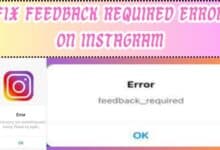How to Use Instagram Notes to Post a Status

How to Use Instagram Notes to Post a Status – this phrase might seem a bit daunting at first, especially if you’re new to Instagram or haven’t explored beyond its basic features. But fear not! This guide is here to help you navigate the world of Instagram Notes and elevate your status posting game.
Instagram, as we all know, is a powerful social media platform that allows us to share our lives through pictures and videos. But there’s more to Instagram than just posting photos and videos. One of the lesser-known features of Instagram is Instagram Notes, a handy tool that can be used to post statuses.
Statuses are a great way to share updates, thoughts, or feelings with your followers. They can be a powerful tool for engagement, allowing you to connect with your audience on a deeper level. But how do you post a status using Instagram Notes? That’s what we’re here to explore.
In this guide, we will walk you through the process of using Instagram Notes to post a status. We’ll cover everything from accessing Instagram Notes to crafting a compelling status and finally, posting it for your followers to see. So, whether you’re an Instagram newbie or a seasoned user looking to up your status posting game, this guide is for you.
Stay tuned as we delve into the exciting world of Instagram Notes and status posting!
Understanding Instagram Notes
Instagram Notes, a feature that was launched in December last year, has quickly become a popular tool among Instagram users. But what exactly are Instagram Notes?
Instagram Notes are a way for users to share what’s on their minds. They are different from regular posts in that they are more ephemeral, often used to share updates, thoughts, or feelings with followers.
One of the latest updates to Instagram Notes is the ability to post 2-second looping clips with text captions as Notes for 24 hours. This is in addition to the existing text and emoji-based Notes. This new feature allows users to express themselves in a more dynamic and engaging way.
Another recent update includes the ability to attach notes to the profiles of other users, which would expire within 3 days. To give users control over these options, Instagram only allows followers you follow back to leave you a personal note. Plus, you are able to remove the note at any time.
Instagram is also rolling out content scheduling tools right in the Instagram app, so you can choose to schedule a picture, carousel, or Reel up to 75 days in advance. This feature will be rolling out globally over the coming weeks.
These updates have made Instagram Notes a versatile tool for status posting. Whether you want to share a quick thought, a looping video, or schedule a post for later, Instagram Notes has got you covered.
Now, we will delve into why you should use Instagram Notes for status posting and how it can benefit you. Stay tuned!
Why Use Instagram Notes for Status Posting?
Instagram Notes has quickly become a popular tool among Instagram users since its launch. But why should you use Instagram Notes for status posting? Here are some reasons:
- Strengthen Your Relationship with Your Audience: When someone responds to your Note, the conversation is automatically redirected to the DMs. This allows for more personal and direct conversations with your followers, helping to strengthen your relationship with them.
- Improve Your Visibility: Notes are positioned prominently in your inbox, above all the direct messages. This makes your status updates more visible to your followers, increasing the chances of them seeing and engaging with your posts.
- Keep Your Conversations Current: Instagram Notes allows you to share what’s on your mind in real-time. This helps keep your conversations current and relevant.
- Share Time-Sensitive and Exclusive Offers: You can use Instagram Notes to share time-sensitive offers or exclusive content. This can help drive engagement and conversions.
- Get Valued Feedback: Instagram Notes can be a great way to get feedback from your followers. You can ask questions or seek opinions, and your followers can respond directly to your Note.
- Create an Exclusive Audience Experience: You can choose to share your Note with all of your followers, your Close Friends list, or a specific group of followers. This allows you to create a more personalized and exclusive experience for your audience.
In conclusion, Instagram Notes is a versatile and powerful tool that can help you connect with your audience on a deeper level, boost your visibility, and enhance your marketing efforts. In the next section, we will provide a step-by-step guide on how to use Instagram Notes to post a status. Stay tuned!
Step-by-Step Guide to Using Instagram Notes for Status Posting
Instagram Notes is a powerful tool that allows you to share what’s on your mind with your followers. Here’s a step-by-step guide on how to use Instagram Notes to post a status:
Step 1: Accessing Instagram Notes
To start, open your Instagram app and navigate to your inbox by selecting the paper plane icon. Your profile photo or icon should appear at the top left along with other followers or friends who’ve posted a note.
Step 2: Creating a New Note
Click on the “+” to create your own message or status. This will open a new page where you can type in what you want to share.
Step 3: Writing a Compelling Status
When writing your status, keep in mind that it should be 60 characters or less. This is your chance to share what’s on your mind, so make it count! You can use text and emojis to express yourself.
Step 4: Adding Relevant Hashtags and Mentions
Hashtags and mentions can help increase the visibility of your status. Use relevant hashtags to help your status reach a wider audience. You can also mention other users to engage them directly.
Step 5: Posting the Status
Once you’re happy with your status, it’s time to post it. Select your audience: ‘followers you follow back’ or ‘close friends’. When you’re finished, tap ‘Share’. The text status will now appear with your profile picture, alongside notes from other mutual followers.
Remember, people can reply to your Note as DMs that will arrive in your inbox, similar to Story replies. This feature is aimed at sparking conversation between mutual followers and close friends. So, if you want to engage more with these people on your Instagram profile, go ahead and try out Notes now.
Now, we will discuss some common mistakes to avoid when posting a status via Instagram Notes. Stay tuned!
Common Mistakes to Avoid When Posting a Status via Instagram Notes
While Instagram Notes is a powerful tool for status posting, there are some common mistakes that users often make. Here are some of them and how you can avoid them:
- Posting Low-Quality Content: Quality over quantity always wins. Make sure your status is clear, concise, and provides value to your followers.
- Using Too Many Hashtags: While hashtags can increase the visibility of your status, using too many can make your post look like spam. Stick to relevant hashtags and keep them to a minimum.
- Ignoring Your Audience: Engagement is key on Instagram. If someone responds to your Note, make sure to reply to keep the conversation going.
- Not Using the Newest Features: Instagram is constantly updating its features. Make sure you’re up-to-date with the latest features and utilize them in your status posting.
- Posting Without a Strategy: Have a clear strategy for what you want to achieve with your status posting. This will help guide your content creation and increase your chances of success.
Now, we will be going to discuss how to leverage Instagram Notes for greater engagement. Stay tuned!
Leveraging Instagram Notes for Greater Engagement
Instagram Notes can be a powerful tool for boosting engagement on your profile. Here are some strategies to leverage Instagram Notes for greater engagement:
- Use Engaging Content: Create engaging content that resonates with your audience. This could be anything from funny notes, inspirational quotes, to questions that spark conversations.
- Use Hashtags and Emojis: Hashtags and emojis can make your notes more engaging and fun. They can also help increase the visibility of your notes.
- Schedule Your Notes: Instagram now allows you to schedule your notes up to 75 days in advance. This can help ensure consistent engagement on your profile.
FAQ
How do you use notes on Instagram stories?
Instagram Notes is a feature that allows users to share short text-based posts with their followers or close friends. To create a note, navigate to your inbox, click on the box that says “+ Leave a Note”, write your thoughts down, choose who to share with, and click “Share” to publish.
How do you leave a status note on Instagram?
Leaving a status note on Instagram is similar to creating a note. You navigate to your Direct Messages section, tap on “Leave a note”, type your message, and choose whether to send it to people on your Close Friends list or to your followers that follow you back.
How do you add notes to Instagram posts?
Adding notes to Instagram posts follows the same process as creating a note. You go to your Direct Messages section, tap on the “+ Leave a note” option, write your note, and then choose who to share it with.
How do you get status notes on Instagram?
To get status notes on Instagram, you need to open the Instagram app, tap on the Messenger icon, and then you will see a “+ Leave a note” option at the top of your inbox.
Are Instagram notes only for close friends?
Instagram Notes can be shared with either your mutual followers (people you follow back) or your “Close Friends” list.
Who sees Instagram notes?
Instagram Notes can be seen by everyone you follow who also follows you back, or by your “Close Friends” list, depending on whom you decide to share it with.
What is the best Instagram note?
The best Instagram note is subjective and depends on the individual’s preferences. However, some popular ideas include catchy questions, exciting ideas, or something silly that gets your followers to respond and interact.
What’s an Instagram note?
An Instagram Note is a short post or message that appears at the top of other people’s inbox. They can include text and/or emojis and must be 60 characters or less.
How do you put notes on a reel?
To add a note to a reel, you tap on a reel, tap “Add note…”, enter a note of up to 60 characters, select to share your note with Followers you follow back or your Close Friends, and tap “Share” in the top right to share your note.
Conclusion: Mastering Instagram Notes for Status Posting
Instagram Notes is a powerful tool that allows you to share what’s on your mind with your followers. From understanding what Instagram Notes are, to learning how to use them for status posting, avoiding common mistakes, and leveraging them for greater engagement, we’ve covered it all in this guide.
Remember, the key to successful status posting via Instagram Notes lies in creating engaging content, using relevant hashtags and emojis, and interacting with your audience. So, go ahead and start exploring Instagram Notes today. Happy posting!