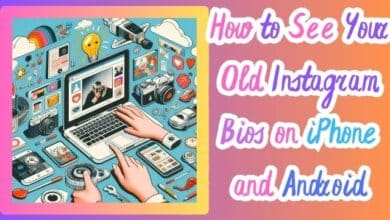How to Manage Instagram Comments Like a Pro

In the dynamic world of social media, learning to manage Instagram comments like a pro can be a game-changer. Instagram, a platform with millions of active users, is a powerful tool for personal branding and business growth. However, the key to unlocking its full potential lies in the comments section.
Comments on your Instagram posts are more than just feedback; they’re opportunities for engagement, building relationships, and even improving your content strategy. But how do you manage them effectively? This article will guide you through the process, ensuring you’re well-equipped to handle the highs and lows of Instagram comment management.
Stay tuned as we delve into the art of managing Instagram comments, turning potential challenges into opportunities for growth. Remember, every comment is a chance to shine, so let’s make the most of it!
Understanding Instagram Comments
Instagram comments are more than just simple interactions; they’re a vital part of your social media presence. When you manage Instagram comments like a pro, you’re not just responding to feedback; you’re building a community.
Comments are direct communications from your followers. They can express appreciation, ask questions, or even voice criticisms. Each comment is an opportunity for you to engage with your audience, build relationships, and show your brand’s personality.
Moreover, Instagram’s algorithm favors posts with high engagement, including comments. The more comments your post has, the more likely it is to appear in your followers’ feeds and the Explore page. This increased visibility can lead to even more engagement, creating a positive cycle.
However, managing comments isn’t just about quantity; it’s also about quality. Engaging with thoughtful, relevant comments can show your audience that you value their input and foster a sense of community. On the other hand, dealing with negative comments or spam in a professional manner can protect your brand’s reputation.
Now, we’ll explore the impact of properly managed comments on your brand and online presence. Stay tuned!
The Impact of Properly Managed Comments
When you manage Instagram comments like a pro, it can have a transformative effect on your brand’s online presence. Proper comment management can lead to increased engagement, stronger community ties, and improved brand reputation.
Engagement is the lifeblood of any social media platform, and Instagram is no exception. When you respond promptly and thoughtfully to comments, it encourages more users to engage with your posts. This increased engagement can boost your posts’ visibility, leading to more followers and even potential customers.
Building a strong community is another significant benefit of effective comment management. When users
see that you value their input and respond to their comments, it fosters a sense of community. This can lead to increased brand loyalty and customer retention.
Lastly, how you manage comments can significantly impact your brand’s reputation. Handling negative comments professionally and constructively can demonstrate your commitment to customer satisfaction and problem resolution. On the other hand, effectively highlighting positive comments can reinforce your brand’s positive image.
Now, we’ll provide a step-by-step guide to managing Instagram comments effectively. Stay tuned!
Step-by-Step Guide to Managing Instagram Comments
When you’re ready to manage Instagram comments like a pro, having a step-by-step guide can be invaluable. Here’s a detailed breakdown of how you can effectively manage your Instagram comments:
- Setting Up Comment Filters and Moderation Tools: Instagram provides a variety of tools to help you manage comments. You can set up automatic filters to hide comments with specific words or phrases, and you can also manually moderate comments on your posts. These tools can be particularly useful for managing spam or inappropriate comments.
- Regularly Monitoring and Responding to Comments: Regularly checking and responding to comments is crucial for maintaining engagement and building relationships with your followers. Try to respond promptly and thoughtfully to comments, and remember that every interaction is an opportunity to show your brand’s personality.
- Dealing with Negative Comments or Spam: Negative comments or spam can be challenging to deal with, but they’re an inevitable part of social media. It’s important to handle these situations professionally and constructively. Remember, every challenge is an opportunity for growth.
- Encouraging User Interaction and Engagement: Encouraging your followers to comment and engage with your posts can boost your visibility and foster a sense of community. You can do this by asking questions, creating polls, or sharing user-generated content.
- Using Comments for Feedback and Improvement: Comments can provide valuable feedback on your content and help you understand what your audience wants to see. Use this feedback to improve your content strategy and better serve your audience.
Now, we’ll discuss some common mistakes in comment management and how to avoid them. Stay tuned!
Common Mistakes in Comment Management
Even when you’re striving to manage Instagram comments like a pro, it’s easy to fall into certain traps. Here are some common mistakes to avoid:
- Ignoring Comments: One of the biggest mistakes you can make is ignoring comments. Even if you can’t respond to every single one, it’s important to show your followers that you value their input.
- Deleting Negative Comments: While it might be tempting to delete negative comments, it’s usually not the best approach. Instead, try to address the issue constructively and show your commitment to customer satisfaction.
- Not Using Moderation Tools: Instagram provides a variety of moderation tools to help manage comments. Not using these tools can make comment management much more difficult than it needs to be.
- Not Encouraging Engagement: If you’re not actively encouraging your followers to comment and engage with your posts, you’re missing out on potential engagement and community building opportunities.
- Not Learning from Feedback: Comments can provide valuable feedback. Ignoring this feedback means missing out on opportunities to improve your content and better serve your audience.
Frequently Asked Questions:
How do I manage Instagram like a pro?
Managing Instagram like a pro involves understanding the platform’s features and using them to your advantage. This includes creating engaging content, using relevant hashtags, interacting with your followers, and analyzing your performance using Instagram’s analytics tools.
How do I manage my comments on Instagram?
You can manage your comments on Instagram by monitoring them regularly, responding promptly, and using Instagram’s comment moderation tools to filter out inappropriate comments. It’s also important to engage with your audience by asking questions and encouraging discussions in the comments section.
How do you comment professionally on Instagram?
Commenting professionally on Instagram involves being respectful, constructive, and relevant. Avoid using slang or informal language, and always double-check your spelling and grammar. It’s also important to stay on topic and add value to the conversation.
How do I change my comment settings on Instagram?
You can change your comment settings on Instagram by going to your profile, tapping on the menu icon, selecting ‘Settings’, then ‘Privacy’, and finally ‘Comments’. Here, you can choose who can comment on your posts, block specific people from commenting, and set up automatic filters for certain words or phrases.
Does Instagram have a professional mode?
Yes, Instagram offers a Professional Account option for businesses and creators. This provides access to features like Instagram Insights, the ability to promote posts, and the option to add contact information to your profile.
How do I manage social media comments?
Managing social media comments involves monitoring them regularly, responding in a timely and respectful manner, and using any available moderation tools to manage inappropriate comments. It’s also important to encourage engagement and use comments as a source of feedback to improve your content.
Are comments important on Instagram?
Yes, comments are very important on Instagram. They are a form of engagement that can help increase the visibility of your posts, build a sense of community, and provide valuable feedback. Responding to comments can also show your audience that you value their input.
Can you restrict comments on Instagram?
Yes, Instagram allows you to restrict comments on your posts. You can choose who can comment on your posts, block specific people from commenting, and even hide offensive comments automatically. These settings can be found under the ‘Comments’ section in your Instagram privacy settings.
Conclusion: Manage Instagram Comments Like a Pro
Learning to manage Instagram comments like a pro is an essential skill in today’s digital age. It’s not just about responding to feedback; it’s about building a community, fostering engagement, and enhancing your brand’s online presence.
Remember, every comment is an opportunity. Whether it’s positive or negative, each comment offers a chance to engage with your audience, show your brand’s personality, and even improve your content strategy.
Avoid common pitfalls, make good use of Instagram’s moderation tools, and always strive to learn from your audience’s feedback. With these strategies, you’ll be well on your way to mastering Instagram comment management.
So, take the plunge and start managing your Instagram comments like a pro. You’ll be amazed at the impact it can have on your brand’s growth and success. Good luck!