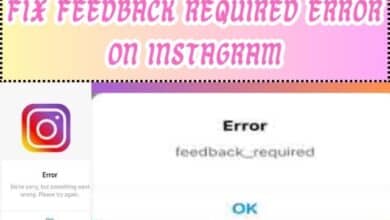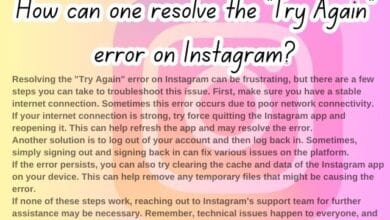Discover What Is Instagram Threads and How to Use It!
A Comprehensive Guide to Navigating Instagram Threads

In the ever-evolving world of social media, staying connected with your close friends can sometimes feel like a challenge. Amidst the noise and clutter, finding a space that allows for intimate, meaningful interaction is crucial. Enter Instagram Threads, a standalone app designed by Instagram specifically for keeping you connected with your close friends.
Instagram Threads is a new player in the social media landscape, but it’s quickly gaining traction due to its unique features and user-friendly interface. This app is not just another messaging platform; it’s a carefully crafted space that puts your close friends at the forefront of your social media experience.
In this article, we will delve into the ins and outs of Instagram Threads. We’ll explore its features, discuss how to set it up, and provide tips on how to use it effectively. Whether you’re an avid Instagram user or new to the platform, this guide will help you navigate Instagram Threads with ease.
Stay tuned as we unravel the mystery of Instagram Threads and guide you on how to use it to its fullest potential. Let’s embark on this journey together!
What is Instagram Threads?
Instagram Threads, launched on July 6th, 2023, is a standalone app developed by Instagram, designed to enhance your connection with your close friends. This app is not just another social media platform; it’s a dedicated space that prioritizes your close friends, making your social media experience more intimate and meaningful.
Instagram Threads is currently available in 100 countries and supports 30 languages. However, it’s worth noting that due to privacy concerns, Instagram Threads is not available in the European Union.
The core idea behind Instagram Threads is to take what Instagram does best and expand it to text, creating a positive and creative space to express your ideas. Just like on Instagram, with Threads, you can follow and connect with friends and creators who share your interests.
One of the unique aspects of Instagram Threads is its focus on text-based communication. It allows you to share text updates and join in on public conversations. Since its launch, significant improvements have been made to the app, including a web experience, a Following Feed, the ability to edit a post, search with keywords, tag topics, and more.
Whether you’re a creator or a casual poster, Threads offers a new, separate space for real-time updates and public conversations. The vision with Threads is to create a positive and creative space to express your ideas.
In the next sections, we will delve deeper into how to set up Instagram Threads and explore its unique features. Stay tuned as we unravel the mystery of Instagram Threads and guide you on how to use it to its fullest potential.
Setting Up Instagram Threads
Setting up Instagram Threads is a straightforward process. Here’s a step-by-step guide on how to get started:
Download the App: Instagram Threads is available for download from the App Store for iPhone users and the Google Play Store for Android users.
Log in with Your Instagram Account: Once you’ve downloaded the app, you’ll need to log in using your Instagram account. Instagram Threads uses the same username as your Instagram account.
Create Your Profile: After logging in, the Threads app will ask you to confirm your name and write your bio. If you’re a brand or business, you can also enter a link to your website.
Start Posting: You can now start posting text updates up to 500 characters long. You can also string together multiple text posts, add photos and videos up to 5 minutes long, mention other users, and share links. Just like on Instagram, you can tap the heart icon to “like” a post, reply to it, add it to your story, or post it on your feed. New for Threads is the ability to “Repost” and “Quote.” A “Repost” is essentially a retweet, and quoting allows you to share the post with your own caption attached to it.
Explore the Features: Threads have a number of familiar options as well as some new ones. New for Threads is the ability to “Repost” and “Quote.” A “Repost” is essentially a retweet, and quoting allows you to share the post with your own caption attached to it.
Remember, Instagram Threads is a separate app from Instagram, so you’ll need to download it even if you already have the Instagram app installed on your device.
In the next section, we will delve deeper into the unique features of Instagram Threads and how they enhance your social media experience. Stay tuned!
Features of Instagram Threads
Instagram Threads is packed with features that make it a unique and user-friendly platform. Here’s a detailed look at each feature:
Text Posts: Instagram Threads allows you to write text posts up to 500 characters long. This includes links, photos, and videos up to 5 minutes long.
Repost and Quote: New to Threads is the ability to “Repost” and “Quote.” A “Repost” is essentially a retweet, and quoting allows you to share the post with your own caption attached to it.
Heart Icon: Just like on Instagram, you can tap the heart icon to “like” a post. You can also reply to it, add it to your story, or post it on your feed.
Home Feed: The home feed is purely algorithmic. You are shown what the algorithm thinks you should see. At launch, that doesn’t include ads or promoted posts, but it certainly will in the future.
Tabs: Beyond the home feed, there is also a search tab, activity tab (replies, mentions, etc), and a profile tab. It’s pretty standard fare for a modern social media app.
Privacy Controls: The app also puts emphasis on privacy controls so users can manage who can mention, reply, or engage with their threads.
These features make Instagram Threads a simple and familiar platform, which is one of the reasons why many people are flocking to it. In the next section, we will delve deeper into how to use these features effectively. Stay tuned!
How to Use Instagram Threads
Instagram Threads is a user-friendly platform that combines features from Instagram and Twitter. Here’s a practical guide on how to use each feature effectively:
Creating and Sending Posts: You can write text posts up to 500 characters, string together multiple text posts, add photos and videos up to 5 minutes long, mention other users, and share links. Just like on Instagram, you can tap the heart icon to “like” a post, reply to it, add it to your story, or post it on your feed. New for Threads is the ability to “Repost” and “Quote.” A “Repost” is essentially a retweet, and quoting allows you to share the post with your own caption attached to it.
Navigating the App: The home feed is purely algorithmic. You are shown what the algorithm thinks you should see. Beyond the home feed, there is also a search tab, activity tab (replies, mentions, etc), and a profile tab.
Engaging with Posts: Interaction is key to fostering engagement within your Threads. Encourage your followers to interact with your posts by asking questions, sharing interesting content, and responding to comments.
Direct Communication: While Threads are excellent for group discussions, they can also be used for more intimate and personalized communication. Use Threads to send direct messages to your close friends and engage in private conversations.
Muting Unwanted Accounts: If you find that certain accounts are posting too frequently or their content is not relevant to you, you can mute them. This allows you to customize your Threads experience and focus on the content that interests you.
Remember, these are just guidelines. Feel free to adjust as needed based on your personal preferences and usage habits. In the next section, we will delve deeper into the privacy and safety features of Instagram Threads. Stay tuned!
Privacy and Safety on Instagram Threads
Instagram Threads is designed with user privacy and safety in mind. Here’s an overview of the privacy settings and how Instagram Threads ensures user safety:
Privacy Settings: To access privacy settings in Threads, tap the profile icon and select Privacy. Here, you can set your profile as private or public, choose who may mention you, see which accounts you have muted or blocked, unfollow people, mute certain words and hashtags, and so on.
Data Usage: Instagram uses your information in accordance with Meta’s Privacy Policy and Threads Supplemental Privacy Policy to personalize your Threads and Instagram feeds, and help you stay safe on both apps. However, Instagram does not store precise location data from Threads and does not share it with others.
Strong Password and Two-Factor Authentication: Use a strong password and set up two-factor authentication to enhance the security of your account.
Limit What You Share: Be mindful of what you share on Threads. The more personal information you share, the more vulnerable you become to potential threats.
Beware of Phishing Attempts: Be cautious of suspicious messages or links, as they could be phishing attempts.
Don’t Trust Everything You Read: Not everything you read on Threads is accurate or trustworthy. Always verify information from reliable sources.
Remember, these are just guidelines. Feel free to adjust as needed based on your personal preferences and usage habits. In the next section, we will conclude our guide on Instagram Threads.
FAQ
How do you see Instagram Threads?
To find Threads on Instagram, you need to download the Threads app from either the Apple App Store or Google Play Store. Search for “Threads from Instagram” and install the app on your mobile device.
What is Threads and how does it work?
Threads is a social media app designed by Meta’s Instagram team that allows users to post text, photos, and videos in real time. Posts are limited to 500 characters in length, and videos can be posted up to 5 minutes in length.
Is Instagram Threads any good?
According to some users, Threads offers an easy-to-use, intuitive user experience that easily integrates with Instagram. It provides a Twitter-like microblogging experience and has been well-received by users.
How do you connect Threads on Instagram?
To connect Threads on Instagram, you need to download the Threads app and log in with your Instagram username. You can then import your Instagram profile to create your Threads profile.
What is Instagram Threads used for?
Instagram Threads is a social media app that revolves around writing short text posts of up to 500 characters. Posts can also include photos, short videos, and links. It’s a new text-based social network similar to Twitter.
How do you use Threads?
To use Threads, you need to download the app, log in with your Instagram username, and follow the on-screen instructions. You can write text posts up to 500 characters, add photos and videos up to 5 minutes long, mention other users, and share links.
What is the difference between Instagram and Threads?
Instagram is primarily a photo and video sharing platform with a larger focus on public content and engagement. On the other hand, Threads is a stand-alone messaging app by Instagram that focuses on private communication between users and their closest friends.
What is the point of Threads?
The idea of threads is to allow multiple threads of control to execute within one process. This is often called multithreading and threads are also known as lightweight processes.
What is thread with example?
A thread is a separate execution path within a program. It is a lightweight process that the operating system can schedule and run concurrently with other threads. For example, in a browser, multiple tabs can be different threads.
Conclusion
In the ever-evolving world of social media, Instagram Threads has emerged as a unique platform that prioritizes close friends and meaningful interactions. From its user-friendly interface to its privacy-focused features, Instagram Threads offers a refreshing take on social media communication.
Whether you’re an avid Instagram user or new to the platform, Instagram Threads provides a space for intimate, meaningful interaction with your close friends. With its unique features and user-friendly interface, it’s no wonder that Instagram Threads is quickly gaining traction in the social media landscape.
We hope this guide has helped you understand what Instagram Threads is and how to use it effectively. Remember, the key to enjoying any social media platform is to use it responsibly and respectfully. So, download Instagram Threads today and start connecting with your close friends in a whole new way!