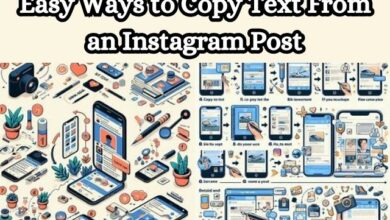How to Share a Thread to Instagram or Other Social Platforms
Mastering Thread Sharing on Social Media

In the digital age, how to share a thread to Instagram or other social platforms has become a vital skill. Whether you’re a social media enthusiast, a business owner, or simply someone looking to connect with others, understanding this process can significantly enhance your online presence.
Threads are a powerful tool for storytelling, sharing information, and fostering discussions. They allow us to weave together multiple posts into a cohesive narrative, making our content more engaging and comprehensive. Instagram, with its visually appealing interface and vast user base, is an ideal platform for sharing these threads.
However, the process of sharing a thread to Instagram or other social platforms isn’t always straightforward. It requires a clear understanding of the platform’s features, a strategic approach, and a knack for creating engaging content. This article aims to demystify this process, providing you with a step-by-step guide to effectively share threads on Instagram and beyond.
By mastering this skill, you can boost your social media engagement, reach a wider audience, and make your online interactions more meaningful. So, let’s embark on this journey to transform your social media skills and elevate your online presence.
Stay tuned as we delve deeper into the world of social media threads and how to share them effectively. Let’s get started!
Understanding Threads
In the realm of social media, threads have emerged as a powerful tool for communication. A thread is essentially a series of connected posts or tweets that provide a narrative or follow a specific theme. They allow users to share more detailed thoughts or tell a story that unfolds over several posts.
Threads have gained popularity on various social platforms, including Instagram’s parent company, Meta’s text-based platform, Threads. Threads has been making headlines with its innovative features and updates. One of the most significant updates is the testing of a feature that allows users to make their Threads posts available on other social platforms. This aligns with Meta’s commitment to enhance compatibility with open, interoperable networks.
The use of threads has revolutionized the way we share information and engage with our audience on social media. They offer a more organized way of sharing multiple related posts, making it easier for your followers to follow along and engage with your content.
Moreover, Threads has introduced several new features to enhance user experience. For instance, you can now like, comment, and share Threads posts from the desktop. There’s also a new mention button that makes it easy to tag other users in your Threads posts. Additionally, Threads now allows you to add custom alt text to your posts, making them more accessible to visually impaired people.
Understanding how to create and share threads effectively can significantly boost your social media engagement. Now, we will delve deeper into how to share a thread on Instagram and other social platforms.
Step-by-Step Guide to Share a Thread on Instagram
Sharing a thread on Instagram or other social platforms is a straightforward process. Here’s a step-by-step guide to help you navigate it:
Repost a Thread to Instagram Story: Since Instagram is a Meta app, you can seamlessly share a thread to your Instagram story. The best part is that once you share it with your story, anyone who clicks on the thread in your Story will be redirected to the Threads app. Here’s how to do it:
- Open Threads on your smartphone. Go to the thread that you want to share and tap on it.
- Tap on the Share icon.
- Tap Add to story to proceed further.
- Now, tap on Your story to share it to your Instagram Story.
Share a Thread to Instagram Post: Instagram stories disappear after 24 hours. So, you can try sharing a Thread post to your Instagram Feed and make it more prominent. Here are the steps to follow:
- Launch the Threads app and navigate to the thread you want to share. Tap on it.
- Tap on the Share icon.
- Select Post to feed.
- Now, tap on the arrow at the top right corner to proceed further.
- Choose a filter for the post and then tap on Next.
- Tap on Share. This will share the thread to your Instagram Feed.
Share Threads on Other Social Platforms: If you wish to share a publicly posted Thread to social media platforms other than Instagram, Threads also allows you to do so. The process is pretty straightforward:
- Open Threads and go to the thread you want to share. Now, tap on it.
- Tap on the Share icon to open the Share sheet.
- Tap on Copy link.
- Now, go to the app in which you want to share the Thread. For example, we’re sharing it on WhatsApp. Simply paste the link and click on Send.
Remember, sharing threads effectively can significantly boost your social media engagement. So, start sharing and elevate your online presence! Stay tuned for more tips on sharing threads on social platforms.
Sharing Threads on Other Social Platforms
While Instagram is a popular platform for sharing threads, it’s not the only one. Other social platforms also offer the ability to share threads, allowing you to reach a broader audience. Here’s how you can share threads on some of these platforms:
Twitter: Twitter is where the concept of threads was popularized. To create a thread on Twitter, compose a tweet and then reply to it with additional tweets. Once your thread is complete, you can share the URL of the first tweet, and viewers will be able to read the entire thread.
Facebook: Facebook allows you to create threads in the comments section of a post. Simply post a comment and then reply to it with additional comments to create a thread. You can share the URL of the original post, and viewers will be able to see the thread in the comments.
LinkedIn: LinkedIn allows you to create threads in a similar way to Facebook. Post an update and then reply to it with additional comments to create a thread. Share the URL of the original post to allow others to view the thread.
Threads App: Meta’s Threads app has been making headlines with its innovative features and updates. One of the most significant updates is the testing of a feature that allows users to make their Threads posts available on other social platforms. This aligns with Meta’s commitment to enhance compatibility with open, interoperable networks.
Remember, the key to effectively sharing threads across different platforms is understanding the unique features and user behaviors of each platform. Tailor your threads to fit the platform you’re posting on, and always keep your audience in mind.
Best Practices for Sharing Threads
Sharing threads effectively on social media platforms can significantly boost your engagement and reach. Here are some best practices to consider when sharing threads:
Start With a Bang: The first post of your thread should instantly hook your audience. This could be a controversial statement, a curious question, or an interesting fact.
Be Clear and Concise: While it’s tempting to share every detail, keep your posts short and to the point. Long, winding threads can lose readers along the way.
Make It Engaging: Encourage participation by asking questions or seeking opinions. The more people interact with your thread, the more visibility it gets.
Focus on Community Building: Threads is supposed to be a ‘virtual town square’. So, focus on building a community around the topics you care about.
Leverage Repost and Quote: Remember retweets and quote tweets? Use them to your advantage.
- Post Frequently: Regular posting can help keep your audience engaged and coming back for more.
- Know Your Audience: Tailor your content to fit the interests and needs of your audience.
Remember, creating an effective thread isn’t just about writing, it’s an art. When done right, it can boost engagement, build relationships, and even turn followers into fans. So, start sharing and elevate your online presence!
Common Mistakes to Avoid When Sharing Threads
While threads can be a powerful tool for storytelling and engagement, it’s important to avoid common pitfalls that can hinder their effectiveness. Here are five common mistakes you must avoid at all costs:
- Over-posting: Flooding your followers’ feeds with too many posts can be overwhelming and lead to unfollows.
- Lack of Engagement: Not responding to comments or questions can make your audience feel ignored.
- Poor Quality Images: Using low-quality or irrelevant images can reduce engagement.
- Ignoring Social Media Algorithms: Each platform has its own algorithm. Ignoring these can lead to decreased visibility.
- Not Adding Personal Thoughts: Sharing content without adding your own thoughts can make your posts seem impersonal.
Remember, the key to effective thread sharing is understanding your audience and the platform you’re using. Avoid these mistakes to ensure your threads have the maximum impact.
FAQ
How do you share a thread to Instagram?
To share a thread to Instagram, you can use the repost feature to share it to your Instagram story. Alternatively, you can share a thread post to your Instagram feed for more prominence.
Can you link Threads to Instagram?
Yes, Threads is a standalone app developed by Meta, the parent company of Instagram. It’s designed to be used in conjunction with Instagram, allowing you to share threads seamlessly between the two platforms.
How do you share to other apps on Instagram?
To share a post to other apps on Instagram, tap on the share icon below the post, then select the app you want to share to from the list of options.
How to do Threads in Instagram?
Instagram doesn’t natively support threads in the same way as Twitter or the Threads app. However, you can create a series of related posts or stories to create a similar effect.
How do I get more followers on Threads?
To gain more followers on Threads, regularly post engaging content, interact with your audience, and promote your Threads account on other social platforms.
How do I find friends on Threads?
You can find friends on Threads by syncing your contact list, or by searching for their username in the search bar.
How do you post a thread on Twitter?
To post a thread on Twitter, compose a tweet and then reply to it with additional tweets. Once your thread is complete, you can share the URL of the first tweet, and viewers will be able to read the entire thread.
Can you have multiple accounts on Threads?
Yes, you can switch between multiple Instagram accounts in the Threads app. However, you can only view and message the close friends of the account you’re currently switched to.
- How to Add Multiple Links to Instagram Bio
- How to Unlike or Unsave All Posts on Instagram at Once
- Ways to Fix Instagram Notes Not Showing
Conclusion: The Power of Sharing Threads on Social Media
In conclusion, understanding how to share a thread to Instagram or other social platforms is a powerful skill in the digital age. It allows us to weave together multiple posts into a cohesive narrative, making our content more engaging and comprehensive. By avoiding common mistakes and following best practices, we can significantly boost our social media engagement and reach a wider audience. So, start sharing threads today and transform your social media skills. Remember, the key to effective thread sharing is understanding your audience and the platform you’re using. Happy sharing!