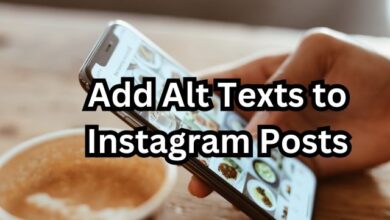Discover How to Check Your Instagram Highlights Viewers

Instagram Highlights Viewers – a term that has gained significant attention in the digital world. But what does it mean? And why should you care?
Instagram, a platform with over a billion users, has become more than just a photo-sharing app. It’s a place where people connect, share, and engage with content that matters to them. One of the features that has transformed user engagement on Instagram is ‘Highlights’.
Highlights are curated clips that appear on your Instagram profile, allowing you to showcase your best stories. They’re more than just memories; they’re a reflection of your online persona. But here’s the catch – wouldn’t you want to know who’s viewing these highlights? That’s where the concept of Instagram Highlights Viewers comes into play.
Understanding your Instagram Highlights Viewers can provide valuable insights into your audience. It can help you gauge the effectiveness of your content, understand your audience’s interests, and even strategize your future content.
In this article, we will delve deep into the process of checking your Instagram Highlights Viewers. We aim to equip you with the knowledge and steps to uncover who’s engaging with your content. So, whether you’re an influencer, a brand, or just a curious user, stay tuned as we unravel the mystery of Instagram Highlights Viewers.
Let’s embark on this journey to better understand your Instagram audience!
Understanding Instagram Highlights
Instagram Highlights are a unique feature that allows users to preserve and showcase their favorite Instagram Stories on their profile. Unlike regular Instagram Stories that disappear after 24 hours, Highlights stay on your profile until you choose to remove them. They appear as small circular icons above the feed section on your profile.
Creating Instagram Highlights is a straightforward process. You simply need to tap on the ‘New’ button under the ‘Story Highlights’ section on your profile. From there, you can select the Stories you want to include in your Highlight.
But why should you care about Instagram Highlights? Well, they serve multiple purposes. For one, they allow you to categorize and archive your favorite Stories. This is particularly useful for brands and influencers who want to showcase specific aspects of their content, such as product launches, reviews, or behind-the-scenes footage.
Moreover, Instagram Highlights can help you create a more engaging and visually appealing profile. By strategically choosing your Highlights and their cover images, you can create a cohesive aesthetic that aligns with your brand identity.
However, the true power of Instagram Highlights lies in their ability to provide valuable insights into your audience. By checking who has viewed your Highlights, you can gain a better understanding of your audience’s interests and engagement patterns. This information can be instrumental in shaping your future content strategy.
Now, we will delve deeper into the importance of checking your Instagram Highlights viewers and provide a step-by-step guide on how to do so. Stay tuned! 😊
The Importance of Checking Your Instagram Highlights Viewers
In the world of social media, understanding your audience is key. This is especially true on Instagram, where engagement can significantly impact your reach and influence. One way to gain insights into your audience is by checking your Instagram Highlights viewers.
So, why should you check your Instagram Highlights viewers?
Firstly, knowing who views your Highlights can help you tailor your content to your audience. By understanding who is engaging with your Highlights, you can create more captivating content that will keep your viewers coming back for more. This can lead to increased engagement and a stronger connection with your audience.
Secondly, checking your Instagram Highlights viewers can provide valuable demographic information. This can include details such as the age, location, and interests of your viewers. Such information can be instrumental in shaping your content strategy and ensuring that your content resonates with your audience.
Lastly, understanding your Instagram Highlights viewers can help you gauge the effectiveness of your content. By monitoring the number of views on your Highlights, you can determine which types of content are most popular with your audience. This can help you refine your content strategy and focus on creating content that your audience loves.
In conclusion, checking your Instagram Highlights viewers is not just about satisfying curiosity. It’s about gaining valuable insights into your audience and using this information to create more engaging and effective content. Now, we will provide a step-by-step guide on how to check your Instagram Highlights viewers.
Step-by-Step Guide to Checking Your Instagram Highlights Viewers
Checking your Instagram Highlights viewers is a simple process that can be done on both desktop and mobile devices. Here’s a step-by-step guide on how to do it:
Method 1: Using Desktop
- Open Instagram on any web browser.
- From the menu options, click on Profile.
- Here, click on Highlight.
- In the bottom left corner of the Highlight window, check the number of Highlight views.
- If you have multiple Highlights, use the arrow icon to scroll through them all.
- Then, for more details, click on the Highlight views.
- Here, see who viewed your Instagram Highlights. If you have more than one viewer in the list, you can scroll through it to check the individual viewers for your Instagram Highlight.
Method 2: Using the Mobile App
- Open the Instagram app.
- In the bottom right corner, tap on your profile icon.
- On your profile page, locate the relevant Highlight and tap on it.
- Now, in the bottom left corner, tap on the Activity option.
- Here, you can check the total number of views right under the Instagram Story Highlight. Additionally, you can also scroll through this page to see individual profiles of users who have viewed the selected Story Highlight on Instagram.
Method 3: Checking Instagram Highlights Viewers After 48 Hours
While Instagram Story Highlights will be there on your profile for as long as you want, the Highlight views will be available for only 48 hours. However, there are ways you can hold it for longer or preserve it.
Please note that these methods only work if someone has viewed your Highlight story within the first 48 hours of posting it. After this period, Instagram does not provide an official means to determine who viewed your Instagram Highlight.
Now, we will discuss how to interpret the data you gather from checking your Instagram Highlights viewers.
Interpreting the Data
Once you’ve checked your Instagram Highlights viewers, the next step is to interpret the data. This involves understanding the demographics of your viewers, their engagement patterns, and how this information can be used to optimize your content strategy.
Understanding Viewer Demographics
Viewer demographics can provide valuable insights into the age, location, and interests of your audience. This information can help you tailor your content to better resonate with your audience.
Analyzing Engagement Patterns
Engagement patterns refer to how your audience interacts with your Highlights. This includes the number of views, likes, comments, and shares your Highlights receive. By analyzing these patterns, you can identify which types of content are most popular with your audience.
Optimizing Your Content Strategy
The insights gained from checking your Instagram Highlights viewers can be used to optimize your content strategy. For example, if you notice that a particular Highlight receives more views than others, you might consider creating more content on that topic. Similarly, if a Highlight receives a lot of comments, it might indicate that the topic is engaging and worth exploring further.
Checking your Instagram Highlights viewers is not just about satisfying curiosity. It’s about gaining valuable insights into your audience and using this information to create more engaging and effective content.
Frequently Asked Questions
When it comes to checking Instagram Highlights viewers, several questions often arise. Here are some of the most frequently asked questions and their answers:
Can people see who viewed their Highlights?
Yes, people can see who viewed their Highlights using the Highlights stats provided by Instagram. This data is accessible on both the Instagram website and the smartphone apps, but it’s only available for 48 hours.
Can you see who views your Instagram Story?
Yes, people can see who viewed their Instagram Stories. However, similar to Highlights, this information is only available for 48 hours.
Can you see who viewed your Instagram Highlights after 48 hours?
Unfortunately, it’s impossible to see who viewed your Instagram Highlights after the 48-hour window. Instagram removes the “Seen By” functionality for older Stories in your Highlights.
Does Instagram notify you when someone sees your Highlights or Stories?
No, Instagram does not notify you when someone views your Highlights or Stories.
How can I see who viewed my Instagram highlights?
You can see who viewed your Instagram highlights by navigating to your profile on Instagram, tapping the icon of the Highlight you want information about, and then tapping on the ‘Seen by’ button in the bottom-left corner of the screen.
How to see who viewed your story on Instagram after 48 hours?
To see who viewed your Instagram story after 48 hours, you need to navigate to the “Stories archive” section, tap on the Posts archive option at the top then select “Stories archive”. Select a story from there and swipe up on the story. Now you can see the number and the usernames of the people who have viewed your story.
How can you see who views your Instagram stories?
You can see who viewed your Instagram stories by opening your content on the Instagram app or website and selecting the audience button labeled “Activity” or “Seen By”.
Can you see who viewed your Instagram highlights Quora?
Yes, you can see who viewed your Instagram highlights. However, the viewing counts and who viewed a particular highlight are limited to a 48-hour window.
Can the owner see if you viewed their highlights on Instagram?
The owner of the Instagram highlights can see if you viewed their highlights, but only within a 48-hour window.
Can someone see if you Screenshot their Instagram highlights?
No, Instagram does not notify the user if you take a screenshot of their highlights.
Can you see how many times someone viewed your Instagram story?
While Instagram allows you to see who viewed your story, there’s no way to check how many times viewers have viewed your story.
Conclusion
Checking your Instagram Highlights viewers is more than just a curiosity. It’s a powerful tool that can provide valuable insights into your audience and help optimize your content strategy. By understanding who is viewing your Highlights, you can create more engaging content that resonates with your audience.
Remember, the digital world is constantly evolving, and staying updated with the latest features and trends can give you an edge. So, keep exploring, keep learning, and most importantly, keep engaging with your audience. After all, they’re the reason we create content. Happy Instagramming!