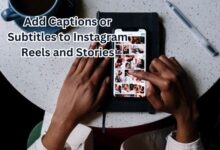How to Add Stickers to Instagram Posts and Stories
“Instagram Stickers: Your Ultimate Guide to Creative Posting”
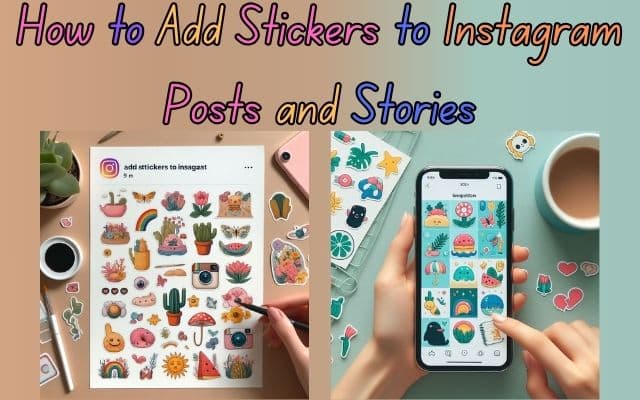
In the ever-evolving world of social media, Instagram has emerged as a platform where creativity and engagement go hand in hand. One feature that has significantly contributed to this dynamic is the ability to add stickers to Instagram posts and stories.
Stickers are more than just fun additions; they are powerful tools that can make your content more interactive and engaging. Whether it’s a simple smiley face, a shout-out to a location, or a call-to-action, stickers can transform your Instagram content from ordinary to extraordinary.
The use of stickers on Instagram is not just about aesthetics; it’s about creating connections and sparking conversations. When used effectively, stickers can help you express your brand’s personality, engage with your audience on a deeper level, and even drive specific actions like website visits or product purchases.
But how do you add stickers to Instagram posts and stories? And more importantly, how do you use them effectively to engage your audience and achieve your goals? This article will serve as your comprehensive guide, providing step-by-step instructions and pro tips to help you master the art of adding stickers to your Instagram content.
So, whether you’re an Instagram newbie or a seasoned pro looking to up your sticker game, this guide has got you covered. Let’s dive in and explore the exciting world of Instagram stickers!
Understanding Instagram Stickers
Instagram stickers are interactive elements that you can add to your Instagram Stories or posts to make them more engaging. They come in various forms and serve different purposes, making your Instagram experience more fun and personalized. Here’s a brief overview of the different types of stickers available on Instagram:
- GIF Stickers: These are animated stickers powered by GIPHY, allowing you to add a touch of movement to your posts and stories.
- Question Stickers: These stickers allow you to interact with your followers by letting them ask you questions.
- Poll and Vote Stickers: These stickers are a great way to engage with your audience by asking them to vote on a particular topic.
- Emoji Slider Stickers: This sticker allows you to ask questions and get responses on a sliding scale using an emoji.
- Countdown Stickers: These stickers let you count down to a special event or date.
- Music Stickers: With these stickers, you can add a soundtrack to your story with a song of your choice.
- Location, Hashtag, and Mention Stickers: These stickers help increase the reach of your posts and stories by making them discoverable to more people.
- Product Stickers: If you have a business account, you can use these stickers to tag products in your posts and stories.
Remember, the key to effectively using Instagram stickers is to match the right sticker with your post or story’s purpose. Whether it’s driving engagement, promoting a product, or just adding a bit of fun, there’s a sticker for every occasion. We’ll dive deeper into how to add these stickers to your Instagram posts and stories.
How to Add Stickers to Instagram Posts
Adding stickers to your Instagram posts is a simple yet effective way to make your content more engaging. Here’s a step-by-step guide on how to do it:
- Choose a Photo or Video: Open Instagram and tap the ‘+’ icon at the bottom of the screen. Choose the photo or video you want to post from your gallery.
- Edit Your Post: Apply any filters or edits to your photo or video as you normally would. Once you’re satisfied with your edits, tap ‘Next’.
- Tap the Sticker Button: On the ‘New Post’ page, you’ll see a sticker button at the top of the screen. It looks like a square smiley face. Tap this button to open the sticker tray.
- Choose a Sticker: Scroll through the sticker tray to find a sticker that suits your post. You can search for specific stickers using the search bar at the top of the tray.
- Place and Resize Your Sticker: Once you’ve chosen a sticker, you can tap and drag it to move it around your post. You can also use two fingers to resize the sticker or rotate it.
- Post Your Photo or Video: Once you’re happy with the placement and size of your sticker, tap ‘Next’. Add a caption and any relevant hashtags, then tap ‘Share’ to post your photo or video with the sticker.
Remember, stickers are not just for decoration. They can serve various purposes, such as promoting a sale, sharing a location, or even asking your followers a question. The key is to choose stickers that align with the message or mood of your post.
Now, we’ll explore how to add stickers to your Instagram stories. This feature offers even more opportunities for creativity and engagement, so stay tuned!
How to Add Stickers to Instagram Stories
Adding stickers to your Instagram Stories can make them more interactive and engaging. Here’s a step-by-step guide on how to do it:
- Create a New Story: Open Instagram and tap the camera icon in the top left corner to create a new story. You can take a new photo or video, or choose one from your gallery.
- Tap the Sticker Button: After you’ve chosen your photo or video, tap the sticker button at the top of the screen. It looks like a square smiley face.
- Choose a Sticker: Scroll through the sticker tray to find a sticker that suits your story. You can search for specific stickers using the search bar at the top of the tray.
- Place and Resize Your Sticker: Once you’ve chosen a sticker, you can tap and drag it to move it around your story. You can also use two fingers to resize the sticker or rotate it.
- Add More Stickers: If you want, you can add more stickers to your story. Just repeat the steps above.
- Post Your Story: Once you’re happy with your stickers, tap ‘Done’ in the top right corner. Then, tap ‘Your Story’ at the bottom of the screen to post your story.
Instagram Stories offer a wide variety of stickers, including location stickers, hashtag stickers, poll stickers, and more. These stickers not only make your stories more fun and engaging, but they can also help you interact with your followers, promote your brand, or even drive traffic to your website.
Now, we’ll explore some creative ways to use stickers in your Instagram posts and stories. Whether you’re a business looking to boost your brand awareness, or an individual looking to make your stories stand out, there’s a sticker strategy for you. Stay tuned!
Creative Ways to Use Stickers
Instagram stickers are not just for decoration; they can be a powerful tool for engagement and creativity. Here are some creative ways to use stickers in your Instagram posts and stories:
- Promote a Sale or Event: Use countdown or time stickers to build anticipation for an upcoming sale or event. This can create a sense of urgency and encourage your followers to take action.
- Conduct a Poll: Use poll or question stickers to engage with your audience and gather feedback. This can help you understand your audience better and make informed decisions.
- Showcase Your Products: If you’re a business, use product stickers to showcase your products. This can drive traffic to your website and increase sales.
- Share User-Generated Content: Use mention stickers to share user-generated content. This can help you build a community and foster a sense of belonging among your followers.
- Add a Soundtrack to Your Stories: Use music stickers to add a soundtrack to your stories. This can make your stories more entertaining and engaging.
- Share Your Location: Use location stickers to share your location. This can help you connect with local followers and promote local businesses.
Remember, the key to effectively using Instagram stickers is creativity. Don’t be afraid to experiment with different stickers and see what works best for your brand or personal style.
Common Mistakes to Avoid When Using Stickers
While Instagram stickers can be a powerful tool for engagement, it’s important to avoid common mistakes that could hinder your success. Here are a few tips:
Overuse of Stickers: While stickers can make your posts and stories more engaging, too many stickers can make your content look cluttered and confusing. Use stickers sparingly and purposefully.
Irrelevant Stickers: Make sure the stickers you use are relevant to your post or story. Irrelevant stickers can confuse your audience and dilute your message.
Ignoring Sticker Interactions: If you use interactive stickers like polls or questions, make sure to engage with the responses you receive. Ignoring these interactions can make your audience feel unvalued.
FAQ
How do I import my own stickers on Instagram?
As of now, Instagram does not officially support the feature to import your own stickers. However, you can use third-party apps to create your own stickers and then add them to your photos or videos before uploading them to Instagram.
How do you put stickers on pictures?
To put stickers on pictures, open Instagram and tap the ‘+’ icon at the bottom of the screen. Choose the photo you want to post from your gallery. On the ‘New Post’ page, you’ll see a sticker button at the top of the screen. It looks like a square smiley face. Tap this button to open the sticker tray. Scroll through the sticker tray to find a sticker that suits your post. Once you’ve chosen a sticker, you can tap and drag it to move it around your post. You can also use two fingers to resize the sticker or rotate it.
Where is the sticker tool on Instagram?
The sticker tool is located at the top of the screen when you’re creating a new post or story. It looks like a square smiley face. Tap this button to open the sticker tray.
How to do the ‘add yours’ sticker on Instagram stories?
To use the ‘add yours’ sticker on Instagram Stories, create a new story and then open the sticker tray. Find the ‘add yours’ sticker and tap on it. You can then add a topic for your followers to contribute to. Once you’ve added the sticker and topic, post your story. Your followers can then tap on the ‘add yours’ sticker to add their own photo or video to the topic.
How do you copy and paste stickers on Instagram?
Instagram does not currently support the ability to copy and paste stickers within the app. However, you can add multiple instances of the same sticker by selecting it multiple times from the sticker tray.
Can you download stickers for Instagram?
Instagram stickers are built into the Instagram app and can’t be downloaded separately. However, you can use third-party apps to create and download additional stickers, which can then be added to your photos or videos before uploading them to Instagram.
Conclusion: Embrace the Power of Instagram Stickers
Instagram stickers are a powerful tool for enhancing your posts and stories. They add an element of fun and interactivity, helping to increase engagement and make your content stand out. Whether you’re adding a location sticker to promote a local event, using a poll sticker to gather feedback, or adding a GIF to make your story more entertaining, there’s no limit to what you can achieve with Instagram stickers. So why wait? Start exploring the world of Instagram stickers today and unlock new possibilities for your Instagram content. Happy posting!