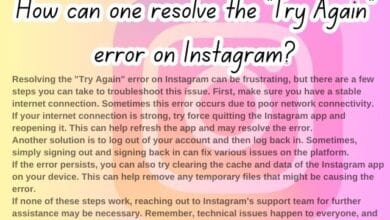How to Share Instagram Posts to Snapchat Stories
Step-by-Step Guide: How to Share Instagram Posts to Snapchat Stories

Sharing Instagram posts to Snapchat stories has become a popular trend in the digital world. It’s a simple yet effective way to cross-promote content and engage with a wider audience. But how exactly do you do it? This article will guide you through the process, step by step.
In the age of social media, platforms like Instagram and Snapchat have revolutionized the way we communicate and share content. Instagram, known for its photo-sharing features, and Snapchat, famous for its ephemeral stories, both offer unique ways to connect with others. However, each platform has its own distinct audience and style.
That’s where the concept of sharing Instagram posts to Snapchat stories comes into play. It allows you to leverage the strengths of both platforms, reaching your Instagram followers and Snapchat friends all at once. This strategy not only maximizes your social media presence but also saves time and effort by repurposing content.
Whether you’re a social media novice or a seasoned pro, this guide will provide you with the knowledge you need to effectively share Instagram posts to Snapchat stories. So, let’s dive in and start boosting your social media game today!
Understanding Instagram and Snapchat
Instagram and Snapchat are two of the most popular social media platforms today, each with its own unique features and audiences.
Instagram, launched in 2010, is a photo and video-sharing platform that allows users to post content and interact with others through likes, comments, and shares. It’s known for its aesthetically pleasing interface and creative tools like filters and stickers. Instagram posts are permanent unless deleted by the user, making it a great platform for sharing high-quality photos and videos.
On the other hand, Snapchat, launched in 2011, is a multimedia messaging app famous for its ephemeral content. Snapchat stories disappear after 24 hours, and the platform is popular for its fun and interactive features like lenses, filters, and Bitmoji. Snapchat’s fleeting nature encourages more spontaneous and frequent sharing of life’s moments.
While both platforms focus on visual content sharing, they operate independently and do not offer a built-in integration. This means that if you wish to share content from your Instagram account to your Snapchat account, you need to manually save or capture the content from Instagram and then upload it to Snapchat.
However, the process of sharing Instagram posts to Snapchat stories is not as complicated as it might seem. In fact, it’s a straightforward process that can be done in a few simple steps. By sharing your Instagram posts to your Snapchat story, you can showcase your favorite moments, inspire others with your creativity, and connect with a wider circle of friends with minimal effort.
Step-by-Step Guide to Share Instagram Posts to Snapchat Stories
Sharing an Instagram post to your Snapchat story is a straightforward process that can be done in a few simple steps. Here’s how:
Selecting the Instagram Post: Launch Instagram on your device and navigate to the post you want to share. Tap on the post to open it. If you want to share a post that isn’t yours, remember to respect the privacy and content ownership rights of others.
Linking Instagram and Snapchat Accounts: While Instagram and Snapchat do not offer built-in integration, you can still share content between the two platforms. To do this, tap on the Share button next to the comment button on the Instagram post, and from the bottom sheet, tap on Copy link. The link will get copied to the clipboard.
Sharing the Post to Snapchat Story: Now, launch Snapchat on your device and take a snap or select one from your Camera Roll. From the Edit menu, tap the attach-link symbol (clip icon) to attach the link. You will be taken to a screen where you can type a URL. Since you’ve recently copied the Instagram post link, you will see a pop-up that says, ‘Show links I’ve recently copied?. Tap Allow.
Customizing and Publishing the Story on Snapchat: From the ‘My clipboard’ section, tap the link you recently copied. Snapchat will load the link for you; all you have to do is tap ‘Attach to Snap.’ The link is attached to the image you took or brought from Camera Roll. Finally, tap on the Story button next to Save. There you go. You have successfully shared an Instagram post to the Snapchat story with ease.
Remember, the viewers will have to tap the link to see what you shared on Instagram. This method allows you to share your favorite Instagram posts to your Snapchat story, thereby reaching a wider audience and increasing your social media engagement.
- Why Does Instagram Say I Have a Message When I Don’t
- How to Add Your Pronouns to Instagram Profile
- How to Use Quiet Mode on Instagram on iPhone and Android
Benefits of Sharing Instagram Post to Snapchat Story (300 words)
Sharing Instagram posts to Snapchat stories offers several benefits that can enhance your social media presence.
Maximize Reach: By sharing Instagram posts to Snapchat stories, you diversify the platforms that display your content, thereby increasing the potential number of viewers. This cross-platform strategy allows you to tap into the user bases of both Instagram and Snapchat.
Engage Different Audiences: While there’s an overlap, Instagram and Snapchat cater to slightly different demographics. Sharing Instagram posts to Snapchat stories enables you to engage with these diverse audiences effectively.
Increase Content Lifespan: Snapchat’s ephemeral nature means that content disappears after 24 hours. By sharing your Instagram post to your Snapchat story, you give it another 24-hour life cycle.
Showcase Creativity: Sharing Instagram posts to Snapchat stories allows you to showcase your favorite moments and inspire others with your creativity. It’s a great way to share your artistic photos or exciting life updates with friends on both platforms.
Connect with Friends: This strategy also helps you connect with a wider circle of friends with minimal effort. It’s a simple yet effective way to stay connected with your followers and friends on both platforms.
Sharing Instagram posts to Snapchat stories is a powerful tool for strengthening your online presence, reaching a wider audience, and enhancing engagement. So why not give it a try and discover the benefits of this cross-platform strategy today?
Common Mistakes to Avoid
While sharing Instagram posts to Snapchat stories is a straightforward process, there are a few common mistakes that users often make. Here are some to watch out for:
Not Linking Accounts Properly: While Instagram and Snapchat do not offer built-in integration, you can still share content between the two platforms by copying the link of the Instagram post and attaching it to your Snapchat story. Make sure to follow the steps correctly to ensure a seamless sharing process.
Over-Sharing or Spamming Stories: While it’s great to share your favorite moments, overdoing it can lead to spamming, which might annoy your followers. It’s important to strike a balance and share content that adds value to your followers.
Not Customizing the Story for Snapchat Audience: Snapchat has its own unique features and audience. When sharing an Instagram post to your Snapchat story, consider customizing it to suit the Snapchat platform and its audience.
By avoiding these common mistakes, you can effectively share your Instagram posts to your Snapchat stories, thereby enhancing your social media presence. Stay tuned for the conclusion of this guide!
FAQ
How do I get rid of the message notification when there are no messages on Instagram?
You can try updating the app, clearing the cache, or checking your notification settings. If none of these work, consider reaching out to Instagram’s support team.
Why does my Instagram keep saying I have a message but I don’t?
This could be due to a glitch in the app, outdated app software, or your phone’s settings. It could also be due to Instagram’s algorithm or server issues. Updating the app or clearing the cache often resolves this issue.
Why do I have a message on Instagram but can’t see it?
This could be because the message was deleted by the sender before you could open it. It could also be due to a glitch in the app or server issues. Try updating the app or clearing the cache.
Why does it say I have messages but I don’t?
This issue, often referred to as ‘phantom messages’, can be due to several reasons like app glitches, outdated app version, cached data, notification settings, deleted messages, Instagram’s algorithm, server issues, or spam filters.
How do you refresh Instagram chat?
To refresh your Instagram chat, you can simply swipe down on the screen when you’re in the direct messages section. This should refresh your chats and show any new messages.
Why do I have a DM notification but no message on Discord?
This could be due to several reasons. The message might have been deleted, or there could be a glitch in the system. Try restarting the app or your device. If the problem persists, reach out to Discord’s support team.
Conclusion
Sharing Instagram posts to Snapchat stories is a powerful tool for enhancing your social media presence. It allows you to tap into the user bases of both platforms, engage with diverse audiences, and increase the lifespan of your content. Moreover, it’s a great way to showcase your creativity and connect with a wider circle of friends. While there are a few common mistakes to avoid, the process is straightforward and can be done in a few simple steps. So why not give it a try and discover the benefits of this cross-platform strategy today?