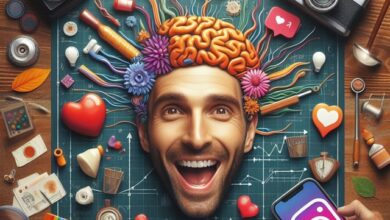How to Add Your Pronouns to Instagram Profile
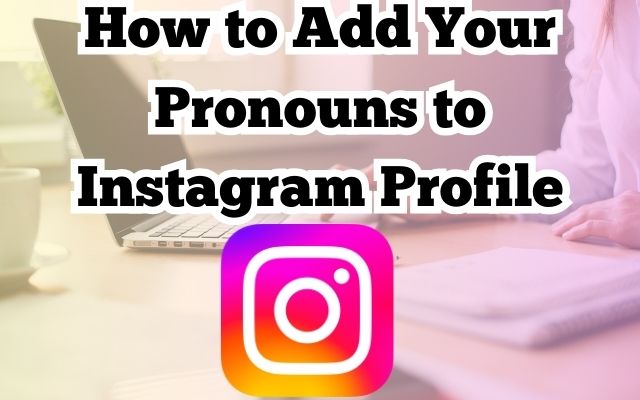
In the digital age, social media platforms like Instagram have become an integral part of our lives. They serve as a space for self-expression, connection, and identity. One such aspect of identity is our pronouns. Recognizing this, Instagram has introduced a feature that allows users to add their pronouns to Instagram profile.
This feature is more than just an update; it’s a step towards inclusivity. It acknowledges and respects the diverse identities of its global user base. By adding your pronouns to your Instagram profile, you’re not only expressing your identity but also promoting a more inclusive and respectful social media environment.
This article will guide you on how to add your pronouns on your Instagram profile. Whether you’re new to Instagram or a seasoned user, this guide will provide you with simple, easy-to-follow steps to use this feature. So, let’s dive in and explore this new feature together.
Remember, using the correct pronouns for someone is a basic way to respect their identity. So, let’s learn, adapt, and promote respect and inclusivity on Instagram.
Stay tuned for a step-by-step guide on how to add your pronouns on Instagram profile. Let’s make social media a more inclusive space, one profile at a time.
Understanding Pronouns
In the context of language, pronouns are words we use to refer to someone in the third person. Examples include ‘he’, ‘she’, ‘they’, ‘it’, and so on. But pronouns go beyond grammar; they are a fundamental aspect of how we identify ourselves and others.
In recent years, there has been a growing recognition of the importance of using correct pronouns when referring to individuals. This is particularly significant for transgender and non-binary individuals, for whom traditional gender pronouns may not apply. Using the correct pronouns is a basic way to respect someone’s identity and promote inclusivity.
Social media platforms, as spaces where we express our identities and connect with others, have a role to play in this. Instagram, for instance, has introduced a feature that allows users to add their pronouns to their profile. This is a simple yet powerful way to promote respect and inclusivity.
Adding your pronouns to your Instagram profile is a straightforward process. Now, we will provide a step-by-step guide on how to do this. Whether you’re new to Instagram or a seasoned user, this guide will help you make the most of this feature.
Remember, using the correct pronouns for someone is more than just being grammatically correct; it’s about respecting identities and promoting a more inclusive social media environment. So, let’s learn how to add your pronouns on your Instagram profile and make our online interactions more respectful and inclusive.
Stay tuned for the next section where we will dive into the step-by-step process of adding your pronouns to your Instagram profile. Let’s make social media a more inclusive space, one profile at a time.
Step-by-Step Guide to Add Pronouns to Instagram Profile
Instagram has made it easy for users to add their pronouns to their profiles. Here’s a step-by-step guide on how to do it:
Step 1: Open your Instagram profile
Start by opening the Instagram app on your phone. Tap on the profile icon at the bottom right of your screen to go to your profile.
Step 2: Tap on ‘Edit Profile’
Once you’re on your profile, you’ll see an “Edit Profile” button below your profile picture and bio. Tap on this button to edit your profile information.
Step 3: Find and tap on ‘Pronouns’
In the edit profile section, you’ll see a field labeled “Pronouns”. This is where you can add your pronouns.
Step 4: Enter your pronouns
Tap on the “Pronouns” field. You’ll see a list of commonly used pronouns. You can select up to four pronouns from this list. If your pronouns aren’t listed, you can submit a request to Instagram to have them added.
Step 5: Choose who can see your pronouns
By default, anyone who visits your profile can see your pronouns. However, if you prefer, you can make your pronouns visible only to your followers. To do this, toggle the switch next to “Show to Followers Only”.
Step 6: Save changes
Once you’ve added your pronouns and chosen who can see them, don’t forget to tap “Done” at the top right of the screen to save your changes.
And that’s it! You’ve successfully added your pronouns to your Instagram profile. By doing so, you’re helping to create a more inclusive and respectful environment on Instagram.
- How to Use Quiet Mode on Instagram on iPhone and Android
- How to Fix Instagram Stories That Keep Repeating
- Why Can’t I Create an Instagram Account?
Why It’s Important to Respect Pronouns
Respecting someone’s pronouns goes beyond just being polite; it’s a fundamental way of acknowledging and validating someone’s identity. When we use the correct pronouns for someone, we’re communicating that we see them for who they are and respect their self-identification.
In the context of social media platforms like Instagram, using the correct pronouns becomes even more significant. These platforms are spaces where we express our identities and connect with others. By using the correct pronouns, we’re promoting a more inclusive and respectful environment.
Instagram’s feature of adding pronouns to profiles is a step in this direction. It not only allows users to express their identity but also encourages others to use the correct pronouns. This simple act can have a profound impact on promoting inclusivity and respect on the platform.
However, it’s important to remember that using this feature is just one part of the equation. We also need to make an effort to use the correct pronouns when interacting with others on the platform. This might require some learning and unlearning, but it’s a necessary step towards creating a more inclusive social media environment.
FAQs about Instagram Pronouns Feature
1. Can anyone add pronouns to their Instagram profile?
Yes, anyone can add pronouns to their Instagram profile. Instagram has made this feature available to all users as part of its commitment to inclusivity.
2. What if my pronouns aren’t listed?
If your pronouns aren’t listed, you can submit a request to Instagram to have them added. Instagram is continually updating its list of pronouns based on user feedback.
3. Who can see my pronouns?
By default, anyone who visits your profile can see your pronouns. However, you can choose to make your pronouns visible only to your followers.
4. Can I change or remove my pronouns?
Yes, you can change or remove your pronouns at any time by editing your profile.
5. Why should I add pronouns to my profile?
Adding pronouns to your profile is a way to express your identity and promote a more inclusive and respectful environment on Instagram.
Remember, using the correct pronouns for someone is a basic way to respect their identity. So, let’s continue to promote respect and inclusivity on Instagram, one profile at a time.
Conclusion
We’ve come a long way in this guide on how to add your pronouns on your Instagram profile. We’ve learned what pronouns are, why they’re important, and how to add them to your Instagram profile. We’ve also addressed some frequently asked questions about this feature.
Adding your pronouns to your Instagram profile is a simple yet powerful way to express your identity and promote a more inclusive and respectful environment on the platform. It’s a step towards acknowledging and validating diverse identities, and it’s a feature we encourage all users to utilize.
Remember, using the correct pronouns for someone is a basic way to respect their identity. So, let’s continue to promote respect and inclusivity on Instagram, one profile at a time.
Thank you for taking the time to read this guide. We hope it has been helpful and informative. If you have any further questions, feel free to reach out. Let’s make social media a more inclusive space, together.