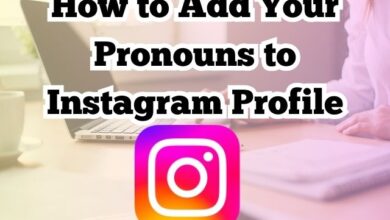How to Fix Instagram Stories That Keep Repeating

Fixing Instagram Stories that keep repeating is a common concern for many users. Instagram, a platform that thrives on the continuous sharing of fresh content, has become an integral part of our digital lives. Its ‘Stories’ feature allows users to share moments from their day that disappear after 24 hours, creating a dynamic and engaging user experience.
However, a recurring issue that some users face is their Instagram Stories repeating over and over again. This can be frustrating, especially when you’re trying to catch up on the latest updates from your friends, family, or favorite influencers. The problem can occur due to various reasons, such as app glitches, outdated versions, or device compatibility issues.
In this article, we will guide you through several methods to fix Instagram Stories that keep repeating. Whether you’re a casual scroller or a daily poster, these solutions can help enhance your Instagram experience. We’ll start with some common fixes that you can try immediately and move on to more advanced solutions if needed.
Stay tuned as we delve into the details of each method, providing step-by-step instructions to help you resolve this issue. By the end of this guide, you’ll be able to enjoy your Instagram Stories without any unwanted repeats. Let’s get started!
Understanding Instagram Stories That Keep Repeating Issue: Why Do Instagram Stories Keep Repeating?
Before we dive into the solutions, it’s crucial to understand why Instagram Stories might keep repeating. This issue can be attributed to several factors, and identifying the root cause can help you choose the most effective solution.
App Glitches: Like any other software, Instagram isn’t immune to bugs and glitches. Sometimes, these glitches can cause Instagram Stories to repeat. This is often a temporary issue that gets resolved with minor troubleshooting steps or after an app update.
Outdated App Version: If you’re using an outdated version of Instagram, you might experience various issues, including repeating Stories. Developers regularly update apps to fix bugs and improve performance, so it’s essential to keep your apps updated.
Device Compatibility Issues: Instagram is designed to work seamlessly across different devices and operating systems. However, compatibility issues can sometimes arise, especially with older devices or operating systems. These issues can cause Instagram Stories to repeat.
Network Problems: Instagram Stories require a stable internet connection to function correctly. If your network is unstable or slow, it might cause Stories to repeat or not load properly.
Overloaded Cache: The cache stores temporary data to help apps run faster. However, if the cache becomes overloaded, it can cause performance issues, including repeating Instagram Stories.
Now, we will explore how to address each of these potential causes and fix Instagram Stories that keep repeating. Whether you’re facing this issue due to an app glitch, an outdated app version, device compatibility issues, network problems, or an overloaded cache, we’ve got you covered. Let’s move on to the solutions.
Common Fixes for Repeating Instagram Stories
If your Instagram Stories keep repeating, don’t worry. Here are some common fixes that you can try:
1. Restart the Instagram App: Sometimes, the simplest solution is the most effective. If your Instagram Stories are repeating, try closing the app and reopening it. This can often resolve minor glitches.
2. Update the Instagram App: Make sure you’re using the latest version of Instagram. Developers regularly release updates to fix bugs and improve performance. If your app is outdated, it may cause issues like repeating Stories.
3. Clear Cache and Data: Your device stores temporary data, or “cache,” from Instagram to help the app run faster. However, if this cache becomes overloaded, it can cause performance issues. Clearing the cache can often resolve these issues. Remember, this process may vary depending on your device and operating system.
4. Check Your Internet Connection: Instagram Stories require a stable internet connection to function correctly. If your network is unstable or slow, it might cause Stories to repeat or not load properly. Try switching between Wi-Fi and mobile data to see if it makes a difference.
5. Report the Issue to Instagram: If none of the above solutions work, you can report the issue to Instagram. They may be able to provide further assistance or fix the issue in a future update.
Advanced Solutions to Fix Repeating Instagram Stories
If the common fixes didn’t resolve your issue, don’t worry. Here are some advanced solutions you can try:
1. Reinstall Instagram:
Sometimes, reinstalling the app can resolve persistent issues. Uninstall Instagram from your device, then download and install it again from your device’s app store. This process can help eliminate any corrupted files that might be causing the problem.
2. Check for Device Compatibility:
Instagram is designed to work on a variety of devices and operating systems. However, if you’re using an older device or an outdated operating system, you might experience some issues. Check the Instagram’s official website or your device’s app store to see the recommended system requirements. If your device is outdated, consider updating your operating system or even upgrading your device.
3. Contact Instagram Support:
If you’ve tried everything and your Instagram Stories are still repeating, it might be time to contact Instagram Support. You can report the issue directly through the app. Provide as much detail as possible to help them understand the issue. They might be able to provide a solution or fix the issue in a future update.
Remember, technology isn’t perfect, and issues like these can happen. The important thing is to stay patient and try different solutions until you find the one that works for you. In the next section, we’ll discuss some preventive measures to avoid this issue in the future.
Preventive Measures to Avoid Repeating Instagram Stories
While it’s important to know how to fix repeating Instagram Stories, it’s equally crucial to understand how to prevent this issue from happening in the first place. Here are some preventive measures you can take:
1. Regular Updates: (100 words) Keep your Instagram app updated to the latest version. Developers regularly release updates to fix bugs and improve performance. Staying updated can help you avoid many issues, including repeating Stories.
2. Clear Cache Periodically: (100 words) Clearing your app’s cache periodically can prevent it from becoming overloaded, which can cause performance issues. You can clear the cache from your device’s settings.
3. Check Internet Connection: (50 words) A stable internet connection is essential for Instagram Stories to function correctly. If you’re experiencing issues, check your internet connection.
4. Report Issues Promptly: (50 words) If you encounter any issues with Instagram, report them promptly through the app. This can help the developers identify and fix the issue in a future update.
Conclusion: Fix Instagram Stories Keep Repeating
We’ve covered a lot of ground in this guide on how to fix Instagram Stories that keep repeating. From understanding the issue to exploring common and advanced solutions, we’ve provided a comprehensive roadmap to help you navigate this frustrating problem.
Remember, technology isn’t perfect, and issues like these can happen. The important thing is to stay patient and try different solutions until you find the one that works for you. Regular updates, clearing cache periodically, checking your internet connection, and reporting issues promptly can help prevent this issue in the future.
We hope this guide has been helpful in resolving your issue with repeating Instagram Stories. With the solutions provided, you should be able to enjoy your Instagram Stories without any unwanted repeats.
In the end, Instagram is a platform for us to connect, share, and enjoy each other’s life moments. Don’t let a small hiccup like this disrupt your experience. Happy Instagramming!
FAQs about Instagram Stories
1. Why do my Instagram Stories keep repeating?
Instagram Stories might repeat due to various reasons such as app glitches, outdated app versions, device compatibility issues, network problems, or an overloaded cache.
2. How can I stop my Instagram Stories from repeating?
You can try several solutions such as restarting the Instagram app, updating the app, clearing cache and data, checking your internet connection, or contacting Instagram Support.
3. How can I prevent Instagram Stories from repeating in the future?
Regular updates, clearing cache periodically, checking your internet connection, and reporting issues promptly can help prevent this issue in the future.
How do you fix repeated stories on Instagram?
You can try several solutions such as restarting the Instagram app, updating the app, clearing cache and data, checking your internet connection, or contacting Instagram Support.
How do you fix the glitch on Instagram stories?
Glitches on Instagram stories can often be resolved by restarting the app, updating to the latest version, clearing cache and data, or reinstalling the app. If none of these work, you can report the issue to Instagram Support.
Why does Instagram post my story multiple times?
This could be due to a glitch in the app or a network issue. Try restarting the app or your device, checking your internet connection, or updating the app to the latest version.
How do you fix a stuck story on Instagram?
If your Instagram story is stuck, you can try closing and reopening the app, clearing the app’s cache, updating the app, or even reinstalling it. If the problem persists, contact Instagram Support.
Why is Instagram showing me the same posts over and over?
Instagram’s algorithm shows you posts based on your interactions. If you’re seeing the same posts repeatedly, try refreshing your feed, interacting with different posts, or following new accounts to diversify your feed.
Does Instagram have a story glitch?
Like any app, Instagram can occasionally have glitches, including issues with stories. These are usually temporary and can be resolved with troubleshooting steps like restarting the app, updating it, or clearing the cache.
Why are Instagram reels repeating?
Instagram Reels are designed to loop or repeat automatically. If they’re repeating in an unintended way, it could be due to a glitch. Try the same troubleshooting steps as for stories.
What does it mean when someone repeats the same stories over and over?
If a person repeats the same stories, it could be that they find those stories particularly meaningful or they may simply forget that they’ve already shared them. If it’s an Instagram technical issue causing the repetition, the above troubleshooting steps can help.