Fixing Instagram’s ‘Action Blocked’ Message: A Guide
“Learn how to fix Instagram’s ‘Action Blocked’ message. Understand the causes, prevention strategies, and steps to regain full access.”
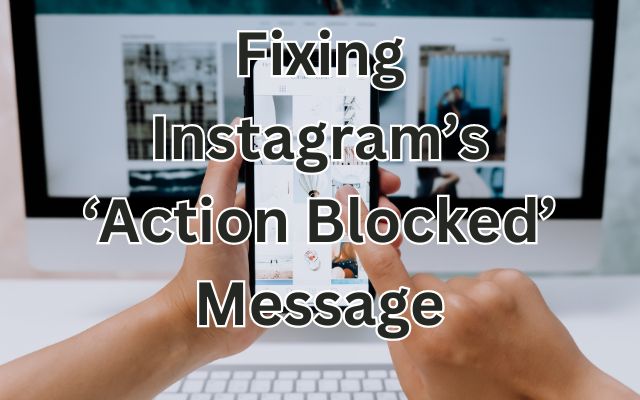
Fixing Instagram’s ‘Action Blocked’ Message is a common challenge faced by many users of the popular social media platform. This message can appear when you’re trying to like, comment, follow, or perform other actions on Instagram. It’s Instagram’s way of preventing automated behavior that goes against their community guidelines.
Understanding why this message appears and how to resolve it is crucial for anyone looking to maintain an active and engaging presence on Instagram. This guide will provide you with a comprehensive understanding of the ‘Action Blocked’ message, its common causes, and effective strategies for resolution. Let’s delve into the world of Instagram and learn how to navigate this issue effectively.
Understanding Instagram’s ‘Action Blocked’ Message
Instagram’s ‘Action Blocked’ message is a common issue that users encounter when they exceed the platform’s limits on certain actions. These actions include liking, commenting, following, and posting. When you see this message, it means that Instagram has temporarily restricted your ability to perform these actions.
There are several types of action blocks on Instagram. The most common is the temporary block, which usually lasts up to 24 hours. This block is typically triggered when you violate some of Instagram’s terms of service. Another type of block is one with an expiration date, which can last from 24 hours to 30 days. There’s also a block without an expiration date, which can last from several hours up to two weeks. In rare cases, Instagram may implement a permanent action block, which cannot be removed.
The ‘Action Blocked’ message is part of Instagram’s efforts to maintain a safe and authentic community. It helps prevent spammy behavior and misuse of the platform. However, it can sometimes be triggered by legitimate users who unknowingly exceed Instagram’s action limits.
Understanding why the ‘Action Blocked’ message appears and how to avoid triggering it is crucial for maintaining a smooth Instagram experience. In the next section, we will discuss some best practices to prevent ‘Action Blocked’ messages and how to navigate Instagram’s community guidelines and usage limits effectively.
Preventing ‘Action Blocked’ Messages
Preventing Instagram’s ‘Action Blocked’ messages is crucial for maintaining a smooth user experience. Here are some best practices to avoid triggering these blocks:
- Avoid Excessive Actions: Instagram has limits on the number of actions you can perform within a certain time frame. Exceeding these limits can trigger an ‘Action Blocked’ message. These limits apply to likes, comments, follows, and unfollows.
- Use Instagram Manually: Instagram is cracking down on the use of automation tools and bots. Using these tools can lead to action blocks, especially if they perform actions at a rate that exceeds Instagram’s limits.
- Be Mindful of Your Activity: Sudden spikes in activity can trigger action blocks. For example, following or unfollowing a large number of accounts in a short period of time can be seen as spammy behavior.
- Respect Community Guidelines: Violating Instagram’s community guidelines can result in action blocks. Make sure you’re familiar with these guidelines and respect them in all your activities on the platform.
- Update Your App: Keeping your Instagram app up-to-date can help avoid technical issues that might lead to action blocks. Each update includes bug fixes and improvements that can help ensure a smoother user experience.
Remember, Instagram’s action limits and community guidelines are designed to maintain a safe and authentic community. By respecting these limits and guidelines, you can avoid ‘Action Blocked’ messages and enjoy a better Instagram experience.
Steps to Fix ‘Action Blocked’ Message
If you encounter the ‘Action Blocked’ message on Instagram, don’t panic. There are several steps you can take to resolve this issue:
- Log Out and Log Back In: Sometimes, simply logging out of your Instagram account and then logging back in can help remove the action block.
- Clear Cache and Data: Clearing the cache and data of the Instagram app can also help. This removes cookies and other data collected by Instagram, which may help get rid of the action block.
- Switch to Mobile Data: If you’re using Wi-Fi, try switching to mobile data. Some users have reported that this can help remove the action block.
- Edit Your Bio and Remove Recent Hashtags: If you’ve recently added new hashtags to your bio, try removing them. Instagram might block actions if it detects spammy behavior, such as the overuse of hashtags.
- Use a Different Device: Try using a different device to access your Instagram account. If the action block is linked to your device rather than your account, this can help.
- Wait It Out: Sometimes, the best solution is to simply wait. Action blocks are typically temporary and will be lifted after a certain period of time.
- Contact Instagram Support: If all else fails, you can contact Instagram Support. You can do this by going to Instagram Settings -> Help -> Report a Problem.
Remember, the ‘Action Blocked’ message is Instagram’s way of maintaining a safe and authentic community. By understanding why this message appears and how to resolve it, you can ensure a smoother Instagram experience.
- Who can see your Instagram profile picture and bio
- How to sell your products with Instagram stories
- The Importance of Customizing Poster Templates for Impactful Designs
Maintaining Good Standing on Instagram
Maintaining a good standing on Instagram is crucial for a smooth and enjoyable user experience. Here are some tips to help you achieve this:
- Set Clear Goals: Having clear, measurable goals for your Instagram account can guide your content creation and engagement strategies. Whether you’re using Instagram for brand awareness, product sales, or community engagement, your goals will determine your actions.
- Post at the Right Time: Posting when your followers are most active can increase engagement and visibility. The best time to post can vary depending on your audience, so it’s important to understand their habits.
- Schedule Content in Advance: Planning and scheduling your content can ensure consistent posting and free up time for engagement. Tools like Hootsuite can help you schedule posts and analyze performance.
- Engage with Followers: Regularly interacting with your followers can build a strong community and boost engagement. This can be done through comments, direct messages, and interactive features like polls and quizzes.
- Create Diverse Content: Using different content formats like posts, stories, and reels can keep your audience engaged and attract new followers. Each format offers unique ways to share content and interact with your audience.
- Follow Instagram’s Guidelines: Adhering to Instagram’s community guidelines and terms of service can prevent action blocks and other issues. Regularly reviewing these guidelines can ensure you’re always in compliance.
Remember, maintaining good standing on Instagram is not just about avoiding action blocks. It’s about creating a positive and engaging space for your followers. By following these tips, you can enjoy a better Instagram experience and build a strong online presence.
FAQ
1. How do I fix action block error on Instagram?
An action block error on Instagram usually occurs when you exceed the allowed hourly or daily actions limits. To fix this, you can try several methods:
- Log out and log back into your Instagram account.
- Clear the cache and data of the Instagram app.
- Switch to using mobile data instead of Wi-Fi.
- Edit your bio and remove any recent hashtags.
- Switch to a different device to access your Instagram account.
2. How long is action blocked on Instagram?
The duration of an action block on Instagram can vary. It can last anywhere from a few hours to up to 30 days. The exact duration depends on many factors, including the severity of the violation and the user’s past behavior.
3. How do you fix a message ban on Instagram?
If you’re facing a message ban on Instagram, you can try the following methods:
- Report the issue to Instagram.
- Uninstall and reinstall the Instagram app.
- Enable two-factor authentication.
- Remove the link in your bio.
- Change your internet connection.
4. How do you unblock blocked messages on Instagram?
To unblock blocked messages on Instagram, you can follow these steps:
- Open your direct messages.
- Tap the pencil and paper icon to create a new chat.
- Type the username that you want to unblock in the search bar.
5. Why is my Instagram action blocked?
Instagram action blocks are typically caused by exceeding the number of actions you perform in a window of time, such as per hour or day. Other reasons could include misuse of automation third-party tools or bots, and violations of Instagram rules.
6. What time does an action block expire?
The expiration time of an action block on Instagram depends on the type of block. Some blocks come with an expiration date and usually last from 24 hours to 30 days.
7. How do I fix my action block?
To fix an action block on Instagram, you can try several methods:
- Log out and log back into your Instagram account.
- Clear the cache and data of the Instagram app.
- Switch to using mobile data instead of Wi-Fi.
- Edit your bio and remove any recent hashtags.
- Switch to a different device to access your Instagram account.
8. How do you remove a block on Instagram?
To unblock someone on Instagram, you can follow these steps:
- Open the Instagram app and tap your Profile icon.
- Tap the three-line Menu button in the top-right corner of your profile.
- Tap “Settings” and select “Privacy.”
- Tap “Blocked Accounts.”
- You’ll now see a list of every profile you’ve blocked. To unblock someone, tap “Unblock” next to that account. Confirm your action by tapping “Unblock” again in the popup.
9. How to unblock on Instagram?
To unblock someone on Instagram, you can follow these steps:
- Open your Instagram profile and open the settings.
- Access the privacy settings and open “blocked accounts.”
- Press the “unblock” button next to anyone you want to unblock.
Conclusion
Understanding and fixing Instagram’s ‘Action Blocked’ message is crucial for a seamless Instagram experience. This message, while frustrating, is part of Instagram’s efforts to maintain a safe and authentic community. By adhering to Instagram’s community guidelines and usage limits, you can avoid triggering this message.
Moreover, if you do encounter this message, there are several steps you can take to resolve it. From logging out and back in, clearing cache and data, to contacting Instagram Support, these steps can help you regain full access to your Instagram account.
Remember, maintaining good standing on Instagram is not just about avoiding action blocks. It’s about creating a positive and engaging space for your followers. By following the tips provided in this guide, you can enjoy a better Instagram experience and build a strong online presence. Stay safe, stay informed, and make the most of your Instagram experience.







