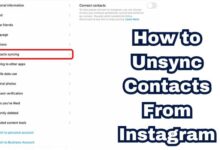Fixing Instagram Feed Problems: A User’s Guide

“Fixing Instagram Feed Problems” is a topic that has gained significant attention in recent times. Instagram, a popular social media platform, is loved by millions for its simplicity and creative freedom. However, like any other application, it’s not immune to issues.
One of the most common problems faced by users is related to the Instagram feed. This could range from the feed not updating, photos not loading, to Instagram stories not showing up. These issues can significantly hamper the user experience, causing frustration and confusion.
This guide aims to provide simple and effective solutions to these common Instagram feed problems. By the end of this guide, you’ll be equipped with the knowledge to troubleshoot and resolve these issues, ensuring a smooth and enjoyable Instagram experience. Let’s dive in!
Understanding Instagram Feed Problems
Instagram, with its visually appealing interface and vast user base, is a go-to platform for sharing life’s moments. However, users often encounter issues that can disrupt the smooth functioning of the app. Understanding these problems is the first step towards resolving them.
One of the most common issues is the Instagram feed not updating. This problem can occur due to various reasons, such as internet connectivity issues, outdated app versions, or temporary glitches in the Instagram servers. It can be quite frustrating when you’re eager to catch up on the latest posts, but your feed simply refuses to refresh.
Another prevalent issue is photos not loading on Instagram. This can be due to low-quality images, poor internet connection, or problems with the Instagram servers. It can be particularly annoying when you’re trying to view a post from your favorite account, but the image just won’t load.
Instagram stories not showing up is another problem that users often face. This can happen due to reasons like outdated app versions, issues with the device’s operating system, or problems with the Instagram servers. It can be quite a letdown when you can’t view the stories from the accounts you follow.
These problems can significantly impact the user experience on Instagram. They can cause frustration and may even lead users to consider other social media platforms. However, the good news is that these issues are usually resolvable.
Common Instagram Feed Problems and Their Causes
Instagram, being a widely used social media platform, occasionally experiences issues that can disrupt the user experience. Here are some common Instagram feed problems and their potential causes:
- Instagram Feed Not Updating: This is a common issue where the Instagram feed does not refresh or update. This could be due to various reasons such as network issues, app glitches, or temporary bans imposed by Instagram. It can be quite frustrating when you’re eager to catch up on the latest posts, but your feed simply refuses to refresh.
- Photos Not Loading on Instagram: Another prevalent issue is photos not loading on Instagram. This can be due to low-quality images, poor internet connection, or problems with the Instagram servers. It can be particularly annoying when you’re trying to view a post from your favorite account, but the image just won’t load.
- Instagram Stories Not Showing Up: This problem often occurs due to outdated app versions, issues with the device’s operating system, or problems with the Instagram servers. It can be quite a letdown when you can’t view the stories from the accounts you follow.
These problems can significantly impact the user experience on Instagram. They can cause frustration and may even lead users to consider other social media platforms. However, the good news is that these issues are usually resolvable.
How to Fix Instagram Feed Problems
Instagram feed problems can be frustrating, but they are usually resolvable. Here are some of the latest solutions to these common issues:
- Restart Your Phone: The first and simplest solution is to restart your phone. This can often resolve temporary glitches that may be causing the problem.
- Check Your Internet Connection: If the entire Instagram app doesn’t refresh, there might be some issue with your internet connection. Try opening a website in your phone’s browser or use any app that requires an internet connection. If other apps also do not work, the problem lies with your internet.
- Check Your Phone’s Time and Date: Incorrect date and time on your phone can cause the Instagram feed not updating issue. Make sure you set the right date and time.
- Check Your Phone Storage: Some Instagram users have suggested freeing up space on the phone to fix the issue. If your phone storage is almost full, you should free up space to make Instagram work normally.
- Accept Warning Message: More often than not, the Instagram feed not loading issue happens because Instagram has banned you temporarily. You might have broken some guidelines or went against the Instagram rules.
- Update the App: If you are using Instagram on an old device, one way to fix the problems of your feed would be to update the app to its latest version from Google Play or the Apple Store.
- Reinstall the App: If updating the app does not resolve the issue, try uninstalling and reinstalling the app.
- Check the Internet Connectivity: Faulty internet connectivity can cause the Instagram feed not to load. Ensure your internet connection is stable and strong enough for browsing.
- Stop Using VPN: If you are using a VPN, try disabling it. VPNs can sometimes cause issues with Instagram.
Remember, these are general solutions and may not work for everyone. If you’ve tried all these steps and are still experiencing issues, it might be a problem on Instagram’s end. In such cases, you can report the issue to Instagram and wait for them to fix it. In the next section, we will discuss how to prevent these issues from happening in the future. Stay tuned!
Preventing Future Instagram Feed Problems
Preventing Instagram feed problems can save you from future frustration. Here are some tips to help you avoid these issues:
- Keep the App Updated: Always use the latest Instagram app and keep updating it whenever available.
- Check Your Internet Connection: Try the fastest internet speed option available to you when using Instagram.
- Turn Off Auto-Refresh: You can turn off the auto-refresh feed option in your device settings to prevent the feed from constantly updating.
- Disable Data Saver: If you’re on Android, disable the Data Saver toggle in Instagram’s settings.
By following these tips, you can enjoy a smoother Instagram experience.
FAQ
How do I fix my Instagram feed error?
- Restart your phone.
- Check your internet connection.
- Update the Instagram app.
- Reinstall the Instagram app.
- Disable VPN if you’re using one.
How do I fix my Instagram feed algorithm?
- Engage more with the posts that you like.
- Search for new content and interact with it.
- Regularly update your Instagram app to get the latest features.
How do you fix Instagram problems?
- Clear the cache and data of the Instagram app.
- Update the Instagram app to the latest version.
- Uninstall and reinstall the Instagram app.
- Check your internet connection.
How do I fix my Instagram feed order?
Instagram feed order is controlled by an algorithm and cannot be manually fixed. However, interacting more with the posts you like can help in showing similar posts at the top of your feed.
What happened to Instagram feed?
Instagram has updated its algorithm to show posts based on user’s interests and interactions rather than chronological order.
Why is my Instagram feed not showing new posts?
This could be due to a slow internet connection, an outdated app, or Instagram’s algorithm showing you posts it thinks you’ll like first.
How do I get a normal Instagram feed?
Instagram’s feed is based on an algorithm and cannot be manually adjusted. However, interacting more with the posts you like can help in personalizing your feed.
How to increase Instagram views?
- Post regularly and consistently.
- Use relevant hashtags.
- Engage with your followers and other users.
- Share your posts on other social media platforms.
- Artistic Flair: Instagram Story Ideas for Artists and Designers
- Strategy on Instagram for Business: Top 10 Success Secrets
- Instagram Stories for Pet Lovers: Fun and Furry Ideas
Conclusion: Fixing Instagram Feed Problems
Instagram feed problems can be frustrating, they are usually resolvable. By understanding the common issues, applying the provided solutions, and following the preventive measures, you can ensure a smooth Instagram experience. Remember, a well-functioning Instagram feed enhances your social media journey. Happy Instagramming!