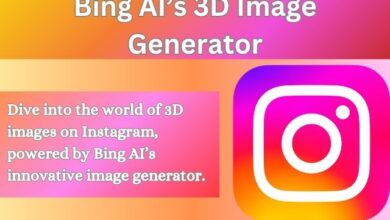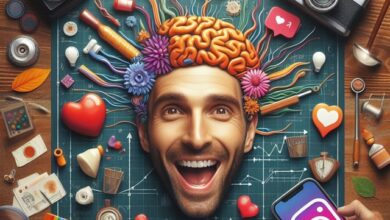How to Fix Instagram Login Issues: A Step-by-Step Guide
“Fix Instagram login issues with our guide. Learn solutions for common problems and preventive measures for a smooth Instagram experience.”

Facing difficulties while trying to log into your Instagram account can be frustrating. Whether it’s a forgotten password, a problem with your username, or issues with the app itself, these obstacles can prevent you from connecting with friends, sharing photos, and enjoying the full Instagram experience.
This guide is designed to help you fix Instagram login issues and regain access to your account. We’ll walk you through the most common login problems and provide step-by-step solutions to get you back on Instagram. So, let’s dive in and tackle these issues together.
Common Instagram Login Issues
Instagram, like any other app, can sometimes present challenges when trying to log in. Here are some of the most common issues that users face:
- Incorrect Password or Username: This is perhaps the most common issue. You might have forgotten your password or your username, or maybe you’re entering them incorrectly. Remember, passwords are case-sensitive.
- Account Disabled for Violating Instagram’s Terms: Instagram may disable your account if they believe you’ve violated their terms of use. This could be due to inappropriate content, spamming, or using third-party apps that violate Instagram’s policies.
- Issues with Third-Party Login: If you’ve linked your Instagram account to a third-party app like Facebook or Google, you might face issues if these accounts have problems. For instance, if your Facebook account gets deactivated, it could affect your ability to log into Instagram using Facebook.
- Problems with Internet Connection: Sometimes, the issue isn’t with Instagram or your account, but with your internet connection. If your connection is unstable or too slow, you might have trouble logging into your account.
Now, we’ll go over how to fix these Instagram login issues. Each problem has a solution, and with a bit of patience, you’ll be able to regain access to your Instagram account. Stay tuned!
How to Fix Instagram Login Issues
Let’s dive into the solutions for each of the common Instagram login issues:
Incorrect Password or Username
- Resetting your password: If you’ve forgotten your password or are entering it incorrectly, you can request a password reset from Instagram. You’ll need access to the email address or phone number associated with your account. Instagram will send you a link to reset your password.
- Retrieving your username: If you’ve forgotten your username, you can use your email address or phone number to log in instead. Alternatively, you can ask a friend to navigate to your profile and tell you your username.
Account Disabled for Violating Instagram’s Terms
- Understanding Instagram’s terms and conditions: It’s important to familiarize yourself with Instagram’s terms of use to avoid getting your account disabled. Avoid posting inappropriate content, spamming others, or using third-party apps that violate Instagram’s policies.
- Steps to recover a disabled account: If your account has been disabled, you can appeal the decision with Instagram. You’ll need to provide your full name, your Instagram username, and a reason why you believe your account shouldn’t have been disabled.
Issues with Third-Party Login
- Common issues with third-party logins: If you’re having trouble logging into Instagram with Facebook or Google, make sure those accounts are in good standing and that you’re entering the correct login information.
- How to resolve these issues: You can disconnect and reconnect your Instagram account from these third-party apps. If that doesn’t work, you might need to contact Facebook or Google support for further assistance.
Problems with Internet Connection
- Checking your internet connection: Make sure you have a stable internet connection. You can try disconnecting and reconnecting to your Wi-Fi, or switch to mobile data to see if that resolves the issue.
- Trying different networks: If you’re still having trouble, try connecting to a different Wi-Fi network. Some networks may block certain websites or apps, including Instagram.
Remember, if you’re still unable to log in after trying these solutions, you can always reach out to Instagram’s support team for help. They’re there to assist you and ensure you have a great experience on the platform.
Preventing Future Login Issues
To ensure a smooth Instagram experience in the future, here are some preventive measures you can take:
- Regularly Update Your App: Instagram frequently releases updates to improve functionality and security. Keeping your app updated ensures you have the latest features and bug fixes.
- Link Your Instagram Account to Other Social Media Accounts: Linking your Instagram account to other social media accounts like Facebook or Google can provide an alternative way to log in if you forget your Instagram credentials.
- Use Strong and Unique Passwords: To protect your account from unauthorized access, it’s important to use a strong, unique password. Consider using a mix of letters, numbers, and symbols. Also, avoid using easily guessable information like your name, date of birth, or ‘password123’.
By following these preventive measures, you can reduce the likelihood of facing login issues in the future. Remember, a secure and hassle-free login process is the first step towards enjoying what Instagram has to offer.
Frequently Asked Questions about Instagram Issues
Why does Instagram say ‘user not found’ when I try to log in?
Instagram displays this message when the username you entered doesn’t match any account. This could be due to a typo in the username, or the account may have been deleted or deactivated by Instagram for violating their policies.
How do I fix Instagram errors?
The first step is to identify the error. If it’s a login issue, try resetting your password. If the app isn’t working properly, try updating it or reinstalling it. If you’re seeing an error message, search for it online to find potential solutions.
How do I fix my Instagram login glitch?
If you’re unable to log in, try resetting your password. If that doesn’t work, check if Instagram is down. If you’re still having trouble, try uninstalling and reinstalling the app.
Why is my Instagram not working?
There could be several reasons why your Instagram isn’t working. It could be due to a poor internet connection, an outdated app, or issues with your device. Try troubleshooting these areas to resolve the issue.
Why is my Instagram account not showing up in search?
If your account isn’t showing up in search, it could be because it’s been set to private, it’s a new account, or it’s been shadowbanned for violating Instagram’s community guidelines.
Why does my Instagram keep saying ‘sorry we couldn’t log you in’?
This message usually appears when there’s a problem with your login credentials or your internet connection. Make sure you’re entering the correct username and password, and that your internet connection is stable.
Why does Instagram say ‘error try again later’?
This error often occurs when Instagram’s servers are overloaded or undergoing maintenance. It can also happen if there’s a problem with your internet connection. Try waiting a few minutes and then try again.
How to restart Instagram?
To restart Instagram, you can force close the app on your device and then reopen it. If that doesn’t work, try restarting your device. If you’re still experiencing issues, you may need to reinstall the app.
- Fixing Instagram Feed Problems: A User’s Guide
- Artistic Flair: Instagram Story Ideas for Artists and Designers
- Strategy on Instagram for Business: Top 10 Success Secrets
Conclusion
In this guide, we’ve explored how to fix Instagram login issues. We’ve discussed common problems like incorrect passwords or usernames, account disablement, third-party login issues, and internet connection problems. We’ve also provided step-by-step solutions to these issues and shared preventive measures to avoid future login problems.
Remember, Instagram is a platform for connection and creativity, and these login issues shouldn’t hinder your experience. With the knowledge from this guide, you’re now equipped to tackle any Instagram login issue that comes your way. Happy Instagramming!