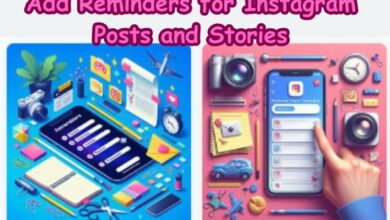How to Enable End-To-End Encryption for Instagram Chats
A Comprehensive Guide to Instagram’s End-to-End Encryption

In the digital age, privacy is a paramount concern. As we increasingly turn to social media platforms like Instagram for communication, the need for secure conversations has never been more critical. This is where the feature to Enable End-To-End Encryption for Instagram Chats comes into play.
End-to-end encryption is a security measure designed to prevent eavesdropping on digital communications. It works by encoding a message at its origin and decoding it at its intended destination, ensuring that only the intended recipient can read the message. This level of security is crucial in today’s world, where data breaches and privacy invasions are all too common.
Instagram, being one of the most popular social media platforms globally, recognizes the importance of providing its users with secure communication channels. As such, it offers the option to enable end-to-end encryption for chats, ensuring that your conversations remain private and secure.
In this article, we will guide you through the process of enabling end-to-end encryption for your Instagram chats. We will provide a step-by-step guide, making it easy for even the most novice of users to follow along and secure their chats.
By the end of this article, you will have a thorough understanding of end-to-end encryption and how to enable it on Instagram. So, let’s dive in and take the first step towards a more secure Instagram experience.
Understanding Instagram Chats
Instagram, a platform initially designed for photo and video sharing, has evolved into a comprehensive social media app that allows users to communicate through direct messages, commonly known as Instagram Chats . This feature has become a popular method of communication, allowing users to stay in touch with friends and connect with new profile users.
Instagram Chats offers a variety of features, including the ability to send text messages, share photos and videos, and even make video calls. These features have made Instagram chats a viable alternative to traditional text messaging.
However, with the increasing use of Instagram Chats for personal and business communication, the importance of privacy and security has come to the forefront. Users often share sensitive information, such as personal details or business transactions, through Instagram chats. Therefore, ensuring the privacy and security of these chats is of utmost importance.
This is where end-to-end encryption comes in. End-to-end encryption is a security measure that ensures that only the sender and the recipient can read the messages sent through Instagram Chats. This feature adds an extra layer of protection to your chats, making them more secure.
As of the time of writing this article, Instagram allows users to enable end-to-end encryption for their chats. However, this feature is not available for desktop users of Instagram. It’s also important to note that you cannot start end-to-end encrypted chats with professional accounts on Instagram.
Now, we will delve deeper into what end-to-end encryption is, how it works, and how you can enable it for your Instagram Chats. So, let’s continue on our journey toward a more secure Instagram experience.
What is End-To-End Encryption for Instagram Chats?
End-to-end encryption, often abbreviated as E2EE, is a secure communication process that prevents third parties from accessing data transferred from one endpoint to another. It is a form of data encryption that protects information at its source and keeps it encrypted until it reaches its intended recipient.
To understand how it works, imagine sending a letter through the postal service. Without encryption, anyone handling the letter could potentially read its contents. However, with end-to-end encryption, it’s as if the letter is placed in a box that only you and your friend have keys to. When you send the message, it gets locked in this box and only your friend’s key can unlock and read it. This ensures that the message stays coded while traveling and only gets decoded when it reaches the right person’s device.
In the context of Instagram Chats, every device in an end-to-end encrypted conversation has a special key that’s used to protect the conversation. When you send a message in an end-to-end encrypted chat, your device locks the message as it’s sent. This message can only be unlocked by a device that owns one of the special keys for that chat. The same is true for the content of your video and audio conversations. No one can read your messages or hear your calls except the people who have these special keys—not even Meta.
End-to-end encryption is especially important when privacy is of the utmost concern. It can help secure data against cyber attacks and protect sensitive subjects such as business documents, financial details, legal proceedings, medical conditions, or personal conversations. In the next section, we will discuss how Instagram has implemented this feature and how you can enable it for your chats.
Instagram and End-To-End Encryption
Instagram, owned by Meta, has always prioritized user privacy and security. Recognizing the importance of secure communication, Instagram has implemented end-to-end encryption for its chat feature.
As of the time of writing this article, Instagram allows users to enable end-to-end encryption for their chats. This feature adds an extra layer of protection to your chats, ensuring that only you and the other chat participant can see and read your messages. Even your Instagram video calls and voice messages get encrypted while using an end-to-end encrypted chat.
However, there are a few things to note about this feature. Firstly, it is not available for desktop users of Instagram. Secondly, you cannot start end-to-end encrypted chats with professional accounts on Instagram. Lastly, you can only create an end-to-end encrypted chat with users who have received this feature for their Instagram account.
In the next section, we will provide a step-by-step guide on how to enable end-to-end encryption for your Instagram chats. Stay tuned to learn how to make your Instagram experience more secure.
Step-by-Step Guide to Enable End-To-End Encryption
Enabling end-to-end encryption for Instagram chats is a straightforward process that can be completed in a few simple steps. Here’s how you can do it:
- Update Your Instagram App: Before you begin, make sure you have the latest version of the Instagram app installed on your device. This is important as the end-to-end encryption feature might not be available in older versions.
- Open Instagram: Launch the Instagram app on your device.
- Go to Chats: Tap on the Messenger icon in the top-right corner of your Instagram home screen.
- Select a Chat: Choose the chat where you want to enable encryption. This could be a chat with a friend, family member, or business associate.
- Access chat settings: Tap on the name of your contact at the top of the chat window. This will open the chat settings.
- Enable End-To-End Encryption: Scroll down and select ‘Use end-to-end encryption’. A new encrypted chat window will open on your screen where you can start your conversation. Your messages, calls, and voice messages will be end-to-end encrypted with this chat.
It’s important to note that not all users can enable encryption when choosing participants for an encrypted chat. Instagram users with professional profiles cannot be added to have an encrypted chat. If the recipient has not received access to this feature, they cannot be added to have an encrypted chat.
You can also create an end-to-end encrypted group chat on Instagram. Here’s how:
- Open Instagram: Launch the Instagram app and tap the Messenger icon at the top-right corner.
- Start a New Message: Tap the pencil icon at the top-right corner.
- Enable End-To-End Encryption: Tap the lock icon to enable end-to-end encryption.
- Select Participants: Select the contacts you want to add to the group.
- Create Group Chat: Tap on ‘Create Group Chat’ at the bottom. An encrypted group chat will be created with the selected users.
By following these steps, you can ensure that your Instagram chats are secure and private. Remember, end-to-end encryption is a powerful tool for protecting your digital privacy.
Benefits of Enabling End-To-End Encryption on Instagram
Enabling end-to-end encryption on Instagram has several significant benefits. Here are some of the key advantages:
- Increased Privacy: One of the primary benefits of enabling end-to-end encryption is the enhanced privacy it provides. Your messages are secured and can only be read by the intended recipient. This means that your personal and sensitive information, such as private conversations or business transactions, are protected from prying eyes.
- Protection Against Data Breaches: End-to-end encryption protects your data even if Instagram’s servers are compromised. Since only you and the recipient can decrypt the messages, hackers gaining access to Instagram’s servers would only see encrypted, unreadable data.
- No Access for Instagram: Interestingly, even Instagram itself cannot access the content of your encrypted messages. This is a crucial aspect of end-to-end encryption – not even the company providing the service can read your messages.
- Secure Sharing of Sensitive Information: If you’re using Instagram for business purposes, end-to-end encryption allows you to share sensitive information like orders, transactions, and even bank account details via direct messages with peace of mind.
- Protection Against Cyber Threats: In the digital age, cyber threats are a constant concern. End-to-end encryption acts as a robust line of defense against various cyber threats, including hackers and malware.
In conclusion, enabling end-to-end encryption for Instagram chats not only secures your messages but also contributes to a safer digital environment. It’s a powerful tool that every Instagram user should consider using to protect their digital privacy.
Common Issues and Troubleshooting
While enabling end-to-end encryption on Instagram is generally a smooth process, you may encounter some issues. Here are a few common problems and their solutions:
- Professional Accounts: Instagram users with professional profiles cannot enable end-to-end encryption. If you’re trying to start an encrypted chat with a professional account, you’ll need to ask them to switch to a personal account.
- Feature Access: Not all Instagram users have access to end-to-end encryption. If the recipient hasn’t received access to this feature, they cannot participate in an encrypted chat.
Remember, keeping your Instagram chats secure is crucial, so don’t hesitate to troubleshoot any issues you encounter.
FAQs on End-To-End Encryption
How do I turn on end-to-end encryption on Instagram?
To enable end-to-end encryption on Instagram, open a chat, tap on the recipient’s name, then tap on ‘Privacy and safety’. Here, tap on ‘Use end-to-end encryption’.
Why end-to-end encryption is not available in Instagram?
End-to-end encryption may not be available to everyone on Instagram yet. For encryption to work, both parties need to have the latest version of the Instagram app.
How do I make chat end-to-end encryption?
In apps like WhatsApp and Google Messages, end-to-end encryption is automatic in eligible conversations.
How do I enable end-to-end encryption?
The process varies by platform. On WhatsApp, go to Settings > Chats > Chat Backup, then tap ‘End-to-end encrypted backup’. On Microsoft Teams, select the profile picture, choose Settings > Privacy, then toggle on end-to-end encrypted calls.
Is Instagram chat end-to-end encrypted?
Instagram does offer end-to-end encryption, but it’s not enabled by default.
How do I enable end-to-end encryption on Messenger?
o enable it on Messenger, open a conversation, tap the profile icon, select ‘Go to secret conversation’, then start your encrypted chat.
Why is my status showing end-to-end encrypted?
Your status shows ‘end-to-end encrypted’ because you’re in a secret conversation on platforms like Facebook Messenger.
Why is SMS not end-to-end encrypted?
SMS messages are not end-to-end encrypted. Your cellular provider can see the contents of messages you send and receive.
What is end-to-end encrypted chat?
End-to-end encrypted chat ensures that only you and the person you’re communicating with can read or listen to what is sent, and nobody in between, not even the service provider.
How do I add end-to-end encryption to my apps?
Implementing end-to-end encryption in apps involves using cryptographic primitives like symmetric encryption, signing, key exchange, etc.
Should I enable end-to-end encryption?
Enabling end-to-end encryption enhances the security of your messages, making them readable only by you and the intended recipient.
How do I encrypt a message?
The process varies by platform. In WhatsApp, all messages are automatically end-to-end encrypted. In Google Messages, ensure you and the person you’re messaging use the Google Messages app and have RCS chats turned on.
Conclusion: Secure Your Instagram Chats Today
In conclusion, enabling end-to-end encryption for your Instagram chats is a powerful way to protect your privacy. It ensures that your messages are secure and can only be read by the intended recipient. Whether you’re sharing personal conversations or sensitive business information, end-to-end encryption provides an extra layer of security. So, don’t wait. Follow the steps outlined in this article and start securing your Instagram chats today. Remember, in the digital age, taking proactive steps toward protecting your digital privacy is not just an option, but a necessity.