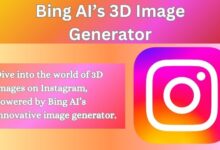Change Your Instagram Explore Page: A New Approach to Personalization

Change Your Instagram Explore Page—a phrase that holds the key to a more personalized and engaging Instagram experience. Instagram, a platform that boasts over a billion users worldwide, is more than just a social media app. It’s a window into the world’s happenings, a platform for self-expression, and a tool for discovering new interests.
The Instagram Explore Page, a feature designed to help users discover new content that aligns with their interests, plays a crucial role in this discovery process. However, the content you see on your Explore Page is not random. It’s tailored to you based on your interactions on the app. But what if the content you see doesn’t resonate with you? What if you want to explore new topics, step out of your comfort zone, or simply want a change of scenery on your Instagram feed?
This is where the ability to change your Instagram Explore page comes into play. By taking control of your Explore Page, you can transform your Instagram experience, discover new content, and engage with posts that truly interest you. This article will guide you through the process of changing your Instagram Explore Page, ensuring a more personalized and enjoyable Instagram experience.
Stay tuned as we delve into the world of Instagram’s algorithm, understand its impact on your Explore Page, and learn how to change it to better suit your preferences. Let’s embark on this journey to make your Instagram Explore Page truly yours!
Understanding the Instagram Algorithm
The Instagram algorithm is a complex system that determines what content appears on your Explore Page. It’s not a single, monolithic entity, but rather a collection of machine-learning models that work together to curate a personalized feed for each user.
The algorithm takes into account various factors to decide what to show you. These include the posts you’ve liked, the accounts you follow, and the type of content you interact with the most. It also considers the popularity of posts, the timeliness of posts, and your relationships with other users.
One of the key factors is your activity on the app. The more you use Instagram and interact with its content, the better the algorithm understands your preferences. This means that if you frequently like and comment on posts about travel, the algorithm will show you more travel-related content.
However, the algorithm isn’t perfect. Sometimes, it might show you content that you’re not interested in. This is where the ability to change your Instagram Explore Page comes in handy. By actively managing your interactions on the app, you can influence the algorithm and tailor your Explore Page to better suit your interests.
Now, we’ll delve deeper into why you might want to change your Instagram Explore Page and how doing so can enhance your Instagram experience. Stay tuned!
Why Change Your Instagram Explore Page?
The Instagram Explore Page is a powerful tool for discovering new content. However, if it’s not aligned with your interests, it can become a source of frustration rather than inspiration. This is why changing your Instagram Explore Page can be beneficial.
Firstly, by customizing your Explore Page, you can ensure that the content you see is relevant to you. This can enhance your Instagram experience, making it more enjoyable and engaging. You’ll discover posts, accounts, and hashtags that truly resonate with you, leading to a more satisfying social media experience.
Secondly, changing your Explore Page can help you break out of your Instagram ‘bubble’. The algorithm tends to show you more of what you’ve already liked or interacted with, which can limit your exposure to new ideas and perspectives. By actively changing your Explore Page, you can diversify your Instagram feed and discover fresh content that you might not have found otherwise.
Now, we’ll provide a step-by-step guide on how to change your Instagram Explore Page. Stay tuned!
How to Change Your Instagram Explore Page
Changing your Instagram Explore Page is not as daunting as it might seem. With a few simple steps, you can start seeing content that truly interests you. Here’s how:
Interact with Posts You Like
The Instagram algorithm pays close attention to the posts you interact with. Liking, commenting on, and sharing posts that interest you can signal to the algorithm what kind of content you want to see more of on your Explore Page.
Search for New Topics
Actively searching for new topics on Instagram can help diversify your Explore Page. The algorithm takes note of your search history and uses it to suggest similar content. So, don’t hesitate to explore new hashtags, accounts, or topics.
Follow New Accounts
The accounts you follow greatly influence your Explore Page. Following accounts that post content you’re interested in can help tailor your Explore Page to your preferences. Don’t be afraid to follow new accounts, even if they’re different from what you usually follow.
Clear Instagram’s Search History
If your Explore Page feels cluttered or irrelevant, clearing your search history can help. This action resets the algorithm’s data on your past searches, giving you a fresh start. You can find this option in the Instagram settings.
Remember, changing your Instagram Explore Page is a gradual process. It might take some time before you start seeing significant changes. But with consistent effort, you can create an Explore Page that truly reflects your interests and preferences.
Now, we’ll share some additional tips and tricks to further customize your Explore Page. Stay tuned!
Tips and Tricks for a Better Instagram Explore Page
Customizing your Instagram Explore Page doesn’t stop at changing your interactions and search habits. Here are some additional tips and tricks to further enhance your Instagram experience:
Be Consistent with Your Interactions
Consistency is key when it comes to influencing the Instagram algorithm. Regularly interacting with the type of content you want to see more of can help train the algorithm to your preferences.
Use the ‘See Fewer Posts Like This’ Feature
If you come across content that you’re not interested in, use the ‘See Fewer Posts Like This’ feature. This gives the algorithm a clear signal of what you don’t want to see on your Explore page.
Take Advantage of Instagram’s Interest Categories
Instagram categorizes your interests based on your activity. You can view and edit these categories in your Instagram settings. This can give you more control over the content that appears on your Explore Page.
Remember, the goal is to create an Explore Page that aligns with your interests and provides a satisfying Instagram experience. With these tips and tricks, you’re well on your way to achieving that goal.
FAQ
How do I get my Instagram explore page to change?
You can change your Instagram Explore Page by interacting with posts you like, searching for new topics, following new accounts, and clearing your Instagram search history.
How do you personalize explore on Instagram?
Personalizing your Instagram Explore Page involves consistent interaction with the type of content you want to see, using the ‘See Fewer Posts Like This’ feature for unwanted content, and taking advantage of Instagram’s interest categories.
How do I reset my Instagram explore page 2023?
To reset your Instagram Explore Page, you can clear your search history in the Instagram settings. This action resets the algorithm’s data on your past searches, giving you a fresh start.
How do I change my interests on Instagram 2023?
You can change your interests on Instagram by interacting with different types of content, following diverse accounts, and editing your interest categories in your Instagram settings.
Why did Instagram change my explore page?
Instagram changes your Explore Page based on your activity on the app. The posts you like, the accounts you follow, and the type of content you interact with influence the content on your Explore Page.
Why is my Instagram search page not working?
If your Instagram search page is not working, it could be due to a temporary glitch, a poor internet connection, or an outdated version of the app. Try refreshing the app, checking your internet connection, or updating the app.
Is Instagram explore personalized?
Yes, the Instagram Explore Page is personalized based on your activity on the app. The algorithm curates a feed that aligns with your interests.
How does Instagram personalize content?
Instagram personalizes content through its algorithm, which takes into account your likes, follows, and interactions to curate a feed that aligns with your interests.
What is the Instagram explore page algorithm?
The Instagram Explore Page algorithm is a collection of machine learning models that work together to curate a personalized feed for each user based on their activity on the app.
What is the most popular category on Instagram?
As of 2023, some of the most popular categories on Instagram include travel, fashion, food, fitness, and photography. However, popularity can vary based on individual user interests and trends.
Why did my Instagram change 2023?
Instagram regularly updates its features and algorithm to enhance user experience. Any changes you notice in 2023 are likely due to these updates aimed at improving personalization and functionality.
Conclusion
Changing your Instagram Explore Page can significantly enhance your Instagram experience. By taking control of the content you see, you can discover new interests, engage with relevant posts, and make the most out of your time on the platform.
We’ve walked through the steps to change your Instagram Explore Page, from understanding the Instagram algorithm to actively managing your interactions on the app. We’ve also shared some additional tips and tricks to further customize your Explore Page.
Remember, the key to a satisfying Instagram experience is personalization. The more the content aligns with your interests, the more enjoyable and engaging your Instagram experience will be. So, don’t hesitate to take control of your Explore Page and make it truly yours.
We hope this guide has been helpful in your journey to change your Instagram Explore Page. With consistent effort and a bit of patience, you can create an Explore Page that truly reflects your interests and preferences. Happy exploring!