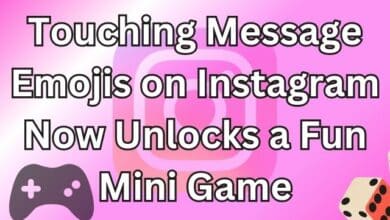Fix Instagram Comment Posting Issue: A Quick Guide
A Comprehensive Guide to Resolving Instagram’s Comment Posting Issue

The Instagram Comment Posting Issue is a common problem that many users face. It’s a frustrating experience – you’ve crafted the perfect comment, only to receive an error message saying, “Couldn’t post comment.” This issue can occur for a variety of reasons, and it’s not always clear how to resolve it.
In this guide, we’ll delve into the Instagram Comment Posting Issue, exploring its causes and providing practical solutions. Whether you’re an Instagram novice or a seasoned user, this guide will equip you with the knowledge and tools to overcome this pesky problem.
Remember, Instagram is a platform for sharing and connecting. Don’t let a technical glitch stand in your way. With the right information and a bit of patience, you can solve the Instagram Comment Posting Issue and get back to engaging with your favorite posts.
Stay tuned as we unravel the mystery of the Instagram Comment Posting Issue and guide you step-by-step on how to fix it. Let’s reclaim your Instagram experience together!
Understanding the ‘Couldn’t Post Comment’ Error
The Instagram Comment Posting Issue is a technical glitch that prevents users from posting comments on Instagram posts. When you try to post a comment, an error message pops up saying, “Couldn’t post comment.” This can be quite frustrating, especially when you’re trying to engage with content that you find interesting or meaningful.
This error can occur due to several reasons. One of the most common causes is network issues. If your internet connection is unstable or slow, it might prevent your comment from being posted. Another common cause is Instagram’s spam filter. If you’re posting comments too quickly or your comment contains certain flagged words or phrases, Instagram might block it to prevent spam.
Sometimes, the issue might be with the Instagram app itself. If the app is outdated or has a bug, it might prevent you from posting comments. In some cases, the problem might be with your account. If your account has been flagged for violating Instagram’s community guidelines, you might be temporarily blocked from posting comments.
It’s also worth noting that Instagram has a limit on the number of comments you can post. If you exceed this limit, you might encounter the “Couldn’t post comment” error.
In the next section, we’ll delve deeper into these triggers and provide real-life examples and scenarios. We’ll also discuss preventive measures to avoid this error and provide a step-by-step guide to solve it. So, stay tuned as we unravel the mystery of the Instagram Comment Posting Issue and guide you on how to fix it. Let’s reclaim your Instagram experience together!
Common Triggers for Instagram Comment Posting Error
The Instagram Comment Posting Issue can be triggered by a variety of factors. Understanding these triggers can help you prevent the issue from occurring and fix it when it does occur. Here are some common triggers:
- Network Issues: Instagram requires a stable internet connection to function properly. If your internet connection is unstable or slow, it might prevent your comment from being posted. Always ensure that you have a good internet connection before using Instagram.
- Spam Filter: Instagram has a spam filter to prevent spammy behavior. If you’re posting comments too quickly or your comment contains certain flagged words or phrases, Instagram might block it. Be mindful of your commenting behavior to avoid triggering the spam filter.
- Outdated App: If your Instagram app is outdated, it might have bugs that prevent you from posting comments. Always keep your app updated to the latest version to avoid this issue.
- Account Issues: If your account has been flagged for violating Instagram’s community guidelines, you might be temporarily blocked from posting comments. Always adhere to Instagram’s community guidelines to avoid this issue.
- Comment Limit: Instagram has a limit on the number of comments you can post. If you exceed this limit, you might encounter the “Couldn’t post comment” error. Be mindful of this limit to avoid triggering the error.
In the next section, we’ll discuss preventive measures to avoid this error and provide a step-by-step guide to solve it. Stay tuned as we continue to explore the Instagram Comment Posting Issue and guide you on how to fix it. Let’s reclaim your Instagram experience together!
Preventive Measures to Avoid Instagram Comment Posting Error
Preventing the Instagram Comment Posting Issue is easier than you might think. Here are some preventive measures you can take:
- Maintain a Stable Internet Connection: Instagram requires a stable internet connection to function properly. If your internet is slow or unstable, it might be causing the issue. Try switching to a different network or moving to an area with better signal.
- Avoid Spammy Behavior: Instagram has a spam filter to prevent spammy behavior. If you’re posting comments too quickly or your comment contains certain flagged words or phrases, Instagram might block it. Try slowing down your commenting speed and avoid using flagged words or phrases.
- Keep Your App Updated: If your Instagram app is outdated, it might have bugs that prevent you from posting comments. Always keep your app updated to the latest version to avoid this issue.
- Adhere to Instagram’s Community Guidelines: If your account has been flagged for violating Instagram’s community guidelines, you might be temporarily blocked from posting comments. Always adhere to Instagram’s community guidelines to avoid this issue.
- Be Mindful of the Comment Limit: Instagram has a limit on the number of comments you can post. If you’ve exceeded this limit, you might need to wait for a while before you can post comments again.
By following these preventive measures, you can significantly reduce the likelihood of encountering the Instagram Comment Posting Issue. In the next section, we’ll provide a step-by-step guide to solve the error if it does occur. Stay tuned as we continue to explore the Instagram Comment Posting Issue and guide you on how to fix it. Let’s reclaim your Instagram experience together!
Step-by-Step Guide to Solve Instagram Comment Posting Issue Error
If you’re facing the Instagram Comment Posting Issue, don’t worry. Here’s a step-by-step guide to help you solve it:
- Check Your Internet Connection: The first step is to check your internet connection. If your internet is slow or unstable, it might be causing the issue. Try switching to a different network or moving to an area with better signal.
- Avoid Spammy Behavior: If you’re posting comments too quickly or your comment contains certain flagged words or phrases, Instagram might block it. Try slowing down your commenting speed and avoid using flagged words or phrases.
- Update Your App: If your Instagram app is outdated, it might have bugs that prevent you from posting comments. Check the app store for any available updates and install them.
- Check Your Account Status: If your account has been flagged for violating Instagram’s community guidelines, you might be temporarily blocked from posting comments. You can check your account status in the Instagram settings.
- Wait It Out: Instagram has a limit on the number of comments you can post. If you’ve exceeded this limit, you might need to wait for a while before you can post comments again.
- Contact Instagram Support: If you’ve tried all the above steps and the issue still persists, it might be a good idea to contact Instagram support. They can help you identify the cause of the issue and guide you on how to fix it.
Remember, the Instagram Comment Posting Issue is a common problem that many users face. It can be frustrating, but with the right information and a bit of patience, you can solve it. In the next section, we’ll discuss what to do if the error persists even after following this guide. Stay tuned as we continue to explore the Instagram Comment Posting Issue and guide you on how to fix it. Let’s reclaim your Instagram experience together!
What to Do If the Error Persists
If you’ve followed all the steps in our guide and the Instagram Comment Posting Issue still persists, don’t worry. There are still a few things you can do:
- Restart Your Device: Sometimes, a simple restart can solve many technical issues. Try turning off your device, wait for a few minutes, and then turn it back on.
- Reinstall the Instagram App: If the issue is with the app itself, reinstalling it might help. Uninstall the Instagram app from your device, then download and install it again from the app store.
- Report the Issue to Instagram: If none of the above solutions work, it’s time to report the issue to Instagram. You can do this through the app’s settings. Provide as much detail as possible to help Instagram understand and resolve the issue.
Remember, technical issues are common and can happen to anyone. The important thing is not to panic. With patience and the right resources, you can solve the Instagram Comment Posting Issue and get back to enjoying your Instagram experience. Stay tuned for the conclusion of our guide!
- How to Save Instagram Stories With Music Easily
- How to Add Alt Texts to Instagram Posts on iPhone and Android
- Powerful Tricks to Reduce Instagram Data Consumption
Frequently Asked Questions
Why are my Instagram comments not posting?
The Instagram Comment Posting Issue can occur due to several reasons such as network issues, Instagram’s spam filter, an outdated app, account issues, or exceeding Instagram’s comment limit.
How do you fix the glitch on Instagram comments?
To fix the glitch on Instagram comments, check your internet connection, avoid spammy behavior, update your app, check your account status, and be mindful of the comment limit. If the issue persists, contact Instagram support.
How do you fix a comment on Instagram?
If you’re unable to post a comment on Instagram, ensure your app is updated, your account is in good standing, and you’re not violating Instagram’s community guidelines or comment limits. If the problem persists, reach out to Instagram support.
How do I fix my Instagram post problem?
If you’re having trouble posting on Instagram, check your internet connection, ensure your app is updated, clear your app’s cache, and make sure you’re not violating Instagram’s community guidelines or post limits.
Why is Instagram not showing my comments?
If your comments aren’t showing up on Instagram, it could be due to network issues, an outdated app, or Instagram’s spam filter. Make sure you’re not posting comments too quickly or using flagged words or phrases.
Is Instagram glitching right now?
If Instagram is glitching, it could be due to an issue with the app itself or a problem with your device or internet connection. Try updating the app, restarting your device, or switching to a different network.
How do I clear my IG cache?
To clear your Instagram cache, go to the settings on your device, find the Instagram app, and look for an option to clear cache. Note that the exact steps may vary depending on your device.
How do you get unbanned from Instagram?
If your Instagram account has been banned, you can appeal the decision through Instagram’s Help Center. Be sure to provide as much detail as possible and adhere to Instagram’s community guidelines in the future to avoid getting banned again.
Conclusion: Empowering Your Instagram Experience
Instagram Comment Posting Issue is a common problem that many users face. However, with the right knowledge and tools, you can overcome this issue and reclaim your Instagram experience. This guide has provided you with an understanding of the issue, its common triggers, preventive measures, and a step-by-step guide to solve it. Remember, technical issues are part of the digital experience, but they don’t have to hinder your enjoyment of Instagram. Stay patient, and stay informed, and you’ll be able to navigate any issue that comes your way. Happy Instagramming!