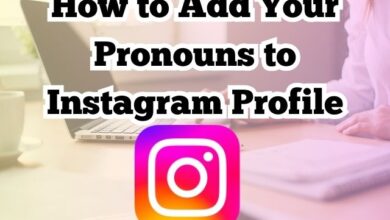How to Save Instagram Stories With Music Easily
Mastering Instagram: A Comprehensive Guide to Saving Your Music-Laden Stories

Saving Instagram Stories with Music Easily has become a popular trend among Instagram users. This feature allows you to add a musical layer to your daily updates, making them more engaging and enjoyable for your followers. But how do you save these melodious stories for future use or offline viewing? This article will guide you through the process.
Instagram, a platform that started as a simple photo-sharing app, has evolved into a comprehensive social network. One of its most loved features is ‘Instagram Stories’, a tool that allows users to share photos and videos that vanish after 24 hours. The addition of music to these stories has further enhanced their appeal, allowing users to express themselves more creatively.
However, many users struggle with saving these music-laden stories, either for personal keepsake or to share on other platforms. This is where our guide comes in. We will provide a step-by-step process to save Instagram Stories with music easily, ensuring you never lose those precious moments.
In the following sections, we will delve into the world of Instagram stories, understand why saving them with music is beneficial, and finally, present a detailed guide on how to do it. So, whether you’re an Instagram novice or a seasoned user, this guide has something for everyone. Let’s embark on this journey together!
Understanding Instagram Stories
Instagram Stories is a feature that allows users to share photos and videos that disappear after 24 hours. This ephemeral nature of stories makes them a perfect tool for sharing moments from your everyday life. But what sets Instagram Stories apart is the ability to add music to them.
Adding music to your Instagram Stories is a fun and creative way to express yourself. It allows you to set the mood of your story, whether it’s upbeat, sentimental, or anything in between. Instagram has a vast library of songs that you can browse and add to your stories.
To add music to your Instagram Story, you simply need to tap on the sticker icon after you’ve captured or uploaded your photo or video. From there, you can select the Music sticker and search for the song you want to add. You can even choose the specific part of the song you want to play during your story.
However, with the recent updates, Instagram only saves the video or picture of your story, not the music that has been separately added to it. This can be frustrating if you want to save your music-laden stories for future use or offline viewing.
But don’t worry, in the next section, we will provide a detailed, step-by-step guide on how to save Instagram Stories with music easily. So, stay tuned and get ready to become an Instagram Stories pro!
Why Save Instagram Stories with Music?
Instagram stories, with their ephemeral nature, have become a popular way for users to share snippets of their daily lives. Adding music to these stories can enhance the storytelling experience, making them more engaging and expressive. But why should you consider saving these music-laden stories?
Firstly, saving Instagram stories with music allows you to reuse content. You can repurpose these stories for future use, such as sharing them on other platforms or incorporating them into a highlights reel. This can be particularly useful for influencers, businesses, or anyone looking to maximize their content’s reach and impact.
Secondly, saving your Instagram stories with music can serve as a backup. Given that Instagram stories disappear after 24 hours, saving them ensures you don’t lose those special moments. Whether it’s a memorable event, a creative masterpiece, or a moment of inspiration, having a backup means you can revisit these moments anytime you want.
Moreover, saving Instagram stories with music allows you to share your stories offline. This can be especially useful if you want to share your stories with individuals who aren’t on Instagram or if you want to view them without an internet connection.
However, with recent updates, Instagram only saves the video or picture of your story, not the music that has been separately added to it. This can be a bit of a hurdle if you want to save your music-laden stories. But don’t worry, in the next section, we will provide a detailed, step-by-step guide on how to save Instagram Stories with music easily. So, stay tuned!
Step-by-Step Guide to Save Instagram Stories with Music
Saving Instagram stories with music might seem tricky, but with the right steps, it’s quite straightforward. Here’s a detailed guide:
1. Save Instagram Story With Music to Archive
The easiest way to save your Instagram stories with music is to archive them. This way, your story will still be available to view on Instagram even after it has expired from your profile. Here’s how to do it:
- Open your Instagram profile and tap on the add icon.
- Go to Story and, using the shutter button, record media or use an existing one from your device’s gallery.
- Tap on the sticker icon and select Music from the menu.
- Search for a song in the Instagram music library. Once you’ve found the relevant music, tap on the song to select it.
- Use the slider to select the duration of the music and, when you have the right portion of the song, tap on Done.
- Follow the on-screen instructions to post the story.
- After posting the story, tap on your profile icon to open it. Then, tap on More.
- Tap on Story settings.
- Scroll down and turn on the toggle for ‘Save story to archive’.
Now every time you post a story on Instagram, it will automatically save to your Instagram archives as well.
2. Download Instagram Story With Audio Using Screen Recorder
If you want to save an Instagram story to your device, you can do so using a screen recorder app. This will allow you to save Instagram stories, yours or anyone else’s, with audio. Here’s how to do it:
- Pull down the Quick Settings tray and tap on the Screen recorder icon.
- Select the ‘Media and mic’ option. Turn your device’s volume to the highest and tap on Start recording.
- Once the recording countdown starts, in the Instagram app, open the story you want to download.
- Tap on the Stop button to finish and save the recording.
The downloaded Instagram story will now be saved to your device’s gallery.
3. Save Instagram Stories to Camera Roll Using Share
You can also save your Instagram story with audio using the share button. Simply create and save your story without sound to your device. Here’s how to do it:
- Launch the Instagram app and create a new Reel.
- Select a photo or video (from your gallery or via the Instagram camera tool).
- Tap ‘Audio’ in the main toolbar (left side).
- Look for the song you want to save and swipe to the left.
Now, you have learned how to save Instagram stories with music easily. In the next section, we will discuss some common issues that you might face while saving Instagram stories with music and how to troubleshoot them.
Troubleshooting Common Issues
While Instagram Stories with music is a popular feature, users sometimes encounter issues when trying to save these stories. Here are some common problems and their solutions:
Instagram App is Outdated: Ensure that your Instagram app is up to date. Developers often release updates to address bugs and enhance functionality. Go to your device’s app store, search for Instagram, and hit the update button if available.
Music Sticker Feature is Disabled: Check if you have the Music sticker feature enabled. Open the Instagram camera and swipe up to access the sticker options.
Temporary Glitches: Log out and back into your Instagram account. Sometimes, temporary glitches can interfere with the music functionality, and a quick restart may rectify the problem.
Business Account Limitations: If you have a business account, you can’t use music from the library since it’s not licensed for commercial use. You’ll have to switch to a personal or creator account to use the feature.
Instagram Server Issues: Check Instagram’s social media accounts or sites like Twitter to see if anyone else is having issues with the Instagram Music feature. If other people are complaining about the same problem, then the right move is to wait until Instagram resolves the outage.
Contact Instagram Support: If all else fails, consider reaching out to Instagram support. They have a dedicated team that can assist with troubleshooting specific issues.
Remember, these issues are common and can be fixed easily. So, don’t let them deter you from enjoying Instagram stories with music.
- How to Add Alt Texts to Instagram Posts on iPhone and Android
- Powerful Tricks to Reduce Instagram Data Consumption
- How to Fix “This Story Is Unavailable” on Instagram
Conclusion
We’ve come a long way in this guide on how to save Instagram Stories with music easily. We’ve explored the world of Instagram stories, understood why saving them with music is beneficial, and learned a step-by-step process to do so.
Whether you’re archiving your stories on Instagram, downloading them using a screen recorder, or saving them to your camera roll using the share button, each method has its own advantages. Choose the one that best suits your needs.
Remember, Instagram is a platform for creativity and expression. Adding music to your stories allows you to express yourself in unique and engaging ways. And now, with the knowledge of how to save these stories, you can keep these moments of creativity with you.
So go ahead, create, share, and save your Instagram stories with music. Let your stories resonate with your followers, and let the music play on.
And that’s it! You’ve successfully completed the guide on how to save Instagram Stories with music easily. We hope you found this guide helpful and informative. Happy Instagramming!