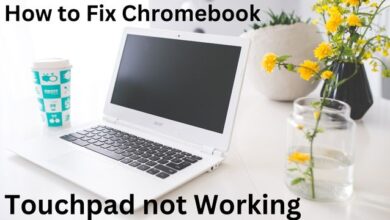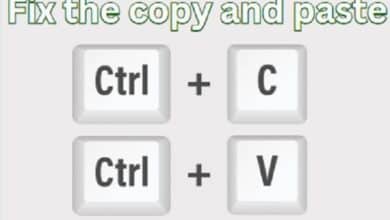Error Code HILLCAT in Modern Warfare 2: How to Fix it

Error Code HILLCAT in Modern Warfare 2 is a common problem faced by many gamers. It is an error message- when a game’s network connection breaks or the game is unable to connect to the server. This error can be frustrating and can cause the game to crash. Which can ruin your gaming experience. In this article, we will discuss how to fix Error Code HILLCAT in Modern Warfare 2.
How to Fix Error Code HILLCAT in Modern Warfare 2
Check the Game Server Status
The first thing you should do when you encounter Error Code HILLCAT is to check the game server status. Issue may not be with you personally but rather with the game server. By checking the game’s official website and keeping an eye out for any changes or notifications about server maintenance or downtime. You can keep track of the condition of the servers.
Check your Internet Connection
Your internet connection should be checked next whether the game server is operating normally. Error Code HILLCAT can occur if your internet connection is unstable or slow. You can check your internet connection by running a speed test online. Contacting your internet service provider might help you solve a sluggish internet connection.
Clear the Cache
Another way to fix Error Code HILLCAT is to clear the cache of your gaming console. Caches can sometimes get corrupted and cause errors in the game. To clear the cache on your console-
For Xbox One:
- Press and hold power button for 10 seconds until it shuts down.
- Unplug power cable from the back of console.
- Wait for 10 seconds- then plug the power cable back in.
- Press the power button on the console to turn it on.
For PS4:
- Turn off your PS4 console.
- Unplug the power cable from the back of the console.
- Wait for 10 seconds, then plug the power cable back in.
- Press the power button on the console to turn it on.
Disable Firewall and Anti-virus Software
Firewalls and anti-virus software can sometimes interfere with the game’s network connection and cause Error Code HILLCAT. To fix this, you can try disabling the firewall and anti-virus software temporarily. Follow these steps:
For Windows:
- Click on the Windows Start button and select Settings.
- Click on Update & Security.
- Select Windows Security from the left menu.
- Click on Firewall & network protection.
- Turn off the Firewall option.
For Mac:
- Open System Preferences.
- Click on Security & Privacy.
- Click on the Firewall tab.
- Click on Turn Off Firewall.
- Reset the Network Settings
Reset Network Setting
If none of the above methods work- you can try resetting the network settings on your gaming console. This will clear all the network settings on your console and reset them to their default values. To reset the network settings-
For Xbox One:
- Press the Xbox button on your controller to open guide.
- Select Settings.
- Select All Settings.
- Select Network.
- Select Network settings.
- Select Advanced settings.
- Select Alternate MAC address.
- Select Clear.
- Restart your Xbox One console.
For PS4:
- Go to Settings.
- Select Network.
- Select Set Up Internet Connection.
- Select Use Wi-Fi or Use a LAN Cable depending on your connection type.
- Follow the on-screen instructions to reset your network settings.
FAQ
Q: What is HILLCAT error code in Modern Warfare 2?
A: HILLCAT error code in Modern Warfare 2 is a common issue that prevents players from connecting to the game’s servers.
Q: What causes HILLCAT error code in Modern Warfare 2?
A: HILLCAT error code may be caused by a variety of issues- issues with the game’s servers, issues with the player’s internet connection, outdated game files, or incompatibility with other computer applications.
Q: How can I fix HILLCAT error code in Modern Warfare 2?
A: There are several methods that you can try to fix HILLCAT error code in Modern Warfare 2. These include restarting the game and your computer- checking your internet connection, updating your game files, and disabling any conflicting programs.
Q: How can I prevent HILLCAT error code from happening again?
A: To prevent HILLCAT error code from happening again- Check to keep your game files updated, avoid running conflicting programs while playing the game, and maintain a stable internet connection.
- How to Fix Resident Evil 4 Bugs, Crashes, & Errors
- How To Fix Valorant Platform Error [2023]
- How to Fix Windows Scaling Issues for High DPI Screens
Conclusion
Fixing the error code HILLCAT in Modern Warfare 2 can be a frustrating experience for players. You can various methods to fix it. These solutions include checking for updates, resetting the game, verifying the game files, and checking for any issues with the player’s network or computer.
Note: Not all solutions will work for every player and patience and persistence may be necessary in finding the right solution.
By trying different approaches and troubleshooting steps, players can hopefully resolve HILLCAT error code and continue enjoying the game.