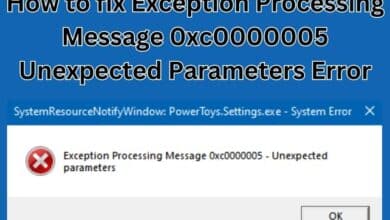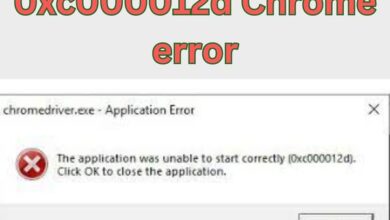How to Get Rid of Split Screen on iPad

How to Get Rid of Split Screen on iPad- Split screen is a feature on certain devices, including the iPad, that allows users to run two or more apps side by side. While it can be a useful tool for multitasking and increasing productivity, some users may find split screen confusing or difficult to use.
To address these concerns, there are several steps that can be taken to improve the split screen experience for users. These include improving user education, simplifying the interface, offering more customization options, and making split screen optional for those who prefer not to use it.
By taking these steps, Apple can ensure that their split screen feature is accessible and intuitive for all users, and can help them get the most out of their devices.
How to Get Rid of Split Screen on iPad
To turn off Split View on an iPad, you can follow these steps:
- Swipe up from the bottom of the screen to access the dock.
- Touch and hold the app that you want to close.
- Swipe the app to the right or left to close it.
- Repeat this step for the other app in Split View if necessary.
If you’re using an iPad with a home button, you can also turn off Split View by pressing the home button twice and then swiping the app off the top of the screen.
Note that Split View is only available on certain iPad models running iPadOS, so these steps may not work if your iPad doesn’t support the feature.
Split Screen Confuses Users
Split screen can indeed be confusing for some users, especially if they are not familiar with the feature or how to use it. It can take some time to get used to using multiple apps at the same time, and it may not be necessary for everyone’s workflow.
However, split screen can also be a useful tool for multitasking and increasing productivity. It allows you to work on multiple tasks at the same time, compare information between apps, and easily switch between different tasks.
If you find split screen confusing, you may want to try using it for a while to get used to it. You can also adjust the size of the split screen windows or turn off the feature altogether if it’s not helpful to you.
What should Apple do
- Improve User Education: Apple could provide better guidance and education for users on how to use split screen effectively, including tips and tricks for getting the most out of the feature. This could be done through in-app tutorials, online guides, or other forms of training.
- Simplify the Interface: Apple could simplify the split screen interface and make it easier for users to activate and manage split screen mode. This could involve redesigning the user interface or providing more intuitive gestures for controlling the split screen.
- Offer More Customization Options: Apple could allow users to customize the split screen interface to their liking, such as adjusting the size of the split screen windows or changing the layout of the apps.
- Make Split Screen Optional: Some users might prefer not to use split screen, so Apple could make the feature optional and allow users to turn it off if they prefer.
Ultimately, the best solution for Apple will depend on the needs and preferences of their users, and they may need to consider a combination of these or other solutions to meet the needs of their customers.
- How To Block Websites On iPhone And iPad
- The best music players for PC
- Is your Apple Pencil not charging? Here’s how to fix it
Conclusion
Split screen is a powerful tool that can enhance the productivity and multitasking capabilities of devices like the iPad. However, it can also be confusing or overwhelming for some users. To address these concerns, Apple could take steps to improve the user experience, such as providing better education, simplifying the interface, offering customization options, and making split screen optional. By taking these measures, Apple can ensure that their split screen feature is accessible and intuitive for all users, helping them get the most out of their devices.