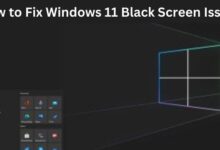How to Fix Common Mouse Issues: A Guide for Gamers

When it comes to gaming, a good mouse is crucial to achieving precision and accuracy. However, even the best gaming mice can sometimes encounter issues that can affect performance. In this guide, we’ll take a look at some common mouse issues and provide solutions to help you get back to gaming with optimal performance.
How to Fix Common Mouse Issues
- Mouse Not Moving or Responding: If your mouse is not moving or responding, first check that it is properly connected to your computer. If it is, try unplugging and re-plugging it in. If that doesn’t work, try using a different USB port. If the problem persists, check that the mouse is turned on and the battery is charged (if applicable). If the issue is still not resolved, it may be a hardware issue and you may need to replace the mouse.
- Cursor Drifting: Cursor drifting is when the cursor moves on its own without input from the user. This can be caused by a dirty or dusty mouse sensor. Try cleaning the sensor with a soft cloth or a can of compressed air. Additionally, check that there are no obstructions or debris on your mouse pad.
- Double-Clicking Issues: If your mouse is double-clicking when you only click once, this could be caused by a faulty switch. Try adjusting the double-click speed in your mouse settings to see if that resolves the issue. If not, you may need to replace the mouse or take it apart to replace the switch.
- Mouse Sensitivity Issues: If you find that your mouse is either too sensitive or not sensitive enough, try adjusting the mouse sensitivity settings in your game or operating system. You can also adjust the DPI (dots per inch) settings on some gaming mice to adjust the sensitivity.
- Skipping or Jumping Cursor: If your cursor is skipping or jumping, this could be caused by a dirty or damaged mouse pad. Try cleaning your mouse pad or using a different surface. Additionally, you may need to adjust the lift-off distance setting on your mouse to prevent the cursor from jumping.
- How to Fix Common Network Issues: Tips and Tricks
- How to Fix Common Sound Issues: A Guide for Gamers
- How to Fix Common Keyboard Issues: A Guide for Gamers
Conclusion:
A good gaming mouse is essential for optimal performance, but even the best gaming mice can encounter issues. By following the troubleshooting tips outlined in this guide, you can fix common mouse issues and get back to gaming with precision and accuracy. Remember to keep your mouse and mouse pad clean and free from debris, and adjust your settings to suit your preferences. If all else fails, you may need to replace your mouse to achieve optimal performance.