
Do you want to figure out how to fix the issue with your Verizon 4G not working so you can utilize it while you’re on the go?
As of 2022, if your Verizon 4g not working, make sure that nothing is obstructing your connection, such as structures or machinery, and that you are in a service region.
You can also attempt a device restart to see if that resolves the problem or detach and reconnect to mobile data.
Are you looking for further solutions to the Verizon 4g not working? If so, keep reading.
How to Fix Verizon 4G not Working
- Check Coverage Area
- Turn Off Wi-Fi
- Turn Mobile Data Off & Back On
- Take Out & Reinsert Your SIM
- Know Whether You’re In 4G Or 5G Coverage
- Check Your Location & Objects Hindering Your Connection
- Restart Your Device
- Toggle Airplane Mode On & Off
- Turn VPN Off
- Reset Network Settings
- Check Down Detector For Outages
Check Coverage Area
- Check your location to make sure you’re within the Verizon coverage map if you’re trying to fix Verizon mobile data not functioning.
- Additionally, if you reside in a remote region, it’s possible that your signal can cut in and out frequently.
- As a result, your mobile data may function one minute and then stop the next.
- If you reside in a remote area, you may need to relocate to a spot inside the coverage area, which may require you to move upstairs or into another portion of your home.
Turn Off Wi-Fi
- WiFi will interfere with your device and the proper operation of your Verizon mobile data if you have it turned on.
- If you wish to use data, you must make sure that the WiFi connection is disabled and that it isn’t constantly attempting to connect to WiFi networks.
Turn Mobile Data Off & Back On
- If there is interference or another disturbance in the connection, you can try to resolve Verizon 4g problem by turning off and back on your mobile data.
- To give the device time to reset, you should wait about 30 seconds before turning on mobile data again.
Take Out & Reinsert Your SIM
- Verizon mobile data may not be working if your SIM card is the cause.
- Your SIM card is necessary for your phone to function properly and connect to the Verizon network.
- For instance, the SIM card may have come away, which would have resulted in the gold connectors losing their point of connection.
- To remove your SIM card, turn off your device.
- In addition, take the SIM out for a moment, inspect it for damage, then put it back in your phone and switch it back on to see if mobile data now functions.
Know Whether You’re In 4G Or 5G Coverage
- Verify that you are connecting to the appropriate frequency for your location and device if you are trying to utilize Verizon mobile data and it isn’t working.
- For instance, if you want to use 5G, you need to be in an area where it is available; otherwise, your mobile data could not function.
- Your device must also support the connection type you’re attempting to establish; as a result, if your phone isn’t 5G compatible, you’ll need to make sure you’re connected via 4G LTE.
Check Your Location & Objects Hindering Your Connection
- Occasionally, your location including any obstructions to your mobile data signal might be the root of the issue.
- For instance, if the mobile data isn’t working when you’re inside a building, try moving outdoors to see if the connection improves.
- This is because structures and other objects can interfere with the signal.
Restart Your Device
- Restarting your device is one of the simplest and most often tech remedies for problems like Verizon 4g not working.
- Restarting your device can also fix memory problems, clean the cache, and enhance general performance.
Toggle Airplane Mode On & Off
Toggling Airplane mode on and back off is one potential fix for Verizon 4G not working, and it’s easy to do through the quick drop-down or by going into “Settings.”
Turn VPN Off
Try disabling your VPN to see if it resolves the problem with your mobile data not functioning as it should if you have a VPN installed on your device.
Reset Network Settings
- Verizon mobile data issues can be resolved by resetting your network settings, which is simple to do using the “Settings” menu on your device.
- Additionally, you must choose “Network Settings” before searching for and clicking on the button to reset the settings.
Check Down Detector For Outages
- Finally, check to see if Verizon is having outages that could affect mobile data because the problem can be with Verizon and not with you or your device using a website like Down Detector.
- If there is an outage, though, there is little you can do; you’ll have to wait for Verizon to resolve the problem, whether it be with hardware, software, or a server.
- Verizon mobile data issues can be resolved by resetting your network settings, which is simple to do using the “Settings” menu on your device.
- Additionally, you must choose “Network Settings” before searching for and clicking on the button to reset the settings.
Why Is Mobile Data Not Working?
Often, rebooting your device will fix the issue because it was a Verizon error or glitch.
Additionally, restarting your smartphone should be one of the first steps you take to try to fix the issue if mobile data is turned on but not functioning.
How do I reset my Verizon cell phone to local towers?
It only requires a few easy steps to complete;
- Grabbing your phone, launch the “Settings” app.
- Select “About Phone” from the menu.
- Select UPDATE from the menu.
- Select Update PRL from the menu.
- When the phone requests a reset, click OK.
- Your mobile device restarts
Resetting Verizon cell phones to nearby towers requires updating the PRL (Preferred Roaming List).
Why has Verizon turned off LTE calls on my account?
There is no need to be concerned; this issue can be temporarily caused by an LTE coverage fault.
- Switch off your phone.
- Change the network settings
- Put your SIM card back in.
How do I activate LTE on Verizon?
- As instructed, insert the battery and SIM card.
- Sync up your phone.
- When you turn the phone on when the battery is fully charged, LTE is immediately activated.
- Remember to activate data mode.
How do I reset my Verizon network?
To reset the Verizon network, adhere to these instructions:
- Go to the Setting menu.
- Select RESET from the menu.
- To reset the network, select it.
- Put in the necessary PIN, and LTE will work now.
Does 4G still work on Verizon?
Up until December 31, 2022, CDMA (3G) and 4G Non-VoLTE devices can make and receive calls on the Verizon network, including 911 emergency calls, send and receive text messages, and use internet services. modifications or upgrades to 4G or 5G-compatible equipment. roaming 3G devices outside of the US.
Why is Verizon LTE so slow in 2022?
The fact that 5G coverage is still patchy in many places is one explanation for this. Your phone must therefore look for a 5G signal, which can take more time than joining a 4G signal. Additionally, Verizon employs DSS technology for 5G. Verizon may use a portion of its 4G network again for 5G service thanks to DSS.
Why is Verizon suddenly so slow?
Slower speeds result from increased data demand, either from more data usage or customers. Consider the situation as more traffic on a motorway. Because Verizon and AT&T have roughly twice as many users as T-Mobile and Sprint, changes to their offers have a more significant impact on their networks.
Will my 4G phone still work in 2022?
The dates for terminating Sprint’s 3G and 4G LTE networks and moving users to new pastures with faster bandwidth are provided by T-Mobile. These are, respectively, January 1, 2022, for the shutdown of Sprint’s 3G network and June 30, 2022, for 4G LTE connections.
Is 4G going away in 2022?
Verizon stated that it would complete the decommissioning of its 3G network by December 31, 2022. As of March 31, 2022, and June 30, 2022, respectively, T-Mobile declared that it has completed the shutdown of Sprint’s 3G CDMA network and its 4G LTE network.
Why is my 4G not working Verizon?
In order to prevent LTE signal issues, make sure that the Wi-Fi mode is not still turned on. Therefore, to ensure that the internet connection functions, turn on data mode. Altering your Verizon’s chosen network type is another option.
Why is my cellular data not working Verizon?
Verify your location in a coverage region. Make sure your device’s Airplane Mode is off. Take off any coverings or cases from the gadget. Switch the Wi-Fi calling options to mobile (if using Wi-Fi Calling).
Conclusion
By 2022, if your Verizon mobile data isn’t working, check to see if any objects, including buildings or machinery, are obstructing your connection and that you’re in a service area. You can disconnect and rejoin from mobile data, or try restarting your smartphone to see if that fixes the issue.
Your SIM card may be the reason Verizon mobile data isn’t working. You must be at a location with 5G service if you wish to use it. Your mobile data signal may be interfered with, which would explain the problem.
Before utilizing Verizon mobile data, verify your location. Resetting your network settings can easily be done using the “Settings” menu to fix Verizon mobile data issues.



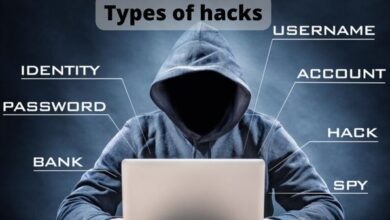




🙏 🙏 ❤ ❤ Always be updated with computer tips, mobile tips, how to fix, tech reviews, and tech news on Rowdytech, or subscribe to the YouTube channel.