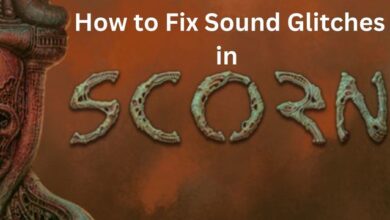Is This Steam Deal Real? Check Price History Now!
Is This Steam Deal Real? Check Price History Now! Unlock insights, avoid overpaying, and make informed purchases.

Ever feel that sinking feeling after buying a Steam game, only to see it discounted a week later? We’ve all been there. Steam sales are legendary for offering deep discounts, but how do you know you’re truly getting the best deal? This guide will equip you with the ultimate weapon for navigating Steam sales: the power to check a game’s Steam price history. This knowledge is the key to becoming a savvy shopper, ensuring you maximize your gaming budget and avoid buyer’s remorse.
Why Check Steam Price History?
Ever felt the sting of buying a game on Steam, only to find out it was cheaper not long ago? It’s a common pain point for gamers. Steam sales are aplenty, but the discounts can vary greatly. To ensure you’re not overspending and to get the most bang for your buck, keeping an eye on a game’s Steam price history is key.
Here’s how this knowledge benefits you:
- Dodge Overpaying: Not all Steam deals are equal. By checking the price history, you can spot the game’s lowest price point. This ensures you grab it when it’s at its cheapest.
- Plan Like a Pro: Knowing a game’s discount patterns helps you plan ahead. Did it recently go on sale? Does it usually drop in price during big Steam events? This info lets you strategize your purchases, waiting for the best moment to buy.
- Unmask False Discounts: Some developers hike up prices just before a sale to make the discount seem bigger. Price history reveals such tricks, helping you distinguish genuine deals from marketing ploys.
By arming yourself with this knowledge, you can shop smarter, stretch your gaming budget further, and avoid that sinking feeling of buyer’s remorse.
Tools for Checking Steam Price History
Understanding the importance of monitoring Steam price history is just the beginning. Let’s dive into the tools that unlock this valuable information and equip you with the skills of a Steam sale detective!
SteamDB: The Ultimate Resource
Our first stop is SteamDB, a fan-made website that serves as a comprehensive treasure trove of all things Steam. Think of it as the ultimate Steam encyclopedia, meticulously maintained by a dedicated community of enthusiasts. Here’s how SteamDB empowers you to check price history:
- Navigate to SteamDB: Head over to Steam Database: https://steamdb.info/ in your web browser.
- Search for Your Game: Use the search bar located at the top left corner to enter the name of the game you’re interested in. SteamDB will offer suggestions as you type, making the process quick and efficient.
- Unearth the Price History: Once you locate your desired game, click on its title to access its dedicated page on SteamDB. Scroll down until you find the glorious section labeled “Price History.” Here lies the gold mine of information you’ve been seeking!
- Decode the Data: SteamDB presents the price history in two compelling formats:
- Visual Graph: A clear and concise graph depicts the game’s price fluctuations over time. You can easily spot trends and identify historical lows.
- Detailed Table: This table provides a breakdown of every single price change the game has ever experienced, complete with timestamps and specific pricing information. For ultimate control, you can even filter the data by date range or currency to focus on a specific period or region.
With SteamDB as your trusty companion, deciphering a game’s price history becomes a breeze. Now you can confidently assess past discounts and make informed decisions about future purchases.
Alternative Options
While SteamDB reigns supreme in the price history realm, here are a couple of alternative options to consider, although they may not offer the same level of detail or functionality:
- Enhanced Steam Chrome Extension: This browser extension injects price history information directly onto the Steam store page. While convenient, it might lack the in-depth data analysis capabilities of SteamDB.
- Third-Party Price Tracking Websites: Several websites specialize in tracking game prices across various platforms, including Steam. However, the accuracy and up-to-dateness of this information can vary, so proceed with caution and consider SteamDB as the primary source.
By utilizing these tools, you can navigate Steam sales with confidence, ensuring you always get the best bang for your buck!
How to Analyze Steam Price History Data
Alright, detective! You’ve dug up the treasure trove of price history data using SteamDB. Now, let’s crack the case and turn this info into actionable insights. Here’s how to analyze Steam price history data like a pro:
Unmasking Discount Trends:
- Frequency of Sales: Does the game go on sale often or sporadically? Knowing this helps you decide if waiting for a better deal is worth it.
- Discount Range: How much do the discounts usually drop? Understanding typical discount percentages guides your future purchase decisions.
The Allure of Historical Lows:
- Patience is Key: If the current price isn’t close to the historical low, waiting for a better discount might pay off.
- Realistic Expectations: Knowing the lowest price sets realistic expectations for future sales.
Considering the Bigger Picture:
- Upcoming Steam Sales: Seasonal sales like the Summer or Winter Sale often offer the deepest discounts. Waiting for these can be worth it.
- External Events: New DLC releases or major updates can affect pricing, so keep an eye out for those.
By blending price history analysis with awareness of external factors, you can make savvy decisions and score the best deals on Steam.
Additional Tips for Steam Sale Savvy Shopping
Now that you’re a master detective of Steam price history, let’s dive into more tactics to level up your Steam sale skills and become a true Steam sale samurai!
Wishlist Like a Pro: Use Steam’s Wishlist feature to your advantage. Add any game you’re eyeing to your wishlist, and Steam will alert you via email or pop-up notification when a wishlisted game goes on sale, ensuring you never miss a potential steal.
Price Tracking Tools: In the digital age, information is power. Consider using third-party price tracking websites or browser extensions to monitor game prices across platforms. Set up price alerts to get notified when a game hits your desired price, especially if you’re juggling multiple wishlist items.
Community Intel: Tap into the knowledge of fellow gamers. Engage with online communities and forums dedicated to specific games to discuss upcoming sales, historical discounts, and price expectations. By joining these discussions, you’ll gain valuable insights to make informed purchasing decisions.
By combining these additional tips with your newfound mastery of Steam price history analysis, you’ll conquer Steam sales and make the most of your gaming budget. Remember, patience, strategic planning, and community knowledge are your keys to ultimate Steam sale victory!
Conclusion
Congratulations! With the mastery of Steam price history analysis and these extra tips, you’ve gone from unsure buyer to confident Steam sale pro. Rely on SteamDB and the gaming community, and go grab those dream games at amazing prices! Enjoy your gaming adventures!
FAQ – Steam Game Price History
Q: Why is it important to check a game’s Steam price history?
A: Checking price history helps you avoid overpaying for games. You can see the lowest historical price and identify recurring discount patterns, allowing you to strategically plan your purchases and snag the best deals.
Q: What’s the best tool for checking Steam price history?
A: SteamDB is the ultimate resource. It offers detailed price history charts, data tables, and allows you to filter information by date range or currency.
Q: Are there any alternative options?
A: Yes, but with limitations. The Enhanced Steam Chrome extension displays price history on the Steam store page, but lacks in-depth data analysis. Third-party price tracking websites might have less accurate or up-to-date information.
Q: How do I analyze Steam price history data?
A: Look for recurring discount trends, identify the historical low price point, and consider upcoming Steam sales or game updates that might influence future pricing.
Q: Are there any additional tips for becoming a Steam sale savvy shopper?
A: Absolutely! Utilize Steam’s Wishlist feature for sale notifications, consider price tracking tools and browser extensions, and engage with online gaming communities to gather valuable insights and sale predictions.
Q: Where can I find more information?
A: SteamDB is a great starting point. Additionally, explore Steam forums and communities dedicated to specific games for discussions on sales and historical pricing.