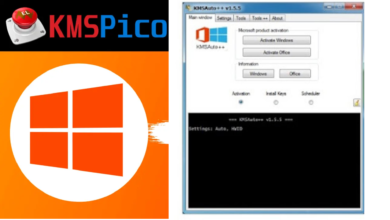Google Lens and iPhone: 3 Unexpected Benefits and Drawbacks

Google Lens and iPhone, two powerful tools in the realm of technology, have come together to redefine the way we interact with the world. This combination is not just another tech update; it’s a match made in heaven that’s set to revolutionize our digital experience.
Google Lens, a visual search tool by Google, uses artificial intelligence to identify objects and landmarks through a camera app. On the other hand, the iPhone, with its advanced camera and processing capabilities, provides the perfect platform for Google Lens to operate at its best.
When Google Lens meets iPhone, the result is a seamless integration that brings out the best of both worlds. It’s like having a personal assistant in your pocket that can recognize anything you point your camera at. From identifying plants and animals to scanning QR codes and translating text, Google Lens on iPhone makes it all possible with just a few taps.
However, like any other technological innovation, this combination also has its share of unexpected benefits and drawbacks. Now, we will delve into three such unexpected benefits and drawbacks that users have experienced.
This exploration will not only help us understand the capabilities of Google Lens on iPhone but also shed light on areas where improvements are needed. So, let’s embark on this journey of discovery and see what surprises Google Lens and iPhone have in store for us.
Understanding Google Lens and Its Integration with iPhone
Google Lens, a product of Google’s innovative technology, is a visual search tool that uses artificial intelligence (AI) to identify objects and landmarks through a camera app. It’s like having a personal assistant in your pocket that can recognize anything you point your camera at. From identifying plants and animals to scanning QR codes and translating text, Google Lens makes it all possible.
The iPhone, known for its advanced camera and processing capabilities, provides the perfect platform for Google Lens to operate at its best. When Google Lens is integrated with the iPhone, it brings out the best of both worlds, creating a seamless user experience.
One of the key features of Google Lens on iPhone is its real-time object recognition. Whether you’re shopping and see a pair of shoes you like, or you’re traveling and come across an unfamiliar landmark, Google Lens can instantly identify them and provide you with relevant information. It can even recognize restaurants and cafes, allowing you to read reviews before you step in.
Google Lens is also incredibly easy to install on iOS devices. It doesn’t have its own dedicated app on the App Store, but its functionality is baked into the Google app. This gives you access to a whole range of Google services on your iPhone, including Google Lens.
However, it’s important to note that the version of Google Lens that comes with the Google app is not entirely compatible with the iPad. But for iPhone users, Google Lens works beautifully.
Now, we will delve into the unexpected benefits and drawbacks of using Google Lens on iPhone. This will help us understand the capabilities of this tool and shed light on areas where improvements are needed.
Unexpected Benefit 1: Real-Time Object Recognition
One of the most unexpected benefits of using Google Lens on an iPhone is its real-time object recognition feature. This feature allows users to identify a wide range of objects in real-time, making it a powerful tool for learning and discovery.
Imagine you’re out shopping and you see a pair of shoes that you like. With Google Lens on your iPhone, you can simply point your camera at the shoes, and Google Lens will instantly identify them. It can even provide you with suggestions for similar items and give you access to reviews where available. This means you’ll have all the information you need in the palm of your hand before you decide whether or not to make a purchase.
The real-time object recognition feature of Google Lens is also incredibly useful when you’re traveling. If you come across an unfamiliar building or landmark, Google Lens can identify it in a split second, pulling up directions and opening hours so you don’t make a wasted trip. It can even recognize restaurants and cafes, allowing you to read reviews from across the street before you approach the door.
This feature not only saves time but also enhances the user’s experience by providing instant access to useful information. It’s like having a personal assistant in your pocket that can recognize anything you point your camera at.
However, it’s important to note that while this feature is generally very impressive, it’s not always perfect. There are times when Google Lens may struggle to identify certain objects or return relevant results. But overall, the real-time object recognition feature of Google Lens on iPhone is a significant benefit that has the potential to change the way we interact with the world around us.
Unexpected Benefit 2: Translation and Text Recognition
Another unexpected benefit of Google Lens on iPhone is its ability to translate and recognize text. This feature is particularly useful for users who frequently interact with foreign languages or need help understanding complex text.
With Google Lens, you can simply point your iPhone’s camera at a piece of text, and it will instantly recognize and translate it. This feature supports a wide range of languages, making it a valuable tool for travelers or anyone dealing with multilingual documents.
For instance, if you’re at a restaurant in a foreign country and can’t understand the menu, Google Lens can translate it for you in real-time. Similarly, if you come across a sign or a notice in a language you don’t understand, Google Lens can translate it instantly, helping you navigate unfamiliar environments with ease.
In addition to translation, Google Lens also excels at recognizing text in images. This means you can take a photo of a document, a sign, or even handwritten notes, and Google Lens will recognize the text. You can then copy this text to your clipboard, making it easy to save or share.
However, it’s worth noting that while this feature is generally very accurate, it can sometimes struggle with complex fonts or poor lighting conditions. But despite these occasional hiccups, the translation and text recognition feature of Google Lens on iPhone is a significant benefit that enhances the user’s experience.
Unexpected Benefit 3: Solving Equations and Identifying Plants
The third unexpected benefit of Google Lens on iPhone is its ability to solve equations and identify plants. This feature is particularly useful for students, gardeners, or anyone curious about the world around them.
With Google Lens, you can simply point your iPhone’s camera at a mathematical equation, and it will instantly solve it. This feature is not just limited to simple arithmetic. It can handle complex equations involving algebra, calculus, and more. This makes Google Lens a valuable tool for students who need help with their homework or anyone who needs to quickly solve an equation.
In addition to solving equations, Google Lens can also identify plants. If you’re out for a walk and come across a plant you don’t recognize, you can use Google Lens to identify it. It can provide you with information about the plant’s name, its characteristics, and even its care instructions. This feature is incredibly useful for gardeners, nature enthusiasts, or anyone curious about the flora around them.
However, it’s worth noting that while these features are generally very accurate, they can sometimes struggle with complex equations or rare plant species. But despite these occasional hiccups, the ability to solve equations and identify plants is a significant benefit of Google Lens on iPhone that enhances the user’s experience.
Now, we will delve into the unexpected drawbacks of using Google Lens on iPhone. This will help us understand the limitations of this tool and shed light on areas where improvements are needed.
Unexpected Drawback 1: Inconsistent Performance
One of the unexpected drawbacks of using Google Lens on iPhone is its inconsistent performance. While Google Lens generally works well, some users have reported issues with its functionality.
For instance, some users have reported that Google Lens doesn’t always search properly. They have experienced situations where they try to use the lens in the Google app, but it doesn’t search anything. Instead, it brings up the image and just closes out of the tab. This can be incredibly frustrating, especially for users who rely on Google Lens for their daily tasks.
Another issue that users have reported is that Google Lens doesn’t always work in real-time on the iPhone. This means that users have to snap a photo first and then open it within Google Photos to launch Google Lens. While this isn’t a major issue, it does add an extra step to the process and can slow down the user’s workflow.
It’s also worth noting that these issues are not consistent across all devices. Some users have reported that Google Lens works fine on their iPad Pro, suggesting that the issues may be specific to certain iPhone models.
Despite these drawbacks, many users have found workarounds to these issues. For example, some users have reported that updating to the newest iOS, logging back into their Apple account, and restarting their phone has fixed the issue. However, these solutions may not work for
Unexpected Drawback 2: Limited Compatibility with iPad
Another unexpected drawback of Google Lens on iPhone is its limited compatibility with iPad. While Google Lens works beautifully on iPhone, it doesn’t offer the same level of functionality on iPad.
One of the key differences between the Google Search app and the Google Photos app as far as Google Lens is concerned, is that you have to snap a photo first, and then open it within Google Photos to launch Google Lens. This adds an extra step to the process and can slow down the user’s workflow.
Moreover, Google Lens doesn’t allow you to search in real-time with your iPad camera. This means that users have to snap a photo first and then open it within Google Photos to launch Google Lens. While this isn’t a major issue, it does add an extra step to the process and can slow down the user’s workflow.
It’s also worth noting that Google Lens doesn’t have its own dedicated app on the App Store. Instead, its functionality is baked into the Google app. This gives you access to a whole range of Google services on your iPhone, including Google Lens. However, the version of Google Lens that comes with the Google app is not entirely compatible with the iPad.
Despite these drawbacks, many users have found workarounds to these issues. For example, some users have reported that updating to the newest iOS, logging back into their Apple account, and restarting their phone has fixed the issue. However, these solutions may not work for everyone, and further improvements are needed to ensure a consistent and reliable user experience.
Unexpected Drawback 3: Consumes Significant Storage Space
The third unexpected drawback of using Google Lens on iPhone is that it can consume a significant amount of storage space. This is particularly noticeable for users who frequently use Google Lens to take photos, do research, and interact with the world around them.
Google Lens works by analyzing images taken with your iPhone’s camera. These images are then processed and stored on your device. Over time, this can lead to a significant amount of data being stored on your iPhone, potentially filling up your storage space.
This issue is further exacerbated by the fact that Google Lens often requires high-resolution images for accurate identification and analysis. High-resolution images take up more storage space than lower-resolution images, which can quickly eat into your available storage.
Moreover, Google Lens also stores data related to your searches and interactions. This includes search history, identified objects, and other related data. While this data is useful for improving the accuracy and functionality of Google Lens, it also contributes to the overall storage consumption.
It’s worth noting that you can manage your storage usage by regularly clearing your Google Lens history and deleting unnecessary images. However, this requires manual intervention and can be a hassle for frequent users.
In conclusion, while Google Lens offers a range of powerful features and functionalities, it’s important to be aware of these unexpected drawbacks. By understanding these issues, users can make informed decisions about how to best use Google Lens on their iPhone and manage their device’s storage effectively.
Conclusion: Google Lens and iPhone – A Powerful Duo
Integration of Google Lens and iPhone has brought about a revolution in the way we interact with the world. This powerful duo offers an array of exciting features that elevate our everyday experiences.
From identifying objects effortlessly to converting images into editable text and translating foreign languages seamlessly, Google Lens on iPhone truly has it all. It’s like having a personal assistant in your pocket that can recognize anything you point your camera at.
However, like any technological innovation, it’s not without its drawbacks. Issues such as inconsistent performance, limited compatibility with iPad, and significant storage consumption are areas where improvements are needed.
Despite these challenges, the benefits of Google Lens on iPhone far outweigh the drawbacks. Its ability to provide instant access to useful information, solve equations, identify plants, and much more, makes it a valuable tool for iPhone users.
As we continue to explore and understand this powerful tool, we can expect further enhancements and improvements in the future. The journey of Google Lens and iPhone is just beginning, and it’s set to change the way we see the world.