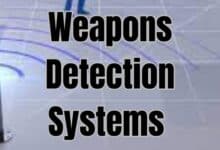Imagestotext.io vs Other Image to Text Converters: Which One is Right for You?
Choosing the Perfect Image to Text Converter for Your Needs

Imagestotext.io stands out among other image-to-text converters, but which one is right for you? Text in images is often required to be retyped on the computer. This is because everything is digitalized in today’s scenario. From data production to data storage and editing, everything is done on computers. Thus, special software is developed with the ability to convert text in images to e-text, which can be easily edited and stored on a computer.
There are many tools on the internet for image-to-text conversion, but not all are worthy. Today we collected the most renowned image-to-text converters to identify the best one.
In this guide, we will explain what image-to-text converters are and how they work, and then list the features of various image-to-text converters to find the best tool.
Let’s begin our discussion!
What is an image-to-text converter?
An image to text converter is a tool that identifies the text in an image and converts it into typed text. This tool is very helpful for the accurate and efficient conversion of images to text.
How does it work?
Image-to-text converters are designed using OCR models, which give them the ability to identify a text in the image. The text identified is automatically converted to text by the software. Each and every word of the text and image is retyped on the computer and the user just needs to copy and paste it to the destination.
Features of Famous Image to Text Converters?
The image-to-text converters are handy tools for data entry purposes in almost all fields and professions.
Here is a list of famous image-to-text converters with their little descriptions and notable features:
1. Imagestotext.io:
The Imagestotext.io is an AI image-to-text converter. This tool has the latest OCR models that allow it to extract typed text from images, handwritten notes, and printed or typewriter pages. The following are the features of imagestotext.io:
- It supports various image formats for input. The available image formats include JPG, PNG, GIF, and SVG. Your image can be in any of these formats, and the tool will process it and extract the text.
- It can convert images to text in any world language. Yes!! It not only supports the English language but also all other languages of the world, including French, Chinese, Korean, German, Urdu, Hindi, etc. Just uploading the image and text will automatically identify the language and convert it into text.
- The tool can extract text from both small and large images. The limit of your image size is 10 MB.
- This tool can convert more than one image to text at a time. You can upload up to 50 images and extract text from them easily and swiftly.
- Imagestotext.ai is artificially intelligent; it understands various fonts and handwriting and even converts distorted images with low resolution accurately. It provides 100% accuracy.
- The images can be uploaded in three ways: browse from the computer, copy and paste, or drag-and-drop.
- This tool is absolutely free, and users don’t need an account to use it.
- It can even convert mathematical equations from images to text.
All these features make imagestotext.io a very efficient tool for text extraction from images.
2. Pic Wish Image-to-text Converter:
Pic Wish image-to-text converter is also popular among users. Let’s look into its features:
- It supports various image formats, including GIF, JPG, and PNG.
- Its text-to-image conversion accuracy is 98%, which is good.
- It supports 25 languages around the globe.
- For uploading an image, you can either browse the image from the computer or drag and drop it on the tool.
Even though the tool has good features, it requires an account; users can’t use it without signing in.
3. Online OCR Image-to-text Converter:
Online OCR image-to-text converter is also famous among users. Let’s look into its features:
- It supports three image formats including JPG, PNG, and BMP.
- It can accept an image size up to 15 MB.
- The images can be uploaded only by browsing the computer.
- It doesn’t recognize the hand-written and low-resolution images.
- It only converts images containing typed text with high resolution.
- It supports various languages.
- The user can get the text in three formats: a word file, an Excel sheet, or plain text.
- It is free of charge and doesn’t require logging in.
The tool is effective in converting high-quality images to text but doesn’t recognize hand-written data, which is its biggest limitation.
4. Aspose Image-to-text Converter:
Aspose image to text converter is also popular among users. Let’s see its features:
- The user can browse the images on the computer or drag and drop them into the software.
- The tool supports multiple languages and converts images to text in differently spoken languages of the world.
- It doesn’t recognize handwritten text or distorted images.
- The tool is free of cost.
- The user can export the text generated by copy-pasting or by downloading the Word file.
This tool is accurate, but it has its own limitations, which decrease its application in several professions.
- Google Search to blur explicit images by default
- Google Reverse Image Search: Search on Google from Phone
- How to find a marketing person for a web design company?
Which one is the Best Tool and why?
After discussing 4 major image-to-text converting tools and their features, We have come to the conclusion that “Imagestotext.io” is the best tool among all tools.
It is because it has the latest OCR model, which allows it to detect handwritten text and distorted images, while other tools don’t have this feature.
This tool is free of charge and accepts a wider variety of image formats than its peers. The tool doesn’t require you to sign in or make an account, like the Pic Wish image-to-text converter.
This tool detects and extracts text in all world languages, while other tools support a limited number of languages. This makes it a worthy tool for all users around the globe.
Imagestotext.io tool can convert up to 50 images at a time, while its contemporaries don’t have this option. The tool also ensures 100% accuracy, while its contemporaries don’t. It even converts mathematical equations, while its contemporaries don’t.
All these highly developed features of imagestotext.io make it a revolutionary tool in the field of image-to-text conversion.