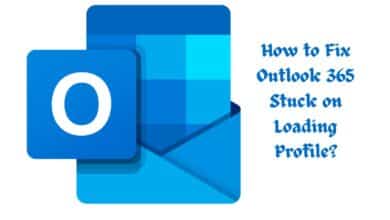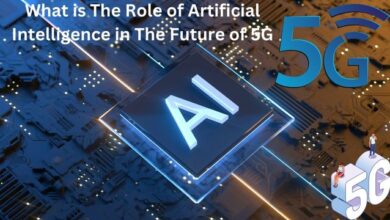How to Fix Turn-Off Ads on Instagram

How to Fix Turn Off Ads on Instagram—a question that has been on the minds of many Instagram users. Instagram, a platform that started as a simple photo-sharing app, has evolved into a global social media giant. With over a billion users worldwide, it’s a place where people connect, share, and discover.
However, as Instagram’s popularity has grown, so has the presence of ads. These ads, tailored to our interests by complex algorithms, have become a constant in our daily scroll through the app. While some find these ads useful, others find them intrusive, disrupting the flow of their feed and detracting from the user experience.
This article aims to guide you on how to regain control of your Instagram feed by turning off these ads. Whether you’re tired of irrelevant ads cluttering your feed, or you simply crave a more personal and uninterrupted Instagram experience, this guide is for you.
Now, we will delve into why you see certain ads, how to adjust your ad preferences, and alternative solutions for an ad-free Instagram experience. So, let’s embark on this journey to reclaim your Instagram feed from unwanted ads. Stay tuned!
Understanding Instagram Ads
Instagram, like many other free online services, relies on advertising to generate revenue. The ads you see on Instagram are tailored to your interests and behaviors, based on the data Instagram collects about you. This includes the people you follow, the posts you like, and other websites and apps you use.
There are several types of ads on Instagram. You might see photo ads, video ads, carousel ads (which allow you to swipe through multiple images), and stories ads. These ads can appear in your main feed or in the Stories section of the app.
Advertisers have the ability to target their ads to specific demographics, based on factors like age, gender, location, and interests. This is why you might see ads for products or services that seem particularly relevant to you.
However, not all ads are created equal. Some ads might be useful and interesting, introducing you to new products or services that you might like. Other ads, however, might be irrelevant or annoying.
Now, we’ll discuss why some Instagram users might want to turn off these ads and how it can enhance their experience on the platform. Stay tuned!
The Need to Turn Off Ads
While Instagram ads can be a source of discovery, introducing users to new brands and products, they can also become a source of frustration. The constant bombardment of promotional content can disrupt the personal nature of your feed, making your Instagram experience less enjoyable.
One of the main reasons users want to turn off Instagram ads is to regain control over their feed. Instagram is a platform for sharing and discovering photos and videos, and many users want their feed to reflect their personal interests and connections, not the interests of advertisers.
Another reason is the relevance of the ads. Although Instagram uses sophisticated algorithms to target ads, they don’t always hit the mark. You might find yourself seeing ads for products or services that you have no interest in, which can be annoying.
Moreover, some users have privacy concerns. The fact that Instagram ads are targeted based on personal data can make some users uncomfortable. By turning off ads, these users hope to protect their privacy.
Finally, some users simply find ads distracting. They want to scroll through their feed or watch stories without interruptions. For these users, turning off ads can make their Instagram experience more seamless and enjoyable.
Now, we will provide a step-by-step guide on how to turn off ads on Instagram. Whether you’re seeking a more personalized feed, greater privacy, or simply a less interrupted Instagram experience, this guide will help you achieve that. Stay tuned!
Step-by-Step Guide How to Turn Off Ads on Instagram
Turning off ads on Instagram involves adjusting your ad preferences. Here’s a step-by-step guide on how to do it:
- Open Instagram: Start by opening the Instagram app on your device. Make sure you’re logged in to your account.
- Go to Settings: Tap on your profile picture at the bottom right of the screen to go to your profile. Then, tap on the three lines at the top right of the screen and select ‘Settings’ from the menu that appears.
- Access Ad Preferences: In the Settings menu, tap on ‘Ads’. This will take you to the Ads Preferences menu.
- Adjust Ad Preferences: In the Ads Preferences menu, you’ll see several options. Here’s what each one does:
- ‘Ad Interests’: This shows a list of topics that Instagram thinks you’re interested in, based on your activity. You can remove any topics that you’re not interested in.
- ‘Advertisers’: This shows a list of advertisers whose ads you’ve interacted with. You can hide ads from specific advertisers.
- ‘Ad Settings’: This allows you to opt out of seeing ads based on data from Instagram’s partners.
- Opt Out of Ads: To turn off ads, go to ‘Ad Settings’ and select ‘No’ for both options. This will opt you out of seeing ads based on data from Instagram’s partners.
Please note that turning off ads won’t remove all ads from Instagram. You’ll still see ads based on your activity within Instagram. However, the ads should be less targeted, which might make them less annoying.
Also, remember that turning off ads doesn’t mean Instagram stops collecting data about you. It just means that the data isn’t used for ad targeting.
- How to Fix Instagram Not Showing Last Active
- Professional or Personal Instagram? The Ultimate Guide
- How to Change Instagram Password on Android, iPhone, and Desktop
- How to Avoid or Remove Instagram Shadowban
The Limitations of Turning Off Ads
While adjusting your ad preferences can reduce the number of ads you see on Instagram, it’s important to understand that this method has its limitations.
Firstly, turning off ads does not remove all ads from your Instagram feed. Instagram is a free platform that relies heavily on ad revenue, so it’s not possible to completely eliminate ads. Even after adjusting your ad preferences, you’ll still see ads. However, these ads will be less personalized and may not align with your interests.
Secondly, turning off ads does not stop Instagram from collecting data about your activity. Instagram collects data about the posts you like, the accounts you follow, and your behavior on the app. This data is used to improve the platform and its algorithms, even if it’s not used for ad targeting.
Lastly, remember that your ad settings only apply to your current device. If you use Instagram on multiple devices, you’ll need to adjust your ad preferences on each device.
Alternative Solutions to Avoid Ads
If adjusting your ad preferences doesn’t significantly reduce the number of ads you see on Instagram, there are a few alternative solutions you can consider.
One option is to use a third-party app that offers an ad-free Instagram experience. There are several apps available that allow you to browse Instagram without ads. However, these apps often come with their own set of limitations and risks, such as data privacy concerns and a lack of features compared to the official Instagram app.
Another option is to switch to an Instagram business account. Business accounts have access to additional features, such as detailed analytics and ad management tools. While this won’t eliminate ads from your feed, it can give you more control over the ads you see.
Lastly, consider spending less time on Instagram. The less time you spend on the app, the fewer ads you’ll see. Instead, consider diversifying your social media usage by exploring other platforms that may have fewer or no ads.
Remember, while ads can be annoying, they’re what allows Instagram to remain a free platform. By understanding how Instagram ads work and exploring the options available to you, you can create a more enjoyable and personalized Instagram experience.
FAQ
How do I stop ads on Instagram?
You can adjust your ad preferences on Instagram to reduce the number of ads you see. This involves going to ‘Settings’, then ‘Ads’, and adjusting your ‘Ad Interests’, ‘Advertisers’, and ‘Ad Settings’. However, this won’t remove all ads from Instagram.
How do I fix my Instagram ads problem?
If you’re seeing irrelevant or annoying ads, you can adjust your ad preferences as mentioned above. If you’re still facing issues, consider reporting the ad or contacting Instagram support.
Why does Instagram disable ads?
Instagram may disable ads that violate their advertising policies. This includes ads that promote illegal products or services, contain inappropriate content, or infringe on intellectual property rights.
Why am I getting ads on Instagram all of a sudden?
Instagram uses data about your activity to show you relevant ads. If you’re seeing more ads, it could be because you’ve been more active on the platform or interacted with certain types of content.
How do I disable ads?
The process to disable ads varies depending on the platform. On Instagram, you can adjust your ad preferences. On other platforms, you may need to go into your account settings or use an ad blocker.
How do I stop all the ads?
Completely stopping all ads may not be possible on all platforms, especially free ones that rely on ad revenue. However, you can reduce the number of ads you see by adjusting your ad preferences or using an ad blocker.
How do I disable ad blocker?
This depends on the ad blocker you’re using. Generally, you can disable an ad blocker by going into the settings of the ad blocker and turning it off or removing it from your browser extensions.
How do I block all ads online?
To block all ads online, you can use an ad blocker. Ad blockers are tools that can be added to your browser to block ads on websites. However, some websites may not work properly with an ad blocker enabled.
How do I block unlimited ads?
Using an ad blocker can help block unlimited ads. However, keep in mind that not all ads can be blocked, and blocking ads may affect the functionality of some websites.
Conclusion: Reclaim Your Instagram Experience
While Instagram ads can sometimes disrupt our social media experience, there are ways to regain control. By understanding how Instagram ads work, adjusting your ad preferences, and exploring alternative solutions, you can tailor your Instagram experience to your liking. Remember, the goal isn’t to completely eliminate ads, but to create a more personalized and enjoyable Instagram experience. We hope this guide on How to Fix Turn off Ads on Instagram has been helpful. Now, it’s your turn to take action. Reclaim your Instagram feed and enjoy a more seamless, ad-free scrolling experience. Happy Instagramming!