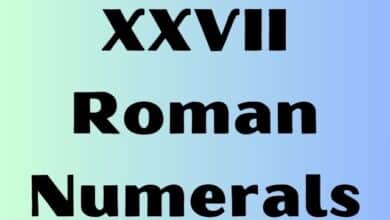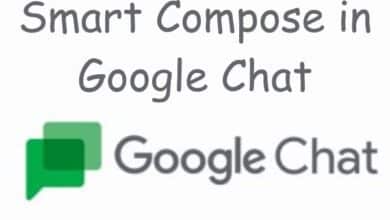Jpgtotext.io Review: Pros and Cons of a Free Jpg to Text Converter
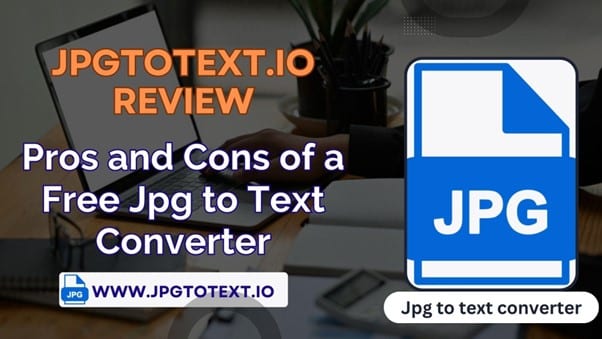
If you’re looking for a free JPG to text converter, the Jpgtotext.io review highlights the pros and cons, helping you make an informed choice.
Indeed, digital information is omnipresent, scattered across a myriad of digital platforms and formats. One of the common challenges faced by many is the conversion of images to editable text.
For instance, you have a crucial document in the form of a JPG file, and you urgently need its content in a text format. Manually typing out the entire document can be time-consuming and error-prone, leading to frustration and precious time lost.
Fortunately, OCR technology has come to your rescue with innovative tools. Among these tools, online image to text converters have gained massive popularity for their ultimate efficiency.
One such tool that caught my attention is Jpgtotext.io – a free JPG to text converter. In this article, we will explore the pros and cons of this tool, shedding light on its capabilities so that you get an idea if it is the best OCR image to text converter for you.
Let’s dive in!
What is Jpgtotext.io?
As the name indicates, Jpgtotext.io is a web-based OCR application that transcribes pictures into text. This image to text converter tool uses artificial intelligence and machine learning technology to extract text characters from pictures.
This text to image converter is an all-in-one platform for your image conversion needs. Besides JPG to text converter features, the platform offers other OCR tools that help you convert images into different formats such as:
- PNG to JPG
- JPG to PNG
- JPG to SVG
- JPG to PDF
- PDF to JPG
How to use Jpgtotext.io?
Using jpgtotext.io is a straightforward process that allows you to convert images into editable text with just a few simple steps. Here’s a detailed guide on how to use the platform:
Step 1: Upload Your Image
Visit jpgtotext.io in your web browser.

Locate the option to upload your image. This tool supports various image formats, including JPG, PNG, and GIF.
Click on the upload button and select the image file you want to convert.

Step 2: Conversion Process
Click on the “Get Text” button to initiate the conversion process.

Step 3: Download or Copy the Text
You’ll be presented with the converted text on the website. At this stage, you can simply click on the copy to clipboard button. This will copy the text to your clipboard, allowing you to paste it into any text editor or word-processing software of your choice.

And that’s it! You have successfully converted an image to text using jpgtotext.io.
Pros and Cons of Jpgtotext.io
Pros of Jpgtotext.io:
● Supports Multiple Image Formats:
Jpgtotext.io accepts a variety of image file extensions, including PNG, JPG, GIF, and JPEG, enhancing its versatility for users with different image sources.
● Multilingual Support:
This tool is not limited by language barriers; it accommodates documents in all major languages, such as English, Spanish, French, and others. The multilingual support ensures accurate text extraction for users worldwide.
● Efficient One-Click Conversion:
Jpgtotext.io simplifies the image-to-text conversion process, providing users with quick and accurate results within seconds. This efficiency saves valuable time, especially when dealing with urgent tasks.
● Free of Charge:
The service is entirely free to use. Users do not need to pay any registration fees or subscribe to a premium version, making it accessible to a wide range of users.
● User-Friendly Interface:
Its intuitive and easy-to-use interface makes it accessible to individuals of all technical proficiency levels. Whether you’re a beginner or an experienced user, the tool’s simplicity ensures a seamless experience.
● Browser Extensions and Add-Ons:
Jpgtotext.io offers extensions for popular web browsers, including Chrome, Mozilla Firefox, Microsoft Edge, Safari, and Opera. Additionally, it provides an add-on for Microsoft Word, enhancing its functionality and integration with various platforms.
● Mobile Apps:
The availability of smartphone apps for both Android and Apple devices further extends the tool’s convenience, allowing users to convert images to text on the go.
● Saves Time:
With its quick conversion process and user-friendly design, Jpgtotext.io significantly reduces the time and effort required to extract text from images, increasing overall productivity.
Cons of Jpgtotext.io:
● No Batch Processing:
Jpgtotext.io does not support batch processing, limiting users to converting one image at a time. This might be a drawback for users dealing with large volumes of images.
● File Size Limitation:
The tool supports a maximum file size of 10 MB. Larger files may need to be compressed or resized before they can be processed, which could inconvenience users dealing with high-resolution or large images.
● Requires Internet Connection:
Jpgtotext.io relies on an internet connection for its functionality. Users must have access to the internet to upload and convert images, which might be a limitation in offline scenarios.
-
Imagestotext.io vs Other Image to Text Converters: Which One is Right for You?
-
Google Search to blur explicit images by default
-
Google Reverse Image Search: Search on Google from Phone
Jpgtotext.io Review: Final Words
In a nutshell, Jpgtotext.io stands out as a powerful solution for individual image-to-text conversion needs, offering efficiency, accuracy, and accessibility. While it may have limitations such as lack of batch processing and file size constraints, its strengths in speed, multilingual support, and user-friendly design make it a valuable choice for those seeking a free and efficient JPG-to-text conversion too