The Secret of Successful Linux
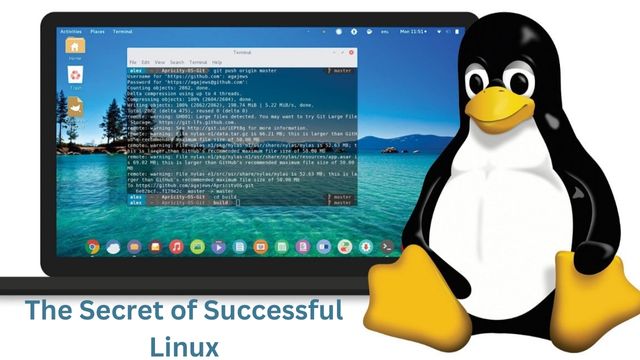
An open-source operating system is Linux (OS). An operating system’s hardware and resources, such as the CPU, memory, and storage, are directly managed by an operating system, which is a piece of software. The OS establishes links between all of your software and the working physical resources by sitting in between apps and hardware.
Key Specifications of Linux
| Developer | Community contributors, Linus Torvalds |
| Written in | C, assembly languages, and others |
| OS Family | Unix like |
| Working State | Current |
| Source Model | Open source |
| Initial Release | September 17, 1991, 31 years ago |
| Repository | git.kernel.org/pub/scm/Linux/kernel/git/torvalds/linux.git |
| Marketing target | Cloud computing, embedded devices, mainframe computers, mobile devices, personal computers, servers, supercomputers |
| Available in | Multilingual |
| Platforms | Alpha, ARC, ARM, C6x, C-Sky, H8/300, Hexagon, IA-64, m68k, Microblaze, MIPS, Nios II, Open RISC, PA-RISC, PowerPC, RISC-V,s390, SuperH, SPARC, x86, Xtensa |
| Kernel type | Monolithic |
| Userland | GNU, BusyBox |
| Default | Unix Shell |
| User Interface | Most distributors include a desktop environment (GUI) |
| License | GPLv2 and others |
| Official website | Kernel.org |
Why do you need an Operating System?
You see a screen every time you turn on your computer, where you may carry out various tasks like writing, accessing the internet, or watching a video. What causes the computer hardware to operate in such a manner? How does your computer’s processor know that you want it to run an MP3 file?
Well, the kernel, or operating system, is what handles this. To use your computer, you must have an operating system (OS). As you read this on your computer, you are using one. You may have used well-known operating systems like Windows and Apple OS X, but in this lesson, we’ll learn about Linux’s history, features, and advantages over other operating systems.
What is Linux
An operating system or kernel that is made available under an open-source license is called LINUX. Its feature set is very similar to UNIX. The Linux operating system’s kernel is a piece of software that handles basic tasks including enabling hardware and software communication.
Everywhere from your phone to your smart TV use this. Millions of devices use the kernel to power their applications. The majority of the time, when someone mentions Linux, they’re referring to the operating system, GNU Linux.
Like Mac OS and Microsoft Windows, it is mostly used as an operating system for computers. It is different because it is free and open source, and because it is, by its very nature, interoperable with a much wider range of devices.
5 Facts about Linux
- Open-source is free.
- There are millions of digital gadgets that work with this.
- It was first developed by Linus Torvalds in the early 1990s.
- Servers, data centers, and even supercomputers use this.
- The C programming language is almost entirely used to create this.
Who created Linux?
The idea for this, an operating system or kernel, first appeared in the head of the talented and young Linus Torvalds when he was studying computer science. He used to work on the proprietary UNIX OS and believed that it needed to be improved.
However, after the UNIX designers rejected his proposals, he considered developing an operating system that would be open to user-proposed updates.
Who uses Linux?
Whether you realize it or not, you probably already use this. Between one- and two-thirds of the webpages on the Internet are produced by servers running this, depending on whose user study you look at.
Due to its security, flexibility, and availability of a huge user community as well as commercial support from organizations like Canonical, SUSE, and Red Hat, businesses and individuals select Linux for their servers.
It is also supported by a large number of devices you undoubtedly possess, including Android smartphones, tablets, and Chromebooks, as well as digital storage, cameras, wearable tech, personal video recorders, and more. Under the hood of your car, It is in operation. As a part of the Windows Subsystem for Linux, even Microsoft Windows includes Linux components (WSL).
Who “owns” Linux?
Due to its open-source license, It is accessible to everyone for free. However, Linus Torvalds, who invented this, owns the trademark on the term. Numerous independent authors own the copyright to the source code, which is released under the GPLv2 license.
Technically, “Linux” only refers to the Linux kernel. Because an OS to most users consists of a collection of applications, resources, and services, most people simply refer to the entire operating system as “Linux” (like a desktop, clock, an application menu, and so on).
Because many of the essential tools in this collection are GNU components, some individuals, especially those who are a part of the Free Software Foundation, refer to it as GNU. GNU components are not, however, included in every Linux installation as part of the OS
What is the difference between Unix and Linux?
You may be familiar with Unix, an operating system that Ken Thompson, Dennis Ritchie, and others created at Bell Labs in the 1970s. It was initially developed to be indistinguishable from Unix due to the similarities between the two operating systems. Both contain similar programming tools, filesystem layouts, and other crucial elements as well as methods for interacting with the system. Not all Unices, though, are open-source and free.
Many alternative operating systems that made an effort to be “Unix-like” or “Unix-compatible” have been developed throughout the years, but It has been the most successful, outpacing its predecessors in terms of popularity.
How was Linux created?
Linus Torvalds, a University of Helsinki student at the time, developed it in 1991. As a free and open-source replacement for Minix, a Unix clone that was mostly utilized in academic contexts, Torvalds created this. He originally intended to call it “Freax,” but the server’s administrator changed his directory’s name to “Linux” after combining Torvalds’ first name with the term “Unix,” and the name stuck.
Why Linux?
The mother of operating systems, UNIX, is credited with laying the groundwork for this. Unix is used in businesses and academic institutions and is primarily built for mainframes. It is quickly gaining popularity among computer consumers, programmers, and server environments. A Unix kernel could cost money, whereas Linux’s kernel is free.
However, both operating systems typically employ the same commands. The differences between Linux and UNIX are minimal. Despite their apparent differences, they are fundamentally the same. Given that It is a UNIX clone. Learning one is equivalent to learning another, then.
History of Linux
The development of a new free operating system kernel was the focus of Linus Torvalds’ endeavor to start it in 1991. Since that time, the resulting kernel has experienced continuous expansion.
| Years | Evolution |
| 1991 | Introduced By Linus Torvalds, Hewlett Packard Unix 8.0 was released |
| 1992 | Hewlett Packard 9.0 was released |
| 1993 | NetBSD 0.8 & FreeBSD 1.0 released |
| 1994 | Red Hat Linux was introduced, Net BSD 1.0 released |
| 1995 | FreeBSD 2.0 and HP UX 10.0 were released |
| 1996 | K Desktop Environment was developed |
| 1997 | HP-UX 11.0 was released |
| 1998 | the fifth generation of SGI Unix i.e IRIX 6.5, Sun Solaris 7 operating system, and Free BSD 3.0 was released |
| 2000 | Â agreement of Caldera Systems with the SCO server software division and the professional services division |
| 2001 | Linux 2.4 version source code released, Microsoft filed a trademark suit against Lindows.com |
| 2004 | Lindows name was changed to Linspire, the first release of Ubuntu |
| 2005 | The project, openSUSE began a free distribution |
| 2006 | Oracle released its own distribution of Red Hat |
| 2007 | Dell started distributing laptops with Ubuntu pre-installed in it |
| 2011 | The Linux kernel 3.0 version was released |
| 2013 | Google Linux-based Android claimed 75% of the smartphone market share |
| 2014 | Â Ubuntu claimed 22,000,000 users |
Complete Historical Timeline of Linux Evolution
1991
1992
1993
1994
1995
1996
1997
1998
1999
2000
2001
2003
2004
2007
2009
2011
2013
Linux System Architecture
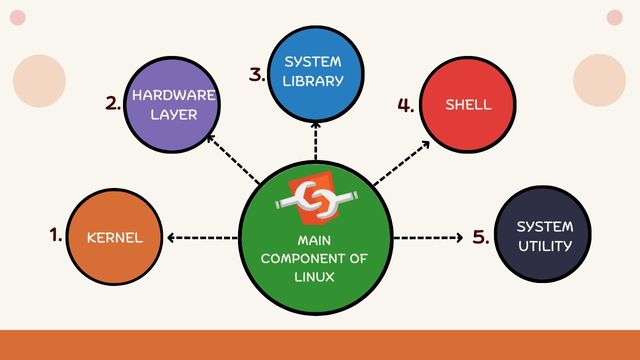
Kernel
The operating system’s kernel, which controls all of the primary functions of the operating system, is its fundamental component. This operating system communicates directly with the underlying hardware and is made up of various modules.
The kernel provides the necessary abstraction to shield the system from low-level hardware details or application programs. Following are the several sorts of kernels:
- Monolithic Kernel
- Microkernels
- Exo kernels
- Hybrid kernels
System Library
System libraries are unique operations used to implement the features of the operating system without requiring kernel modules to have code access permissions.
System Utility
Programs for system utilities are capable of performing specific and individualized duties.
Hardware Layer
The RAM, HDD, and CPU are examples of peripheral devices that make up the hardware layer of the operating system.
Shell
The shell serves as a user-kernel interface and provides access to kernel services. It accepts user commands and carries out kernel operations. Various operating systems contain the Shell, which can be divided into two categories: command-line shells and graphical shells.
The graphical line shells offer a graphical user interface, whereas the command-line shells offer a command-line interface. Although both shells are functional, the shells with graphical user interfaces operate more slowly than the shells with command-line interfaces. The four categories of shell types are as follows:
- Korn shell
- Bourne shell
- C shell
- POSIX shell
What is a Linux Kernel?
The computer operating system is built around the Linux kernel. The kernel serves as the primary interface between a computer’s hardware and processes. It ensures that these applications have memory access, optimizes CPUs, and handles system needs for various applications.
Through “interrupts,” the kernel communicates with both hardware and software. To effectively manage resources, an interrupt is sent across the processor and kernel when the hardware needs to communicate with the application and larger system.
The kernel, which resides under a rigid OS shell, manages all fundamental hardware operations, regardless of the type of device—mobile, tablet, desktop or laptop, server, etc. The important tasks that the kernel focuses on are as follows:
- Manage your memory by keeping track of how much memory you should use.
- Process management: Establish how and which processes may make use of the CPU.
- Hardware drivers serve as a bridge between applications processes and hardware.
- Security calls and system calls: Obtain service requests sent by the application processes.
How to Use Linux
Online tutorials abound and cover every aspect of it in detail. You ought to be able to locate a tutorial that suits your needs depending on what you’re trying to do. Most distributions resemble Windows or Mac OS if you are familiar with those operating systems.
Furthermore, it will provide a nearly equivalent user experience to other operating systems if all you use your PC for is web browsing.
A computer with an internet connection and a USB storage drive with at least 8GB of space is required to get started with this. Once you have the necessary components, installing it is very easy:
- From the website of the distribution you want, download the installation files. This would be https://linuxmint.com/ for Linux Mint.
- To make a USB device that can be booted, use a tool like Etcher or Rufus.
- Boot your computer from the USB drive.
- After finishing the installation process, disconnect the USB device.
- After installation, update your system to receive all of your hardware drivers.
Features of Linux OS
- The Linux-based system uses a modular operating system similar to Unix.
- Its programmers can create their operating systems by using the kernel.
- Popular operating systems like Debian, Knoppix, Ubuntu, and Fedora are built on the OS platform.
- Its operating system is free. You won’t need to pay like with Windows OS.
- Millions of programs and applications are available through the Linux operating system, most of which are free.
- Antivirus is not required once it has been installed. it is a very safe operating system.
- Due to its stability and dependability, it serves as an alternative to OS for server contexts. Servers at large corporations like Amazon, Facebook, and Google run it.
- Systems can function without a reboot for many years at a time.
- It is very adaptable since it allows for swapping out more than just programs like word processors and web browsers.
How does Linux differ from other operating systems?
It is a lot like other operating systems you may have used in the past, such as Windows, macOS (formerly OS X), or iOS. It features a graphical user interface, similar to other operating systems, and the same kinds of software you are used to using, such as word processors, photo editors, video editors, etc.
The designer of a piece of software frequently creates a version of the same program that you use on other operating systems. Simply, you can use this if you can use a computer or other electronic device.
Linux, however, also differs from other operating systems in several significant respects. First, and possibly most significantly, it is an open-source operating system. The source code for this is open-source and available to the general public, who can access it, update it, and—for people with the necessary abilities—contribute to it.
What is a Linux Distribution?
Well, now that you are aware of Linux’s open-source, cost-free kernel. Programmers, groups, and for-profit and nonprofit businesses utilize it to build operating systems to meet their specific needs all around the world.
Many firms keep their operating systems private to thwart hacker efforts.
Others freely distribute their versions of this to the public so that everyone can use it.
These operating system variations are known as distributions.
How many distributions are out there?
These days, there are countless operating systems and distributions accessible. Many of them were created with a particular objective in mind. To operate network switches like routers, modems, or web servers, for instance.
Android is the most recent instance of one of the most widely used smartphones based on its distributions!
Numerous of these Distributions are designed to provide outstanding personal computing.
Popular Linux Distributions
- Arch
- CentOS
- Debian
- Fedora
- Gentoo
- LinuxMint
- OpenSUSE
- RedHat enterprise
- Slackware
- Ubuntu
Arch
This distribution is well-liked by developers. It is a system that was independently created. It is intended for those who prefer a DIY strategy.
CentOS
It is one of the distributions that are most frequently used for business and web servers. It is a free operating system of the enterprise-class that extensively borrows from Red Hat enterprise Distro.
Debian
A reliable and well-liked open-source distribution is Debian. It is a user-friendly desktop distribution that is extensively used. It adheres precisely to protocols.
Fedora
Fedora is a distribution that uses the Fedora project, a venture of Red Hat. It is well-liked among desktop users. Its versions are renowned for having brief lifespans.
Gentoo
It is a source-based distribution, thus before you can install it, you must set up the code on your system. It is not for newbies, but it is very entertaining for seasoned users.
LinuxMint
It is among the most widely used desktop distributions out there. It was introduced in 2006 and is currently ranked as the fourth most popular operating system in the computer industry.
OpenSUSE
It is a good, user-friendly alternative to Microsoft Windows. It is simple to set up and can function on old-fashioned tiny computers.
RedHat enterprise
Red Hat Enterprise is a well-known enterprise-based distribution. Red Hat Linux, which was discontinued in 2004, has developed into it. It is a commercial distro that enjoys high clientele popularity.
Slackware
One of the first operating systems with a kernel is Slackware. Another simple desktop distribution, this one. With few changes to its kernel, it seeks to offer an operating system that is “Unix-like.”
Ubuntu
After Microsoft Windows and Apple Mac OS, this is the third most prevalent desktop operating system. It is referred to as its desktop environment and is based on the Debian Distribution.
The Best Linux Distribution!
Best is a relative term. Each distribution was created with a specific goal in mind, tailored to the needs of its intended audience.
On each website, the desktop Distributions are freely accessible. You might want to give each one a try one at a time until you find the Distribution that you like the most. They each offer distinctive design features, applications, and security.
Because Ubuntu is simple for a beginner to understand, we shall use it for our educational purposes.
How to Install Linux on a PC
- Installing Linux using a USB stick
- Installing Linux using CD-ROM
- Installing Linux using a Virtual Machine
Installing Linux using a USB stick
- Download the necessary files.
- Unified USB Installer can be downloaded.
- Choosing Distribution.
- To put Ubuntu on your USB, choose a distribution from the dropdown menu.
- In step 1, choose the Ubuntu ISO file that you downloaded.
- To install Ubuntu, choose the USB drive letter and click the “Create” button.
- Set up Ubuntu.
- To install Ubuntu on a USB, select YES.
- Examine the window.
- A tiny window will show up following the installation and configuration of everything.
- Congratulations! Now that Ubuntu is bootable and available on a USB stick, you can use it.
Installing Linux using CD-ROM
- Install the OS files or the.iso file on your machine.
- Discburn the files.
- Start your computer from the optical drive, then adhere to the on-screen directions.
Installing Linux using a Virtual Machine
- Save Virtual Box.
- Select the proper package based on your processor and operating system.
- After the download is finished, open the setup file and proceed as follows:
- Then click on it.
- Click next after selecting the directory where you want to install VirtualBox.
- Click next, then yes after selecting the Desktop icon.
- To install on Windows, click Install.
- The virtual box installation will start right now. Once finished, press the Finish button to launch Virtual Box.
- Download Ubuntu.
- Launch Virtual Box, then select the New button.
- Give the name of the operating system you are installing in the virtual box in the following dialogue. also, choose an operating system and the 32-bit Ubuntu edition. then select “next”
- Now give your virtual OS enough RAM. I suggested keeping 1024 MB (1 GB) of RAM to make Ubuntu work more smoothly. then select next.
- We must now establish a virtual hard drive to run an operating system in a virtual machine. Click the Create Virtual Hard Drive button now.
- The data/applications you produce or install on this Ubuntu computer will be stored on the virtual hard disc.
- Click next after selecting the VHD (virtual hard disc) option.
- Select dynamic allocation, then select next. This implies that the disk’s size will grow dynamically by demand.
- Give your virtual hard drive some memory.
- 8GB is advised. Press the “create” button.
- The machine name is now shown on the left side.
- A PC with an 8GB hard drive and 1GB of RAM is therefore ready.
- Choose the machine, then click “Start”
- Decide to use the Folder option.
- A Ubuntu ISO file should be chosen.
- Select Start.
- Ubuntu can be used without having to be installed.
- Click “next.”
- Click on Install Now after selecting the option to erase the disc and install Ubuntu. This option sets up Ubuntu on our previously created virtual hard drive. Your computer or Windows installation won’t be harmed.
- Click on continue after selecting your location to establish the time zone.
- English (US) is the default keyboard layout, but you can change it by choosing another option from the list. then select “proceed.”
- Choose your Ubuntu admin account username and password. Both logging into your OS and installing any software package into Ubuntu need this information. Complete your information, choose the box next to “Ignore automatic login” and then click “Continue”
- The installation procedure begins. potentially 30 minutes. Please hold off till the installation process is finished.
- Once the installation is complete, Ubuntu Desktop will appear.
Linux Command-List
| adduser | Add a new user |
| info | Help info |
| id | Print user and group id’s |
| arch | Print machine architecture |
| chown | Change the user and group ownership of files |
| hostname | Print or set system name |
| head | Output the first part of the file(s) |
| awk | Find and Replace text within file(s) |
| chroot | Change the root directory |
| cksum | Print CRC checksum and byte counts |
| clear | Clear terminal screen |
| chmod | Change the access permissions of files and directories |
| bc | An arbitrary precision calculator language |
| chkconfig | tool for maintaining the /etc/rc[0-6].d directory hierarchy |
| cal | Display a calendar |
| du | Estimate file space usage |
| chgrp | Change the group ownership of files |
| dirname | Convert a full pathname to just a path |
| dircolors | Colour setup for `ls’ |
| cat | Concatenate files and print on the standard output |
| dir | Briefly list directory contents |
| chdir | Change working directory |
| diff3 | Show differences among three files |
| cmp | Compare two files |
| diff | Display the differences between two files |
| comm. | Compare two sorted files line by line copy a file |
| df | Display free disk space |
| cp | Copy one or more files to another location |
| dd | Data Dump – Convert and |
| dc | Desk Calculator |
| gawk | Find and Replace text within file(s) |
| gzip | Compress |
| cron | Daemon to execute scheduled commands |
| date | Display or change the date & time |
| crontab | Schedule a command to run at a later time |
| cut | Divide a file into several parts |
| csplit | Split a file into context-determined pieces |
| env | Display, set, or remove environment variables |
| fdformat | Low-level format a floppy disk |
| grep | Search file(s) for lines that match a given pattern |
| echo | Display message on screen |
| format | Format disks or tapes |
| fold | Wrap text to fit a specified width |
| fmt | Reformat paragraph text |
| ed | A line-oriented text editor (edlin) |
| find | Search for files that meet the desired criteria |
| fgrep | Search file(s) for lines that match a fixed string |
| egrep | Search file(s) for lines that match an extended-expression |
| eject | Eject CD-ROM |
| fdisk | Partition table manipulator for Linux |
| expand | Convert tabs to spaces |
| false | Do nothing, unsuccessfully |
| free | Display memory usage |
| factor | Print prime factors |
| fsck | Filesystem consistency check and repair or decompress named file(s) |
| expr | Evaluate expressions |
| grep | Search file(s) for lines that match a given pattern |
| groups | Print group names a user is in |
Advantages of Linux
- Open source
- Security
- Speed
- Redesigning
- Low system specifications
Open source
Security
Speed
Redesigning
Low system specifications
Disadvantages of Linux
- Learning curve
- Installing software
- Lack of games
- Hardware drivers
Learning curve
Installing software
Lack of games
Hardware drivers
Future of Linux Operating System
Linux is already popular on a wide range of devices, but it is also advancing in several technological fields even as
More desktop and server operating systems are now being developed than any other. The system BIOS is being upgraded to include Linux.
Users will be able to quickly turn on their laptops and notebook PCs and launch a simplified Linux operating system.
Users will be able to work on the Internet using this environment’s Internet connectivity tools, such as a web browser and an email client even if the main operating system of their device is Windows, without having to fully boot into it.
In parallel, Linux is becoming available on portable Internet devices (MIDs). This includes embedded devices like cellphones and PDAs as well as netbook devices, which are little laptop-style machines with the same basic features as their bigger counterparts but use less space and power.
Given that Linux currently powers many web servers on the Internet, the rise of cloud computing is a natural fit. Linux makes it possible for cloud services like Amazon’s A3 to function more effectively when providing consumers with online applications and information.
The well-known success of Linux on supercomputers in the high-performance computing (HPC) and high-availability (HA) areas, where academic research in physics and bioengineering, as well as businesses in the financial and energy industries, need dependable and scalable computing power to achieve their goals, is related to Linux’s growth in cloud computing.
Linux serves as the operating system for many of the well-known Web 2.0 services on the Internet, including Twitter, Linked In, YouTube, and Google. Linux will be used to power more and more new web services as they become available in the future.
What was Linux originally called?
He originally intended to call it “Freax,” but the server’s administrator changed his directory’s name to “Linux” after combining Torvalds’ first name with the term “Unix,” and the name stuck.
What is the full meaning of Linux?
Lovable Intellect Not Using XP
Why Linux is used?
These are some applications for using Linux: Server OS for shared servers of any kind, including web servers, database servers, file servers, email servers, etc. Linux is ideal for all kinds of server applications because it was created to support high-volume and multithreading applications. Desktop OS for computing for personal productivity.
What is Linux programming?
Linux can be summed up as an entirely open-source operating system kernel if we were to use the simplest possible description. One of the most popular operating systems for server-side applications is Linux.
- Top 10 Kali Linux Tools For Hacking
- How to Fix Linux Installation on Chromebook
- How to Fix Linux Vulnerabilities
Conclusion
An operating system directly manages the hardware and resources, including the CPU, memory, and storage. LINUX refers to an operating system or kernel that is distributed with an open-source license. Its feature set resembles UNIX a lot. Most of us already use Linux, whether we are aware of it or not. Up to two-thirds of all websites on the Internet are created on Linux-powered servers. The trademark for the word belongs to the creator of Linux, Linus Torvalds.



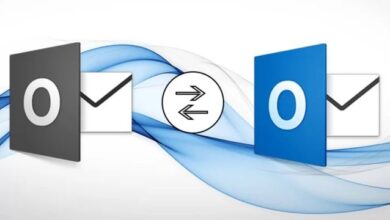


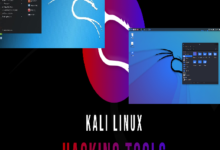
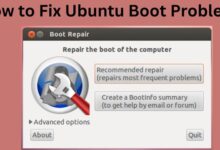
🙏 🙏 ❤ ❤ Always be updated with computer tips, mobile tips, how to fix, tech reviews, and tech news on Rowdytech, or subscribe to the YouTube channel.