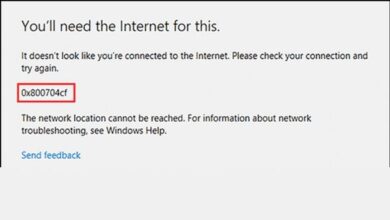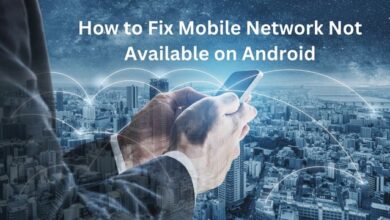What are the Differences Between the OST and PST

The OST and PST files are undoubtedly familiar to you if you use Microsoft Outlook. The data storage files for Outlook are OST and PST. While PST keeps data on the client’s local disc, OST files save data for offline use. When necessary, OST files can be converted to PST file types and vice versa. Let’s learn about it all in detail.
What is Outlook
The M.S. Office package includes Outlook, an email client program that also includes a calendar, task manager, contact manager, diary, note-taking tools, and more. For the numerous users in a company, Microsoft Outlook can be used as a standalone program or in conjunction with Microsoft Exchange Server and SharePoint Server.
What is PST?
Personal Storage Table (PST) in Microsoft Outlook keeps copies of messages, contacts, calendars, and other items from the account set up in Outlook on the user’s computer. PST is a type of Open file. Outlook automatically creates a default PST file when a user opens an account. A PST file can be password-protected to prevent unauthorized access.
What is OST?
An offline copy of the Outlook data item is kept on the server in an offline storage table (.ost file), which is an offline Outlook data file. Users can work with OST files even when there is no server connection. Users have the option to change the data, save emails as draughts, add and delete items, and more. When a user works without a server, Microsoft Outlook makes a copy of the mailbox and stores it locally on the user’s computer.
Difference between Outlook OST and PST file
In contrast to PST, which is not created by Outlook or Exchange Server, OST is the offline folder that Microsoft Outlook and Server created to store offline copies of data. It is made by users to store emails, contacts, calendar entries, and other data. PST files are convenient for backups since you may store them anywhere and move them quickly across systems.
- An OST file allows you to work in the absence of a connection to the Exchange Server (while Offline), and when a connection is made, it automatically synchronizes with the mailboxes on the Exchange Server. This is not possible with PST files.
- While PST files are compatible with other services, OST files solely support Microsoft Exchange Server.
- The built-in PST repair tool was used to address the minor issue.
Comparison between OST and PST file format
| COMPARISON PARAMETERS | OST (OFFLINE STORAGE TABLE) | PST (PERSONAL STORAGE TABLE) |
|---|---|---|
| Server Compatibility | Only Exchange Server can synchronize OST files. | The Exchange Server is one of the email servers that can open PST files. |
| Synchronize efficiency | gives users access to mailbox contents even when the system is down or there is a network issue. | When you’re not connected to the internet, you cannot access your mailbox. |
| Accessibility | The only way to access it is through the original MAPI profile. | A PST file can be readily imported into any Outlook account. |
| Security | By default, the MAPIEntryID GUID key is used to encrypt them. | While not password-protected, PST files are password-protected using the CRC32 technique. |
| Corruption Issues | It’s simple for things to go wrong and get destroyed because of common issues. | PST files are more resistant to harm and corruption. |
| Repairing Tool | The ScanOST.exe utility can be used to correct problems. | The ScanPST.exe utility can be used to correct issues in PST files. |
OST to PST Converter
You can convert OST files into PST if necessary. Converting OST to PST file format provides relief in situations like routine server crash caused by malicious software, malware attack, power outage, etc.
- The migration of data from one location to another location or system is made easier by converting OST to PST.
- If Exchange server mailbox data is mistakenly erased in some way, converting OST data into PST file format is helpful.
- Along with these, there could be other instances in which a user wants to convert an OST file to a PST file. OST files can be converted to PST files manually. However, it is not advised because it requires prior technical knowledge, is unsafe, and is not professional. The manual approach has drawbacks.
Professionally OST to PST Converter
A reliable third-party tool is required to convert OST to PST. The one that provides all the user-centric features is Shoviv OST to PST Converter. It makes converting from OST to PST simple and effective.
- It works with all Outlook and Windows OS versions.
- able to save OST items in a variety of formats, including HTML, EML, vCal, vCard, MSG, and others.
- provides users with the filters, previews, and search options they need.
- Multiple OST files can easily be exported into Office 365, PST, and Live Exchange using the software.
- It offers a free sample or trial edition so that you may check it out in addition to a variety of other features.
- Microsoft is Testing New Filtering Options for Find on Page
- Microsoft 365 Announced as Office Successor
- How to Fix Compatibility Problem in Microsoft Edge
Conclusion
Both the PST and OST files used by Outlook are kept on the local drive, although they serve different purposes. While PST files provide data sharing and migration for us, OST files synchronize with Exchange Server. PST files are also the most dependable file type for storing an email client backup. Without a doubt, PST files are a lot better than OST files as a file format, which is why many users convert OST to PST format.
People Also Ask
What is the difference between OST & PST?
Outlook Data Files are used by some account types, such as POP accounts, to store information (. pst files). Offline Outlook Data Files are used to store data for Outlook 365, Exchange, IMAP, and Outlook.com accounts (. ost files).
Why is Outlook creating OST instead of PST?
You need to make and use additional. pst, files when you want to archive or back up your Outlook folders, and computer-based things, such as Exchange accounts. When you have an Exchange account and want to work offline or utilize the default Cached Exchange Mode, you use Outlook Data Files (.ost).
Can I convert an OST file to a PST file?
Pick File from the menu. Press “t” to access the “Import and Export” wizard. Click Next after selecting Personal File Folder (. pst).
Should I use PST or OST?
You need to make and use additional. pst files when you want to archive or back up your Outlook folders and computer-based things, such as Exchange accounts. When you have an Exchange account and wish to work offline or use the normal Outlook features, you use Outlook Data Files (. ost). Exchange Mode in Cached