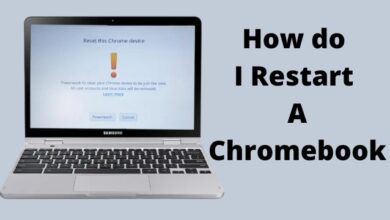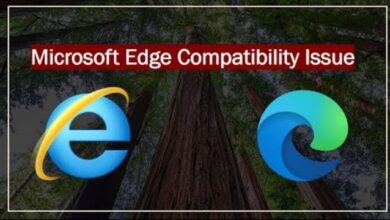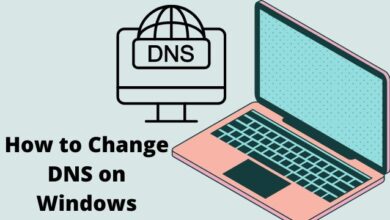10 Best Microsoft Office Alternatives 2022
Discover the Top 10 Alternatives to Microsoft Office for Enhanced Productivity in 2022

The best Microsoft Office substitutes offer office software that is straightforward to use without requiring a subscription.
Microsoft Office, which is available as a download software package or as part of the cloud-based Microsoft 365 suite, continues to be the most widely used productivity suite for documents, spreadsheets, presentations, and more thanks to its robust Word, Excel, PowerPoint, Publisher, Access, Outlook, and other apps.
Although some alternative competitors are now more appealing due to more affordable license prices, some are even available for free. However, as the open-source community can attest, paying nothing or very little does not necessarily imply that the program is of lesser quality.
But there can be actual concerns when transferring documents between different office suite systems. This is why it’s important to consider any limitations that can restrict how you use a Microsoft Office alternative, especially if you need to share or collaborate on documents with users who use one or more different office suites.
There shouldn’t be any such problems if you’re using the office substitute as a stand-alone piece of software, but you should be aware of it in case you decide to switch to a different software suite.
Though few come close to the complete functionality of Microsoft 365 with its cloud service bundle, which includes OneDrive and Microsoft Teams, the best Microsoft Office competitors are typically powerful apps with full functionality and no trouble sharing files with other platforms.
We analyzed the Microsoft Office alternatives in several areas, including price schemes, platforms supported, user experience and functionality, and the number of tools each included. We evaluated their ability to collaborate as well as the file formats they could handle, among other things.
Best Microsoft Office Alternatives
- Trulyoffice
- LibreOffice
- Calligra
- WPS Office
- Polaris Office
- OfficeSuite
- WordPerfect
- OnlyOffice
- Google Workspace
- Zoho Workplace
Specification
| Software Name | Developer | Latest Version | License | Platforms Supported |
|---|---|---|---|---|
| Trulyoffice | NA | 2024 | Freeware and Premium | Windows, Mac |
| LibreOffice | The Document Foundation | 7.2.2 | LGPLv3 | Windows, Linux, macOS |
| Calligra | KDE | 3.2.1 | GPL | Windows, Linux |
| WPS Office | Kingsoft | 11.2.0.10258 | Freeware and Premium | Windows, Linux, Android, iOS |
| Polaris Office | Infraware | 9.112.0427 | Freeware and Premium | Windows, macOS, Android, iOS |
| OfficeSuite | MobiSystems | 5.40.40933 | Freeware and Premium | Windows, macOS, Android, iOS |
| WordPerfect | Corel | 2021 | Commercial | Windows |
| OnlyOffice | Ascensio System SIA | 6.4.1 | AGPLv3 | Windows, Linux |
| Google Workspace | N/A | Subscription-based | Web-based | |
| Zoho Workplace | Zoho Corporation | N/A | Subscription-based | Web-based |
Trulyoffice
TrulyOffice is a newcomer in the realm of office suites, offering a user-friendly and subscription-free alternative to Microsoft Office. While Microsoft Office remains the dominant productivity suite, TrulyOffice aims to provide straightforward software that doesn’t require a recurring subscription.
Microsoft Office, available as both a downloadable software package and part of the cloud-based Microsoft 365 suite, boasts a wide array of applications including Word, Excel, PowerPoint, Publisher, Access, and Outlook. However, the growing popularity of alternative competitors, like TrulyOffice, is driven by more affordable pricing schemes and sometimes even free access.
Incorporating TrulyOffice into the landscape of Microsoft Office alternatives introduces users to a range of choices beyond traditional proprietary software. While affordability is a key advantage, it’s essential to assess compatibility and functionality, especially concerning document sharing and collaboration across different office suite systems.
Although TrulyOffice may not offer the extensive cloud services bundled with Microsoft 365, such as OneDrive and Microsoft Teams, it competes by providing robust applications that ensure seamless file sharing with other platforms.
In evaluating Microsoft Office alternatives, factors such as pricing models, supported platforms, user experience, functionality, and compatibility with various file formats are crucial considerations. The ability to collaborate effectively and handle different file formats, including those from Microsoft Office, is paramount.
The inclusion of TrulyOffice in the lineup of Microsoft Office alternatives expands the choices available to users seeking cost-effective and feature-rich office software. As the software landscape continues to evolve, staying informed about the capabilities and limitations of different office suites is essential for making informed decisions regarding productivity tools.
LibreOffice
The Document Foundation produced LibreOffice, which broke away from OpenOffice in 2010. There are 110 languages supported by the suite, which consists of a word processor, spreadsheet, and presentation program. It is free and open source.
While Microsoft Office uses the ODF (OpenDocument) format, LibreOffice nevertheless supports a variety of different format types. For the majority of Linux distributions, LibreOffice serves as the standard office suite. It can also be used on Windows and macOS. A LibreOffice viewer is also available for Android.
All technical assistance is provided online, as is the case with the majority of open-source software, but given how user-friendly this is, it will be infrequently required. Among other options, the platform gives you the choice to export your files in PDF format.
LibreOffice has extensions available from its website that let you add more functions. These include additional document templates.
| Pros | Cons |
| Cross-platform | Additional templates must be manually obtained and installed. |
| Open source | ——————————————————————– |
| Powerful suite | ——————————————————————– |
| Free to use | ——————————————————————– |
Calligra
The Calligra Office package was first made available as part of KOffice in October 2000. It was designed as an office suite by KDE and is also appropriate for graphic design. Linux, macOS, Windows, and Android are all supported.
Calligra is a free and open-source software package that may be downloaded from either its website or the downloads section of the KDE desktop environment. Different from LibreOffice, it is.
Calligra lacks the familiar look and feel of Microsoft Office, whereas LibreOffice does. In contrast to MS Office and other office suites, many of the tabs with useful functionality are located on the right side of the screen. This indicates that the page you are updating now doesn’t occupy any space.
A unique added feature of Calligra is the project management and mind-mapping tool it provides. These typically carry a premium.
You can read DOCX and DOX formats with Calligra, but not edit them. To avoid problems, request that your contacts send you documents in an alternative format, such as ODT (Open Document Text).
| Pros | Cons |
| Linux-compatible | Difficulties with MS Office compatibility |
| Open-source, free software | ——————————————- |
| Tools for project management and mind mapping | ——————————————- |
WPS Office
WPS Office was released in 2016 by Chinese software developer Kingsoft. It is an office suite that is available for Windows, Linux, Android, and iOS. The suite is available in English, French, German, Spanish, Portuguese, Polish, and Russian.
It offers a free and a premium tier. The free tier allows you to use Writer, Presentation, and Spreadsheets, which are alternatives to the Microsoft Office suite which it also resembles closely. WPS offers a PDF to Word converter which is fast and easy to use. It supports bulk exportation and can also split-merge PDF files if needed.
The suite offers 1GB of free cloud storage for iOS and PC users, but this service is not yet available for Android.
The user can connect up to 9 devices simultaneously on the “Premium” tier. Additionally, it does away with all of the intrusive advertisements that are prevalent on the free tier.
WPS has come under fire for limiting collaboration to just those features that track changes and let users add comments. The UI can occasionally be quite slow when it comes to loading documents, according to users. Not all typefaces are automatically included and must be loaded manually, according to Linux users.
The installation is quite hefty for Android users, and complaints have been made pleading with the developer to make it more lightweight.
| Pros | Cons |
| Generous free tier | Some features are exclusive to premium subscribers. |
| Support for multiple languages | ——————————————————— |
Polaris Office
Polaris Office was first made available in March 2014 and is produced by Intraware. It is a free office suite that can be used with Windows, macOS, Android, and iOS. Companies like Amazon and Samsung are among those who use it, suggesting that it is a well-liked corporate suite.
Although the free version is very liberal, you can upgrade to the corporate version. You must submit Polaris a “Purchase Query form,” which is available on their website, to inquire about the price.
You can edit a wide range of file formats with this robust suite, including PPT, XLS, DOCX, and HWP. You will be able to modify and create no matter where you are because your account synchronizes across all of your devices.
You can now convert and edit PDF documents using the most recent version of Polaris. If necessary, users can also convert audio and image data to documents.
The suite supports a wide range of languages, including English, French, German, Korean, and Russian.
The only significant issue with Polaris is that even while the free version has a vast array of functions, the advertisements can occasionally be annoying.
| Pros | Cons |
| Excellent free tier | Ads can be annoying. |
| Cross-platform | ———————– |
OfficeSuite
MobiSystems created the app OfficeSuite, which is accessible on Android, iOS, and Windows. Amazon, Toshiba, Sony, and Alcatel devices frequently have OfficeSuite pre-installed. The Android app has been ranked as one of the best business apps.
Your OfficeSuite account allows you to synchronize data between devices, and only one license is required for all of your devices.
There are various tiers available. Users can view and edit Word, Excel, and PowerPoint documents with the free “Basic” tier. The majority of formats, including ODT, RTF, CSV, DOC, and ZIP, are fully compatible with the suite. Users of the free tier can also view PDF files and access the cloud through programs like Dropbox, OneDrive, and Google Drive.
The suite can be used on one PC, one tablet, and one phone with the “Personal” tier. In addition to tracking changes, exporting PDFs to various editable formats, and sophisticated PDF capabilities like digital signatures and passwords, it includes all that the free tier has to offer.
You can utilize five desktop computers, five tablets, and five phones simultaneously with the “Group” tier. A one-time purchase is required to obtain the Home & Business version.
| Pros | Cons |
| Allows for device synchronization | A basic level is free. |
| No-cost tier | ——————- |
WordPerfect
Since it was created in the late 1970s, WordPerfect has been owned by several different companies over the years. Fast forward to 1996, when Corel decided to buy it to create a company that could rival Adobe and Microsoft.
WordPerfect enjoyed its greatest level of popularity in the 1980s when both its DOS and Windows versions were widely used. After its debut, Microsoft Office quickly surpassed it.
It is a whole office setting. It provides a word processor, spreadsheet, and slideshow maker all on its own. The most recent version now offers enhanced photo management and editing. You can get a free trial version of WordPerfect from the official website.
The PDF feature gives users the ability to edit and fill in forms via PDF, as well as change the form’s appearance e.g. font/color. WordPerfect supports opening multiple documents at one time.
While WordPerfect is a perfectly reasonable program, and many early Windows adopters may remember it fondly, the pricing just isn’t very competitive when compared to the rest of the market.
| Pros | Cons |
| Free trial version | Expensive |
| Compatible with MS Office | ———- |
OnlyOffice
Ascensio Systems SIA created the open-source office suite known as OnlyOffice. It says that Oracle is one of their top clients and is accessible in more than 22 languages.
The ‘Community Edition, which is free and best suited for small businesses, permits up to 20 simultaneous connections. This suite is highly helpful for order fulfillment and for keeping track of sales, in addition to standard capabilities like word processing and spreadsheets.
The useful calendar tool enables the user to stay on top of both personal and professional obligations while also keeping track of due dates. Integration with third parties is also supported. With the “Mail” tool, you can make your Mailboxes.
Documents, spreadsheets, and presentations may all be created and edited, just like with other office suites. Users can work together on projects and add comments to files as needed.
| Pros | Cons |
| Free and open source | Supporting problems |
| Outstanding free version | ———————– |
Google Workspace
Another viable Microsoft Office substitute is Google Workspace, which was created expressly for group and collaborative projects by the internet giant Google. In addition to being available as mobile apps for Apple and Android devices, the three essential tools function without issue in any online browser.
Although Google’s free office suite lacks the sophisticated tools found in Microsoft 365 or many competitors, everything is organized clearly and logically, and all of your work will be automatically saved and synced so you don’t have to bother about transfers and backups.
The main drawback of Workspace is that it might be difficult to read files made with other office programs and that file formatting isn’t always preserved when converted. This is due in part to the fact that Google’s office tools use web fonts rather than locally installed ones on your device and in part to the fact that Microsoft documents occasionally contain capabilities that Google does not support.
Google Docs also has several peculiarities that make it less user-friendly than other office products. Even though it is free software, Microsoft Office still outperforms it in terms of features and usefulness.
| Pros | Cons |
| Integrates with Google Drive | Format problems |
| Cross-platform | Quirky |
| Mobile apps available | ——————- |
Zoho Workplace
Zoho Workplace is excellent on its own, even though Google Docs is arguably more popular because of the power of its name. It’s more akin to a desktop office suite, and it’s powerful enough to have drawn organizations like the BBC and Nike as loyal customers.
The revamped word processor from Zoho, which forgoes the traditional Word-style interface in favor of a formatting sidebar, is extremely well-presented, capable of creating documents that seem professional, and comes with a strong spreadsheet and respectable presentation package.
However, they only represent the tip of the iceberg; Zoho Workplace also offers a robust site construction tool, a file management system, and several collaborative features. Even while some are basic and won’t likely replace anything you may currently have in place, Zoho is certainly a decent place to start if you’re a small business.
You must look for the “Forever Free” plan on the price page to register for the free edition of Zoho Workplace. There isn’t a one-click setup or access option, though; rather, you must complete a signup process that starts with supplying information about an existing business domain.
| Pros | Cons |
| Well-presented | Some tools are overly basic. |
| Superior vs competitors | —————————— |
| Site-building program | —————————— |
- Google Chrome’s New Sidebar Feature
- How to Fix Google Soft 404 Errors
- How to Backup GB WhatsApp Chats to Google Drive 2022
Conclusion
The top Microsoft Office substitutes are often robust applications with complete functionality and no issues with file transfer to other platforms. Few cloud service bundles, including OneDrive and Microsoft Teams, come close to offering the full capabilities of Microsoft 365.
Some of them are even free. For Mac and Windows operating systems, LibreOffice is the most recent version of Microsoft’s Word, Excel, and PowerPoint suites. It supports older file formats like PPT and XLS. The package, which comprises a word processor, spreadsheet, and presentation tool, supports 110 different languages.
For Windows, Linux, Android, and iOS devices, Calligra is an open-source, free office suite. The DOCX and DOX formats can be read by Calligra, but not edited.
People Also Ask
Is there any free version of Microsoft Office?
With Office on the web, you can use Word, Excel, PowerPoint, and more without cost.
Is LibreOffice better than Microsoft Office?
Which Office Software Provides Greater Productivity? Microsoft Office vs. LibreOffice LibreOffice is an open-source office suite, whereas Microsoft Office requires a license. Microsoft Office makes file sharing and collaboration considerably simpler in terms of functionality.
Can I still use a word without a subscription?
Yes. Word, Excel, and PowerPoint have standalone PC and Mac versions available for purchase. Find the desired app by searching the Microsoft Store. For PCs only, Visio and Project are also available as one-time purchases or subscriptions.
Is MS Office a one-time purchase?
Office 2021 is a one-time purchase that comes with classic apps like Word, Excel, and PowerPoint for PC or Mac, and does not include any of the services that come with a Microsoft 365 subscription.