
How to Fix Glitch in YouTube- We would prefer to avoid experiencing YouTube difficulties. There are potential causes of YouTube video loading issues.
You might discover that YouTube videos won’t play on your computer or tablet, which can happen for a variety of reasons! Hold on tight as we provide you with the greatest solutions if you’re having the same issues as those mentioned above! Let’s get started right away on resolving the YouTube bugs!
How to Fix Glitch in YouTube
- Restart the computer.
- Update the app to the most recent YouTube version.
- Also, update your phone. This can occasionally provide a quick resolution.
- The first thing we do is clear the YouTube cache.
- Reinstall the YouTube app after deleting it.
- Don’t be a slacker, even though we know it is a lot of work.
How to Fix YouTube working again when it stops playing videos
- Check to see if the video plays by refreshing the YouTube website.
- By selecting the gear icon at the bottom of the video, you might want to try changing the video quality. Check to see if the video plays after choosing the smallest number.
- Reopen your browser after closing it. If an update is available, let it install before attempting YouTube once more.
- Reload the YouTube website after clearing the cache and cookies in your browser. Check out our guide to clearing the cache and cookies in all popular browsers if you’re unclear on how to do this.
- Go to the YouTube video you want to watch while in a private browsing session. If YouTube is functional, then the problem is most likely with a plugin, extension, or Google account.
- Try turning off your plugins and seeing whether YouTube still functions in private browsing.
- To check if your internet connection is active, try loading a different website.
- If you have a different computer or device, verify if YouTube is compatible with it.
- Move closer to the router or try a different network if you are using Wi-Fi.
- Unplug your modem and router from power for at least 10 seconds if your internet connection appears to be acting up.
- Then check YouTube after plugging them back in.
- Even if your internet is limited or offline, YouTube and other pages could seem to load. This occurs when a cached copy of the page is readily available in your browser.
- Try rebooting your computer if YouTube videos still won’t play.
- If your operating system has any available updates at that point, let it install them.
What Is The Reason Behind YouTube Glitches?
YouTube videos not playing for various reasons. Internet connectivity comes in first, and browsing troubles come in second! Look at some of the main reasons!
Mobile issues
Mobile devices may potentially be at blame for YouTube videos that won’t load. It can be due to data storage limitations. Restarting the entire system will fix this!
The browser can block you from enjoying the video
In some cases, your browser can be the prime suspect.
This typically occurs when the browser you’re using right now stops you from viewing the video there!
The straightforward answer is to view videos using a different browser.
How do I fix YouTube fullscreen glitch?
- Refreshing the entire app is the simplest step.
- If you’re using a laptop, tap the refresh option or click the F5 key.
- After doing this, be sure to wait for the website to reload so that the YouTube videos can correct the issue.
- They can also be applied to YouTube fullscreen issues.
Why Is YouTube Glitching On My Phone?
This can be a result of excessive YouTube use. YouTube may malfunction if you use the program for an extended amount of time since there may be occasional glitches. By emptying YouTube’s cache and data, you can fix this!
What To Do When YouTube Glitches In Chrome?
To fix YouTube in Chrome, simply follow the steps below!
- For best coverage, enable JavaScript.
- Clear Chrome’s cache and all of its cookies.
- As always, a slow internet connection can interfere with your browsing.
- Restart Chrome if you have an Android YouTube malfunction screen.
- The inactive tabs should be closed.
- Remove any potential malware.
Reasons that YouTube videos won’t play
The majority of the problems that can stop YouTube videos from playing can be categorized into five simple groups:
- Browser issues: When YouTube videos won’t play, a browser issue is typically at blame. Most of the time, refreshing the website solves the issue, but you could also need to upgrade your browser or clear its cache.
- Computer issues: The majority of computer issues that stop YouTube from operating call for a simple restart. You may upgrade your PC concurrently.
- Internet issues: Unplugging and replugging your modem and router will typically solve local networking issues. Lowering the YouTube video quality will also help if your internet connection is particularly slow.
- Mobile YouTube issues: The YouTube app can be restarted to fix problems with playing on mobile devices, but you might also need to delete its cache or reinstall it.
Make sure your web browser or device supports HTML 5 before trying anything else. YouTube videos won’t play if your browser or device doesn’t support HTML 5.
What if YouTube videos still won’t play?
If YouTube loads up but none of the videos can be played, the issue might not be with you. When everything has been attempted and YouTube still won’t play videos, there may be an issue with YouTube itself.
Try using a different device that’s connected to the internet using a different manner to check if YouTube is functional at all. Check to see if you can watch videos on your phone using its mobile connection if you were trying to watch YouTube on your computer using your home internet.
You can attempt an online down detection service if that isn’t an option. To identify whether platforms like YouTube aren’t functioning properly, these firms employ a variety of techniques, including user feedback.
You might try the following down-detecting services:
- Is It Down Detector Outage Report Currently?
- Is Everyone Down Or Just Me?
- Some of these websites check to see if a website loads at all, some provide the ability to evaluate a website’s functionality, while still others mostly rely on user feedback.
You will frequently be able to view maps that reveal which regions of the nation or the world are experiencing connectivity problems. All you can do is wait for them to repair the issue if one of these websites indicates that YouTube is having problems.
- How to Enable Subtitles on YouTube?
- How to Find Someone’s Email from YouTube
- How to Unban Banned YouTube Channel Account
Conclusion
Issues with YouTube videos, and not loading have several probable causes. After removing the YouTube app, clean the cache and install it again. The most recent YouTube version should be downloaded to your phone or computer.
By clicking the gear icon at the bottom of the video, try adjusting the video quality. You may need to delete the cache and cookies in your browser if your computer or smartphone doesn’t seem to be able to play YouTube videos.
Let the update install if one is available before trying YouTube again on a new computer or device. If playing YouTube videos is still problematic, try restarting your computer. You might need to upgrade your browser or clean its cache if YouTube videos won’t play in it.
People May Ask
Why is my YouTube screen glitchy?
Your browser’s bug is the cause of your inability to watch your preferred YouTube videos. You can fix the problem easily by switching to a different browser.
How can I fix the YouTube fullscreen bug?
By reloading the entire website, you can get rid of the YouTube fullscreen bug. Simply press the F5 key on your keyboard to complete your task.
How do I fix my YouTube screen, question three?
Below is a list of how to solve a YouTube bug.
- Close your YouTube account.
- Restart the same browser after closing it.
- Investigate browser updates.





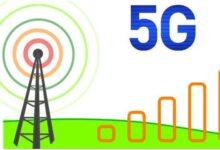
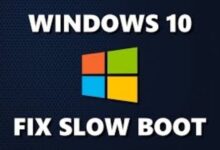

🙏 🙏 ❤ ❤ Always be updated with computer tips, mobile tips, tech reviews, and tech news on Rowdytech, or subscribe to YouTube Channel.