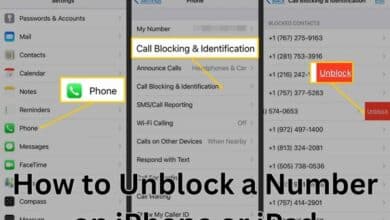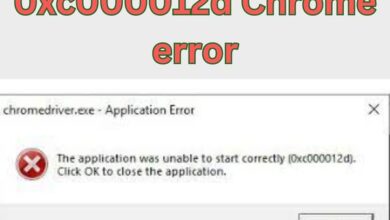Sick of Social Media? How to Deactivate or Delete Your Instagram Account

Sick of Social Media? How to Deactivate or Delete Your Instagram Account? Social media has become an integral part of our daily lives, but for some, the constant pressure to present a curated version of ourselves can be overwhelming. If you’re feeling burnt out by Instagram and are considering deleting or deactivating your account, you’re not alone.
In this guide, we’ll show you how to deactivate or delete your Instagram account, as well as provide tips on how to take a break from social media in a healthy way. Whether you’re looking for a temporary break or a permanent solution, we’ll walk you through the steps to disconnect from Instagram and regain control over your digital life.
How to Deactivate or Delete Your Instagram Account
If you’re feeling burnt out by Instagram and are considering deleting or deactivating your account, there are a few different options available to you.
- Deactivate your account: If you’re not sure if you want to permanently delete your account, you can choose to deactivate it instead. This will temporarily disable your account, and your profile, photos, comments and likes will be hidden until you reactivate it. To deactivate your account, go to your profile, tap the three horizontal lines in the top right corner, then tap Settings. Scroll down and tap Account, then tap Temporarily disable my account.
- Delete your account: If you’re certain you want to permanently delete your account, this will remove your profile, photos, comments, and likes permanently. To delete your account, you’ll need to go to the Delete Your Account page on Instagram’s website. You’ll need to sign in to your account, provide a reason for why you’re deleting your account, and enter your password. Once you delete your account, it can take up to 14 days for all of your account data to be deleted.
How to Deactivate Your Instagram Account
To deactivate your Instagram account, you will need to follow these steps:
- Open the Instagram app on your device and log in to your account.
- Tap on the profile icon on the bottom right corner of the screen to access your profile.
- Tap on the three horizontal lines on the top right corner of the screen.
- Tap on “Settings” at the bottom of the menu.
- Scroll down and tap on “Account.”
- Tap on “Temporarily disable my account” at the bottom of the page.
- You will be prompted to select a reason for disabling your account and to re-enter your password.
- Tap on “Temporarily Disable Account.”
Please note that your profile, photos, comments, and likes will be hidden until you reactivate your account. If you change your mind and want to reactivate your account, you can log in to your account again within 14 days of disabling it and your account will be reactivated.
Please also note that deactivating your account is temporary, if you want to delete your account permanently please follow the steps in my previous answer.
How to Delete Your Instagram Account
To delete your Instagram account permanently, you will need to follow these steps:
- Go to the Delete Your Account page on Instagram’s website delete_account
- Log in to your account by entering your username and password.
- Select a reason for why you’re deleting your account from the drop-down menu.
- Re-enter your account password.
- Click or tap on “Delete Your Account.”
- You will be asked to re-enter your account password again to confirm.
- Click or tap on “Permanently delete my account.”
Please note that your account will be permanently deleted after 14 days. Once you delete your account, it can take up to 14 days for all of your account data to be deleted. You will not be able to sign up again with the same username or add that username to another account. So please think carefully before you proceed.
- How to fix Autocorrect on iPhone Keyboard
- How to Fix Instagram Not Uploading Videos
- How to Fix Instagram Ingress Timeout Steam ID Error
- How to Design a Pinterest Pin in Canva
Additionally, you may want to consider downloading your data from Instagram like your photos, videos, and message history, before you delete your account.
Please note that if you deactivate or delete your account, you will not be able to sign up again with the same username or add that username to another account, and your account will be permanently deleted after 14 days, so please be sure that this is what you want before proceeding.