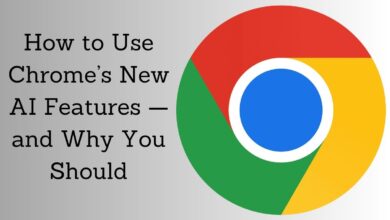What Is Canva? a Guide to the Graphic Design Platform
Explore Canva, a user-friendly graphic design platform. Discover its features, benefits, and how it compares to other design tools.
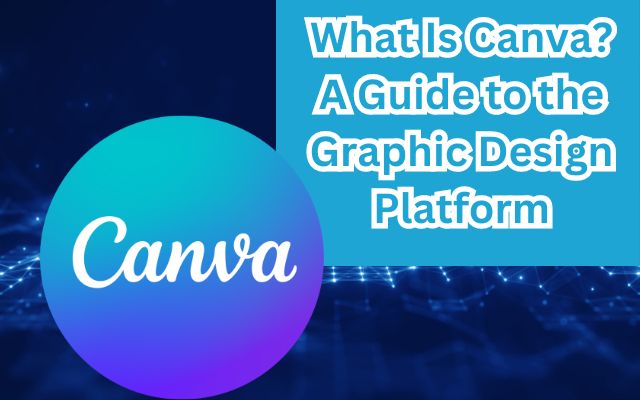
Canva, a renowned graphic design platform, has revolutionized the way we create and share visual content. This user-friendly tool has made graphic design accessible to everyone, regardless of their design experience or expertise.
With Canva, you can create stunning designs for various purposes, from social media posts and presentations to logos and infographics. It offers a plethora of features and resources that cater to both beginners and professionals alike.
However, like any other tool, understanding how to effectively use Canva requires guidance. This article aims to provide a comprehensive guide to Canva, helping you navigate its features and utilize its potential to the fullest. Whether you’re a novice designer or a seasoned professional, this guide will equip you with the knowledge you need to make the most of this versatile graphic design platform. Let’s embark on this creative journey together!
What is Canva?
Canva is a powerful online graphic design platform that has transformed the way we create and share visual content. Launched in 2012, Canva’s mission is to empower everyone in the world to design. It provides an intuitive interface and a plethora of features that make it easy for anyone to create stunning designs, regardless of their design experience.
One of the key aspects that sets Canva apart is its extensive library of templates. Whether you’re creating social media posts, presentations, logos, or infographics, Canva has a template for you. In addition, Canva offers a wide range of design elements, including shapes, lines, and backgrounds, as well as text options and the ability to upload your own images.
In 2023, Canva introduced several new features, including enhanced translations, image editing tools, new data visualizations, and updated presentation tools. These features, along with Canva’s user-friendly interface and extensive resources, make it a go-to platform for both beginners and professionals.
Whether you’re a novice designer looking to create your first design or a seasoned professional seeking a versatile tool for your projects, Canva has something to offer.
Getting Started with Canva
Canva is an intuitive graphic design platform that is easy to navigate, even for beginners. To get started, you first need to create an account. Once you’ve signed up, you’ll be introduced to the Canva editor.
The Canva editor is designed to help you explore and experiment with design tools at your own pace. It features a top menu that includes Home, Templates, Features, Learn, and Pricing. The Home button allows you to return to the main page, while the Templates section is full of thousands of designs organized into different categories to help you easily find what you need.
Canva also offers a side menu that includes Your Projects, where you can find and organize your designs. The Recommended tab shows you things you may like based on your designs.
One of the best resources for new designers is Canva’s endless library of templates. Once you find a template you like, open it in the editor and you’ll see that all the design elements can be customized and edited to best suit your design needs…
Features of Canva
Canva is a versatile graphic design platform that offers a wide array of features to help you create stunning visual content. Here are some of the key features that make Canva a go-to tool for both beginners and professionals:
- Templates: Canva provides a library of over 50,000 templates that you can choose, edit, and customize as per your needs. These templates cover a wide range of design types, including social media posts, presentations, logos, and infographics.
- Design Types: Canva supports over 100 design types, allowing you to create a variety of content, from compelling social media posts to professional presentations.
- Elements: Canva offers a vast collection of design elements, including shapes, lines, and backgrounds. These elements can be used to enhance your designs and make them more visually appealing.
- Text Options: Canva provides a variety of text options, allowing you to add and customize text in your designs. You can choose from a wide range of fonts, adjust the size and color, and apply effects like bold, italic, underline, and more.
- Uploads: Canva allows you to upload your own images and use them in your designs. This feature is particularly useful when you want to incorporate personal photos or custom graphics into your designs.
- Collaboration: Canva supports real-time collaboration, allowing you to work with others on a design simultaneously. This feature is especially useful for team projects or when you need feedback from others.
- Enhanced Translations, Image Editing Tools, and Data Visualizations: In 2023, Canva introduced several new features, including enhanced translations, image editing tools, new data visualizations, and updated presentation tools.
These features, combined with Canva’s user-friendly interface, make it a powerful tool for creating professional-quality designs.
Using Canva for Graphic Design
Canva is a versatile tool that makes graphic design accessible to everyone. Here’s a step-by-step guide on how to use Canva for creating stunning designs:
- Create an Account: The first step is to create a Canva account. You can sign up with your Google, Facebook, or email account.
- Choose Your Design Type: Canva supports over 100 design types. Choose the one that suits your needs. For instance, if you’re creating a social media post, select the corresponding design type.
- Use Templates: Canva offers thousands of professionally designed templates. These templates provide a great starting point and can be customized to suit your design needs.
- Customize Your Design: Once you’ve chosen a template, you can customize it by changing colors, fonts, images, and other elements. Canva’s drag-and-drop interface makes this process intuitive and easy.
- Add Text: Canva provides a variety of text options. You can add and customize text in your designs, choose from a wide range of fonts, adjust the size and color, and apply effects like bold, italic, underline, and more.
- Upload Images: If you want to incorporate personal photos or custom graphics into your designs, Canva allows you to upload your own images.
- Download or Share Your Design: Once you’re satisfied with your design, you can download it in various formats (e.g., PDF, JPG, PNG) or share it online or via email.
Remember, practice makes perfect. The more you use Canva, the better you’ll get at creating stunning designs.
Pros and Cons of Canva
Canva, as a graphic design platform, has its own set of advantages and disadvantages that users should be aware of.
Advantages
- User-Friendly Interface: Canva’s drag-and-drop interface is intuitive and easy to use, making it accessible to individuals with little to no design experience.
- Templates: Canva provides a wide variety of professionally designed templates for different types of content, helping users get started quickly and ensuring a polished look.
- Customization: Users can easily customize templates by changing colors, fonts, images, and other elements to suit their branding or design preferences.
- Cost-Effective: Canva offers a free version with many useful features, making it accessible to users on a tight budget. It also has a paid Pro version with additional features and assets.
- Collaboration: Canva allows for collaborative design projects, enabling multiple team members or collaborators to work on a project simultaneously.
Disadvantages
- Limited Customization: While Canva is versatile, it may not offer the same level of customization and fine-tuning as more advanced graphic design software.
- Internet Dependence: Canva operates as a web-based platform, so users need a stable internet connection to access and use it.
- Subscription Cost: While there is a free version, Canva’s paid plans can become expensive for users who require advanced features and access to premium assets.
- Learning Curve: While it’s user-friendly, there can still be a learning curve for individuals who are new to graphic design concepts and tools.
- Limited Offline Use: Canva’s offline functionality is limited, which can be a drawback for users who need to work without internet access.
Comparing Canva with Other Graphic Design Platforms
While Canva is a popular choice for many, there are other graphic design platforms that offer unique features and capabilities. Some of the notable alternatives include Visme, Adobe Express, Design Wizard, Easil, Snappa, Vistacreate, Stencil, PicMonkey, Pixlr X, and Fotor. Each of these platforms has its own strengths and weaknesses, and the best choice depends on your specific needs and preferences.
For instance, professional designers or design teams might prefer Figma, while casual designers or small businesses might find Canva more suitable. It’s important to explore different options and choose the one that best fits your design goals.
FAQ
What is Canva graphic design?
Canva is an online graphic design platform that allows users to create a variety of visual content such as social media posts, presentations, logos, and infographics. It provides an intuitive drag-and-drop interface, a vast library of templates, and a wide range of design elements.
What is the main purpose of Canva?
The main purpose of Canva is to make graphic design accessible to everyone, regardless of their design experience or expertise. It aims to empower individuals and businesses to create professional-quality designs easily and quickly.
How do I use Canva guides?
Canva guides are lines that help you align elements in your design. To use them, simply click on an element in your design. You’ll see dotted lines appear to help you align it with other elements. You can also use the ‘Rulers’ and ‘Grids’ features for more precise alignment.
What are Canva’s advantages over other graphic design platforms?
Canva stands out for its user-friendly interface, extensive template library, and collaborative capabilities. It also offers a free version with many useful features, making it accessible to users on a tight budget. Moreover, Canva supports real-time collaboration, allowing multiple team members to work on a project simultaneously.
What is Canva and its features?
Canva is an online graphic design platform. Its features include a drag-and-drop interface, a library of over 50,000 templates, support for over 100 design types, a vast collection of design elements, text options, the ability to upload your own images, and real-time collaboration.
What are the benefits of Canva?
Canva offers numerous benefits. It makes graphic design accessible to everyone, allows for quick and easy creation of professional-quality designs, provides a wide range of templates and design elements, supports collaborative design projects, and offers a free version with many useful features.
Why use Canva for graphic design?
Canva is a versatile and user-friendly tool that caters to both beginners and professionals. It provides all the resources you need to create stunning visual content, from social media posts and presentations to logos and infographics. Plus, it allows for real-time collaboration, making it ideal for team projects.
Why Canva is best for graphic design?
Canva is considered one of the best tools for graphic design due to its ease of use, extensive resources, and collaborative capabilities. It provides a wide array of features and a vast library of templates, making it easy for anyone to create professional-quality designs.
Is Canva a graphic software?
Yes, Canva is a web-based graphic design software. It operates in your web browser, so there’s no need to download or install anything on your computer. Canva also offers mobile apps for iOS and Android, allowing you to create designs on the go.
Conclusion
Canva is a versatile and user-friendly graphic design platform that caters to both beginners and professionals. Despite its limitations, its wide array of features, extensive template library, and collaborative capabilities make it a valuable tool for creating stunning visual content. Start exploring Canva today and unleash your creativity!.