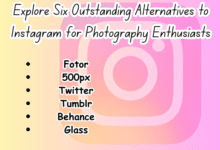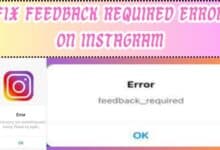How to Fix IG Reels Not Working
Get answers to common IG Reels issues. Learn why they occur, how to fix them, and preventive measures for a seamless IG Reels experience.

In the dynamic world of social media, Instagram’s feature, IG Reels, has become a significant player. However, like any technology, it can encounter problems. One common problem users often encounter is IG Reels not working. This issue can be frustrating, especially when you’re eager to catch up on the latest trends or share your creative content.
This article aims to provide a comprehensive guide to troubleshoot this issue. Drawing on expert advice and proven solutions, we’ll walk you through various methods to get your IG Reels up and running again. Whether you’re a casual scroller or a content creator, this guide is designed to help you navigate and resolve these technical glitches with ease.
Remember, encountering problems with technology is common, but with the right knowledge and a little patience, they can be resolved. So, let’s dive in and explore how to fix IG Reels not working.
Understanding IG Reels Not Working Issues
Instagram’s IG Reels feature has taken the social media world by storm, offering users a new way to create and share short, engaging videos. But, just like any technology, sometimes things can go wrong. The most common problem reported by users is IG Reels not working. This can manifest in several ways – the feature may not load, videos may not play, or users may not be able to create or upload reels.
These issues can be frustrating, especially for content creators who rely on IG Reels for their work. It can disrupt their content schedule, affect their engagement with followers, and even impact their livelihood. For casual users, it can hinder their ability to stay connected with friends, follow trends, or simply enjoy the creative content on the platform.
The good news is that these issues are usually temporary and can be fixed with some troubleshooting. However, to effectively resolve these problems, it’s important to first understand them. In the following sections, we will delve deeper into the common causes for IG Reels not working and provide step-by-step solutions to fix them.
Remember, technology is not perfect, and issues are bound to arise from time to time. But with the right knowledge and a little patience, you can resolve these issues and continue to enjoy the creative world of IG Reels.
Common Causes for IG Reels Not Working
When IG Reels is not working, it can be due to a variety of reasons. Understanding these causes is the initial step to finding a solution. Here are some common causes for IG Reels Not Working:
1. Outdated Instagram App: IG Reels is a relatively new feature, and Instagram frequently updates its app to fix bugs and improve performance. If your app is outdated, it may not support IG Reels or cause it to malfunction.
2. Poor Internet Connection: IG Reels requires a stable internet connection to load and play videos. If your internet connection is unstable or slow, it may cause IG Reels to not work properly.
3. Device Compatibility Issues: While Instagram strives to make its features available on all devices, there may be compatibility issues with older devices or operating systems.
4. Instagram Server Issues: Sometimes, the problem may not be on your end at all. Instagram servers can go down or experience issues, affecting various features including IG Reels.
5. Account Restrictions: If you’ve violated Instagram’s community guidelines, your account may be temporarily restricted from using certain features, including IG Reels.
Understanding these common causes can help you troubleshoot effectively when IG Reels is not working. In the next section, we will provide a step-by-step guide on how to fix these issues and get your IG Reels working again.
Remember, technology can be unpredictable, and issues can arise from various sources. But with the right knowledge and a little patience, you can navigate these challenges and continue to enjoy the creative world of IG Reels.
How to Fix IG Reels Not Working: Step-by-Step Guide
When IG Reels is not working, it can be frustrating. But don’t worry, we’ve got you covered. Here’s a step-by-step guide to help you fix IG Reels Not Working issues:
1. Update Your Instagram App: The first step is to ensure your Instagram app is up-to-date. Instagram frequently releases updates to fix bugs and improve performance. An outdated app may cause IG Reels to malfunction. To update your app, go to your device’s app store, search for Instagram, and click on “Update” if available.
2. Check Your Internet Connection: IG Reels requires a stable internet connection to function properly. If your internet is slow or unstable, it may cause IG Reels to not work. Try switching between Wi-Fi and mobile data to see if it makes a difference. If not, you might need to troubleshoot your internet connection.
3. Check Device Compatibility: While Instagram strives to make its features available on all devices, there may be compatibility issues with older devices or operating systems. Check if your device supports IG Reels. If not, you might need to upgrade your device or operating system.
4. Wait for Instagram Server Issues to Resolve: Sometimes, the problem may not be on your end. Instagram servers can go down or experience issues, affecting various features including IG Reels. In such cases, all you can do is wait for Instagram to fix the issue. You can check Instagram’s official Twitter account or other reliable sources for updates on server issues.
5. Check for Account Restrictions: If you’ve violated Instagram’s community guidelines, your account may be temporarily restricted from using certain features, including IG Reels. If you suspect this is the case, check your email associated with your Instagram account for any notifications about a restriction. If you have been restricted, you will need to wait for the restriction to be lifted.
Preventive Measures to Avoid IG Reels Issues
While troubleshooting can help when IG Reels is not working, prevention is always better than cure. Here are some preventive measures you can take to avoid facing IG Reels Not Working issues in the first place:
1. Keep Your Instagram App Updated: Instagram frequently releases updates to improve performance and fix bugs. Keeping your app updated ensures you have the latest features and bug fixes.
2. Maintain a Stable Internet Connection: IG Reels requires a good internet connection to function properly. Make sure you’re connected to a stable Wi-Fi or mobile data network when using IG Reels.
3. Check Device Compatibility: Ensure your device and operating system are compatible with the latest Instagram features. Upgrading your device or operating system can help avoid compatibility issues.
4. Follow Instagram’s Community Guidelines: Violating Instagram’s community guidelines can result in temporary restrictions on certain features, including IG Reels. Always adhere to these guidelines to enjoy a smooth Instagram experience.
FAQ
Why are reels not working on Instagram?
Reels might not work due to reasons such as outdated app, poor internet, device compatibility, server issues, or account restrictions. Keep your app updated, maintain a stable internet connection, and follow Instagram’s guidelines.
Why are my Instagram reels not performing?
Reel performance depends on content quality, engagement rate, posting time, and hashtags. Improve content quality, engage with your audience, post during peak hours, and use relevant hashtags.
Why do Instagram reels keep freezing?
Reels may freeze due to internet or device issues. Ensure a stable internet connection and update your device’s operating system and Instagram app.
Why is Instagram not showing my reels to anyone?
Reels may not be shown due to low engagement, guideline violations, or algorithm changes. Increase engagement, follow guidelines, and stay updated with algorithm changes.
Is 1,000 views on Reels good?
Views vary based on follower base, content quality, and sharing. Focus on creating engaging content rather than a specific view count.
Which time is best to post reel on Instagram?
Post during mid-day and evenings on weekdays for higher engagement. Use Instagram’s Insights feature to determine your audience’s active times.
Conclusion
While IG Reels not working can be frustrating, it’s usually a temporary issue that can be resolved with some troubleshooting. By understanding the common causes, applying the fixes outlined in this guide, and taking preventive measures, you can enjoy a seamless IG Reels experience. Happy Instagramming!