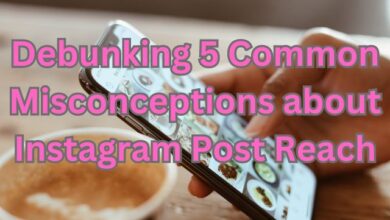Unlocking the Mystery of Instagram Story Size: A Comprehensive Guide

Instagram Story Size – a term that might seem trivial at first, but holds immense significance in the realm of social media marketing. It’s a key factor that can make or break the visual appeal and effectiveness of your Instagram stories. But what exactly does it mean, and why should you care?
Instagram stories have become a powerful tool for individuals and businesses alike to share snapshots of their day-to-day activities, promote products or services, or simply engage with their audience in a more casual and authentic manner. However, to ensure that your stories look their best and resonate with your followers, understanding the Instagram Story Size is crucial.
The size of your Instagram story refers to the dimensions (width and height) of the images or videos you post. Instagram has specific guidelines for these dimensions to ensure that your stories display correctly on all devices and screen sizes. If your story doesn’t adhere to these guidelines, it may appear distorted, cropped, or blurry—certainly not the impression you want to make!
In this guide, we will unlock the mystery of Instagram Story Size, delving into its importance, common mistakes, and tips for optimization. Whether you’re an Instagram novice or a seasoned pro, this guide will equip you with the knowledge to create engaging and visually appealing stories that your audience will love. So, let’s get started on this exciting journey of discovery!
The Mystery of Instagram Story Size
In the ever-evolving world of social media, Instagram Story Size has emerged as a critical factor in creating engaging and visually appealing stories. But what exactly is it, and why is it so important?
The dimensions for Instagram Stories are 1080 pixels wide by 1920 pixels tall, which is an aspect ratio of 9:16. This means that your Instagram story video or photo will have to be 1080 pixels wide by 1920 pixels in height. The supported image file formats are PNG and JPG, and your Instagram story image needs to be under 30MB in size. The Instagram story dimensions for video are the same at 1080 by 1920 pixels and your IG story video file size needs to be under 4GB in size.
Instagram is very strict about the size of your Instagram stories. If you upload a photo or video to your Instagram story that doesn’t fit the required dimensions, Instagram will crop and sometimes zoom into your photo/video. This will cause for a loss in quality and sometimes important visuals being cropped off.
Understanding these dimensions is crucial because if your story doesn’t adhere to these guidelines, it may appear distorted, cropped, or blurry. This can negatively impact the viewer’s experience and potentially decrease engagement with your content.
In the following sections, we will delve deeper into why Instagram Story Size matters, common mistakes people make, and how you can optimize your stories for the best results. Stay tuned!
Why Instagram Story Size Matters
The Instagram Story Size plays a pivotal role in the success of your Instagram Stories. It’s not just about fitting into the frame; it’s about delivering a seamless and engaging experience to your audience.
Instagram has provided these dimensions and sizes to ensure that your Story is uploaded with as much quality as possible. These dimensions are also ideal for most mobile devices, guaranteeing that your video, image, or gif shows up properly across different operating systems and screen resolutions.
When you adhere to the correct Instagram Story Size, it helps your brand look more professional, ensures that the content looks high-quality, and prevents unnecessary pixelation. If you don’t adhere to these dimensions, your images or videos will be cut off, and the content that you wanted to share won’t show up as intended. That’s why it’s best to pre-size your images and videos using an Instagram photo editing app.
Moreover, the right Instagram Story Size can significantly impact the viewer’s experience. A story that fits perfectly on the screen is more likely to engage the viewer and keep them interested. On the other hand, a story that appears distorted or cropped may lead to a poor viewer experience, potentially decreasing engagement with your content.
In essence, understanding and implementing the correct Instagram Story Size is not just a technical requirement but a strategic move. It can enhance the visual appeal of your stories, improve viewer engagement, and ultimately contribute to your Instagram marketing success. In the next section, we will discuss some common mistakes people make with Instagram Story Size and how to avoid them.
Common Mistakes with Instagram Story Size
When it comes to Instagram Story Size, there are several common mistakes that users often make. These mistakes can lead to a poor viewer experience and potentially decrease engagement with your content. Let’s delve into some of these pitfalls and how to avoid them.
- Ignoring the Aspect Ratio: The aspect ratio for Instagram Stories is 9:16. Ignoring this ratio can result in your stories appearing distorted or cropped.
- Using Low-Quality Images: High-quality images are crucial for an engaging Instagram Story. Using low-resolution images can lead to pixelation and a less appealing visual experience.
- Exceeding the File Size Limit: The maximum size for an Instagram story photo is 30 MB, and the file size for videos should be less than 4 GB. Uploading files larger than these limits can cause issues with the upload process.
- Overlooking the Story Length: Instagram Stories longer than 15 seconds are broken into chunks. This can disrupt the flow of your story and potentially confuse your viewers.
- Not Checking on Multiple Devices: It’s important to cross-check your stories on multiple devices to ensure they display correctly across different screen sizes.
Avoiding these common mistakes can significantly improve the quality of your Instagram Stories and enhance viewer engagement. In the next section, we will provide a step-by-step guide on how to optimize your Instagram Story Size for the best results. Stay tuned!
How to Optimize Instagram Story Size
Optimizing your Instagram Story Size is crucial for creating engaging and visually appealing stories. Here are some steps to ensure your stories are perfectly sized:
- Understand the Dimensions: The dimensions for Instagram Stories are 1080 pixels wide by 1920 pixels tall. This is an aspect ratio of 9:16. Understanding these dimensions is the first step to optimizing your Instagram Story Size.
- Use High-Quality Images: Always use high-resolution images for your Instagram Stories. Low-quality images can lead to pixelation and a less appealing visual experience.
- Adhere to File Size Limits: The maximum size for an Instagram story photo is 30 MB, and the file size for videos should be less than 4 GB. Uploading files larger than these limits can cause issues with the upload process.
- Consider the Story Length: Instagram Stories longer than 15 seconds are broken into chunks. This can disrupt the flow of your story and potentially confuse your viewers.
- Use the Right Tools: There are several tools available that can help you resize your images and videos to the perfect Instagram Story Size. These tools can also help you compress your story content, ensuring it meets the file size requirements.
- Check on Multiple Devices: It’s important to cross-check your stories on multiple devices to ensure they display correctly across different screen sizes.
- Keep Your Design Simple: A simple design can be more effective and visually appealing. Avoid cluttering your story with too many elements.
- Optimize Text for Readability: Make sure your text is easy to read. Use fonts and colors that stand out against your background.
By following these steps, you can optimize your Instagram Story Size and create engaging, high-quality stories that resonate with your audience.
Tools for Perfect Instagram Story Size
To achieve the perfect Instagram Story Size, several tools can be of great help. These tools can assist you in resizing your images and videos accurately, ensuring they meet the required dimensions.
- Adobe Photoshop: A popular tool among desktop users, Adobe Photoshop offers a wide range of features for editing and resizing your Instagram stories.
- Canva: Canva is another excellent tool for creating Instagram stories. It provides a user-friendly interface and a plethora of design templates.
- Adobe Spark Post: For mobile users, Adobe Spark Post is a handy app that allows you to create stunning Instagram stories on the go.
- InShot: InShot is a powerful video editor and video maker, offering features like trim & cut video/movie, add music, text, stickers, and glitch effects.
- Over: Over is a versatile app that lets you overlay text and graphics onto your photos and videos.
- Hopper HQ: Hopper HQ is an Instagram planning and scheduling tool that also offers features for optimizing your Instagram Story Size.
By leveraging these tools, you can ensure your Instagram stories are perfectly sized, visually appealing, and ready to engage your audience.
Success Stories
Success stories can serve as a great source of inspiration and learning. Let’s look at some examples of brands that have effectively utilized the Instagram Story Size to engage their audience.
- Levi’s: Levi’s has been known to use Instagram Stories to showcase their products. They adhere to the correct Instagram Story Size, resulting in high-quality, professional-looking stories that resonate with their audience.
- Microsoft: Microsoft uses Instagram Stories to share updates about their products and services. Their stories are always perfectly sized, ensuring they display correctly across all devices.
- OnePlus: OnePlus often shares behind-the-scenes footage and product launches through their Instagram Stories. They pay close attention to the Instagram Story Size, resulting in clear and engaging stories.
These brands have shown that understanding and implementing the correct Instagram Story Size can significantly enhance the visual appeal of your stories, improve viewer engagement, and contribute to your Instagram marketing success.
FAQ
What is the size guide for Instagram story?
The dimensions for Instagram Stories are 1080 pixels wide by 1920 pixels tall, which is an aspect ratio of 9:16. This means that your Instagram story video or photo will have to be 1080 pixels wide by 1920 pixels in height.
How do I fix the size of my Instagram stories?
You can fix the size of your Instagram stories by using a photo editing app to resize your images or videos to the correct dimensions (1080px by 1920px). There are several apps available that can help you do this, such as Adobe Photoshop, Canva, and InShot.
What size is the Instagram story 2023?
The size for Instagram Stories has remained consistent over the years. As of 2023, the recommended dimensions are still 1080 pixels wide by 1920 pixels tall.
How do you unlock Instagram stories?
If you’re referring to viewing someone’s Instagram stories, you can do so by tapping on their profile picture. If their stories are not visible to you, it may be because their account is private, and you’ll need to follow them to view their stories.
What is the maximum size of insta story?
The maximum file size for an Instagram story photo is 30 MB, and the file size for videos should be less than 4 GB.
How do I upload a high quality story?
To upload a high-quality story, make sure your original photo or video is high resolution. When you upload, ensure you’re connected to a good Wi-Fi network, as Instagram might compress the file if your internet connection is weak.
What is the best quality for Instagram story?
The best quality for an Instagram story is achieved when your photo or video is 1080 pixels wide by 1920 pixels tall, and the file size is under the maximum limit. Also, using high-resolution images and videos can help maintain quality.
Why is Instagram story low quality?
Instagram stories might appear low quality if the original image or video resolution is low, or if Instagram compressed the file during upload due to a weak internet connection.
Why is my Instagram story stretched?
Your Instagram story might appear stretched if the aspect ratio of the uploaded photo or video doesn’t match the recommended 9:16 ratio. You can fix this by resizing your content to the correct dimensions before uploading.
How do I resize for Instagram?
You can resize your content for Instagram using a photo or video editing app. Simply input the correct dimensions (1080px by 1920px for stories) and the app will resize your content accordingly.
- What is the Best Time to Post on Instagram?
- What is a quiet mode on Instagram? Why It’s a Game Changer
- Fonts for Instagram: 6 Must-Have Styles for 2024
Conclusion: Mastering Instagram Story Size
In conclusion, mastering the Instagram Story Size is a crucial aspect of creating engaging and visually appealing stories. It’s not just about fitting into the frame; it’s about delivering a seamless and engaging experience to your audience.
By understanding the dimensions, using high-quality images, adhering to file size limits, and leveraging the right tools, you can optimize your Instagram Story Size and create stories that resonate with your audience.
Remember, every detail counts when it comes to social media marketing. So, start optimizing your Instagram Story Size today and see the difference it makes!.