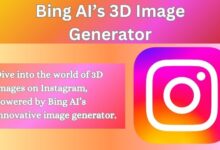What Happens When You Archive a Post on Instagram?
Archiving on Instagram: A Comprehensive Guide to Managing Your Posts

In the dynamic world of social media, Instagram stands out as a platform that continually evolves to meet user needs. One such feature that has piqued the interest of many is the ability to archive a post on Instagram. But what does it mean to archive a post, and what happens when you do?
Archiving a post on Instagram is akin to tucking away a photo album in your attic. It’s not gone; it’s just out of sight. This feature allows users to hide any of their posts from everyone else without deleting them. It’s a handy tool for those who wish to curate their online presence meticulously or simply want to take a trip down memory lane later.
The concept of archiving isn’t new, but Instagram’s take on it has certainly revolutionized the way users interact with the platform. It offers a level of control previously unseen, allowing users to manage their digital footprint effectively. Whether you’re a social media influencer, a small business owner, or someone who enjoys sharing snippets of life online, understanding how to archive a post on Instagram can be a game-changer.
In this article, we will delve deeper into the Instagram archive feature, exploring its impact, uses, and the pros and cons that come with it. So, let’s embark on this journey to unravel the mystery of what happens when you archive a post on Instagram.
Understanding Instagram Archiving on Instagram
Instagram, as a platform, is all about sharing moments. But what if you want to hide a post without permanently deleting it? Enter the archive feature. This tool allows you to remove a post from your profile and place it into a private space, accessible only by you. It’s like having a personal vault for your Instagram posts.
To archive a post on Instagram, follow these simple steps:
- Open the Instagram app and navigate to the post you want to archive.
- Tap on the three-dot menu at the top right of the post.
- Select ‘Archive’ from the dropdown menu.
- Voila! Your post has been moved to your personal archive.
But how does archiving differ from deleting a post? When you delete a post, it’s gone forever, along with all the likes and comments it had received. However, when you archive a post, it simply disappears from your profile but remains intact in your archive. You can still view all the likes and comments, and if you choose to unarchive it, the post goes back to its original spot on your profile, complete with all its previous engagements.
Archiving offers a middle ground between keeping a post public and deleting it. It provides a way to clean up your profile without losing the posts you’ve shared. Whether you’re a business wanting to keep your feed seasonal or an individual who’s outgrown their old posts, the archive feature offers a flexible solution.
Now, we’ll explore what happens to your interactions when you archive a post and how it impacts your Instagram presence. Stay tuned as we delve deeper into the world of Instagram archiving.
The Impact of Archiving a Post on Instagram
When you archive a post on Instagram, it might seem like it disappears into thin air. But in reality, it’s safely stored away in your personal archive, waiting for the day you might want to bring it back. So, what exactly happens when you archive a post on Instagram?
Firstly, the post is immediately removed from your profile. This means that your followers will no longer be able to see it in your feed. However, the post isn’t deleted. It’s simply moved to a different location – your archive. Here, you can view it anytime you want, just like a personal memory box.
But what about the likes and comments that the post had received? The good news is, they’re not lost. All the likes and comments that your post had garnered remain intact, even after archiving. They’re still visible to you in your archive. This means that you don’t lose any record of the engagements your post had.
Moreover, the visibility of the post is only affected on your public profile. The post remains visible in the direct messages if it had been shared there. So, if someone had shared your post in a direct message, they would still be able to view it.
Accessing your archived posts is also a breeze. You can simply go to your profile, tap on the three-line menu at the top right, and select ‘Archive’. Here, you’ll find all your archived posts neatly organized, away from the public eye.
In essence, archiving a post on Instagram allows you to hide it from your profile without losing any of its data. It’s a handy feature for those who want to manage their Instagram presence strategically. In the next section, we’ll delve into the pros and cons of archiving posts on Instagram. Stay tuned!
Pros and Cons of Archiving Posts on Instagram
Archiving posts on Instagram offers a unique way to manage your social media presence. But like any feature, it comes with its own set of advantages and disadvantages. Let’s explore them:
Pros of Archiving Posts on Instagram:
- Profile Management: Archiving allows you to clean up your profile without permanently deleting posts. This is particularly useful for businesses that want to keep their feed relevant to current trends or promotions.
- Preservation of Engagement Data: When you archive a post, all the likes, comments, and shares it received are preserved. This can be valuable data for businesses tracking engagement over time.
- Privacy Control: Archiving a post removes it from your public profile but keeps it visible to you. If you have posts that you no longer want public but wish to keep for personal reasons, archiving is an excellent option.
Cons of Archiving Posts on Instagram:
- Potential Confusion: Your followers might be confused if they remember a post that no longer appears on your profile. This could potentially lead to misunderstandings.
- Loss of Visibility: Archived posts are no longer visible on your profile, which means they won’t appear in your followers’ feeds. If a post was bringing in traffic from search results, that traffic will be lost.
- Limited Accessibility: Archived posts can only be viewed by you. If you want to share an old post with someone, you’ll need to unarchive it first.
In conclusion, the archive feature on Instagram is a powerful tool for managing your online presence. It offers flexibility and control over your posts, allowing you to curate your profile to your liking. However, it’s essential to understand the potential drawbacks and use the feature strategically. In the next section, we’ll discuss when it’s best to archive a post on Instagram. Stay tuned!
When to Archive a Post on Instagram
Knowing when to archive a post on Instagram can be as crucial as understanding how the feature works. Archiving isn’t always about hiding old or irrelevant posts; it’s also about strategic profile management. Here are some scenarios when archiving a post might be beneficial:
- Seasonal Content: If your profile has posts related to specific seasons or holidays, you might want to archive them once the season has passed. This keeps your feed current and relevant.
- Rebranding: If you’re changing the aesthetic of your Instagram profile or your brand image, archiving old posts that don’t align with your new theme can help maintain consistency.
- Testing Engagement: If you’re experimenting with different types of content and want to see what resonates with your audience, you can archive posts that didn’t perform well. This allows you to keep your profile neat while still being able to review your engagement data.
- Personal Posts: If you’ve shared personal posts that you no longer want to be public, you can archive them. They’ll still be available for you to view privately.
Remember, archiving a post is not a permanent action. You can always unarchive a post if you decide you want it back on your profile. In the next section, we’ll guide you through the process of unarchiving a post on Instagram. Stay tuned!
How to Unarchive a Post on Instagram
Unarchiving a post on Instagram is as simple as archiving it. If you’ve changed your mind about a post or if it’s relevant again, you can bring it back to your profile with just a few taps. Here’s how:
- Open the Instagram app and go to your profile.
- Tap on the three-line menu at the top right of your profile.
- Select ‘Archive’ from the dropdown menu.
- You’ll see all your archived posts here. Tap on the post you want to unarchive.
- Tap on the three-dot menu at the top right of the post.
- Select ‘Show on Profile’ from the dropdown menu.
And that’s it! Your post is now back on your profile, appearing in the same chronological order as before. All the likes, comments, and shares are restored, and the post is visible to your followers again.
Remember, archiving and unarchiving posts on Instagram gives you control over your profile while preserving your posts’ engagement data. It’s a powerful tool for managing your online presence strategically. In the next section, we’ll wrap up with some final thoughts on the Instagram archive feature.
FAQ
How long does archive post last on Instagram?
Archived posts on Instagram are stored indefinitely until you delete them. They do not automatically expire.
What is the point of archiving on Instagram?
Archiving on Instagram allows you to hide posts from public view without deleting them. It helps to declutter your feed without losing any of their performance.
Can you unarchive Instagram posts?
Yes, you can unarchive Instagram posts. The unarchived post will return to its original spot on your profile.
Do archived posts on Instagram get deleted?
No, archived posts on Instagram do not get deleted. They are saved to the Instagram servers and are still accessible for you to view.
Do unarchived posts show on feed?
Yes, unarchived posts will show up on your feed. However, they will not appear like new ones on other people’s feeds.
Is archiving better than deleting Instagram?
Archiving is often better than deleting on Instagram as it allows you to hide posts from your feed without losing any of their performance. Deleting posts eliminates your content along with the engagement.
Is archiving better than deleting?
If you want to keep a record of your data for future reference, then archiving is the way to go. If you no longer need the data and want to free up space, then deleting is the better option.
What are the benefits of archiving photos?
Archiving photos helps to declutter your main photo gallery without permanently removing any pictures. It also reduces cost and improves backup and restore performance.
Why do people archive posts?
People archive posts to hide certain posts from public view, to keep track of all past conversations, and to maintain their engagement metrics. It also helps to protect their identity and future, and to maintain their mental state.
Conclusion: Mastering the Art of Archiving on Instagram
The ability to archive a post on Instagram offers a unique blend of flexibility and control over your social media presence. Whether you’re a casual user or a business, understanding this feature can help you curate your profile effectively. From managing seasonal content to preserving personal memories, archiving serves multiple purposes.
Despite its potential drawbacks, with strategic use, it can be a powerful tool in your Instagram toolkit. Remember, social media is all about evolution and adaptation. So, keep exploring, keep learning, and make the most of what Instagram has to offer. Happy archiving!