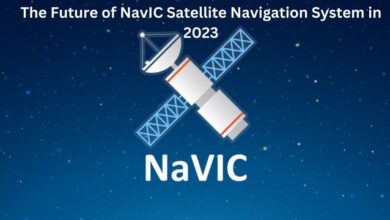How to fix Reels Option Not Showing on Instagram

Reel Option Not Showing on Instagram is a phrase that has become all too familiar for many Instagram users. Instagram, a platform that thrives on constant innovation, introduced ‘Reels’ as a new way to create and discover short, entertaining videos. This feature quickly gained popularity, becoming a vital part of the Instagram experience.
However, many users have encountered a frustrating issue: the ‘Reels Option’ mysteriously disappeared from their Instagram interface. This problem has left users puzzled and searching for solutions, disrupting their usual Instagram activities and content creation process.
In this article, we will delve into this issue, exploring possible reasons behind the ‘Reels Option Not Showing on Instagram’ problem and providing effective solutions. We aim to help you navigate this issue, ensuring that you can continue to enjoy the full Instagram experience, including the dynamic world of Reels.
Whether you’re an avid content creator, a casual scroller, or somewhere in between, this guide is designed to assist you. We understand the importance of each feature in enhancing your Instagram experience, and we’re here to help you resolve any issues that stand in your way.
Stay tuned as we unravel the mystery of the missing Reels Option and guide you through the steps to get it back on your Instagram. Let’s dive in!
Understanding Reels Option Not Showing on Instagram Problem
The ‘Reels Option Not Showing on Instagram’ issue has become a common concern among Instagram users. Instagram, initially an image-sharing platform, has evolved to offer a variety of content formats, with Reels becoming the most popular among them. However, for some accounts, the Reels option is not showing, leading to a disruption in their Instagram activities and content creation.
So, what exactly is happening to Instagram Reels? There could be several reasons behind this issue. Instagram might have made Reels unavailable in your region. Your internet connection might be weak. You might not be using the latest version of Instagram. Your cache data might be corrupted. You might have turned on Instagram’s data saver. Or, if your account is new or you haven’t used it much, it might take a while for your account to reflect the new features of the platform.
This problem can be particularly frustrating for content creators who are unable to engage with their followers like other creators. The absence of Reels on the Instagram app on your phone may mostly be associated with your account. But don’t worry, there are solutions available to fix this issue.
Now, we will explore these solutions in detail, providing step-by-step instructions to help you resolve the ‘Reels Option Not Showing on Instagram’ issue. Whether you’re an avid Instagram user or a casual scroller, this guide is designed to assist you in navigating this issue and ensuring a seamless Instagram experience. Stay tuned as we delve deeper into this problem and its solutions.
Common Fixes for Reels Option Not Showing on Instagram Problem
The ‘Reels Option Not Showing on Instagram’ issue can be quite frustrating, but there are several solutions that have proven to be effective. Here are some common fixes:
Check for Changes in the App Layout: Instagram frequently experiments with its layout. If you can’t find the Reels icon at its usual place, check around the app’s home screen. The Reel button might have a new location.
Refresh Your Instagram Feed: Instagram tends to show content from your previous session to save loading time. If Instagram Reels are not showing up on your feed, a quick refresh might fix this.
Account Is Recent: If your account is new or you haven’t used it much, it might take a while for your account to reflect the new features of the platform. Instagram usually pushes new updates to the accounts that are active on the platform.
Force Quit Instagram: Force quitting an application clears all the active sessions and temporary files. This can help get rid of the files responsible for the bugs and issues. You can solve it by force quitting the app on your smartphone.
Turn Off Instagram Data Saver: Instagram offers a data saver feature for those who might not have data to spare while using the app. Turning it off might help if you’re facing issues with Reels.
Update Instagram: Make sure you’re using the latest version of Instagram. An outdated app might not support some features.
Check Your Internet Connection: A weak internet connection might prevent you from watching Instagram Reels. Try reconnecting to the network and see if this fixes the problem.
Clear Your Instagram App Cache: Clearing your Instagram app cache on Android, or uninstalling and reinstalling the app on your iPhone/iPad can often resolve minor glitches.
Check If Reels Are Available in Your Country: Before going through the other troubleshooting steps, make sure the feature is available in your country. You can check Instagram’s support page for a list of countries where Reels ads are supported.
Use a VPN: If Instagram hasn’t yet made the Reels feature available in your region, you could try using a VPN and set your virtual location to a country where Reels are available.
These are some of the most common fixes for the ‘Reels Option Not Showing on Instagram’ issue.
Step-by-Step Guide on How to Reel Option Not Showing on Instagram to Each Fix
Now that we’ve discussed the common fixes for the ‘Reels Option Not Showing on Instagram’ issue, let’s delve into a detailed guide for each fix.
Check for Changes in the App Layout: Instagram frequently experiments with its layout. If you can’t find the Reels icon at its usual place, check around the app’s home screen. The Reel button might have a new location.
Refresh Your Instagram Feed: Instagram tends to show content from your previous session to save loading time. If Instagram Reels are not showing up on your feed, a quick refresh might fix this. To refresh the feed, open Instagram, press and hold the top of the screen and pull it down.
Account Is Recent: If your account is new or you haven’t used it much, it might take a while for your account to reflect the new features of the platform. Instagram usually pushes new updates to the accounts that are active on the platform.
Force Quit Instagram: Force quitting an application clears all the active sessions and temporary files. This can help get rid of the files responsible for the bugs and issues. You can solve it by force quitting the app on your smartphone.
Turn Off Instagram Data Saver: Instagram offers a data saver feature for those who might not have data to spare while using the app. Turning it off might help if you’re facing issues with Reels.
Update Instagram: Make sure you’re using the latest version of Instagram. An outdated app might not support some features.
Check Your Internet Connection: A weak internet connection might prevent you from watching Instagram Reels. Try reconnecting to the network and see if this fixes the problem.
Clear Your Instagram App Cache: Clearing your Instagram app cache on Android, or uninstalling and reinstalling the app on your iPhone/iPad can often resolve minor glitches.
Check If Reels Are Available in Your Country: Before going through the other troubleshooting steps, make sure the feature is available in your country. You can check Instagram’s support page for a list of countries where Reels ads are supported.
Use a VPN: If Instagram hasn’t yet made the Reels feature available in your region, you could try using a VPN and set your virtual location to a country where Reels are available.
These step-by-step guides should help you resolve the ‘Reels Option Not Showing on Instagram’ issue. In the next section, we will discuss best practices for avoiding this issue in the future. Stay tuned!
Preventing Future Issues
To avoid encountering the ‘Reels Option Not Showing on Instagram’ issue in the future, here are some best practices you can follow:
Regularly Update Your Instagram App: Always ensure that your Instagram app is up-to-date. Instagram frequently releases updates to fix bugs and introduce new features. You can update the app through the App Store or Google Play Store.
Maintain a Stable Internet Connection: A weak or unstable internet connection can cause issues with loading Instagram Reels. Always try to connect to a strong and stable network when using Instagram. Always try to connect to a strong and stable network when using Instagram.
Regularly Clear Your Instagram App Cache: Over time, the Instagram app cache can accumulate and cause issues. Regularly clearing the app cache can help prevent these issues.
Stay Active on Instagram: If your account is new or not used frequently, it might take a while for new features to appear. Staying active on Instagram can help ensure that you receive new features and updates promptly.
By following these best practices, you can help ensure a smooth and enjoyable Instagram experience.
FAQ
Why is the reels option not showing in Instagram?
The ‘Reels Option Not Showing on Instagram’ issue can occur due to several reasons. Instagram might have made Reels unavailable in your region. Your internet connection might be weak. You might not be using the latest version of Instagram. Your cache data might be corrupted. You might have turned on Instagram’s data saver. Or, if your account is new or you haven’t used it much, it might take a while for your account to reflect the new features of the platform.
Why did my Instagram reels disappear?
Instagram Reels can disappear due to changes in the app layout, a weak internet connection, an outdated app version, or corrupted cache data. If your account is new or not used frequently, it might take a while for new features to appear.
Why is Instagram not showing my reels to anyone?
If your Instagram Reels are not being shown to anyone, it could be due to the privacy settings of your account. If your account is set to private, only your followers can see your Reels. If you want your Reels to be visible to everyone, you need to set your account to public.
How do you get your reels back on Instagram?
To get your Reels back on Instagram, you can try updating your Instagram app, checking your internet connection, clearing your Instagram app cache, or checking if Reels are available in your country. If Instagram hasn’t yet made the Reels feature available in your region, you could try using a VPN and set your virtual location to a country where Reels are available.
How do I update my Instagram app?
To update your Instagram app, go to the App Store or Google Play Store, search for Instagram, and click on ‘Update’. If the ‘Update’ option is not available, it means you’re already using the latest version of the app.
How to change the country in Instagram?
Instagram does not allow you to change your country directly in the app. However, Instagram determines your location based on the IP address you are using. Therefore, you can use a VPN to change your virtual location.
Why my Instagram feed is not updating?
If your Instagram feed is not updating, it could be due to a weak internet connection, an outdated app version, or corrupted cache data. Try updating your app, checking your internet connection, or clearing your Instagram app cache.
How do you post a video on Instagram without reels 2023?
To post a video on Instagram without using Reels, you can use the ‘Post’ option. Tap the ‘+’ icon at the bottom of the screen, select ‘Post’, choose your video from your gallery, and tap ‘Next’. You can then add filters, a caption, and a location before sharing it on your Instagram feed.
Conclusion: Reels Option Not Showing on Instagram
The ‘Reels Option Not Showing on Instagram’ issue can be quite frustrating, but it’s not insurmountable. With the detailed guide provided in this article, you should be able to navigate this problem and restore your Instagram Reels feature.
Remember, regular updates, a stable internet connection, and active usage can prevent such issues from recurring. We hope this guide has been helpful in resolving your Instagram Reels issue. If you have any further questions or if the problem persists, don’t hesitate to reach out. Happy Instagramming!