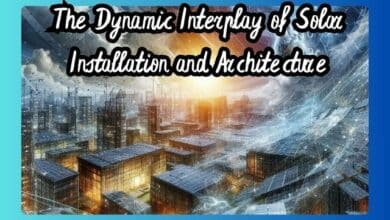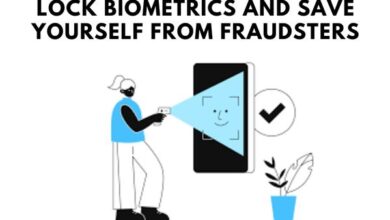Best Choice for Windows Data Recovery Software

Choose the best Windows Data Recovery Software for quick and hassle-free file retrieval, ensuring a seamless recovery experience.
Within our day-to-day routines and professional endeavors, crucial data finds its repository in hard drives, cloud backups, USBs, and analogous storage mediums. However, the precarious nature of unforeseen events places our information at risk. Data loss emerges as a potential menace, stemming from storage device breakdowns, logical glitches, or the inadvertent activation of the delete function.
However, there is a ray of hope through various data recovery tools and services that offer us a way to reclaim our lost files.
About data recovery
Data recovery stands as a crucial procedure dedicated to the retrieval of files nestled within a storage device, rekindling hope even when they appear to have vanished into the digital abyss. It emerges as the ultimate safeguard against the ominous specter of data loss, providing a lifeline when vital files dangle perilously on the precipice of oblivion. Rather than succumbing to the despair of losing invaluable data and the looming threat of financial setbacks, individuals can actively choose the path of data recovery.
MyRecover: Top Windows Data Recovery Software
To choose a satisfying Windows data recovery software, there are some factors you need to think about:
- Compatibility and performance: Integrate seamlessly with your Windows computer without affecting other processes or system stability.
- Useful features: Preview, search, filter and many other features can make your recovery process much easier.
- User feedback: Users feedback serves as a compass, guiding users through the selection process when faced with the dilemma of choosing the most fitting solution for their needs.
- Cost and support: Pricing is a significant factor and you need to consider it carefully. Still, support service is quite important.
After comparison, MyRecover can be the best choice of data recovery software, which can help you perform data recovery on Windows 11, 10, 8, 7, and Windows Server.
- Support more than 200 file types of recovery: images, songs, videos, documents, emails, and more.
- Provide a user-friendly interface, which is easy for user who is not familiar with computer professional knowledge.
- MyRecover allows you to use filters and search features to locate target files quickly.
- Different storage device data is supported to recover, including HDD, SSD, USB flash drive, SD card, and so on.
- In addition to quick scan, MyRecover goes even deeper by supporting a deep scan mode. Deep scan will find more deleted and lost files as a comprehensive scanning method.
Perform Windows Data Recovery in Three Simple Steps
With MyRecover, you can recover data in a Windows operating system with a few clicks. Here is an easy tutorial:
1. Launch MyRecover on your computer. Choose the hard drive that saves your deleted files and choose Start Scan.
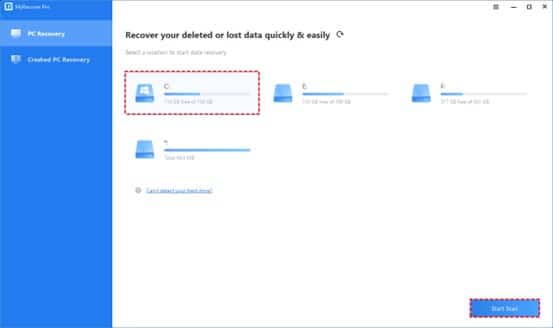
2. Then, MyRecover will perform two different advanced scanning methods automatically on your selected hard drive.
- Quick Scan: Swiftly seeks out recently deleted data, offering a rapid retrieval process.
- Deep Scan: Delve into the depths to unearth data lost through various means, providing a comprehensive search.

3. After choosing and confirming the recoverable files, click on Recover x files. Please choose a new location for them.
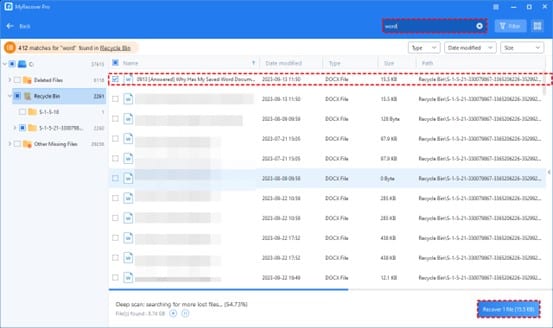
How does data recovery software work?
Ever wondered about the inner workings of data recovery software? Delving into this realm reveals a dual approach:
- In the first method, data recovery software delves into the wealth of information stored on storage devices, encompassing filenames, sizes, date/time details, and precise physical locations of files and folders. Leveraging this data repository, the software identifies mistakenly deleted files. Once the information remains intact, the software initiates the reconstruction process.
- When the analysis of file information falls short, the second method kicks in. Data recovery software embarks on a quest for common file type patterns, discerning the start and end points of files. Notably, this method may not retrieve details like filenames and modification dates but relies on recognizing unique signatures specific to each file type.
When a file is labeled “deleted,” it essentially releases its occupancy claim, creating space for new data. In this process, some identifying markers of the file are shed. Yet, data recovery software intervenes, meticulously scanning storage devices for these orphaned files and facilitating their resurrection. Typically, such software provides a preview of recoverable files, empowering users to refine their selections.
Concluding
Navigating the landscape of Windows data recovery, this article reveals a top-tier solution in the form of MyRecover, positioned as the premier free software option. Distinguished by its cutting-edge functionalities, streamlined efficiency, and an interface designed with user-friendliness in mind, MyRecover rises above the competition. For the seamless recovery of your lost files, MyRecover serves as the optimal choice