Know What Apps Track You! Control Precise Location on iPhone
"Discover which apps track your location! Take charge of precise location settings on iPhone."
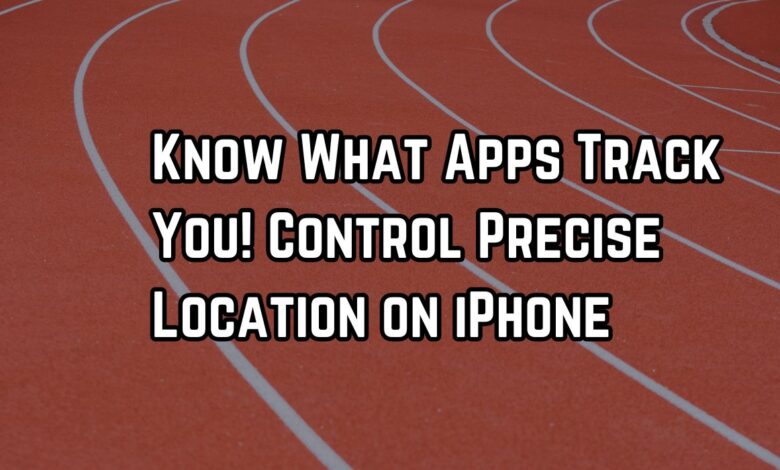
Personal life is a precious thing which should be given some value. With the advent of various apps on our devices, it is important to know what apps track you and how to get over the tracking of your iPhone. These measures help users to take care of their personal information and ensure that it is not misused.
Understanding the assumptions made in these apps and how they are used is the first step to a safe digital experience. It’s not just that you know which apps can access your location, it’s also about expanding the scope.
This article aims to provide useful, unique content that provides all you need to know about app tracking on your iPhone. At the end of this guide, you’ll have the solution to powering the structure of your space, relying on your device’s personal settings. So it is better to go on a journey of personal control.
App Tracking
App tracking means when information related to your use of an app is collected on your device. This information may be available to advertisers, websites, or any other third-party source for different purposes.
App tracking means collecting data points along with user activities to improve the user experience. This process is done using a mobile analytics platform. Which captures data on different measures daily. This includes device information, location, device ID, session info, screen views, gestures, and many other things.
How you interact with your app is important for making better design decisions. For example, knowing which features are the most popular, what users like or don’t like, and where and why your app is being downloaded is essential to the future of your mobile app.
But it is important to note that adding an SDK (Software Development Kit) to your mobile app analytics can seriously impact the performance of your app. A high risk and poorly implemented SDK can slow down your app, cause more crashes, and degrade performance. Therefore, choosing a reliable SDK is essential for a smooth user experience.
How to know which apps are tracking you
It’s important that you know which apps are tracking your location. Luckily, iPhones have in-built features that allow you to check this.
Follow these commands to see a list of apps that ask for permission to use your location data:
- Open Settings app
- Tap on Privacy
- Now tap on Location Services
Now all the apps that may ask for permission to share your location data. You can also see what permissions you’ve given and if so, whether the app can always access your location or only when you’re using it.
If you enter any specific app, tap on it. Here you can see different options:
- Never: The App will never be allowed to access your location data.
- When the App is in use: Whenever the app is open and active, you will be allowed to access your data.
- Always: If this option is selected, the app can access your data whenever it wants.
If you decide you don’t want an app to access your location data, you can take that permission back. To make sure the app never collects your location data, tap Never.
How to Control Precise Location Access
These location controls are a great way to maintain privacy on your iPhone. This feature allows you to decide which apps can access your hot spots and when.
To control your location, follow these instructions:
- Open Settings app.
- Select Privacy.
- Select Location Services.
- Select the app for which you want to control space access.
- If you have authorized location capture for your app, you will see a small switch for Precise Location.
By turning on the Precise Location switch, the app can only determine your approximate location. This can be useful where you don’t need very specific values. For example, a weather app doesn’t need your exact location, but it does need to provide an accurate forecast.
However, some apps require your physical space to function properly. For example, export apps will need your exact location permission to navigate. In this, you can choose not to block Precise Location.
It is important to regularly review these security settings and make adjustments as needed. Remember, your data and its sharing is your right.
Tips for personal information protection
Keeping your personal information secure on your iPhone is more than just saying yes to apps. You have to use special settings and features to protect yourself.
Here are some easy tips to keep your private stuff safe on iPhone:
- Double Step Privacy: Add another layer of security to your Apple account. Thus, when you login from a new device, you will need the one-time code along with your password.
- Smart Passcode Setup: To unlock your iPhone by setting a strong passcode. This is the main way to keep your phone secure.
- Limit Learning Tracking: Apps are always watching what you are doing. They show you such ads which you may like. But you can stop them from tracking in your iPhone’s settings.
- Check App Permissions: Check which apps can see your location and other personal information. Change it if necessary.
- Use ‘Sign in with Apple’: This lets you quickly sign in to apps and websites without having to explain too much about yourself.
- Keep your iPhone updated: Update your iPhone with the latest updates. This way, your paas will have the most secure features.
- Do not make backup of unnecessary apps in iCloud: There is no need to backup the data of every app in iCloud. Turn off backup for apps you don’t need.
Follow these tips, and you will keep your personal information under control, using it safely and securely.
Frequently asked questions
How do I see my exact location history on iPhone?
To view your location history on your iPhone, go to Settings > Privacy > Location Services > System Services > Significant Locations. Here, you will see both “Recent Records” and “Summary” sections, which will contain information about your previous locations.
Why should Apps know my true location?
Apps may ask for your exact location for different reasons. Navigation apps ask for your exact location for turn-by-turn directions. Weather apps use your location to provide accurate forecasts. Social media apps can ask for your location if you want to “check in” or tag yourself at a cool place. Retail store apps may ask for your location to find the nearest store. But, not all apps need your exact location, and you can control which apps have access to this information.
How to find out which app is using Location Services on iPhone?
To see which apps are using your location data, go to Settings > Privacy > Location Services. From this list, you will see which apps are using your data.
Does iPhone tracking show the true location?
Yes, iPhone tracking shows the correct location. The Find My iPhone feature works especially well if you’ve enabled settings to accurately track your device’s location. Once enabled, the Find My app will show you whether the displayed location is accurate or estimated.
How to find the correct location on iPhone?
To hide your true location, on iPhone, go to Settings > Privacy > Location Services. Then, select the app for which you want to control location access. If you have allowed location access for your app, you will see a toggle for Precise Location. By turning off Precise Location, the app can only pinpoint your estimated location.
What is the use of true location on iPhone?
On iOS, Precise Location is used to let apps track your iPhone’s point-to-point location and speed. Apps that allow access to your precise location can find your exact coordinates. They can also be recalibrated based on your movements, so your coordinates are updated in real-time.
Conclusion: Know What Apps Track You! Control Precise Location on iPhone
Knowing how apps track you and control the precise location on your iPhone is a very important part of maintaining your privacy. By regularly checking and updating your settings, you can ensure that your personal information remains safe.
Remember, you control your data and its sharing. With the tips and steps given in this article, you can take proactive measures to protect your privacy. From managing app tracking to controlling precise location access, every step will help you manage your digital footprint.




