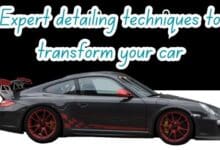2023 The Best Free Access Software: AnyViewer

Is there free access software? Of course, there is. As individuals seek out optimal free remote access software, they actively explore various avenues to meet their continually growing remote access requirements. However, every available solution comes with its own advantages and disadvantages. The market is consistently introducing a myriad of remote access software, offering users a diverse array of choices tailored to their particular needs.
The quest for free access software capable of addressing diverse needs is actively underway. A prevailing challenge lies in the scarcity of solutions offering free plans suitable for both personal and commercial use, a sought-after feature among users. Simultaneously, individuals are on the lookout for the simplest method to remotely control another computer.
Luckily, this article brings forth a solution, introducing you to the best free remote access software adept at fulfilling the requirements of both personal and professional users. Additionally, it unveils the swiftest and most straightforward approach to remotely control another computer.
AnyViewer: The best free remote access software for Windows
For those seeking free remote access software, AnyViewer stands out as the prime choice. Offering a secure and comprehensive solution, AnyViewer serves as an all-in-one all-in-one remote access software that addresses a myriad of needs.

With a skilled team behind it, AnyViewer ensures a smooth and secure remote access experience. It’s known for being packed with features, having strong security, and being easy to use. AnyViewer stands out in a crowded field and has a large and happy user community. No need for complicated setups like port forwarding and VPNs—AnyViewer makes remote access simple from anywhere.
Benefits of AnyViewer
Now, let’s explore the key benefits that make AnyViewer highly recommended:
- Free Plan: AnyViewer offers a free version for personal and commercial use with full function, providing a cost-effective solution for remote access software.
- Higher Security: AnyViewer takes data security top of mind and uses end-to-end encryption through a strong 256-bit Elliptic Curve Cryptography (ECC) algorithm. And additionally use two-factor authentication as a layer of protection.
- Versatile Compatibility: AnyViewer seamlessly supports multiple Windows versions, including Windows 11, 10, 8.1 and 8, as well as various Windows server operating systems. In addition, it supports both iOS and Android platforms.
- User-Friendly Interface:AnyViewer has an intuitive and concise interface that ensures user-friendliness at its core. Establishing a remote connection is a breeze, without unnecessary complexity.
- Seamless Access sans Router Hassles: Say goodbye to complicated router and firewall settings with AnyViewer. Say goodbye to port forwarding issues and be prepared for unrestricted remote access between Internet devices.
Features of AnyViewer
AnyViewer’s features go beyond expectations. Here are some great features:
- One-click control: Any viewer simplifies unattended remote access with one-click controls. When logged into the same account on both devices, establishing the connection is a simple click away.
- Effortless File Transfer: AnyViewer facilitates seamless file transfer during remote access. The free plan allows users to transfer up to 100 files simultaneously, enhancing efficiency and saving valuable time.
- Real-time Remote Sound: Experience the real-time synchronization of sounds from the remote device with AnyViewer, elevating the efficiency of remote control tasks.
- Instant Text Communication: AnyViewer fosters real-time text-based communication between users and remote computers during control sessions, promoting seamless collaboration and providing instant assistance.
- Multi-Session Capability: AnyViewer empowers users with simultaneous control of two devices from a single computer. It also enables concurrent viewing of screens from two remote devices, eliminating the need for constant screen switching.
- iPhone Screen Mirroring: AnyViewer goes one step further and supports mirroring iPhone screen to PC. This feature enables flexible device connectivity and operation across various platforms.
- Unlock the Power of Android: Any Viewer increases the flexibility of Android devices. Users can use a computer to control Android devices, or use other Android devices to remotely control Android devices, enhancing flexibility and accessibility.
The features highlighted here are just a few of AnyViewer’s extensive capabilities. There are many advantages waiting to be discovered, and you will have a wonderful experience. Don’t waste any time – download any viewer now and unlock a seamless and flawless remote access journey.
How to enable remote access with AnyViewer
To get started with AnyViewer, follow these simple steps for remote access:
Step 1: Download, install, and open AnyViewer on your computer. In the “Log in” section, choose “Sign up.”
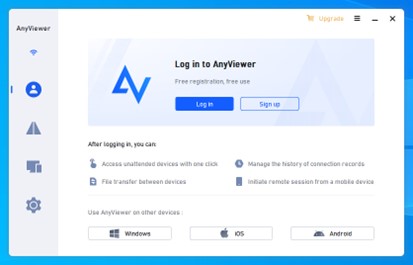
Step 2: Complete the registration form to create your AnyViewer account. Log in using these credentials on your computer.
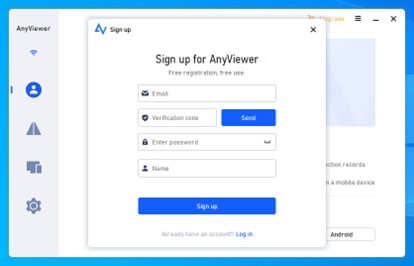
Step 3: Upon successful login, your device is automatically linked to the account.
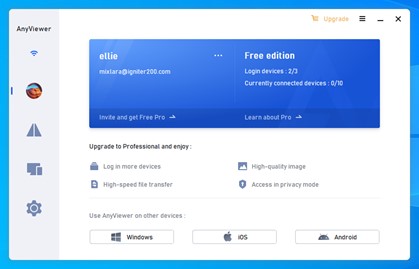
Step 4: Navigate to “Device,” select your target computer, and click “One-click control” for enable remote access.
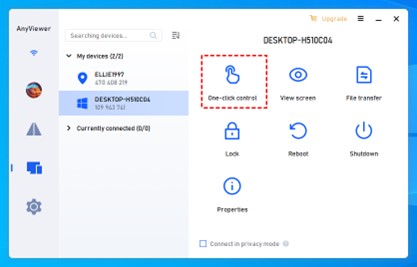
Tips: Consider upgrading your account to a professional or enterprise plan for added advantages:
- Allocate unattended remote access to 10 devices while controlling and managing up to 100 devices efficiently.
- Activate Privacy Mode for secure remote access connections.
- Connect a single computer to an unlimited number of other devices simultaneously.
- Enjoy high file transfer speeds.
- Streamline device management for large numbers by creating organizational groups.
Conclusion: Best Free access software
All in all, AnyViewer is the top free access software. Comprehensive, fast, efficient and secure solutions for personal and business use. Its user-friendly interface ensures a seamless remote access experience. Rather than looking for other options, choose AnyViewer for an unparalleled remote access experience.