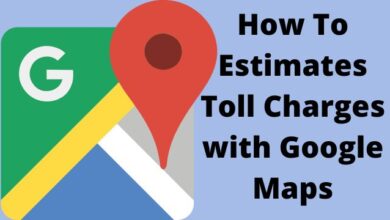Best Browser for Mac

In today’s digital world, a web browser is more than just a tool. It’s a gateway that connects us to the vast universe of the internet. Whether we’re working, studying, shopping, or just exploring, we rely on a browser to navigate the web. For Mac users, there are several browsers to choose from, each offering unique features and experiences.
This article aims to guide you through some of the best browser for Mac, helping you choose the one that best fits your needs.
We’ll be looking at popular options like Safari and Chrome, as well as others like Brave and Vivaldi. Let’s dive in and explore these digital gateways together.
Safari: The Default Choice
When discussing the best browser for Mac, it’s impossible not to mention Safari. As the default browser on all Apple devices, Safari offers a seamless browsing experience that is perfectly integrated with the Mac ecosystem. It’s designed to be energy-efficient and to respect your privacy. Safari also includes a range of features such as tabbed browsing, a password manager, and a reading list.
Its Reading Mode is particularly noteworthy, transforming cluttered web pages into clean, easy-to-read layouts. For many Mac users, Safari’s blend of performance, privacy, and integration makes it the best browser for Mac.
Google Chrome: The Versatile Performer
Moving on in our quest for the best browser for Mac, we come across Google Chrome. Known for its speed and reliability, Chrome is a favorite among many Mac users. Its strength lies in its versatility and the vast library of extensions it offers, enhancing functionality and personalization.
Whether you need an ad-blocker, a password manager, or a tool for developers, there’s likely a Chrome extension for that. However, Chrome is known to consume more system resources, which could be a concern for older Macs. Despite this, for many, the benefits outweigh the drawbacks, making Chrome a strong contender for the best browser for Mac.
Brave: The Privacy Champion
Continuing our journey to find the best browser for Mac, we encounter Brave. Brave is a relatively new player in the browser market, but it has quickly gained popularity due to its strong focus on privacy and security. Unlike many other browsers, Brave blocks third-party ads and trackers by default, providing a safer and faster browsing experience.
Moreover, it’s lightweight and efficient, making it an excellent choice for older Macs. With its user-friendly interface and robust privacy features, Brave makes a compelling case for being the best browser for Mac.
Vivaldi: The Customization King
As we continue our search for the best browser for Mac, we come across Vivaldi. Vivaldi stands out in the crowded browser market with its high level of customization. It allows users to modify the browser’s appearance, adapt the user interface, and even tweak the behavior of tabs.
This level of personalization makes Vivaldi a unique choice for users who like to have control over their browsing experience. Despite being feature-rich, Vivaldi is designed to be lightweight and fast, ensuring a smooth browsing experience. For those who value customization and performance, Vivaldi could indeed be the best browser for Mac.
Other Browsers: More Options to Explore
While Safari, Chrome, Brave, and Vivaldi are some of the most popular choices, they are not the only options for Mac users. There are other browsers like Microsoft Edge and Opera that are also worth considering. Microsoft Edge, for instance, offers excellent compatibility with various web standards, while Opera is known for its free built-in VPN and ad blocker. Each of these browsers has its own unique features and advantages, making them worthy contenders in the race for the best browser for Mac.
Comparison summary of the browsers
Sure, here’s a summary of the browsers discussed in the article:
| Browser | Speed | Capabilities | Privacy | Unique Features |
|---|---|---|---|---|
| Safari | High | High | High | Seamless integration with Apple ecosystem, Reading Mode |
| Chrome | High | Very High | Medium | Extensive library of extensions |
| Brave | High | High | Very High | Blocks third-party ads and trackers by default |
| Vivaldi | High | High | High | High level of customization |
Please note that the ratings for speed, capabilities, and privacy are relative and can vary based on specific use cases and personal preferences.
- Google Chrome vs Other Browsers: A Comparative Analysis
- Google Chrome or Brave: which is the best browser
Conclusion
The best browser for Mac depends on your specific needs and preferences. Whether it’s the seamless integration of Safari, the extensive extensions of Chrome, the robust privacy features of Brave, the high customization of Vivaldi, or the unique offerings of other browsers, there’s a browser out there that’s perfect for you.
Frequently Asked Questions (FAQ)
What is the best browser for Mac?
The best browser for Mac depends on your specific needs and preferences. Safari, Chrome, Brave, and Vivaldi are some of the most popular choices, each offering unique features and experiences.
Is Safari the best browser for Mac?
Safari is a great choice for Mac users due to its seamless integration with the Apple ecosystem. However, other browsers like Chrome, Brave, and Vivaldi also offer unique features that might make them a better fit for some users.
Is Google Chrome good for Mac?
Yes, Google Chrome is a popular choice for many Mac users due to its speed, reliability, and extensive library of extensions. However, it is known to consume more system resources, which could be a concern for older Macs.
What makes Brave a good browser for Mac?
Brave is known for its strong focus on privacy and security. It blocks third-party ads and trackers by default, providing a safer and faster browsing experience. It’s also lightweight and efficient, making it an excellent choice for older Macs.
Why should I consider Vivaldi as a browser for my Mac?
Vivaldi stands out with its high level of customization. It allows users to modify the browser’s appearance, adapt the user interface, and even tweak the behavior of tabs. Despite being feature-rich, Vivaldi is designed to be lightweight and fast.
Are there other browsers worth considering for Mac?
Yes, there are other browsers like Microsoft Edge and Opera that are also worth considering. Each of these browsers has its unique features and advantages.