iPhone Photography Tips: 5 Mistakes to Avoid for Stunning Shots
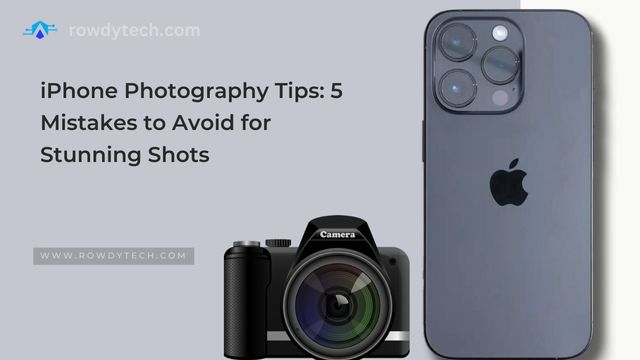
In the world of smartphone photography, the iPhone stands out for its high-quality camera. However, even with the best equipment, it’s easy to make mistakes that can affect the quality of your photos. In this article, we’ll explore five common mistakes iPhone photographers make and how to avoid them. We’ll also share a handy tip on how to take a screenshot on an iPhone, which can be useful in your photography journey.
Ignoring the Rule of Thirds
The Rule of Thirds is a fundamental principle in photography. It involves dividing your frame into nine equal parts using two equally spaced horizontal and vertical lines. The idea is to place the important elements of your photo along these lines or at their intersections.
However, many iPhone photographers overlook this rule, resulting in unbalanced and less engaging photos. To avoid this mistake, you can use the grid feature on your iPhone. This feature overlays the Rule of Thirds grid on your viewfinder, making it easier to compose your shots.
Overlooking Lighting Conditions
Lighting plays a crucial role in photography. It can set the mood of your photo and bring out the details of your subject. However, many iPhone photographers make the mistake of ignoring the lighting conditions when taking photos.
Neglecting Focus and Exposure
Focus and exposure are two key elements in photography. Focus determines which part of your photo is sharp, while exposure controls how light or dark your photo is. However, many iPhone photographers neglect these aspects, leading to blurry or poorly lit photos.
To avoid this, you can tap on your iPhone screen to set the focus and exposure. For more control, you can use the AE/AF Lock feature. This allows you to lock the focus and exposure, even when you move your iPhone. Remember, a well-focused and properly exposed photo can make a huge difference.
Overusing Filters and Effects
Filters and effects can enhance your photos and add a unique touch. However, overusing them can make your photos look unnatural and overly processed. It’s important to remember that filters and effects should complement your photos, not overpower them.
To avoid overuse, try to use filters and effects sparingly. Also, consider editing your photos manually. This gives you more control over the final look of your photo. And don’t forget, sometimes the best photos are the ones that are unfiltered.
Forgetting to Edit
Post-processing or editing is an essential step in photography. It allows you to fine-tune your photos, correct errors, and enhance details. However, many iPhone photographers forget to edit their photos, missing out on the opportunity to improve their shots.
To avoid this mistake, take some time to edit your photos after shooting. You can use the built-in editing tools on your iPhone or third-party apps. From cropping and straightening to adjusting brightness and contrast, editing can significantly improve your photos.
- The Top Android Camera Apps: Enhance Your Smartphone Photography and Editing Skills
- Stock Photography: Google On The Use Of Stock Photography
Conclusion
In conclusion, avoiding these common mistakes can significantly improve your iPhone photography skills. Remember to use the Rule of Thirds for balanced compositions, pay attention to lighting conditions, focus, and exposure, use filters and effects judiciously, and never skip the editing process.
With these tips in mind, you’re well on your way to taking stunning shots with your iPhone. And don’t forget, practice makes perfect. So, keep shooting, keep learning, and most importantly, have fun with it!
Lastly, a quick tip: knowing how to take a screenshot on an iPhone can be handy. You can capture your screen by pressing the Side button and the Volume Up button at the same time. This can be useful for saving settings or looks that you’ve created in your editing process.
Frequently Asked Questions (FAQs)
Q1: How can I enhance the quality of my iPhone photos?
Ensure your lens is clean, and apply the rule of thirds for balanced compositions. Adjust lighting and exposure effectively, and make use of filters and editing post-capture.
Q2: What are some tips for capturing high-quality photos on an iPhone?
Use the HDR mode for detailed scenes, engage burst mode for dynamic shots, and utilize the volume buttons to minimize camera shake.
Q3: How can I optimize my iPhone camera settings?
Familiarize yourself with the various modes and settings, and consider using third-party apps for advanced controls like shutter speed and ISO.
Q4: How do I ensure good composition in iPhone shots?
Activate the grid feature for better alignment, employ Portrait mode for depth enhancement, and use Night mode for capturing in low-light environments.
Q5: Which iPhone model is renowned for its camera quality?
As of 2021, the iPhone 13 Pro and iPhone 13 Pro Max are recognized for their advanced camera capabilities.
Q6: How can I make my photos look more appealing?
Focus on elements like composition, lighting, and perspective, and employ post-processing tools for color adjustments and cropping.
Q7: Why might my iPhone camera produce subpar images?
Potential reasons include a smudged lens, inadequate lighting, or incorrect settings. Ensure your lens is clean and settings are optimized.
Q8: Which apps can enhance picture quality?
Applications such as Adobe Lightroom and Snapseed provide robust editing functionalities for refining photo quality.
Q9: What are the key considerations for taking great phone portraits?
If available, use Portrait mode, prioritize soft, diffused lighting, select a backdrop that doesn’t overshadow the subject, and encourage natural expressions from your subject.
Q10: How can I present well in photographs?
Opt for favorable lighting conditions, identify and utilize your best angles, enhance features with subtle makeup, and select attire that complements your complexion.




