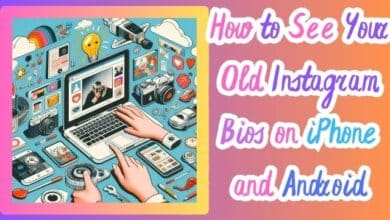Removing Followers on Instagram: A Proven Method

Removing followers on Instagram is a crucial aspect of managing your online presence. It’s not just about the numbers; it’s about ensuring that your followers are people you want to share your life with. Instagram, as a platform, offers us the ability to connect with people worldwide. However, not all connections add value to our experience.
Sometimes, we may find ourselves followed by accounts that don’t align with our values or interests, or worse, spam accounts that clutter our feed with unwanted content. In such cases, the ability to remove followers becomes an essential tool in our Instagram toolkit.
This article aims to guide you through the process of removing followers on Instagram. Whether you’re a seasoned Instagram user or a newcomer to the platform, this guide will provide you with the knowledge and steps to take control of who can view and interact with your content.
By understanding how to remove followers, you can curate an Instagram experience that reflects your personal or professional brand and ensures your content reaches the right audience. So, let’s dive into the process and learn how to effectively remove followers on Instagram.
Understanding Instagram’s Follower Feature
Instagram, one of the most popular social media platforms globally, has a unique feature that allows users to follow each other’s accounts. This feature enables users to stay updated with the latest posts and stories from their favorite accounts. However, the follower feature isn’t just about staying connected; it plays a significant role in shaping your Instagram experience.
When you have a public account, anyone can follow you on Instagram. But what if some of these followers are unwanted or irrelevant to your interests? They could be spam accounts, bots, or individuals who don’t align with your personal or professional values. These unwanted followers can affect your Instagram experience, diluting the quality of interactions and engagement on your posts.
Moreover, having a large number of followers is often seen as a status symbol on Instagram. But it’s essential to understand that the quality of your followers matters more than the quantity. Having a high number of followers doesn’t necessarily mean you have a successful Instagram presence. It’s the engagement, the quality of interactions, and the relevance of your followers that truly counts.
In recent years, Instagram has recognized the need for users to have more control over their followers list. As a result, they’ve introduced the ability to remove followers. This feature allows you to curate your followers list, ensuring that your content reaches the right audience.
In the following sections, we’ll delve into why you might want to remove followers and provide a step-by-step guide on how to do so. By understanding and utilizing the ‘remove followers’ feature, you can take control of your Instagram experience and ensure it aligns with your goals and values. Stay tuned!
Why You Might Want to Remove Followers
There are several reasons why you might want to remove followers on Instagram. Let’s explore some of the most common ones:
Privacy Concerns: Instagram is a platform where we share snippets of our lives, and sometimes, these snippets can be personal. You might not want everyone to have access to these personal moments. Removing followers helps maintain your privacy and ensures that only the people you trust have access to your posts.
Professional Image: If you’re using Instagram for professional purposes, it’s essential to maintain a certain image. You might not want certain followers who post inappropriate or irrelevant comments on your posts. By removing such followers, you can maintain a professional image and ensure that your content is taken seriously.
Avoiding Spam and Bots: Instagram, like any other social media platform, has its share of spam accounts and bots. These accounts can clutter your comments section with irrelevant or promotional content, detracting from the genuine engagement on your posts. Removing these followers can help maintain the quality of your Instagram experience.
Curating Your Audience: If you’re a content creator or a business, you want your content to reach the right audience. You might have followers who are not interested in your content, leading to lower engagement rates. By removing such followers, you can curate an audience that is genuinely interested in your content and more likely to engage with it.
Removing followers on Instagram is about more than just reducing the number of followers. It’s about curating your Instagram experience and ensuring that your content reaches the right audience. In the next section, we’ll guide you through the process of removing followers on Instagram. Stay tuned!
Step-by-Step Guide to Removing Followers on Instagram
Instagram has made it relatively straightforward to remove followers. Here’s a step-by-step guide on how to do it:
Step 1: Navigate to Your Profile
Start by opening the Instagram app on your device. At the bottom of the screen, you’ll see a small icon that looks like a person or your profile picture if you’ve added one. Tap on this icon to navigate to your profile.
Step 2: Access Your Followers List
Once you’re on your profile page, you’ll see several numbers at the top. These represent your posts, followers, and following. Tap on the “Followers” number, and you’ll be taken to a list of all the accounts following you.
Step 3: Select the Follower to Remove
Scroll through your followers list until you find the follower you want to remove. Once you’ve found them, tap on the three dots to the right of their name. This will open a small menu with various options.
Step 4: Remove the Follower
In the menu that opens, you’ll see an option that says “Remove Follower.” Tap on this option. Instagram will ask you to confirm that you want to remove this follower. Remember, removing a follower means they won’t be able to see your posts or stories unless your account is public. If your account is private, they’ll have to send you a follow request again to see your content.
Step 5: Confirm the Removal
After you tap on “Remove Follower,” a confirmation window will pop up, asking if you’re sure you want to remove this follower. If you’re sure, tap on “Remove.” The follower will then be removed from your followers list.
And there you have it! You’ve successfully removed a follower from your Instagram account. Remember, this action is not reversible. Once you remove a follower, you can’t undo it. However, the removed follower can still send you a new follow request if your account is public.
In the next section, we’ll discuss what happens when you remove a follower and how it affects your Instagram experience. Stay tuned!
What Happens When You Remove a Follower
When you remove a follower on Instagram, it can significantly impact your Instagram experience and the removed follower’s access to your content. Here’s what happens:
Follower’s Access to Your Posts: Once you remove a follower, they will no longer be able to see your posts or stories if your account is private. If your account is public, they can still see your posts, but they won’t appear in their feed.
Follower’s Ability to Interact with You: The removed follower will no longer be able to comment on your posts or send you direct messages if your account is private. They can still send you direct messages if your account is public, but you’ll have the option to decline their messages.
Will the Follower Know They’ve Been Removed? Instagram does not notify users when they’ve been removed as a follower. However, the removed follower might notice that they’re no longer following you if they visit your profile.
- How to Fix Instagram Add Yours Sticker Not Working
- How to Turn Off Comments on Instagram
- How to Fix Instagram Not Sending a Security Code
Preventing Unwanted Followers in the Future
While removing followers is a useful tool, it’s even better if you can prevent unwanted followers in the first place. Here are some strategies to help you do just that:
Adjusting Your Privacy Settings: One of the most effective ways to prevent unwanted followers is by making your account private. When your account is private, people have to send you a follow request, which you can accept or decline, giving you control over who can follow you.
Being Mindful of Who You Allow to Follow You: Even with a private account, it’s essential to be mindful of who you allow to follow you. Before accepting a follow request, check the person’s profile to ensure they are someone you want to share your posts with.
Regularly Reviewing Your Followers List: It’s a good practice to regularly review your followers list. This allows you to spot any unwanted followers early and remove them before they can interact with your posts.
Blocking and Reporting Spam Accounts: If you notice a spam account following you, don’t just remove them. Make sure to report them to Instagram and block them. This helps Instagram identify and remove spam accounts, making the platform safer for everyone.
While Instagram provides the tools to remove followers, it’s best to prevent unwanted followers in the first place. By adjusting your privacy settings, being mindful of who you allow to follow you, regularly reviewing your followers list, and reporting spam accounts, you can create a safer and more enjoyable Instagram experience.
FAQ
1. Is it a good idea to remove followers on Instagram?
Yes, it can be a good idea to remove followers on Instagram if they are spam accounts, bots, or individuals who don’t align with your personal or professional values. Removing such followers can help maintain the quality of your Instagram experience.
2. Is there a way to remove followers on Instagram?
Yes, Instagram allows you to remove followers. You can do this by going to your profile, accessing your followers list, selecting the follower you want to remove, and confirming the removal.
3. Is there a way to remove all fake followers on Instagram?
While there’s no direct way to remove all fake followers at once, you can manually remove them one by one. Regularly reviewing your followers list and reporting spam accounts to Instagram can also help.
4. What happens when you remove a follower on Instagram?
When you remove a follower, they lose access to your posts and stories if your account is private. They can still see your posts if your account is public, but your posts won’t appear in their feed.
5. Is it OK to remove a follower?
Absolutely, it’s your right to decide who can follow you and view your content on Instagram. If a follower is causing you discomfort or their presence doesn’t align with your values, it’s perfectly okay to remove them.
6. Is it good to remove ghost followers?
Yes, ghost followers are accounts that follow you but don’t engage with your content. Removing these followers can improve your engagement rate and the overall health of your Instagram account.
7. What is the fastest way to remove followers on Instagram?
The fastest way is to manually remove them from your followers list. However, if you have a large number of followers to remove, it might take some time.
8. Can I remove 1000 followers on Instagram?
Yes, you can remove as many followers as you want. However, Instagram might temporarily block your account if it detects unusual activity, like removing a large number of followers at once.
9. How many Instagram followers can I remove per day?
Instagram doesn’t specify a limit for removing followers, but to avoid getting your account flagged for unusual activity, it’s best to spread out the removal process over several days.
10. What is the unfollow limit on Instagram?
Instagram has a limit of 200 unfollow actions per hour. If you exceed this limit, Instagram might temporarily block your account.
11. What is Instagram followers limit?
There’s no limit to the number of followers you can have on Instagram. However, you can only follow up to 7,500 accounts.
12. What if you have 500 followers on Instagram?
Having 500 followers on Instagram means you have a medium-sized audience to share your content with. It’s not just about the number of followers, but the quality of interactions and engagement that matters.
Conclusion: Empowering Your Instagram Experience
In conclusion, managing your followers on Instagram is an essential part of curating your social media experience. Whether it’s for personal privacy, maintaining a professional image, or ensuring your content reaches the right audience, understanding how to remove followers on Instagram empowers you to take control of your Instagram journey.
Remember, Instagram is more than just a platform for sharing photos and videos; it’s a space for expression, connection, and growth. By taking proactive steps to manage your followers, you can ensure that your Instagram experience is positive, meaningful, and truly reflective of you. Happy Instagramming!