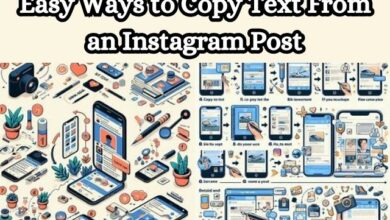Shocking Changes to Your Instagram Comments – a phrase that might seem hyperbolic, but in the dynamic world of social media, it’s a reality. Instagram, a platform that thrives on user interaction, has always placed significant emphasis on comments. They are the lifeblood of the platform, fostering community, sparking conversations, and building relationships.
Recently, Instagram has rolled out a series of updates that have fundamentally altered the way we interact with comments. These changes, while surprising, aim to enhance user experience, making interactions more engaging and personalized. This article will delve into these shocking changes, exploring their implications and how they’re set to redefine our Instagram experience. So, buckle up as we navigate through these exciting new features and updates.
Group Chat Conversation Starters in Notes
In an effort to make Instagram more engaging and interactive, the platform has introduced a new feature – Group Chat Conversation Starters in Notes. This feature provides users with a unique way to initiate group chats by posing common conversation starters.
The idea behind this feature is simple yet effective. Users can ask questions, and other users will then be able to see everyone else’s responses in-stream. This could be an easier way to kick off group engagement in the app.
Instagram’s chief, Adam Mosseri, explained that by giving people more ways to participate, they might be more comfortable expressing themselves and then connect with friends in notes. While it might seem like a small update, it’s a significant step towards making Instagram a more interactive and engaging platform.
Despite some users being confused about the constant updates to Notes, it’s important to remember that Notes is extremely popular with young users. Instagram is keen on retaining its younger audience, and Notes have become a key conversation starter within this demographic. So, while some might not understand the purpose of Notes, young users certainly do.
This feature is just one of the many shocking changes to Instagram comments that we’ll be discussing in this article. Stay tuned for more!
Instagram DM Themes
Instagram has always been about personalization, and with the introduction of Instagram DM Themes, it’s taking personalization to a whole new level. This feature allows users to customize their Direct Message (DM) conversations with different themes and accent colors.
The process to change the theme is quite simple. Users just need to open a chat, tap on the profile name to open the Chat settings menu, and then select ‘Theme’. From there, they can choose from a variety of themes or colors and gradients.
This feature not only changes the chat background and chat bubbles but also gives a unique look to each conversation. It’s important to note that the theme change takes effect for both parties in the chat. So, if one user changes the theme, the other user will see the change as well.
While this feature might seem minor, it adds a layer of personalization that enhances the overall user experience. It’s these small changes that keep Instagram fresh and exciting for its users.
Stay tuned as we continue to explore more shocking changes to your Instagram comments now.
AI Stickers for Stories and DMs
In a bid to make Instagram more interactive and fun, the platform has introduced a new feature – AI Stickers for Stories and DMs. This feature allows users to generate custom stickers using artificial intelligence (AI) based on the text prompts they enter.
The process to create these AI stickers is quite straightforward. Users can enter a text prompt in English, and the AI will generate a sticker based on that prompt. For example, a text prompt can be as specific as, “astronaut riding a horse in space.”.
These AI-generated stickers can be used in chats or added to Instagram stories. This feature adds a layer of creativity and personalization to the platform, allowing users to express themselves in unique and fun ways.
However, users should be mindful before including any personal information in their text prompts. Instagram may collect and use information such as
Zooming in on Profile Pictures
One of the more surprising changes to Instagram is the ability to zoom in on profile pictures. This feature, while seemingly minor, has significant implications for user interaction.
Previously, Instagram did not allow users to zoom in on profile pictures. The images were displayed in a small, round format, and users could not click on them to view them in larger detail. However, with the new update, users can now zoom in on profile pictures.
To zoom in on a profile picture, users need to open their phone’s settings, select Accessibility, tap on Zoom and switch it on. Then, in the Instagram app, they can double-tap with three fingers to zoom in on a profile picture.
This feature enhances the user experience by allowing users to see profile pictures in greater detail. However, it’s important to note that Instagram still does not allow users to save profile pictures. Users who wish to save profile pictures will have to use special services.
Stay tuned as we continue to explore more shocking changes to your Instagram comments now.
Location Tags in Notes
Instagram is constantly evolving, and one of the latest features it’s testing is Location Tags in Notes. This feature allows users to tag a location in their Notes, making it easier for users to connect over where they are hanging out.
The tagged location will be displayed above the text in Notes, similar to how added music clips are shown. Instagram head Adam Mosseri announced this feature, stating that people are using notes to share thoughts, moods, and even places. He further mentioned, “We want to make it easier to connect over where you’re hanging out, get new inspiration for spots to visit and more.”
This feature is particularly popular among young users, who use Notes as a key conversation starter. By allowing users to tag locations in their Notes, Instagram is enhancing its platform’s interactivity and engagement.
Stay tuned as we continue to explore more shocking changes to your Instagram comments Now.
New App ‘Threads’
Instagram has always been a platform for sharing photos and videos. However, with the introduction of a new app called ‘Threads’, Instagram is expanding its horizons to include text.
Threads is a separate app built by the Instagram team, specifically designed for sharing text updates and joining public conversations. Users can log in using their Instagram account, and posts can be up to 500 characters long. These posts can include links, photos, and videos up to 5 minutes in length.
The vision behind Threads is to take what Instagram does best and expand that to text, creating a positive and creative space for users to express their ideas. Just like on Instagram, with Threads, users can follow and connect with friends and creators who share their interests.
Threads is also working towards compatibility with open, interoperable social networks. This means that content posted on Threads will be accessible from other apps like Mastodon, allowing users to reach new audiences with no added effort.
This new app is just one of the many shocking changes to Instagram that we’ll be discussing in this article. Stay tuned for more!
Multiple Links in Bio Update
Instagram has always been a platform that encourages creativity and individuality. One of the ways it does this is by allowing users to express themselves through their bio. However, until recently, users were only allowed to include a single link in their bio. This limitation often proved to be a hurdle for users who wanted to share more than one link.
In a significant update, Instagram now allows users to add multiple links to their bio. This feature is a game-changer for users, especially creators and influencers, who can now share up to five links in their bio.
To add multiple links, users need to go to their profile page, select ‘Edit profile’, then ‘Links’, and finally ‘Add external link’. They can then enter the URLs and link titles, and select ‘Done’. The link that they want to display on their profile should be dragged to the top of the list of entered links. The other links will be accessible via a link placed next to the featured one.
This update is a significant step towards making Instagram a more versatile and user-friendly platform. It’s these shocking changes that continue to redefine the Instagram experience.
Scheduling Posts within the App
In a move that has been welcomed by users worldwide, Instagram now allows Scheduling Posts within the App. This feature is a game-changer for businesses and creators, allowing them to plan their content strategy effectively.
To schedule a post or Reel on Instagram, users need to open the Instagram app, tap the plus icon, and select Post or Reel. After selecting a photo or video and adding a caption, effects, and filters, they need to tap on Advanced settings. Here, they can tap on Schedule and select a date and time up to 75 days away. After tapping Done and the back button, they can tap Schedule to schedule the post or Reel.
This feature is currently only available to professional accounts, and users can schedule up to 25 posts a day. However, certain features like product tagging, collaborative posts, cross-posting to Facebook, sponsored posts, and fundraisers aren’t compatible with scheduled content at this time.
This update is a significant step towards making Instagram a more versatile and user-friendly platform. It’s these shocking changes that continue to redefine the Instagram experience.
Instagram Feed with No Ads and No Suggested Posts
In a move that has been welcomed by users worldwide, Instagram has introduced a feature that allows users to have an Instagram Feed with No Ads and No Suggested Posts. This feature is a game-changer for users who prefer a clean, ad-free Instagram experience.
To turn off suggested posts in Instagram settings, users need to tap the profile picture on the Instagram app, tap the three lines in the top-right corner and select Settings and privacy. Then, they need to tap Suggested content and turn on the toggle next to Snooze suggested posts in feed.
Unfortunately, users cannot disable or hide the entire suggested posts feature or section on Instagram yet. But they can hide individual suggested posts to tell Instagram they did not like them. Alternatively, they can also tap “View Older Posts” or “Older Posts” to see previous posts from accounts they follow.
There are also third-party apps available that offer an ad-free Instagram experience. However, users should be cautious while using these apps and ensure they are safe and secure.
This update is a significant step towards making Instagram a more user-friendly platform. It’s these shocking changes that continue to redefine the Instagram experience.
- Free Like Instagram: The Good, the Bad, and the Ugly
- Instagram Hacks: 10 Proven Methods to Increase Your Followers
- Instagram Story Viewer IGAnony: A Game Changer or Not?
Frequently Asked Questions about Instagram Comments
1. Why is Instagram removing my comments?
Instagram may remove your comments for several reasons. If your comment violates Instagram’s Community Guidelines, such as containing hate speech or false statements, it may be removed. Additionally, if Instagram’s algorithm detects unusual activity, like posting repetitive comments or engaging in artificial likes and followers, your comments may be removed. It’s also possible that the removal of comments is due to a bug or an intended feature change.
2. Why is Instagram banning my comments?
Instagram may ban your comments if you exceed the platform’s limits or if your behavior appears spam-like. This includes excessive following/unfollowing, mass liking/commenting/messaging, and posting too frequently. Instagram’s daily limit for comments is around 200. Exceeding these limits can lead to action blocks or restrictions.
3. What is Instagram’s new feature comments?
Instagram has introduced several new features related to comments. One of them is “Hype Comments”, which allows users to post comments on a Story, making these responses visible to others as they browse through the Story sequence. Another feature allows creators to highlight noteworthy fan comments on their Stories.
4. How to edit comments on Instagram?
Instagram does not allow you to edit a comment once it’s posted. However, you can delete the comment and post a new one. To delete a comment, you need to locate the comment, tap and hold (or swipe left on iPhone), and then tap the trash bin symbol. After deleting, you can repost your amended comment.
5. What is the Instagram comment limit per day?
The daily limit for comments on Instagram is around 200. This limit depends on the age of your account. The longer you use the app, the more you can comment. Remember to increase the limit gradually to avoid banning on Instagram.
6. Does Instagram delete bad comments?
Yes, Instagram can delete comments that violate its Community Guidelines. These include comments that contain hate speech, false statements, or spam. Users can also delete their own comments or comments of others on their posts. However, users cannot remove comments from posts that do not belong to them.
Conclusion: Reflecting on the Shocking Changes to Your Instagram Comments
Instagram, the world’s leading photo and video-sharing social media platform, has always been at the forefront of innovation. Its recent updates have brought about shocking changes, especially to Instagram comments, that have significantly altered the way we interact on the platform.
From introducing Group Chat Conversation Starters in Notes to launching a new app ‘Threads’, Instagram has consistently strived to enhance user experience. The ability to zoom in on profile pictures, add multiple links in bio, and schedule posts within the app are just a few examples of how Instagram is adapting to the evolving needs of its users.
However, it’s not just about adding new features. Instagram has also shown a commitment to user preferences by allowing an Instagram Feed with No Ads and No Suggested Posts. This move towards a more user-centric approach is a testament to Instagram’s dedication to providing a platform that caters to its users’ needs.
These shocking changes to Instagram comments are a reflection of Instagram’s continuous evolution. They represent Instagram’s commitment to innovation, user engagement, and personalization. As we continue to navigate this dynamic social media landscape, one thing is certain – Instagram will continue to surprise us with more shocking changes in the future.