Fix “This Page or Content Isn’t Available Right Now” on Instagram
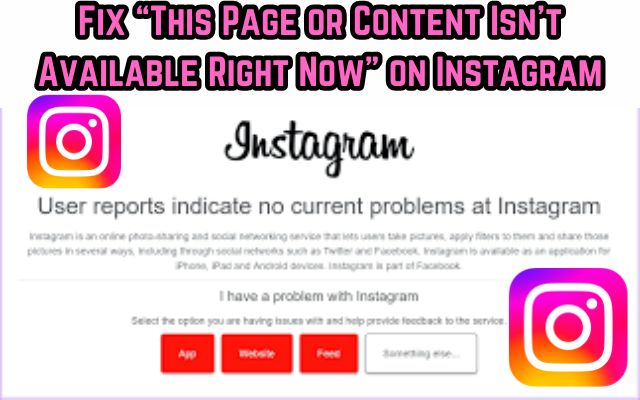
Have you ever encountered the message, “This Page or Content Isn’t Available Right Now” while using Instagram? If so, you’re not alone. This common issue has left many Instagram users puzzled and frustrated. But don’t worry, we’re here to help!
In this article, we’ll delve into the reasons behind this perplexing message and provide a comprehensive guide to resolving it. Whether you’re an avid Instagram user or a casual browser, our aim is to help you navigate this issue with ease and continue enjoying your Instagram experience.
The “This Page or Content Isn’t Available Right Now” message can appear for a variety of reasons, and understanding these can be the first step towards finding a solution. From account privacy settings to Instagram’s own policies, we’ll explore all possible triggers for this issue.
Remember, encountering this issue doesn’t mean you’ve done something wrong. It’s a common problem that many Instagram users face. With the right knowledge and tools, you can overcome it. So, let’s get started on your journey to a smoother Instagram experience!
Stay tuned as we unravel the mystery behind the “This Page or Content Isn’t Available Right Now” message on Instagram. Let’s dive in!
Understanding the “This Page or Content Isn’t Available Right Now” Issue on Instagram
When you’re scrolling through Instagram and suddenly encounter the message, “This Page or Content Isn’t Available Right Now”, it can be quite disconcerting. This message is Instagram’s way of telling you that the content you’re trying to access is currently unavailable. But what does this really mean? Let’s delve deeper.
There are several reasons why you might see this message. One of the most common reasons is that the content has been removed by the user who posted it. This could be a photo, a video, a story, or even an entire account. If the user decides to delete their content or their account, you will see this message when you try to access it.
Another reason could be that the user has changed their privacy settings. Instagram allows users to make their accounts private, meaning only approved followers can see their content. If a user you were following has switched their account to private and you are not an approved follower, you will see this message.
In some cases, the content might have been removed by Instagram itself. Instagram has community guidelines that all users must adhere to. If a user posts content that violates these guidelines, Instagram may remove the content, resulting in the “This Page or Content Isn’t Available Right Now” message.
Lastly, technical issues can also cause this message to appear. These could be issues with Instagram’s servers, your internet connection, or the Instagram app on your device.
Understanding these potential triggers can help you make sense of the “This Page or Content Isn’t Available Right Now” message.
Common Triggers for the “This Page or Content Isn’t Available Right Now” Issue on Instagram
The “This Page or Content Isn’t Available Right Now” message on Instagram can be triggered by a variety of factors. Let’s explore some of the most common ones:
- User-Deleted Content: If an Instagram user deletes a post or their entire account, anyone trying to access that content will encounter this message. This is one of the most common reasons for seeing this message.
- Privacy Settings: Instagram users have the option to make their accounts private. If a user switches their account to private and you’re not an approved follower, you’ll see this message when trying to view their content.
- Content Violations: Instagram has strict community guidelines. If a user posts content that violates these guidelines, Instagram may remove the content. When you try to access this removed content, you’ll see the “This Page or Content Isn’t Available Right Now” message.
- Technical Issues: Sometimes, the issue can be due to technical problems. This could be a problem with Instagram’s servers, your internet connection, or the Instagram app on your device.
Understanding these triggers can help you better navigate the issue when it arises.
Preventive Measures to Avoid “This Page or Content Isn’t Available Right Now” on Instagram
While the “This Page or Content Isn’t Available Right Now” message on Instagram can be frustrating, there are several preventive measures you can take to avoid encountering this issue:
- Follow Instagram’s Guidelines: Instagram has a set of community guidelines that all users are expected to follow. By adhering to these guidelines, you can avoid posting content that might be removed by Instagram, thereby preventing this issue.
- Check Internet Connection: A stable internet connection is crucial for a smooth Instagram experience. Make sure your device is connected to a reliable network to avoid any disruptions.
- Update Instagram App: Keeping your Instagram app updated ensures that you have the latest features and bug fixes. If you’re using an outdated version of the app, you might encounter issues like “This Page or Content Isn’t Available Right Now”.
- Respect User Privacy: If a user has set their account to private, respect their privacy and avoid trying to access their content without their permission.
By taking these preventive measures, you can enjoy a smoother, more enjoyable Instagram experience. Now, we’ll provide a step-by-step guide to fix the “This Page or Content Isn’t Available Right Now” issue.
Step-by-Step Guide to Fix “This Page or Content Isn’t Available Right Now” on Instagram
Encountering the “This Page or Content Isn’t Available Right Now” message on Instagram can be frustrating. But don’t worry, we’ve got you covered. Here’s a step-by-step guide to help you resolve this issue:
- Check Your Internet Connection: The first step is to ensure that your device is connected to a stable internet connection. If you’re experiencing connectivity issues, try switching to a different network or restarting your router.
- Update Your Instagram App: If your Instagram app is outdated, it might be causing this issue. Check the app store on your device to see if there are any updates available for Instagram.
- Log Out and Log Back In: Sometimes, simply logging out of your Instagram account and logging back in can resolve this issue. To do this, go to your profile, tap on the menu icon, select ‘Settings’, scroll down and tap ‘Log Out’.
- Clear Instagram App Cache: Over time, the Instagram app accumulates cache which can cause issues. Clearing the app cache can often resolve these issues. The process to clear cache varies depending on your device, so you may need to look up specific instructions for your device model.
- Report the Issue to Instagram: If none of the above steps work, you can report the issue to Instagram. To do this, go to your profile, tap on the menu icon, select ‘Settings’, then ‘Help’, and finally ‘Report a Problem’.
Remember, patience is key. It might take some time for the issue to be resolved, especially if it’s on Instagram’s end. In the meantime, continue to follow Instagram’s guidelines and respect user privacy.
- Fixes for Typing Status Not Showing on Instagram on iPhone
- How to Unsync Contacts From Instagram
- How to Share Your Instagram Profile Link
What to Do If “This Page or Content Isn’t Available Right Now” Persists on Instagram
Despite your best efforts, the “This Page or Content Isn’t Available Right Now” message on Instagram might still persist. If that’s the case, don’t worry. There are still options available:
- Wait It Out: Sometimes, the issue might be due to temporary technical problems on Instagram’s end. In such cases, the best course of action is to wait for a while and try again later.
- Contact Instagram Support: If the issue persists for a long time, it might be a good idea to contact Instagram’s support team. You can do this through the app by going to your profile, tapping on the menu icon, selecting ‘Settings’, then ‘Help’, and finally ‘Report a Problem’.
- Reinstall the Instagram App: As a last resort, you can try uninstalling and then reinstalling the Instagram app on your device. This can help resolve any issues that might be caused by the app itself.
Remember, encountering the “This Page or Content Isn’t Available Right Now” message on Instagram can be frustrating, but with patience and the right steps, you can overcome it.
FAQ
Why is Instagram saying page isn’t available right now?
Instagram displays this message when the content you’re trying to access is currently unavailable. This could be because the user who posted the content has deleted it, changed their privacy settings, or the content was removed by Instagram for violating its community guidelines.
Why does Instagram say content not available?
Similar to the previous question, Instagram says “content not available” when the specific content you’re trying to view has been removed, is private, or violates Instagram’s guidelines.
How do I fix this page isn’t available right now?
First, check your internet connection and make sure your Instagram app is updated. If the issue persists, try logging out and back into your account, or clearing the Instagram app cache. If none of these steps work, report the issue to Instagram.
How do I fix my Instagram page not found?
If you’re seeing a “page not found” message, the account you’re trying to view may have been deleted or the username may have been changed. Try searching for the account with a different username, or check with the account owner if possible.
How long will Instagram have my page disabled?
The length of time Instagram disables a page can vary depending on the reason for the disablement. It could range from a few hours to a few weeks. In some cases, the disablement may be permanent.
How long does Instagram block your page?
Instagram blocks can last from 24 hours to 30 days, depending on the severity and frequency of the violation. In severe cases, Instagram may permanently block the account.
How do I fix my Instagram page isn’t available right now on my iPhone?
The steps are similar to those on other devices. Check your internet connection, update your Instagram app, log out and back in, or clear the app cache. If the issue persists, report it to Instagram.
How do you reset content on Instagram?
If by “reset content” you mean delete and re-upload, you can do so by deleting the specific post and then uploading it again. However, please note that this will also delete all likes and comments associated with the post.
How do you unblock content on Instagram?
If you’ve blocked someone on Instagram and wish to unblock them, go to their profile, tap on the menu icon (three dots), and select ‘Unblock’. If content is blocked because it violates Instagram’s guidelines, it cannot be unblocked.
Conclusion: Navigating “This Page or Content Isn’t Available Right Now” on Instagram
Navigating the “This Page or Content Isn’t Available Right Now” message on Instagram can be a daunting task. However, with the right knowledge and tools, it’s an issue that can be resolved.
In this article, we’ve explored the common triggers for this issue, preventive measures to avoid it, and a step-by-step guide to fix it. We’ve also discussed what to do if the issue persists. Remember, encountering this issue doesn’t mean you’ve done something wrong. It’s a common problem that many Instagram users face.
We hope this guide has been helpful in your journey to a smoother Instagram experience. Remember, patience is key. It might take some time for the issue to be resolved, especially if it’s on Instagram’s end. In the meantime, continue to follow Instagram’s guidelines and respect user privacy.







