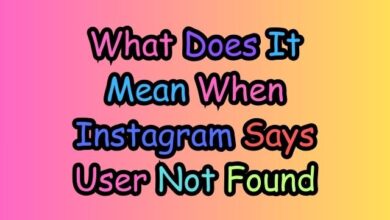Twitter “Rate Limit Exceeded” Try These Fixes to See More Tweets
Mastering Twitter: Bypassing the ‘Rate Limit Exceeded’ Message
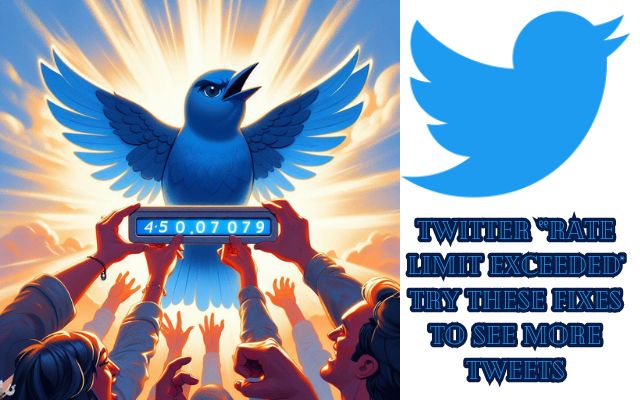
In the dynamic world of social media, Twitter stands as a powerful platform for real-time updates and conversations. However, frequent users may encounter a hurdle known as Twitter ‘Rate Limit Exceeded’. This message can disrupt your seamless scrolling and interaction on the platform, leaving you wondering what went wrong.
The ‘Rate Limit Exceeded’ message is Twitter’s way of maintaining fair usage and preventing spam on its platform. It’s a part of Twitter’s rate limiting policy, which sets a limit on the number of requests a user can make within a specific time period. When you exceed this limit, Twitter temporarily blocks you from making further requests.
This introduction aims to shed light on the ‘Rate Limit Exceeded’ issue, its causes, and how to overcome it. We will delve into effective fixes that can help you bypass this limit and enjoy an uninterrupted Twitter experience. So, if you’ve been seeing the ‘Rate Limit Exceeded’ message more often than you’d like, stay tuned for some powerful solutions.
Remember, understanding the issue is the first step towards resolving it. So, let’s dive in and unravel the mystery of Twitter’s ‘Rate Limit Exceeded’ together.
Understanding Twitter’s Rate Limit
Twitter, like many other online platforms, implements a rate limiting policy. This policy is designed to prevent spam and abuse, ensuring a fair and enjoyable experience for all users. When you see the message ‘Rate Limit Exceeded’, it means you’ve hit one of these limits.
Twitter’s rate limits are divided into two main categories: user-level and app-level rate limits. User-level rate limits apply to actions performed via the web interface, such as following or unfollowing users, liking tweets, and sending direct messages. App-level rate limits, on the other hand, apply to actions performed via Twitter’s API, which is often used by third-party apps.
The exact number of requests you’re allowed to make varies depending on the type of request. For example, as of my last update in 2021, you can make up to 1000 follows or unfollows per day, and up to 2400 tweets or retweets per day. For actions performed via the API, you’re typically allowed to make 15 requests per 15-minute window, though this can vary depending on the specific API endpoint.
When you exceed these limits, Twitter will temporarily block you from making further requests, resulting in the ‘Rate Limit Exceeded’ message. This block will remain in place until your usage falls back within the allowed limits.
In the following sections, we’ll explore some effective strategies to avoid hitting these rate limits and ensure a smooth Twitter experience. Stay tuned!
Please note that Twitter may update its rate limiting policy from time to time, so it’s always a good idea to check the latest information on Twitter’s official website or help center.
Common Causes of ‘Rate Limit Exceeded’
When you encounter the ‘Rate Limit Exceeded’ message on Twitter, it’s usually due to one of several common causes. Understanding these can help you avoid hitting the rate limit and ensure a smoother Twitter experience.
- Frequent Tweeting or Retweeting: Twitter imposes a daily limit on the number of tweets and retweets. If you exceed this limit, you’ll encounter the ‘Rate Limit Exceeded’ message.
- Excessive Following or Unfollowing: There’s also a daily limit on the number of accounts you can follow or unfollow. Exceeding this limit can trigger the rate limit message.
- High API Request Volume: If you’re using third-party apps that make requests to Twitter’s API, a high volume of requests can lead to rate limiting. Each type of request has its own limit, and exceeding this can result in the ‘Rate Limit Exceeded’ message.
- Multiple Accounts: If you’re managing multiple Twitter accounts from the same IP address, you might hit the rate limit faster. Twitter’s rate limits apply to IP addresses, so actions from all accounts on the same IP count towards the limit.
- Aggressive Actions: Actions that Twitter deems aggressive, such as rapidly following and unfollowing users, can also trigger rate limits.
Remember, these are just common causes. The exact cause can vary depending on your specific usage patterns. In the following sections, we’ll explore some effective fixes for these common causes, helping you avoid the ‘Rate Limit Exceeded’ message and enjoy an uninterrupted Twitter experience.
Fix 1: Adjusting Tweet Frequency
One of the simplest ways to avoid seeing the ‘Rate Limit Exceeded’ message on Twitter is to adjust your tweet frequency. Twitter imposes a daily limit on the number of tweets and retweets you can make. If you exceed this limit, you’ll encounter the ‘Rate Limit Exceeded’ message.
Here’s how you can adjust your tweet frequency:
- Monitor Your Tweeting Habits: Keep track of how often you tweet or retweet in a day. If you’re frequently hitting the rate limit, you might need to reduce your tweet frequency.
- Spread Out Your Tweets: Instead of tweeting a lot in a short period, try to spread out your tweets throughout the day. This can help you stay within Twitter’s rate limits.
- Use Scheduling Tools: Consider using tools that allow you to schedule your tweets. This can help you maintain a consistent presence on Twitter without exceeding the rate limit.
Remember, adjusting your tweet frequency is just one of several strategies you can use to avoid the ‘Rate Limit Exceeded’ message. In the following sections, we’ll explore more fixes to help you enjoy an uninterrupted Twitter experience.
Fix 2: Using Twitter’s ‘TweetDeck’
Another effective strategy to avoid the ‘Rate Limit Exceeded’ message on Twitter is to use Twitter’s own ‘TweetDeck’. TweetDeck is a powerful tool that offers more flexibility and control over your Twitter experience.
Here’s how you can use TweetDeck to manage your Twitter activity:
- Access TweetDeck: Navigate to tweetdeck.twitter.com and log in with your Twitter account.
- Organize Your Feed: TweetDeck allows you to create custom columns for different types of content, such as tweets from specific users, tweets containing specific hashtags, or tweets from your lists. This can help you manage your Twitter activity more efficiently.
- Schedule Tweets: TweetDeck also allows you to schedule tweets for future posting. This can help you maintain a consistent presence on Twitter without exceeding the rate limit.
- Manage Multiple Accounts: If you manage multiple Twitter accounts, TweetDeck allows you to switch between them easily without hitting rate limits associated with IP addresses.
Remember, TweetDeck is just one of several tools you can use to avoid the ‘Rate Limit Exceeded’ message. In the following sections, we’ll explore more fixes to help you enjoy an uninterrupted Twitter experience.
Fix 3: Managing Third-Party App Access
A common cause of the ‘Rate Limit Exceeded’ message on Twitter is excessive requests made by third-party apps. These apps use Twitter’s API to perform actions on your behalf, and each action counts towards your rate limit.
Here’s how you can manage third-party app access to avoid hitting the rate limit:
- Review App Permissions: Go to the ‘Settings and privacy’ section on Twitter, then click on ‘Apps and sessions’. Here, you’ll see a list of all the third-party apps that have access to your Twitter account.
- Revoke Unnecessary Access: If you see any apps that you don’t recognize or no longer use, click on the app and then click ‘Revoke access’. This will prevent the app from making requests on your behalf.
- Limit App Actions: For apps that you do use, consider limiting the number of actions they can perform. Many apps have settings that allow you to control how often they post tweets, retweets, or likes on your behalf.
By managing third-party app access, you can significantly reduce the number of requests made to Twitter’s API, helping you avoid the ‘Rate Limit Exceeded’ message.
Fix 4: Contacting Twitter Support
If you’ve tried all the above fixes and are still encountering the ‘Rate Limit Exceeded’ message on Twitter, it might be time to contact Twitter Support. They can provide further assistance and potentially reset your rate limit.
Here’s how you can contact Twitter Support:
- Visit Twitter’s Help Center: Navigate to Twitter’s Help Center at help.twitter.com.
- Find the ‘Contact Us’ Option: Look for the ‘Contact Us’ option, usually located at the bottom of the page.
- Select the Relevant Category: Choose the category that best fits your issue. In this case, it would be something related to ‘Account Settings’ or ‘Troubleshooting’.
- Submit a Request: Fill out the form with details about your issue and submit it. Be sure to include that you’re encountering the ‘Rate Limit Exceeded’ message and any steps you’ve taken to resolve it.
Remember, contacting Twitter Support should be your last resort after trying the other fixes. They can take a few days to respond, so be patient.
- How to Unsync Contacts From Instagram
- How to Share Your Instagram Profile Link
- How to Post a Live Photo on Instagram Story or Post
Preventive Measures to Avoid ‘Rate Limit Exceeded’
While the fixes mentioned above can help you overcome the ‘Rate Limit Exceeded’ issue on Twitter, it’s always better to prevent the problem from occurring in the first place. Here are some preventive measures you can take:
Be Mindful of Your Activity: Keep track of your Twitter activity, including tweeting, retweeting, following, and unfollowing. Try to spread out these activities throughout the day to avoid hitting the rate limit.
Limit Third-Party App Usage: Be cautious when using third-party apps that access your Twitter account. These apps can quickly use up your rate limit. Regularly review and manage these apps’ access to your account.
Use Twitter’s Tools: Utilize tools provided by Twitter, like TweetDeck, to manage your Twitter activity more efficiently. These tools are designed to work within Twitter’s rate limits.
Contact Twitter Support Proactively: If you anticipate a need for higher rate limits – for example, if you’re planning a live-tweeting event – consider contacting Twitter Support in advance. They may be able to accommodate your request.
Remember, the key to avoiding the ‘Rate Limit Exceeded’ message is to understand Twitter’s rate limiting policy and manage your Twitter activity accordingly. By following these preventive measures, you can enjoy a smooth and uninterrupted Twitter experience.
FAQ
How do I fix rate limit exceeded on Twitter?
You can fix the ‘Rate Limit Exceeded’ issue on Twitter by adjusting your tweet frequency, using Twitter’s ‘TweetDeck’, managing third-party app access, and contacting Twitter Support if necessary. Regularly reviewing your Twitter activity and being mindful of the number of requests you’re making can also help avoid this issue.
How long does rate limit last on Twitter?
The duration of a rate limit on Twitter depends on the type of limit you’ve hit. For most actions, the rate limit resets after 15 minutes. However, for some actions like following and unfollowing, the limit resets after 24 hours.
Why is Twitter not loading more tweets?
If Twitter isn’t loading more tweets, it could be due to several reasons such as a poor internet connection, a problem with Twitter’s servers, or hitting a rate limit. Clearing your browser cache or updating the Twitter app may resolve the issue.
What is the tweet viewing limit? Twitter doesn’t officially disclose a viewing limit for tweets. However, Twitter does impose limits on the number of requests a user can make within a specific time period, which can affect how many tweets you can view.
Why did Twitter rate limit me?
Twitter implements rate limits to prevent spam and maintain fair usage. If you’re seeing the ‘Rate Limit Exceeded’ message, it means you’ve made more requests than allowed within a specific time period. This could be due to frequent tweeting, retweeting, following, or unfollowing, or due to third-party apps making requests on your behalf.
Why do I have a daily tweet limit?
The daily tweet limit is part of Twitter’s efforts to prevent spam and maintain the quality of content on the platform. As of my last update in 2021, users can post up to 2400 tweets (including retweets) per day.
What is Twitter limit exceeded?
‘Twitter limit exceeded’ or ‘Rate Limit Exceeded’ is a message that appears when you’ve made more requests (like tweets, retweets, follows, or unfollows) than allowed within a specific time period according to Twitter’s rate limiting policy.
Conclusion
Navigating the world of Twitter can sometimes be a challenge, especially when faced with issues like the ‘Rate Limit Exceeded’ message. However, with the right understanding and tools, you can overcome this hurdle and enjoy a seamless Twitter experience.
This article has provided you with an understanding of Twitter’s rate limiting policy, common causes for hitting the rate limit, and effective fixes to overcome this issue. By following these strategies and preventive measures, you can ensure that your Twitter usage remains uninterrupted and enjoyable.
Remember, a smooth Twitter experience is just a few steps away. Happy tweeting!