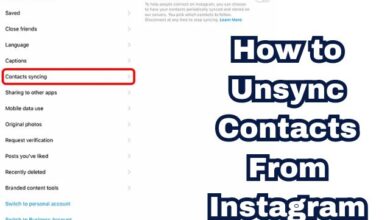How to Use Collaborative Collections on Instagram
Mastering Instagram’s Collaborative Collections

In the dynamic world of social media, Instagram has carved a niche for itself with its visually appealing interface and user-friendly features. One such feature that has been gaining traction is the ability to use Collaborative Collections on Instagram.
Collaborative Collections, as the name suggests, is a feature that allows users to create, share, and collaborate on collections of saved posts. This feature has opened up new avenues for users to interact, engage, and even work together on the platform.
The power of Collaborative Collections lies in its simplicity and versatility. Whether you’re a casual user looking to share interesting finds with friends, or a business aiming to collaborate on curated content with your team, this feature has something to offer.
In this article, we will delve into the nuances of how to effectively use Collaborative Collections on Instagram. From setting up your collection to avoiding common pitfalls, we aim to provide a comprehensive guide to help you navigate this feature.
Understanding Collaborative Collections on Instagram
Instagram, owned by Meta, has always been at the forefront of introducing innovative features to enhance user experience. One such feature that has been creating a buzz lately is the ability to use Collaborative Collections on Instagram.
Collaborative Collections are a unique feature that allows users to save posts to a private collection that they can share with others. This feature has revolutionized the way users interact and engage on the platform, making Instagram not just a space for sharing photos and videos, but also a platform for collaboration and discovery.
The beauty of Collaborative Collections lies in its versatility. Whether you’re a casual user wanting to share interesting finds with friends, or a business aiming to collaborate on curated content with your team, this feature has something to offer.
These shared posts can be used to plan upcoming travel destinations, gather gift ideas, or even build a bank of meme content — the possibilities are endless. As of March 29, 2023, Instagram announced that everyone included can each add (or remove) posts and Reels to the Collaborative Collection.
However, it’s important to note that the feature is currently being rolled out, so if you don’t see it just yet, sit tight!
Now, we will delve deeper into how to set up and use Collaborative Collections effectively, common mistakes to avoid, and how businesses can leverage this feature for growth. So, stay tuned as we unravel the secrets of using Collaborative Collections on Instagram to enhance your social media experience.
Setting Up Collaborative Collections on Instagram
Instagram’s Collaborative Collections feature is a powerful tool that allows users to save, share, and collaborate on collections of saved posts. Setting up a Collaborative Collection is a straightforward process that can be done directly from your Instagram feed.
To create a Collaborative Collection, follow these steps:
- Open the Instagram app on your device.
- Find a post you would like to save to a collection.
- Tap the bookmark icon located under the post.
- Select ‘New collection’ from the list of options to create a collaborative collection.
- Enter a collection name. This will be the name of your new Collaborative Collection.
- Toggle ‘Allow friends to join this collection’ to ON. This will make your collection collaborative.
- Select people from the list or search for their username. You can add up to 250 people to your collection.
- Tap ‘Save’ in the top right.
Now, everyone included can each add (or remove) posts and Reels to the Collaborative Collection. This feature is currently being rolled out, so if you don’t see it just yet, sit tight!
Now, we will delve deeper into how to use Collaborative Collections effectively, common mistakes to avoid, and how businesses can leverage this feature for growth. So, stay tuned as we unravel the secrets of using Collaborative Collections on Instagram to enhance your social media experience.
Using Collaborative Collections Effectively on Instagram
Instagram’s Collaborative Collections feature is a powerful tool that allows users to save, share, and collaborate on collections of saved posts. This feature has revolutionized the way users interact and engage on the platform, making Instagram not just a space for sharing photos and videos, but also a platform for collaboration and discovery.
The key to using Collaborative Collections effectively lies in understanding its potential and leveraging it to your advantage. Here are some strategies to help you do just that:
Create Engaging Content: The first step to effectively using Collaborative Collections is to create engaging content on the platform. Remember, the more engaging your content, the more likely it is to be saved and shared in Collaborative Collections.
Collaborate with Others: Collaborative Collections allow creators to collaborate with each other on collections. This can be a great way to increase engagement and reach a wider audience.
Use Collections as a Bookmarking Tool: Since the collection works like a bookmarking feature, you can use it to save your favorite Instagram posts from other creators. This can be a great way to keep track of posts you find interesting or inspiring.
Plan and Organize: These shared posts can be used to plan upcoming travel destinations, gather gift ideas, or even build a bank of meme content. The possibilities are endless.
Invite Others to Join: To make your collection collaborative, toggle “Collaborative” on and give your collection a name. Next, invite select users to join and tap “Save.” Now, everyone included can each add (or remove) posts and Reels to the Collaborative Collection.
Remember, the feature is currently being rolled out, so if you don’t see it just yet, sit tight!
Now, we will delve deeper into common mistakes to avoid when using Collaborative Collections and how businesses can leverage this feature for growth. So, stay tuned as we unravel the secrets of using Collaborative Collections on Instagram to enhance your social media experience.
Common Mistakes to Avoid When Using Collaborative Collections on Instagram
While Instagram’s Collaborative Collections feature is a powerful tool for collaboration and discovery, there are a few common mistakes that users often make. Being aware of these pitfalls can help you use this feature more effectively.
Ignoring Privacy Settings: One of the most common mistakes is not considering the privacy settings of the posts you share in your Collaborative Collection. Remember, your co-collaborators can’t view a post from a private account unless they follow the creator.
Sharing Collaborative Collections: Another common mistake is trying to share your Collaborative Collection with other people. Collaborative Collections are meant to be private spaces for collaboration, and cannot be shared with others.
Using Desktop or Laptop: Collaborative Collections cannot be created on a desktop or laptop. This feature is currently only available on the Instagram app.
Not Being Open to Feedback: To create an engaging and interactive experience, encourage your friends to share their thoughts and ideas in the comments section of the Collection.
Not Assigning Roles: Designate a “leader” or “curator” for each Collection to ensure it stays on track and maintains focus.
Not Considering Post Deletion: If the creator deletes a post you shared in a collaborative collection, it will be removed from your collection.
By avoiding these common mistakes, you can make the most of the Collaborative Collections feature on Instagram.
Leveraging Collaborative Collections for Business Growth on Instagram
Instagram’s Collaborative Collections feature is not just for individual users, but also a powerful tool for businesses. It opens up new avenues for businesses to connect with their audience and collaborate on curated content.
Here are some strategies for businesses to leverage this feature:
Engage with Your Audience: Businesses can use Collaborative Collections to engage with their audience. By creating engaging content and encouraging users to save and share these posts in their collections, businesses can increase their reach and engagement.
Collaborate with Influencers: Collaborative Collections provide a unique opportunity for businesses to collaborate with influencers. By working together on a collection, businesses can tap into the influencer’s audience and increase their brand visibility.
Showcase Your Products: Businesses can use Collaborative Collections to showcase their products. By saving posts featuring their products to a collection, businesses can create a curated catalog that they can share with their audience.
Share User-Generated Content: Businesses can use Collaborative Collections to share user-generated content. This not only increases engagement but also builds trust with the audience.
Plan and Organize Campaigns: These shared posts can be used to plan and organize marketing campaigns. The possibilities are endless.
Remember, the feature is currently being rolled out, so if you don’t see it just yet, sit tight!
- How to Contact Instagram to Get Support or Report a Problem
- How to Rearrange Instagram posts without deleting
- How to Fix Sound Not Working on Instagram Stories and Reels
- How to fix Reels Option Not Showing on Instagram
FAQ: Use Collaborative Collections on Instagram
Can you make a collection collaborative on Instagram?
Yes, Instagram introduced a feature called Collaborative Collections. This feature allows you to save posts to a private collection that you can share with others. You can start or add to a Collaborative Collection by saving a post directly from your feed or sharing a post via Direct Messages (DMs) and saving it from there.
How do I enable collaboration on Instagram?
To enable collaboration on a post or Reel, create a new post or Reel, tap on the “Tag People” option, and type the username of the person you want to collaborate with.
How do you use Instagram collections?
Instagram collections allow you to save posts created by other users to private folders for future reference. When viewing an Instagram post you want to save, tap the bookmark icon under the photo or video. The post immediately saves to your default All Posts Instagram collection.
How do you collaborate on Instagram stories?
Instagram Collabs is a feature that enables users to collaborate with one another. Using this feature, you can co-author a Feed post or a Reel with another user.
What is a collaborative collection on Instagram?
A Collaborative Collection on Instagram is a shared space where users can save posts, direct messages, and information from other people’s feeds in one spot. When a user creates a space, anyone who has access to it can see and contribute to it.
Why can’t I make a collaborative collection on Instagram?
Private collections you’ve already created can’t be shared with others. A collaborative collection can’t be made private after it’s created. When you add a private account’s post to a shared collection, only people who follow that account will be able to see the post.
How many people can you collab with on Instagram?
You can add up to 20 people as collaborators to a post on Instagram. However, in 2023, Instagram opened the feature to allow up to 5 co-authors on a collab post.
How do you make someone a collaborator on Instagram after posting?
Currently, there’s no way to add collaborators to your Instagram post, video, or reel after posting. You can only invite a collaborator before clicking the Share button.
Can you schedule a collab post on Instagram?
Yes, you can schedule collab posts on Instagram. This feature allows both you and your collaborator to reach wider audiences, boost engagement, and optimize your social media strategy—all from a single dashboard.
Conclusion: Use Collaborative Collections on Instagram
Instagram’s Collaborative Collections feature has revolutionized the way users interact and engage on the platform. It has opened up new avenues for collaboration and discovery, making Instagram not just a space for sharing photos and videos, but also a platform for collaboration.
The importance of Collaborative Collections cannot be overstated. It allows users to save, share, and collaborate on collections of saved posts. This feature has the potential to take your Instagram marketing strategy to the next level.
Looking ahead, Instagram continues to innovate and introduce new features to enhance user experience. With the recent launch of Collaborative Collections, it’s clear that Instagram is committed to fostering a sense of community and collaboration among its users.
As Instagram continues to roll out this feature globally, we can expect to see more innovative uses of Collaborative Collections. Whether you’re a casual user or a business, now is the time to start exploring this feature and leveraging it to your advantage.
Remember, Instagram is more than just a platform for sharing photos and videos. With features like Collaborative Collections, it’s a space for collaboration, discovery, and growth. So, let’s dive in!