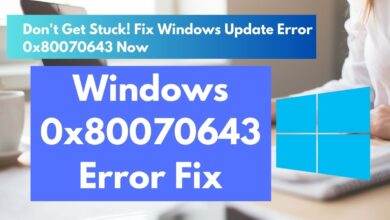The Top Microsoft Teams Rooms Vendors for 2023

Top Microsoft Teams Rooms Vendors for 2023: Microsoft Teams has become one of the most popular collaboration tools in recent years, and for good reason. The platform allows teams to communicate, collaborate, and share files all in one place. One of the key features of Microsoft Teams is the ability to use it in a dedicated meeting room setup. This requires specialized hardware and software, which can be provided by third-party vendors. In this article, we’ll explore the top Microsoft Teams Rooms vendors for 2023, including their features and benefits, as well as answers to some frequently asked questions.
Highlights
- Microsoft Teams Rooms are becoming increasingly popular for businesses looking to improve their collaboration and communication capabilities.
- Teams Rooms can provide a dedicated and optimized meeting experience that can help teams work more efficiently and effectively.
- There are many Microsoft Teams Room vendors to choose from, each with their own unique features and capabilities.
- Some of the top Microsoft Teams Room vendors include Logitech, Crestron, Lenovo, HP, and Poly.
- Factors to consider when choosing a vendor include hardware quality, software capabilities, price, support, and customization options.
- Many Teams Room setups can be managed by non-technical users, and vendors often provide support and training to help users get up and running quickly.
Top Microsoft Teams Rooms Vendors for 2023
Logitech:
Logitech is one of the most well-known names in the tech industry, and their Microsoft Teams Rooms hardware is no exception. Logitech’s hardware includes a variety of conference cameras, speakerphones, and microphones, as well as a touch controller for easy navigation of the Teams interface. Their devices are known for their high-quality audio and video capabilities, making them a popular choice for larger conference rooms.
Crestron:
Crestron is a leading provider of audio and video solutions, and their Microsoft Teams Rooms offering is no exception. Crestron’s hardware includes a range of audio and video devices, including cameras, microphones, and speakers, as well as a dedicated control panel for managing meetings. Their hardware is known for its ease of use and high-quality audio and video capabilities, making it a popular choice for both small and large meeting rooms.
Poly:
Poly is a company that specializes in audio and video solutions for businesses, and their Microsoft Teams Rooms hardware is no exception. Poly’s hardware includes a range of audio and video devices, including cameras, microphones, and speakers, as well as a touch controller for managing meetings. Their hardware is known for its high-quality audio and video capabilities, making it a popular choice for large conference rooms.
Yealink:
Yealink is a Chinese company that specializes in audio and video solutions for businesses, and their Microsoft Teams Rooms hardware is no exception. Yealink’s hardware includes a range of audio and video devices, including cameras, microphones, and speakers, as well as a touch controller for managing meetings. Their hardware is known for its ease of use and affordability, making it a popular choice for small to medium-sized meeting rooms.
AVer:
AVer is a Taiwanese company that specializes in audio and video solutions for businesses, and their Microsoft Teams Rooms hardware is no exception. AVer’s hardware includes a range of audio and video devices, including cameras, microphones, and speakers, as well as a touch controller for managing meetings. Their hardware is known for its affordability and high-quality audio and video capabilities, making it a popular choice for small to medium-sized meeting rooms.
FAQ:
What is a Microsoft Teams Room?
A Microsoft Teams Room is a dedicated meeting space that is designed to be used with Microsoft Teams. It includes specialized hardware and software that is optimized for use with Teams, such as conference cameras, microphones, and speakers.
Do I need to use a Microsoft Teams Room to use Microsoft Teams?
No, Microsoft Teams can be used on a variety of devices, including desktop and mobile devices. However, a Microsoft Teams Room can provide a more dedicated and optimized meeting experience.
Can I use third-party hardware with Microsoft Teams?
Yes, Microsoft Teams supports a variety of third-party hardware devices, including cameras, microphones, and speakers. However, it’s important to ensure that the hardware is certified for use with Microsoft Teams to ensure compatibility and performance.
What factors should I consider when choosing a Microsoft Teams Room vendor?
When choosing a Microsoft Teams Room vendor, it’s important to consider factors such as the size of the meeting room, the audio and video quality of the hardware, and the ease of use and management of the hardware. Other factors to consider may include the price, the level of support and customer service provided by the vendor, and any additional features or integrations offered.
Can I customize my Microsoft Teams Room setup?
Yes, many Microsoft Teams Room vendors offer customization options to fit the specific needs of your organization. This may include additional hardware devices, software integrations, or custom branding options.
Is it necessary to have a dedicated IT team to manage a Microsoft Teams Room setup?
While having a dedicated IT team can certainly be helpful, many Microsoft Teams Room setups can be managed by non-technical users. The hardware and software are designed to be user-friendly and easy to manage, and vendors often provide support and training to help users get up and running quickly.
- Microsoft Outlook Warning: Critical New Email Exploit Triggers Automatically—Update Now
- How to fix Microsoft Office crashing on Windows 11?
- Window 11 Shortcuts for Microsoft word, excel, Gmail and more
Conclusion:
Microsoft Teams Rooms have become an increasingly popular solution for businesses looking to improve their collaboration and communication capabilities. With the right hardware and software, Teams Rooms can provide a dedicated and optimized meeting experience that can help teams work more efficiently and effectively. Whether you’re looking for high-quality audio and video capabilities or an affordable and easy-to-use solution, there are plenty of Microsoft Teams Room vendors to choose from. By considering the factors that are most important to your organization, you can select the vendor that best fits your needs and start reaping the benefits of a dedicated Teams Room setup.