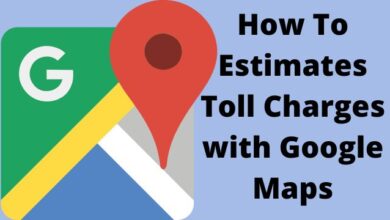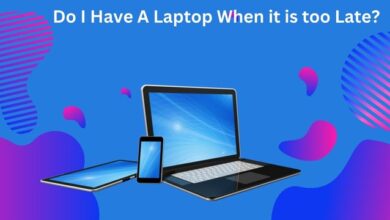10 Proven Methods for Downloading Subtitles Like a Pro
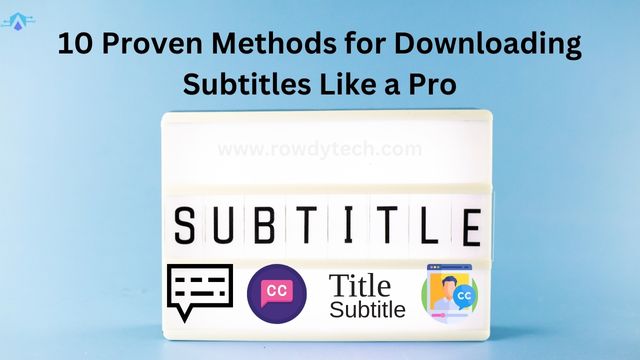
In the vast expanse of digital content, one feature often stands out as a silent enabler of comprehension and accessibility: subtitles. Whether you’re a movie buff exploring foreign cinema, a language learner seeking immersive experiences, or someone who values accessibility, knowing how to download subtitles can significantly enhance your viewing experience.
Subtitles, the written translation of dialogues and descriptions of non-verbal elements in a video, bridge the gap between languages and cultures. They make content accessible to a wider audience, including those with hearing impairments. But how does one go about downloading subtitles?
This article will guide you through “10 Proven Methods for Downloading Subtitles Like a Pro”. We will explore various tools and techniques, from using built-in features of video players to leveraging AI-based tools. Each method is designed to cater to different needs and proficiency levels, ensuring that everyone can benefit from this guide.
So, whether you’re a novice stepping into the world of subtitles or a seasoned pro looking to refine your skills, this guide has something for you. Let’s embark on this journey to unlock the full potential of your viewing experience by learning how to download subtitles effectively and efficiently.
Stay tuned as we delve into the first method in our next section.
The Importance of Subtitles
In an increasingly globalized world, subtitles have emerged as a powerful tool for breaking down language barriers and fostering cross-cultural understanding. They allow us to consume content from around the world, broadening our perspectives and enriching our understanding of different cultures.
Subtitles are not just about translation. They also serve as an essential accessibility feature. For individuals who are deaf or hard of hearing, subtitles provide a means to engage with audiovisual content. They can also be beneficial for those learning a new language, as they aid in comprehension and vocabulary acquisition.
Moreover, in noisy environments or situations where audio can’t be played, subtitles ensure that the content is still accessible. They can also help in understanding heavy accents or unclear speech in the video.
However, the process of downloading subtitles can sometimes be complex and confusing. This is where our guide comes in. Over the next sections, we will walk you through 10 proven methods for downloading subtitles like a pro, ensuring you never miss a word of your favorite foreign film or TV show again.
Method 1: Using Video Player’s Built-in Feature
One of the simplest ways to download subtitles is by using the built-in features of your video player. Many popular video players, such as VLC Media Player and Windows Media Player, offer this functionality.
For instance, in VLC Media Player, you can download subtitles directly while watching a video. Simply click on the ‘Subtitle’ menu, select ‘Download Subtitles’, and then search for the appropriate subtitle file based on the movie or TV show you are watching. The software will then download and apply the subtitles automatically.
Similarly, Windows Media Player allows you to add external subtitle files. Just ensure that the video and subtitle file are in the same folder and have the same name.
Remember, the availability and process of downloading subtitles may vary depending on the video player. Always refer to the specific instructions provided by the software.
Method 2: Downloading from Subtitle Websites
Subtitle websites are a treasure trove for movie and TV show enthusiasts. These platforms host a vast array of subtitle files in various languages, contributed by users worldwide. Two popular examples are OpenSubtitles and Subscene.
To download subtitles from these websites, you need to search for the title of your movie or TV show. Once you find the correct title, select the language of the subtitles you want to download. After downloading the subtitle file (usually in .srt format), you can add it to your video using your video player.
One thing to note is that the quality and accuracy of subtitles can vary as they are user-contributed. Always check the ratings and comments before downloading.
Method 3: Using Subtitle Download Software
Subtitle download software can streamline the process of downloading subtitles. These tools often have features that allow you to search for, download, and synchronize subtitles with your video files. Two such software are Subtitle Edit and Aegisub.
Subtitle Edit is a free tool that allows you to create, edit, and convert subtitle files. It also has a built-in search feature that connects to several subtitle databases, making it easy to download the right subtitles for your video.
Aegisub, on the other hand, is a more advanced tool designed for creating and modifying subtitles. While it doesn’t have a built-in download feature, it excels in creating new subtitles and fine-tuning existing ones.
Remember, while these tools can be powerful, they also have a learning curve. Be sure to read the documentation and tutorials to get the most out of them.
Method 4: Extracting Subtitles from DVDs
If you own DVDs of your favorite movies or TV shows, you might be surprised to know that you can extract subtitles directly from them. Tools like MakeMKV and HandBrake can help you with this.
MakeMKV is a software that can convert proprietary discs into a set of MKV files, preserving most information but not changing it in any way. This includes subtitles, which can be extracted and saved as separate files.
HandBrake, on the other hand, is a tool for converting video from nearly any format to a selection of modern, widely supported codecs. It allows you to select the subtitles you want to extract during the conversion process.
Remember, extracting subtitles from DVDs may involve complex processes and could vary depending on the DVD’s structure and the tool you’re using.
Method 5: Downloading Subtitles from Streaming Services
Streaming services like Netflix and Amazon Prime Video have made it easier than ever to access subtitles. These platforms often provide subtitles in multiple languages for their content.
On Netflix, you can select the subtitle language before you start watching a video. If you want to download these subtitles, tools like Subadub can help. Subadub is a browser extension that allows you to download Netflix subtitles as text or SRT files.
Amazon Prime Video also offers subtitles for its content. While it doesn’t provide a direct download option, you can use screen recording software with subtitle capture functionality to save the subtitles.
Remember, downloading subtitles from streaming services should be for personal use only. Distributing copyrighted material without permission is illegal.
Method 6: Using Browser Extensions for Subtitle Download
Browser extensions can be a handy tool for downloading subtitles directly from video streaming websites. Extensions like Substital and Subtitles for YouTube are designed to make this process easier.
Substital is a versatile extension that supports a wide range of streaming platforms. It allows you to add subtitles to videos from your own collection or from a URL. You can also adjust the synchronization and display of the subtitles.
Subtitles for YouTube, as the name suggests, is specifically for YouTube videos. It provides an easy way to download subtitles by adding a download button below the video.
Remember, while these extensions can be convenient, they rely on the availability of subtitles on the video platform. Also, ensure to respect copyright laws when using these tools.
Method 7: Using Automatic Subtitle Generators
Automatic subtitle generators are tools that use speech recognition technology to transcribe the audio in a video into text. These tools can be a great help when subtitles are not available. Two such tools are Happy Scribe and Sonix.
Happy Scribe is an online platform that offers automatic and human-made transcription services. You can upload your video, and the tool will generate subtitles that you can download.
Sonix, on the other hand, is a more comprehensive platform that offers transcription, translation, and subtitling services. It supports multiple languages and allows you to fine-tune the subtitles after they are generated.
Remember, while automatic subtitle generators can be quick and convenient, they may not always be accurate, especially with complex vocabulary or unclear audio. Always review and edit the generated subtitles for the best results.
Method 8: Transcribing Audio to Create Subtitles
Transcribing audio to create subtitles is a more manual method, but it allows for high accuracy and customization. This method involves listening to the audio and typing out what is said. Tools like Rev and Temi can assist in this process.
Rev is a transcription service that offers both automatic and human transcription. You can upload your video, choose the service level you want, and receive a subtitle file.
Temi, on the other hand, is an automatic transcription service. It uses speech recognition technology to transcribe the audio. You can then download the transcription as a subtitle file.
Remember, while this method can provide accurate results, it can be time-consuming. It’s best suited for short videos or when precise subtitling is required.
Method 9: Using AI-based Tools for Subtitle Download
Artificial Intelligence (AI) has revolutionized many aspects of our lives, including the way we download subtitles. AI-based tools like Amara and Trint offer advanced features that make downloading subtitles a breeze.
Amara, for instance, is an online platform that allows users to caption and subtitle videos. It uses AI to automatically generate subtitles, which can then be edited and downloaded.
Trint, on the other hand, is a transcription service that uses AI to convert speech in a video to text. Once the transcription is complete, you can download it as a subtitle file.
Remember, while AI-based tools can be incredibly efficient, they may not always be 100% accurate. It’s always a good idea to review and edit the subtitles for optimal results.
Method 10: Hiring a Professional Subtitling Service
When accuracy is paramount, or when you’re dealing with large volumes of content, hiring a professional subtitling service can be the best option. Services like Rev and GMR Transcription offer high-quality, human-made subtitles.
Rev is a platform that provides transcription, captioning, and subtitling services. You can upload your video, choose the language for your subtitles, and their team of professionals will create accurate subtitles for you.
GMR Transcription offers a similar service, with a team of transcriptionists who can provide subtitles in multiple languages. They also offer a quality assurance process to ensure the accuracy of the subtitles.
Remember, while professional services can provide high-quality results, they come at a cost. Always consider your needs and budget before choosing this method.
Conclusion
We’ve journeyed through the realm of subtitles, exploring various methods to download them. From using built-in features of video players, downloading from subtitle websites, using dedicated software, extracting from DVDs, downloading from streaming services, using browser extensions, automatic subtitle generators, transcribing audio, using AI-based tools, to hiring professional subtitling services – we’ve covered it all.
Each method has its strengths and is suited to different situations. Some are quick and convenient, while others offer more accuracy and customization. The key is to choose the method that best fits your needs and proficiency level.
Remember, subtitles are more than just a translation. They are a tool for accessibility, a bridge between cultures, and a means to enhance our understanding of the content. By learning how to download subtitles, you’re not just improving your viewing experience; you’re also contributing to a more inclusive and accessible digital world.
We hope this guide has been helpful in your quest to master the art of downloading subtitles. Keep exploring, keep learning, and enjoy your enhanced viewing experience!
Frequently Asked Questions (FAQs)
What are subtitles?
Subtitles refer to the textual representation of dialogues and descriptions of non-verbal actions within a video. They play a pivotal role in content accessibility, aiding not only in comprehension but also catering to audiences with hearing challenges.
Why should I download subtitles?
Engaging with subtitles can significantly elevate your viewing experience, particularly for content in foreign languages or intricate narratives. Moreover, they facilitate inclusivity by making content accessible to individuals with hearing disabilities and serve as valuable aids for language acquisition.
How can I download subtitles using a video player’s built-in feature?
Numerous video playback platforms, such as VLC Media Player and Windows Media Player, embed functionalities for direct subtitle acquisition. However, the specific procedure may differ based on the software in use.
Can I download subtitles from subtitle websites?
Absolutely, platforms like OpenSubtitles and Subscene host a comprehensive collection of subtitle files across multiple languages. Users can query the desired movie or TV show title and procure the relevant subtitle file.
What is subtitle download software?
Subtitle download software constitutes specialized utilities designed for searching, downloading, and synchronizing subtitles with video content. Notable examples encompass Subtitle Edit and Aegisub.
Can I extract subtitles from DVDs?
Certainly, utilities like MakeMKV and HandBrake facilitate the extraction of subtitles directly from DVDs, augmenting content accessibility.
Can I download subtitles from streaming services like Netflix and Amazon Prime Video?
Affirmative, renowned streaming platforms like Netflix and Amazon Prime Video proffer multi-language subtitle options for their content. Nevertheless, procuring these subtitles for personal use might necessitate auxiliary software or browser extensions.
What are browser extensions for subtitle download?
Browser extensions such as Substital and Subtitles for YouTube streamline the process of downloading subtitles directly from prevalent video streaming sites, enhancing user convenience.
What are automatic subtitle generators?
Automatic subtitle generators harness advanced speech recognition algorithms to transcribe video audio into textual format. Prominent instances encompass Happy Scribe and Sonix.
Can I create subtitles by transcribing audio?
Certainly, while more labor-intensive, manually transcribing audio to generate subtitles ensures heightened accuracy and tailored customization. Tools like Rev and Temi can be invaluable allies in this endeavor.
What are AI-based tools for subtitle download?
AI-powered solutions like Amara and Trint employ sophisticated algorithms to autonomously generate subtitles, subsequently offering editing capabilities and download functionalities.
Can I hire a professional subtitling service?
Absolutely, in scenarios demanding unparalleled accuracy or when confronting extensive content volumes, enlisting the expertise of professional subtitling services like Rev or GMR Transcription emerges as the optimal strategy.