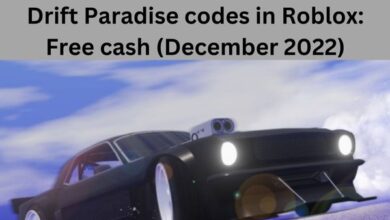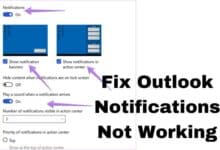How to fix the “Code 75” Error in Diablo 4
Troubleshooting and Taming the "Code 75" Beast in Diablo 4
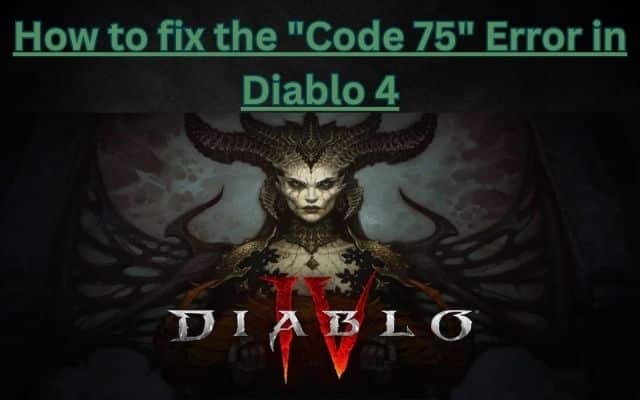
Diablo 4, the game that has captured the hearts of gamers around the world, is not without its hiccups. Some players have been facing a stubborn “Code 75” error that interrupts their demon-slaying adventures. In this article, we’ll walk you through the steps to conquer this issue and get back to the epic battles in the world of Sanctuary.
What Is the “Code 75” Error?
The notorious “Code 75” error tends to rear its head when players attempt to connect to Diablo 4’s servers. This error serves as a sign that the game is struggling to establish a connection with the server, essentially locking players out of the game. The culprits behind this error can range from server-related issues to problems with your internet connection or even the game installation.
-
Diablo 4 error code 315306 and how to fix unable to find a valid license
-
15 Most Successful Video Games
-
What is coming to Xbox Game Pass in November 2022
How to fix the “Code 75” error in Diablo 4:
1. Server-Side Issues
Common Cause: The game’s servers might be facing maintenance, overloads, or other technical woes on Blizzard’s end.
Solution: First, check official Diablo 4 or Blizzard Entertainment social media channels and forums for server status updates. If the servers are down, you’ll have to sit tight until Blizzard resolves the problem.
2. Internet Connection Problems
Common Cause: Your internet connection could be unstable or slower than the game requires, preventing it from connecting to the servers.
Solution: Try resetting your router, or contact your internet service provider for assistance. It’s also a good idea to test your internet speed to ensure it meets the game’s requirements.
3. Game Installation Issues
Common Cause: A problematic game installation, often due to corrupted or missing game files.
Solution: If the “Code 75” error persists after checking server status and your internet connection, consider reinstalling the game or using the “Repair” option in the Blizzard Battle.net client to fix any corrupted files.
4. Firewall or Antivirus Interference
Common Cause: Your computer’s firewall or antivirus software might be blocking the game from connecting to the servers as a security measure.
Solution: Add Diablo 4 to your firewall or antivirus software’s list of allowed programs to prevent interference.
FAQ on Resolving the “Code 75” Error in Diablo 4
What is the “Code 75” error in Diablo 4?
The “Code 75” error in Diablo 4 is an issue that occurs when the game is unable to connect to the servers, preventing players from accessing the game.
Why am I getting the “Code 75” error in Diablo 4?
The error can occur due to various reasons, including server-side issues, problems with your internet connection, game installation issues, or interference from your computer’s firewall or antivirus software.
How can I check the server status for Diablo 4?
You can check the official Diablo 4 or Blizzard Entertainment social media channels and forums for updates on server status. If the servers are down, you’ll need to wait for Blizzard to resolve the issue.
My internet connection is slow. How can I resolve the “Code 75” error?
To improve your internet connection, try resetting your router or contacting your internet service provider for assistance. Make sure your internet speed meets the game’s requirements.
Is reinstalling the game the only solution for a “Code 75” error related to game installation issues?
Reinstalling the game is one option, but you can also try using the “Repair” option in the Blizzard Battle.net client to fix corrupted files.
Can adding Diablo 4 to my firewall or antivirus software’s list of allowed programs cause security issues?
Adding the game to your firewall or antivirus software’s list of allowed programs is generally safe and won’t compromise your security. It helps prevent interference from these programs.
What if the “Code 75” error in Diablo 4 persists even after trying these solutions?
If the error continues to disrupt your gameplay, it’s best to contact Blizzard’s customer support for further assistance in resolving the issue. They can provide more personalized guidance.
Conclusion:
While the “Code 75” error can be a source of frustration for Diablo 4 players, it is typically conquerable. This can be achieved by checking server status, ensuring a stable internet connection, repairing or reinstalling the game, or adjusting firewall and antivirus settings. If the error continues to haunt your gameplay, reaching out to Blizzard’s customer support is often the best way to get back to demon-slaying action.