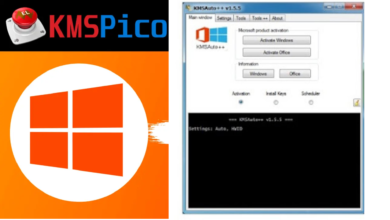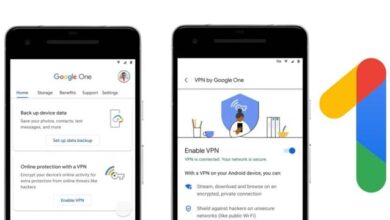What Is Google One? Why You Should Use It
Discover the power of Google One: your gateway to enhanced storage, seamless collaboration, and unrivaled convenience.

Google One is like a supercharged package for Google Drive users. It gives you more storage space, cool video calling features, and even a VPN for extra security. Plus, you get access to Gemini, an AI tool that helps you work smarter across Google apps like Docs and Gmail.
With Google One, you also get premium subscription perks and beefed-up web security. You can select the plan that best suits your needs by selecting from a variety of options.
I’ve been a Google One user for a while, and trust me, it’s totally worth it. If you want more storage, better features, and added security, give it a try!
What Is Google One?
Google One, introduced in May 2018, is a subscription service with over 100 million users as of March 2024. It boosts your Google Cloud storage and unlocks additional tools:
- Gemini AI: Google’s AI project for smarter work across its apps.
- Enhanced video calling features in Google Meet.
- Editing tools in Google Photos.
- Google VPN for added security.
On top of these, Google One offers exclusive offers, which we’ll explore further later.
Google One subscription costs:
- Google One Basic (100GB):
- $2.49 per month
- $24.99 per year
- Google One Premium (2TB):
- $12.49 per month
- $124.99 per year
- AI Premium (2TB):
- $32.99 per month
- Annual subscription not available for AI Premium
In addition to extra cloud storage, Google One Premium provides access to Google Workspace Premium tools and offers 10% back in the Google Store. AI Premium grants access to Gemini in Gmail, Google Docs, Meet, and Slides.
Why you should consider using Google One:
- Unlock AI Power: With Google One, you can access Gemini, an AI tool that helps write articles, summaries, and emails in Gmail more efficiently.
- Share Storage: You can share your storage plan with up to five family members, ensuring everyone has enough space without compromising privacy.
- Enhance Online Privacy: Google One offers a VPN for secure browsing on desktop and mobile, along with a dark web monitor to protect your information.
- Exclusive Offers and Features: Enjoy perks like Fitbit Premium and Nest Aware subscriptions, plus other exclusive offers not available to regular Google Cloud subscribers.
Sign Up to Google One
Signing up for Google One is simple. Just follow these steps:
- Visit the Google One website, choose the plan that suits you best, and click “Get Started.”
- If you’re not already logged in, visit your Google account and log in.
- Enter your payment information. Once payment is verified, you’ll get instant access.
- Download Google One app for Android or iOS for free. (In-app purchases available for additional features.)
Using Gemini with Google One is easy:
- Visit the Gemini website and sign in with your Google account.
- Follow the prompts as needed.
If you prefer using Gemini within Gmail, Docs, or other Google programs:
- Open the document or program.
- Look for the “Help me write” icon to start from scratch or use the pen and star icon for rewriting and suggestions.
Here’s how to use Google One VPN:
For Computer:
- Visit your Google One VPN Benefits tab and navigate to VPN for multiple devices > View details.
- Select “Download app.”
- Open the downloaded file (.pkg) and install Google One VPN.
- Open the app, select “Get started,” and log in to your Google account.
- Choose whether to start the VPN automatically when you turn on your computer.
- Toggle “Use VPN” on.
For Smartphone or Tablet:
- Download Google One app.
- Visit VPN and then Set up.
- Click on “Enable VPN.”
Here’s how to use Google One’s features in Google Photos:
- Open Google Photos on your computer or mobile.
- Select the picture you want to edit and tap the icon with sliders.
- Edit your image using various tools and styles available.
Here’s how to sign up for Dark Web Alerts in Google One:
- Visit your Google One account’s Benefits tab.
- Find the “Dark web report” and select “Set up.”
- Click “Start monitoring.”
- Set up your monitoring profile by adding your name, date of birth, address, and phone number. Then, select “Done.”
Google One offers more than just cloud storage. You can use features like VPN, access exclusive offers, and even utilize AI in your emails and documents. Once signed up, using Google One is straightforward, and you can access its features on both mobile and desktop.
FAQ
Q: What is Google One and why do I need it?
A: Google One is a subscription service offered by Google that provides expanded cloud storage across Google Drive, Gmail, and Google Photos. It’s useful if you need more storage space than the free 15GB offered by Google. It also offers additional benefits like access to Google experts, options to add your family, and other member benefits.
Q: What does Google One offer?
A: Google One offers a range of plans with different storage capacities, starting from 100GB to as much as 30TB. It also provides additional benefits like access to Google experts for help with Google products and services, options to share your plan with up to 5 additional family members, and other member benefits like Google Store rewards.
Q: How safe is Google One?
A: Google One, like all Google services, is designed with strong security measures. Data is encrypted in transit and at rest. However, it’s always important to use strong, unique passwords and two-factor authentication to add an extra layer of protection to your account.
Q: What happens if I uninstall Google One?
A: Uninstalling the Google One app from your device won’t cancel your subscription or delete your data stored in Google One. You can still access your storage and benefits via the Google One website. However, you’ll lose the convenience of managing your account and benefits from your device.
Q: Is Google One necessary?
A: Google One isn’t necessary for every user. If you’re not close to using up your free 15GB of storage across Google Drive, Gmail, and Google Photos, and you don’t need the additional benefits, you might not need Google One. However, if you require more storage or want the additional benefits, Google One could be a valuable service.
Q: Do I have to use Google One?
A: No, you don’t have to use Google One. It’s an optional service provided by Google. You can continue to use Google’s free services without a Google One subscription. However, if you need more storage or want to take advantage of the additional benefits, you might consider subscribing to Google One.