How to Take a Break From Being Facebook Friends With Someone
Discover how to manage friendships on Facebook, including taking breaks and knowing when it's time to move on. Get simple tips now!
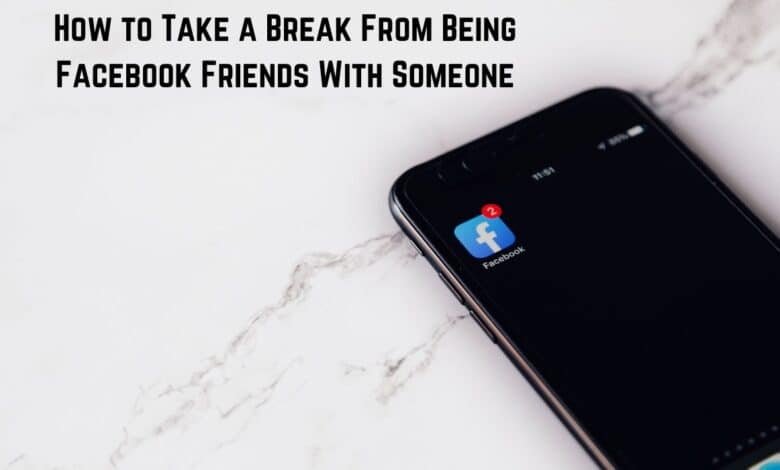
Hey there! Ever felt like you needed a break from a friend’s constant updates on Facebook? Well, guess what? Facebook has a solution for that – it’s called the “Take a Break” feature! This handy tool lets you take a breather from seeing your friend’s posts without actually unfriending them. So, if you’re feeling overwhelmed and in need of some space, this feature allows you to temporarily stop seeing their updates. And the best part? You’re still friends! Plus, when you’re ready to reconnect, it’s as easy as turning the feature off.
“Take a Break” Feature on Facebook:
The “Take a Break” feature on Facebook helps you create some space from another user. Unlike unfollowing, which just hides their posts from you, “Take a Break” reduces both what you see from them and what they see from you. When you take a break, Facebook limits how often their posts show up in your feed and removes their past posts. You’re still friends, though, and can still check their profile or past posts directly. You can use “Take a Break” if you need distance from someone for various reasons:
If you’ve had a breakup or a falling out with a romantic partner who’s also your Facebook friend, if you need space from a friend’s constant updates during a tough time, if you’re annoyed by a friend’s controversial posts, or if you want boundaries with an oversharing friend, you can use Facebook’s “Take a Break” feature.
Two important things to remember: Facebook won’t tell the person you’re taking a break from them, and you can take a break for as long as you need, but you’ll have to manually change it back if you want to later.
Using “Take a Break” lets you keep your friendships while taking a break from seeing them in your feed, which can be better than unfriending or blocking them.
Taking a Break from Someone on Facebook
If you’ve had enough of someone’s posts on Facebook and want to take a break from them, here’s what you do:
- Open the Facebook app and tap on your profile photo in the top left corner.
- Scroll down and tap “See all friends” to view your friends list.
- Use the search box to find the friend you want to take a break from.
- Once you locate their profile, click on it.
- Click on the “Friends” button, then select “Take a break.”
- Follow the options on the “Take a Break” page to set your preferences for the break.
From now on, let’s call the friend you want to take a break from “X.” On the “Take a Break” page, you’ll see some options that come with this feature.
Taking a break from someone on Facebook:
- Click on “See fewer posts from X” and then “Limit where you see X’s posts.” and Save your changes. This stops X’s posts from appearing in your news feed and prevents Facebook from suggesting you message or tag them.
- Limit what X can see on your profile by tapping “Limit what X’s profile will see” and selecting “Hide your posts from X’s profile.” Save your changes. X will be on your Restricted List, meaning they can’t see posts you share with friends unless tagged, but they can still see your public posts.
- Return to the “Take a break” page and tap “Edit who can see past posts.” You have three options here:
- The first option does nothing.
- The second option, “Edit individual posts,” lets you change privacy settings for posts you’re tagged in.
- The third option, “Edit all my posts and posts I’m tagged in,” removes your tags from all posts you share with X. Tap this option and then “Done” to save changes.
If you’re using the web, you can directly visit the Take a Break Facebook page to quickly access the feature.
Remember, you don’t have to be close to all your Facebook friends. You can keep them at a distance without cutting them out completely.
Stop Taking a Break on Facebook
To stop taking a break from someone on Facebook and reconnect with them:
- Open the Take a Break quicklink on Facebook.
- Use the search bar to find the friend you took a break from.
- Click on their name.
- In the menu, click “Edit” next to “You’ve chosen to see less of X.”
- Select “See X’s profile anywhere on Facebook” and save.
- Go back and click “Edit” next to “Limit what X’s profile will see.”
- Select “No longer limit what X can see” and save.
- Go back again and click “Edit” next to “Edit who can see past posts.”
- Choose “Keep all posts as they are” or edit posts individually.
- Once done, you’ll see their updates normally again.
The Take a Break feature helps create healthy boundaries on Facebook.
FAQs: Taking Breaks and Ending Friendships on Facebook
Can you pause a friendship on Facebook?
Yes, you can. Facebook has a feature called “Take a Break” that lets you step back from a friend’s updates without unfriending them. It’s handy when you need some space but still want to keep the connection.
How do you break off a friendship?
You can unfriend someone on Facebook to break off a friendship. Just go to their profile, click “Friends,” and select “Unfriend.” You can also block them if you want to cut off all contact. But it’s good to talk to them first if you can.
Can you take a break from someone on Facebook without unfriending them?
Absolutely. Facebook’s “Take a Break” feature does just that. It tones down a friend’s posts in your news feed and limits what they see of your posts. It’s a subtle way to create space while staying connected.
What does take a break mean on Facebook with friends?
Taking a break on Facebook means using the “Take a Break” feature. It helps you step back from a friend’s updates without unfriending them. It’s a helpful tool when you need some distance or after a disagreement.
What are 3 signs that indicate it’s time to end a friendship?
- Lack of Respect: If there’s no mutual respect, like constant put-downs or disrespect, it might be time to reevaluate the friendship.
- Consistent Negativity: If being around your friend brings negative feelings like stress or unhappiness, it’s worth considering if the friendship is healthy.
- Growing Apart: If you and your friend no longer share interests or values and trying to stay friends feels forced, it could mean you’re drifting apart.
When should you stop being friends with someone?
You should consider ending a friendship if it consistently brings negativity or discomfort and attempts to fix things haven’t worked. Your mental and emotional well-being should come first. But it’s essential to handle it with care and respect the other person’s feelings.







